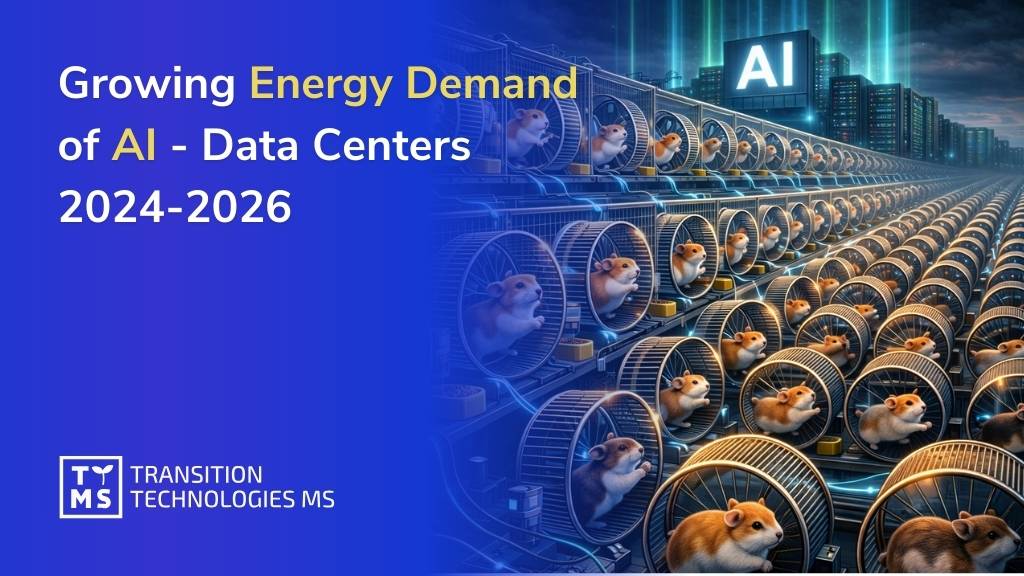Modern AI systems, especially large language models (LLMs), operate in a fundamentally different way than traditional software. They “think” in tokens (subunits of language), generating responses probabilistically. For business leaders deploying LLM-powered applications, this introduces new challenges in monitoring and reliability. LLM observability has emerged as a key practice to ensure these AI systems remain trustworthy, efficient, and safe in production. In this article, we’ll break down what LLM observability means, why it’s needed, and how to implement it in an enterprise setting.
1. What is LLM Observability (and Why Traditional Monitoring Falls Short)?
In classical IT monitoring, we track servers, APIs, or microservices for uptime, errors, and performance. But an LLM is not a standard service – it’s a complex model that can fail in nuanced ways even while infrastructure looks healthy. LLM observability refers to the practice of tracking, measuring, and understanding how an LLM performs in production by linking its inputs, outputs, and internal behavior. The goal is to know why the model responded a certain way (or failed to) – not just whether the system is running.
Traditional logging and APM (application performance monitoring) tools weren’t built for this. They might tell you a request to the model succeeded with 200 OK and took 300 ms, but they can’t tell if the answer was correct or appropriate. For example, an AI customer service bot could be up and responding quickly, yet consistently giving wrong or nonsensical answers – traditional monitors would flag “all green” while users are getting bad info. This is because classic tools focus on system metrics (CPU, memory, HTTP errors), whereas LLM issues often lie in the content of responses (e.g. factual accuracy or tone). In short, standard monitoring answers “Is the system up?”; LLM observability answers “Why did we get this output?”.
Key differences include depth and context. LLM observability goes deeper by connecting inputs, outputs, and internal processing to reveal root causes. It might capture which user prompt led to a failure, what intermediate steps the model took, and how it decided on a response. It also tracks AI-specific issues like hallucinations or bias, and correlates model behavior with business outcomes (like user satisfaction or cost). Traditional monitoring can spot a crash or latency spike, but it cannot explain why a particular answer was wrong or harmful. With LLMs, we need a richer form of telemetry that illuminates the model’s “thought process” in order to manage it effectively.
2. New Challenges to Monitor: Hallucinations, Toxicity, Inconsistency, Latency
Deploying LLMs introduces failure modes and risks that never existed in traditional apps. Business teams must monitor for these emerging issues:
Hallucinations (Fabricated Answers): LLMs may confidently generate information that is false or not grounded in any source. For example, an AI assistant might invent a policy detail or cite a non-existent study. Such hallucinations can mislead users or produce incorrect business outputs. Observability tools aim to detect when answers “drift from verified sources”, so that fabricated facts can be caught and corrected. Often this involves evaluating response factuality (comparing against databases or using a secondary model) and flagging high “hallucination scores” for review.
Toxic or Biased Content: Even well-trained models can occasionally output offensive, biased, or inappropriate language. Without monitoring, a single toxic response can reach customers and harm your brand. LLM observability means tracking the sentiment and safety of outputs – for instance, using toxicity classifiers or keyword checks – and escalating any potentially harmful content. If the AI starts producing biased recommendations or off-color remarks, observability alerts your team so they can intervene (or route those cases for human review).
Inconsistencies and Drift: In multi-turn interactions, LLMs might contradict themselves or lose track of context. An AI agent might give a correct answer one minute and a confusing or opposite answer the next, especially if the conversation is long. These inconsistencies can frustrate users and degrade trust. Monitoring conversation traces helps spot when the model’s answers diverge or when it forgets prior context (a sign of context drift). By logging entire sessions, teams can detect if the AI’s coherence is slipping – e.g. it starts to ignore earlier instructions or change its tone unexpectedly – and then adjust prompts or retraining data as needed.
Latency and Performance Spikes: LLMs are computationally heavy, and response times can vary with load, prompt length, or model complexity. Business leaders should track latency not just as an IT metric, but as a user-experience metric tied to quality. Interesting new metrics have emerged, like Time to First Token (TTFT) – how long before the AI starts responding – and tokens per second throughput. A slight delay might correlate with better answers (if the model is doing more reasoning), or it could indicate a bottleneck. By monitoring latency alongside output quality, you can find the sweet spot for performance. For example, if the 95th percentile TTFT jumps above 2 seconds, your dashboard would flag it and SREs could investigate whether a model update or a GPU issue is causing slowdowns. Ensuring prompt responses isn’t just an IT concern; it’s about keeping end-users engaged and satisfied.
These are just a few examples. Other things like prompt injection attacks (malicious inputs trying to trick the AI), excessive token usage (which can drive up API costs), or high error/refusal rates are also important to monitor. The bottom line is that LLMs introduce qualitatively new angles to “failure” – an answer can be wrong or unsafe even though no error was thrown. Observability is our early warning system for these AI-specific issues, helping maintain reliability and trust in the system.
3. LLM Traces: Following the AI’s Thought Process (Token by Token)
One of the most powerful concepts in LLM observability is the LLM trace. In microservice architectures, we use distributed tracing to follow a user request across services (e.g., a trace shows Service A calling Service B, etc., with timing). For LLMs, we borrow this idea to trace a request through the AI’s processing steps – essentially, to follow the model’s “thought process” across tokens and intermediate actions.
An LLM trace is like a story of how an AI response was generated. It can include: the original user prompt, any system or context prompts added, the model’s raw output text, and even step-by-step reasoning if the AI used tools or an agent framework. Rather than a simple log line, a trace ties together all the events and decisions related to a single AI task.
For example, imagine a user asks an AI assistant a question that requires a database lookup. A trace might record: the user’s query, the augmented prompt with retrieved data, the model’s first attempt and the follow-up call it triggered to an external API, the final answer, and all timestamps and token counts along the way. By connecting all related events into one coherent sequence, we see not just what the AI did, but how long each step took and where things might have gone wrong.
Crucially, LLM traces operate at the token level. Since LLMs generate text token-by-token, advanced observability will log tokens as they stream out (or at least the total count of tokens used). This granular logging has several benefits. It allows you to measure costs (which are often token-based for API usage) per request and attribute them to users or features. It also lets you pinpoint exactly where in a response a mistake occurred – e.g., “the model was fine until token 150, then it started hallucinating.” With token-level timestamps, you can even analyze if certain parts of the output took unusually long (possibly indicating the model was “thinking” harder or got stuck).
Beyond tokens, we can gather attention-based diagnostics – essentially peeking into the black box of the model’s neural network. While this is an emerging area, some techniques (often called causal tracing) try to identify which internal components (neurons or attention heads) were most influential in producing a given output. Think of it as debugging the AI’s brain: for a problematic answer, engineers could inspect which part of the model’s attention mechanism caused it to mention, say, an irrelevant detail. Early research shows this is possible; for instance, by running the model with and without certain neurons active, analysts can see if that neuron was “causally” responsible for a hallucination. While such low-level tracing is quite technical (and not usually needed for day-to-day ops), it underscores a key point: observability isn’t just external metrics, it can extend into model internals.
Practically speaking, most teams will start with higher-level traces: logging each prompt and response, capturing metadata like model version, parameters (temperature, etc.), and whether the response was flagged by any safety filters. Each of these pieces is like a span in a microservice trace. By stitching them together with a trace ID, you get a full picture of an AI transaction. This helps with debugging (you can replay or simulate the exact scenario that led to a bad output) and with performance tuning (seeing a “waterfall” of how long each stage took). For example, a trace might reveal that 80% of the total latency was spent retrieving documents for a RAG (retrieval-augmented generation) system, versus the model’s own inference time – insight that could lead you to optimize your retrieval or caching strategy.
In summary, “traces” for LLMs serve the same purpose as in complex software architectures: they illuminate the path of execution. When an AI goes off track, the trace is your map to figure out where and why. As one AI observability expert put it, structured LLM traces capture every step in your AI workflow, providing critical visibility into both system health and output quality.
4. Bringing AI into Your Monitoring Stack (Datadog, Kibana, Prometheus, etc.)
How do we actually implement LLM observability in practice? The good news is you don’t have to reinvent the wheel; many existing observability tools are evolving to support AI use cases. You can often integrate LLM monitoring into the tools and workflows your team already uses, from enterprise dashboards like Datadog and Kibana to open-source solutions like Prometheus/Grafana.
Datadog Integration: Datadog (a popular monitoring SaaS platform) has introduced features for LLM observability. It allows end-to-end tracing of AI requests alongside your usual application traces. For example, Datadog can capture each prompt and response as a span, log token usage and latency, and even evaluate outputs for quality or safety issues. This means you can see an AI request in the context of a user’s entire journey. If your web app calls an LLM API, the Datadog trace will show that call in sequence with backend service calls, with visibility into the prompt and result. According to Datadog’s product description, their LLM Observability provides “tracing across AI agents with visibility into inputs, outputs, latency, token usage, and errors at each step”. It correlates these LLM traces with APM data, so you could, for instance, correlate a spike in model error rate with a specific deploy on your microservice side. For teams already using Datadog, this integration means AI can be monitored with the same rigor as the rest of your stack – alerts, dashboards, and all.
Elastic Stack (Kibana) Integration: If your organization uses the ELK/Elastic Stack for logging and metrics (Elasticsearch, Logstash, Kibana), you can extend it to LLM data. Elastic has developed an LLM observability module that collects prompts and responses, latency metrics, and safety signals into your Elasticsearch indices. Using Kibana, you can then visualize things like how many queries the LLM gets per hour, what the average response time is, and how often certain risk flags occur. Pre-configured dashboards might show model usage trends, cost stats, and content moderation alerts in one view. Essentially, your AI application becomes another source of telemetry fed into Elastic. One advantage here is the ability to use Kibana’s powerful search on logs – e.g. quickly filter for all responses that contain a certain keyword or all sessions from a specific user where the AI refused to answer. This can be invaluable for root cause analysis (searching logs for patterns in AI errors) and for auditing (e.g., find all cases where the AI mentioned a regulated term).
Prometheus and Custom Metrics: Many engineering teams rely on Prometheus for metrics collection (often paired with Grafana for dashboards). LLM observability can be implemented here by emitting custom metrics from your AI service. For example, your LLM wrapper code could count tokens and expose a metric like llm_tokens_consumed_total or track latency in a histogram metric llm_response_latency_seconds. These metrics get scraped by Prometheus just like any other. Recently, new open-source efforts such as llm-d (a project co-developed with Red Hat) provide out-of-the-box metrics for LLM workloads, integrated with Prometheus and Grafana. They expose metrics like TTFT, token generation rate, and cache hit rates for LLM inference. This lets SREs set up Grafana dashboards showing, say, 95th percentile TTFT over the last hour, or cache hit ratio for the LLM context cache. With standard PromQL queries you can also set alerts: e.g., trigger an alert if llm_response_latency_seconds_p95 > 5 seconds for 5 minutes, or if llm_hallucination_rate (if you define one) exceeds a threshold. The key benefit of using Prometheus is flexibility – you can tailor metrics to what matters for your business (whether that’s tracking prompt categories, count of inappropriate content blocked, etc.) and leverage the robust ecosystem of alerting and Grafana visualization. The Red Hat team noted that traditional metrics alone aren’t enough for LLMs, so extending Prometheus with token-aware metrics fills the observability gap.
Beyond these, other integrations include using OpenTelemetry – an open standard for traces and metrics. Many AI teams instrument their applications with OpenTelemetry SDKs to emit trace data of LLM calls, which can be sent to any backend (whether Datadog, Splunk, Jaeger, etc.). In fact, OpenTelemetry has become a common bridge: for example, Arize (an AI observability platform) uses OpenTelemetry so that you can pipe traces from your app to their system without proprietary agents. This means your developers can add minimal instrumentation and gain both in-house and third-party observability capabilities.
Which signals should business teams track? We’ve touched on several already, but to summarize, an effective LLM monitoring setup will track a mix of performance metrics (latency, throughput, request rates, token usage, errors) and quality metrics (hallucination rate, factual accuracy, relevance, toxicity, user feedback). For instance, you might monitor:
Average and p95 response time (to ensure SLAs are met).
Number of requests per day (usage trends).
Token consumption per request and total (for cost management).
Prompt embeddings or categories (to see what users are asking most, and detect shifts in input type).
Success vs failure rates – though “failure” for an LLM might mean the model had to fall back or gave an unusable answer, which you’d define (could be flagged via user feedback or automated evals).
Content moderation flags (how often the model output was flagged or had to be filtered for policy).
Hallucination or correctness score – possibly derived by an automated evaluation pipeline (for example, cross-checking answers against a knowledge base or using an LLM-as-a-judge to score factuality). This can be averaged over time and spiking values should draw attention.
User satisfaction signals – if your app allows users to rate answers or if you track whether the user had to rephrase their query (which might indicate the first answer wasn’t good), these are powerful observability signals as well.
By integrating these into familiar tools like Datadog dashboards or Kibana, business leaders get a real-time pulse of their AI’s performance and behavior. Instead of anecdotes or waiting for something to blow up on social media, you have data and alerts at your fingertips.
5. The Risks of Poor LLM Observability
What if you deploy an LLM system and don’t monitor it properly? The enterprise risks are significant, and often not immediately obvious until damage is done. Here are the major risk areas if LLM observability is neglected.
5.1 Compliance and Legal Risks
AI that produces unmonitored output can inadvertently violate regulations or company policies. For example, a financial chatbot might give an answer that constitutes unlicensed financial advice or an AI assistant might leak personal data from its training set. Without proper logs and alerts, these incidents could go unnoticed until an audit or breach occurs. The inability to trace model outputs to their inputs is also a compliance nightmare – regulators expect auditability. As Elastic’s AI guide notes, if an AI system leaks sensitive data or says something inappropriate, the consequences can range from regulatory fines to serious reputational damage, “impacting the bottom line.” Compliance teams need observability data (like full conversation records and model version history) to demonstrate due diligence and investigate issues. If you can’t answer “who did the model tell what, and why?” you expose the company to lawsuits and penalties.
5.2 Brand Reputation and Trust
Hallucinations and inaccuracies, especially if frequent or egregious, will erode user trust in your product. Imagine an enterprise knowledge base AI that occasionally fabricates an answer about your company’s product – customers will quickly lose faith and might even question your brand’s credibility. Or consider an AI assistant that accidentally outputs offensive or biased content to a user; the PR fallout can be severe. Without observability, these incidents might be happening under the radar. You don’t want to find out from a viral tweet that your chatbot gave someone an insulting reply. Proactive monitoring helps catch harmful outputs internally before they escalate. It also allows you to quantify and report on your AI’s quality (for instance, “99.5% of responses this week were on-brand and factual”), which can be a competitive differentiator. In contrast, ignoring LLM observability is like flying blind – small mistakes can snowball into public disasters that tarnish your brand.
5.3 Misinformation and Bad Decisions
If employees or customers are using an LLM thinking it’s a reliable assistant, any unseen increase in errors can lead to bad decisions. An unmonitored LLM could start giving subtly wrong recommendations (say an internal sales AI starts suggesting incorrect pricing or a medical AI gives slightly off symptom advice). These factual errors can propagate through the business or customer base, causing real-world mistakes. Misinformation can also open the company to liability if actions are taken based on the AI’s false output. By monitoring correctness (through hallucination rates or user feedback loops), organizations mitigate the risk of wrong answers going unchecked. Essentially, observability acts as a safety net – catching when the AI’s knowledge or consistency degrades so you can retrain or fix it before misinformation causes damage.
5.4 Operational Inefficiency and Hidden Costs
LLMs that aren’t observed can become inefficient or expensive without anyone noticing immediately. For example, if prompts slowly grow longer or users start asking more complex questions, the token usage per request might skyrocket (and so do API costs) without clear visibility. Or the model might begin to fail at certain tasks, causing employees to spend extra time double-checking its answers (degrading productivity). Lack of monitoring can also lead to redundant usage – e.g., multiple teams unknowingly hitting the same model endpoint with similar requests, wasting computation. With proper observability, you can track token spend, usage patterns, and performance bottlenecks to optimize efficiency. Unobserved AI often means money left on the table or spent in the wrong places. In a sense, observability pays for itself by highlighting optimization opportunities (like where a cache could cut costs, or identifying that a cheaper model could handle 30% of the requests currently going to an expensive model).
5.5 Stalled Innovation and Deployment Failure
There’s a more subtle but important risk: without observability, AI projects can hit a wall. Studies and industry reports note that many AI/ML initiatives fail to move from pilot to production, often due to lack of trust and manageability. If developers and stakeholders can’t explain or debug the AI’s behavior, they lose confidence and may abandon the project (the “black box” fear). For enterprises, this means wasted investment in AI development. Poor observability can thus directly lead to project cancellation or shelved AI features. On the flip side, having good monitoring and tracing in place gives teams the confidence to scale AI usage, because they know they can catch issues early and continuously improve the system. It transforms AI from a risky experiment to a reliable component of operations. As Splunk’s analysts put it, failing to implement LLM observability can have serious consequences – it’s not just optional, it’s a competitive necessity.
In summary, ignoring LLM observability is an enterprise risk. It can result in compliance violations, brand crises, uninformed decisions, runaway costs, and even the collapse of AI projects. Conversely, robust observability mitigates these risks by providing transparency and control. You wouldn’t deploy a new microservice without logs and monitors; deploying an AI model without them is equally perilous – if not more so, given AI’s unpredictable nature.
6. How Monitoring Improves Trust, ROI, and Agility
Now for the good news: when done right, LLM observability doesn’t just avoid negatives – it creates significant positives for the business. By monitoring the quality and safety of AI outputs, organizations can boost user trust, maximize ROI on AI, and accelerate their pace of innovation.
Strengthening User Trust and Adoption: Users (whether internal employees or external customers) need to trust your AI tool to use it effectively. Each time the model gives a helpful, correct answer, trust is built; each time it blunders, trust is chipped away. By monitoring output quality continuously, you ensure that you catch and fix issues before they become endemic. This leads to more consistent, reliable performance from the AI – which users notice. For instance, if you observe that the AI tends to falter on a certain category of questions, you can improve it (perhaps by fine-tuning on those cases or adding a fallback). The next time users ask those questions, the AI does better, and their confidence grows. Over time, a well-monitored AI system maintains a high level of trust, meaning users will actually adopt and rely on it. This is crucial for ROI – an AI that employees refuse to use because “it’s often wrong” provides little value. Monitoring is how you keep the AI’s promises to users. It’s analogous to quality assurance in manufacturing – you’re ensuring the product (AI responses) meets the standard consistently, thereby strengthening the trust in the “brand” of your AI.
Protecting and Improving ROI: Deploying LLMs (especially large ones via API) can be expensive. Every token generated has a cost, and every mistake has a cost (in support time, customer churn, etc.). Observability helps maximize the return on this investment by both reducing waste and enhancing outcomes. For example, monitoring token usage might reveal that a huge number of tokens are spent on a certain type of query that could be answered with a smaller model or a cached result – allowing you to cut down costs. Or you might find through logs that users often ask follow-up questions for clarification, indicating the initial answers aren’t clear enough – a prompt tweak could resolve that, leading to fewer calls and a better user experience. Efficiency gains and cost control directly contribute to ROI, and they come from insights surfaced by observability. Moreover, by tracking business-centric metrics (like conversion rates or task completion rates with AI assistance), you can draw a line from AI performance to business value. If you notice that when the model’s accuracy goes up, some KPI (e.g., customer satisfaction or sales through a chatbot) also goes up, that’s demonstrating ROI on good AI performance. In short, observability data allows you to continually tune the system for optimal value delivery, rather than flying blind. It turns AI from a cost center into a well-measured value driver.
Faster Iteration and Innovation: One of the less obvious but most powerful benefits of having rich observability is how it enables rapid improvement cycles. When you can see exactly why the model did something (via traces) and measure the impact of changes (via evaluation metrics), you create a feedback loop for continuous improvement. Teams can try a new prompt template or a new model version and immediately observe how metrics shift – did hallucinations drop? Did response time improve? – and then iterate again. This tight loop dramatically accelerates development compared to a scenario with no visibility (where you might deploy a change and just hope for the best). Monitoring also makes it easier to do A/B tests or controlled rollouts of new AI features, because you have the telemetry to compare outcomes. According to best practices, instrumentation and observability should be in place from day one, so that every experiment teaches you something. Companies that treat AI observability as a first-class priority will naturally out-iterate competitors who are scrambling in the dark. As one Splunk report succinctly noted, LLM observability is non-negotiable for production-grade AI – it “builds trust, keeps costs in check, and accelerates iteration.” With each iteration caught by observability, your team moves from reacting to issues toward proactively enhancing the AI’s capabilities. The end result is a more robust AI system, delivered faster.
To put it simply, monitoring an AI system’s quality and safety is akin to having analytics on a business process. It lets you manage and improve that process. With LLM observability, you’re not crossing your fingers that the AI is helping your business – you have data to prove it and tools to improve it. This improves stakeholder confidence (executives love seeing metrics that demonstrate the AI is under control and benefiting the company) and paves the way for scaling AI to more use cases. When people trust that the AI is being closely watched and optimized, they’re more willing to invest in deploying it widely. Thus, good observability can turn a tentative pilot into a successful company-wide AI rollout with strong user and management buy-in.
7. Metrics and Alerts: Examples from the Real World
What do LLM observability metrics and alerts look like in practice? Let’s explore a few concrete examples that a business might implement:
Hallucination Spike Alert: Suppose you define a “hallucination score” for each response (perhaps via an automated checker that compares the AI’s answer to a knowledge base, or an LLM that scores factuality). You could chart the average hallucination score over time. If on a given day or hour the score shoots above a certain threshold – indicating the model is producing unusually inaccurate information – an alert would trigger. For instance, “Alert: Hallucination rate exceeded 5% in the last hour (threshold 2%)”. This prompt notification lets the team investigate immediately: maybe a recent update caused the model to stray, or maybe a specific topic is confusing it. Real-world case: Teams have set up pipelines where if an AI’s answers start deviating from trusted sources beyond a tolerance, it pages an engineer. As discussed earlier, logging full interaction traces can enable such alerts – e.g. Galileo’s observability platform allows custom alerts when conversation dynamics drift, like increases in hallucinations or toxicity beyond normal levels.
Toxicity Filter Alert: Many companies run outputs through a toxicity or content filter (such as OpenAI’s moderation API or a custom model) before it reaches the user. You’d want to track how often the filter triggers. An example metric is “% of responses flagged for toxicity”. If that metric spikes (say it’s normally 0.1% and suddenly hits 1% of outputs), something’s wrong – either users are prompting sensitive topics more, or the model’s behavior changed. An alert might say “Content Policy Alerts increased tenfold today”, prompting a review of recent queries and responses. This kind of monitoring ensures you catch potential PR issues or policy violations early. It’s much better to realize internally that “hey, our AI is being prompted in a way that yields edgy outputs; let’s adjust our prompt or reinforce guardrails” than to have a user screenshot a bad output on social media. Proactive alerts give you that chance.
Latency SLA Breach: We touched on Time to First Token (TTFT) as a metric. Imagine you have an internal service level agreement that 95% of user queries should receive a response within 2 seconds. You can monitor the rolling p95 latency of the LLM and set an alert if it goes beyond 2s for more than, say, 5 minutes. A real example from an OpenShift AI deployment: they monitor TTFT and have Grafana charts showing p95 and p99 TTFT; when it creeps up, it indicates a performance regression. The alert might read, “Degraded performance: 95th percentile response time is 2500ms (threshold 2000ms).” This pushes the ops team to check if a new model version is slow, or if there’s a spike in load, or maybe an upstream service (like a database used in retrieval) is lagging. Maintaining snappy performance is key for user engagement, so these alerts directly support user experience goals.
Prompt Anomaly Detection: A more advanced example is using anomaly detection on the input prompts the AI receives. This is important for security – you want to know if someone is trying something unusual, like a prompt injection attack. Companies can embed detectors that analyze prompts for patterns like attempts to break out of role or include suspicious content. If a prompt is significantly different from the normal prompt distribution (for instance, a prompt that says “ignore all previous instructions and …”, which is a known attack pattern), the system can flag it. An alert might be “Anomalous prompt detected from user X – possible prompt injection attempt.” This could integrate with security incident systems. Observability data can also feed automated defenses: e.g., if a prompt looks malicious, the system might automatically refuse it and log the event. For the business, having this level of oversight prevents attacks or misuse from going unnoticed. As one observability guide noted, monitoring can help “find jailbreak attempts, context poisoning, and other adversarial inputs before they impact users.” In practice, this might involve an alert and also kicking off additional logging when such a prompt is detected (to gather evidence or forensics).
Drift and Accuracy Trends: Over weeks and months, it’s useful to watch quality trends. For example, if you have an “accuracy score” from periodic evaluations or user feedback, you might plot that and set up a trend alert. “Alert: Model accuracy has dropped 10% compared to last month.” This could happen due to data drift (the world changed but your model hasn’t), or maybe a subtle bug introduced in a prompt template. A real-world scenario: say you’re an e-commerce company with an AI shopping assistant. You track a metric “successful recommendation rate” (how often users actually click on or like the recommendation the AI gave). If that metric starts declining over a quarter, an alert would notify product managers to investigate – perhaps the model’s suggestions became less relevant due to a change in inventory, signaling it’s time to retrain on newer data. Similarly, embedding drift (if you use vector embeddings for retrieval) can be tracked, and an alert can fire when embeddings of new content start veering far from the original training set’s distribution, indicating potential model drift. These are more strategic alerts, helping ensure the AI doesn’t silently become stale or less effective over time.
Cost or Usage Spike: Another practical metric is cost or usage monitoring. You might have a budget for AI usage per month. Observability can include tracking of total tokens consumed (which directly correlate to cost if using a paid API) or hits to the model. If suddenly one feature or user starts using 5x the normal amount, an alert like “Alert: LLM usage today is 300% of normal – potential abuse or runaway loop” can save you thousands of dollars. In one incident (shared anecdotally in industry), a bug caused an AI agent to call itself in a loop, racking up a huge bill – robust monitoring of call rates could have caught that infinite loop after a few minutes. Especially when LLMs are accessible via APIs, usage spikes could mean either a successful uptake (which is good, but then you need to know to scale capacity or renegotiate API limits) or a sign of something gone awry (like someone hammering the API or a process stuck in a loop). Either way, you want alerts on it.
These examples show that LLM observability isn’t just passive monitoring, it’s an active guardrail. By defining relevant metrics and threshold alerts, you essentially program the system to watch itself and shout out when something looks off. This early warning system can prevent minor issues from becoming major incidents. It also gives your team concrete, quantitative signals to investigate, rather than vague reports of “the AI seems off lately.” In an enterprise scenario, such alerts and dashboards would typically be accessible to not only engineers but also product managers and even risk/compliance officers (for things like content violations). The result is a cross-functional ability to respond quickly to AI issues, maintaining the smooth operation and trustworthiness of the AI in production.
8. Build vs. Buy: In-House Observability or Managed Solutions?
As you consider implementing LLM observability, a strategic question arises: should you build these capabilities in-house using open tools, or leverage managed solutions and platforms? The answer may be a mix of both, depending on your resources and requirements. Let’s break down the options.
8.1 In-House (DIY) Observability
This approach means using existing logging/monitoring infrastructure and possibly open-source tools to instrument your LLM applications. For example, your developers might add logging code to record prompts and outputs, push those into your logging system (Splunk, Elastic, etc.), and emit custom metrics to Prometheus for things like token counts and error rates. You might use OpenTelemetry libraries to generate standardized traces of each AI request, then export those traces to your monitoring backend of choice. The benefits of the in-house route include full control over data (important for sensitive contexts) and flexibility to customize what you track. You’re not locked into any vendor’s schema or limitations – you can decide to log every little detail if you want. There are also emerging open-source tools to assist, such as Langfuse (which provides an open-source LLM trace logging solution) or Phoenix (Arize’s open-source library for AI observability), which you can host yourself. However, building in-house requires engineering effort and expertise in observability. You’ll need people who understand both AI and logging systems to glue it all together, set up dashboards, define alerts, and maintain the pipelines. For organizations with strong devops teams and perhaps stricter data governance (e.g., banks or hospitals that prefer not to send data to third parties), in-house observability is often the preferred path. It aligns with using existing enterprise monitoring investments, just extending them to cover AI signals.
8.2 Managed Solutions and AI-Specific Platforms
A number of companies now offer AI observability as a service or product, which can significantly speed up your implementation. These platforms come ready-made with features like specialized dashboards for prompt/response analysis, drift detection algorithms, built-in evaluation harnesses, and more. Let’s look at a few mentioned often:
OpenAI Evals: This is an open-source framework (from OpenAI) for evaluating model outputs systematically. While not a full monitoring tool, it’s a valuable piece of the puzzle. With OpenAI Evals, you can define evaluation tests (evals) for your model – for example, check outputs against known correct answers or style guidelines – and run these tests periodically or on new model versions. Think of it as unit/integration tests for AI behavior. You wouldn’t use Evals to live-monitor every single response, but you could incorporate it to regularly audit the model’s performance on key tasks. It’s especially useful when considering model upgrades: you can run a battery of evals to ensure the new model is at least as good as the old on critical dimensions (factuality, formatting, etc.). If you have a QA team or COE (Center of Excellence) for AI, they might maintain a suite of evals. As a managed service, OpenAI provides an API and dashboard for evals if you use their platform, or you can run the open-source version on your own. The decision here is whether you want to invest in creating custom evals (which pays off in high-stakes use cases), or lean on more automated monitoring for day-to-day. Many enterprises do both: real-time monitoring catches immediate anomalies, while eval frameworks like OpenAI Evals provide deeper periodic assessment of model quality against benchmarks.
Weights & Biases (W&B): W&B is well-known for ML experiment tracking, and they have extended their offerings to support LLM applications. With W&B, you can log prompts, model configurations, and outputs as part of experiments or production runs. They offer visualization tools to compare model versions and even some prompt management. For instance, W&B’s platform can track token counts, latencies, and even embed charts of attention or activation stats, linking them to specific model versions or dataset slices. One of the advantages of W&B is integration into the model development workflow – developers already use it during training or fine-tuning, so extending it to production monitoring feels natural. W&B can act as a central hub where your team checks both training metrics and live model metrics. However, it is a hosted solution (though data can be kept private), and it’s more focused on developer insights than business user dashboards. If you want something that product owners or ops engineers can also easily use, you might combine W&B with other tools. W&B is great for rapid iteration and experiment tracking, and somewhat less tailored to real-time alerting (though you can certainly script alerts via its API or use it in conjunction with, say, PagerDuty).
Arize (AI Observability Platform): Arize is a platform specifically designed for ML monitoring, including LLMs. It provides a full suite: data drift detection, bias monitoring, embedding analysis, and tracing. One of Arize’s strengths is its focus on production – it can ingest predictions and outcomes from your models continuously and analyze them for issues. For LLMs, Arize introduced features like LLM tracing (capturing the chain of prompts and outputs) and evaluation with “LLM-as-a-Judge” (using models to score other models’ outputs). It also offers out-of-the-box dashboard widgets for things like hallucination rate, prompt failure rate, latency distribution, etc. A key point is that Arize builds on open standards like OpenTelemetry, so you can instrument your app to send trace data in a standard format and Arize will interpret it. If you prefer not to build your own analytics for embeddings and drift, Arize has those ready – for example, it can automatically highlight if the distribution of prompts today looks very different from last week (which might explain a model’s odd behavior). Another plus is the ability to set monitors in Arize that will alert you if, say, accuracy falls for a certain slice of data or if a particular failure mode (like a refusal to answer) suddenly increases. Essentially, it’s like a purpose-built AI control tower. The trade-off is cost and data considerations: you’ll be sending your model inferences and possibly some data to a third-party service. Arize emphasizes enterprise readiness (they highlight being vendor-neutral and allowing on-prem deployment for sensitive cases), which can ease some concerns. If your team is small or you want faster deployment, a platform like this can save a lot of time by providing a turnkey observability solution for AI.
Aside from these, there are other managed tools and emerging startups (e.g., TruEra, Mona, Galileo etc.) focusing on aspects of AI quality monitoring, some of which specialize in NLP/LLMs. There are also open-source libraries like Trulens or Langchain’s debugging modules which can form part of an in-house solution.
When to choose which? A heuristic: if your AI usage is already at scale or high stakes (e.g., user-facing in a regulated industry), leaning on a proven platform can accelerate your ability to govern it. These platforms embed a lot of best practices and will likely evolve new features (like monitoring for the latest prompt injection tricks) faster than an internal team could. On the other hand, if your use case is highly custom or you have stringent data privacy rules, an internal build on open tools might be better. Some companies start in-house but later integrate a vendor as their usage grows and they need more advanced analytics.
In many cases, a hybrid approach works: instrument with open standards like OpenTelemetry so you have raw data that can feed multiple destinations. You might send traces to your in-house logging system and to a vendor platform simultaneously. This avoids lock-in and provides flexibility. For instance, raw logs might stay in Splunk for long-term audit needs, while summarized metrics and evaluations go to a specialized dashboard for the AI engineering team.
The choice also depends on team maturity. If you have a strong MLOps or devops team interested in building these capabilities, the in-house route can be empowering and cost-effective. If not, leveraging a managed service (essentially outsourcing the heavy lifting of analysis and UI) can be well worth the investment to get observability right from the start.
Regardless of approach, ensure that the observability plan is in place early in your LLM project. Don’t wait for the first major incident to cobble together logging. As a consultant might advise: treat observability as a core requirement, not a nice-to-have. It’s easier to build it in from the beginning than to retro-fit monitoring after an AI system has already been deployed and possibly misbehaving.
Conclusion: Turning On the Lights for Your AI (Next Steps with TTMS)
In the realm of AI, you can’t manage what you don’t monitor. LLM observability is how business leaders turn on the lights in the “black box” of AI, ensuring that when their AI thinks in tokens, those tokens are leading to the right outcomes. It transforms AI deployment from an act of faith into a data-driven process. As we’ve discussed, robust monitoring and tracing for LLMs yields safer systems, happier users, and ultimately more successful AI initiatives. It’s the difference between hoping an AI is working and knowing exactly why it succeeds or fails.
For executives and decision-makers, the takeaway is clear: invest in LLM observability just as you would in security, quality assurance, or any critical operational facet. This investment will pay dividends in risk reduction, improved performance, and faster innovation cycles. It ensures your AI projects deliver value reliably and align with your enterprise’s standards and goals.
If your organization is embarking on (or expanding) a journey into AI and LLM-powered solutions, now is the time to put these observability practices into action. You don’t have to navigate it alone. Our team at TTMS specializes in secure, production-grade AI deployments, and a cornerstone of that is implementing strong observability and control. We’ve helped enterprises set up the dashboards, alerts, and workflows that keep their AI on track and compliant with ease. Whether you need to audit an existing AI tool or build a new LLM application with confidence from day one, we’re here to guide you.
Next Steps: We invite you to reach out and explore how to make your AI deployments trustworthy and transparent. Let’s work together to tailor an LLM observability strategy that fits your business – so you can scale AI with confidence, knowing that robust monitoring and safeguards are built in every step of the way. With the right approach, you can harness the full potential of large language models safely and effectively, turning cutting-edge AI into a reliable asset for your enterprise. Contact TTMS to get started on this journey toward secure and observable AI – and let’s ensure your AI thinks in tokens and acts in your best interest, every time.
Read more