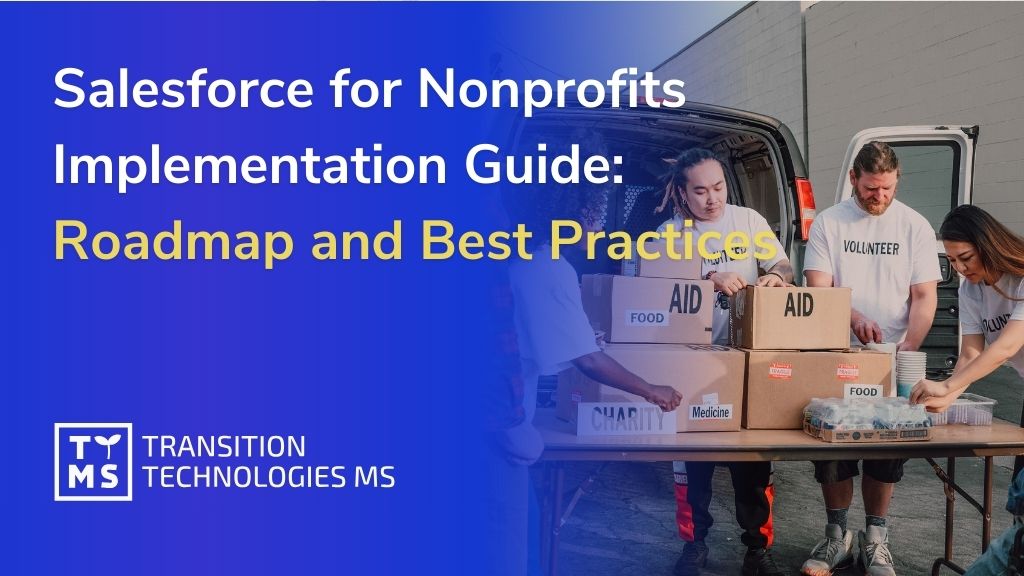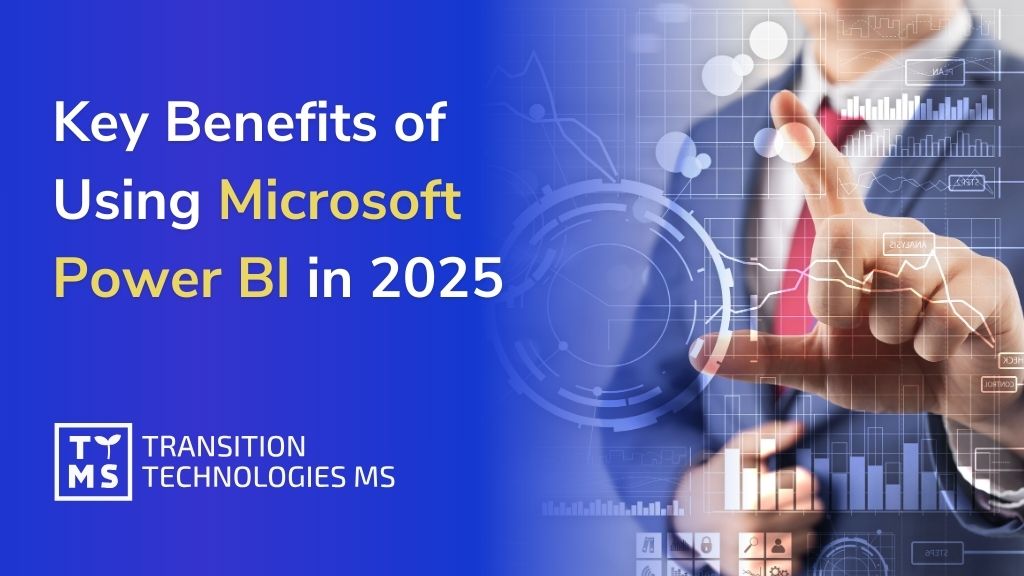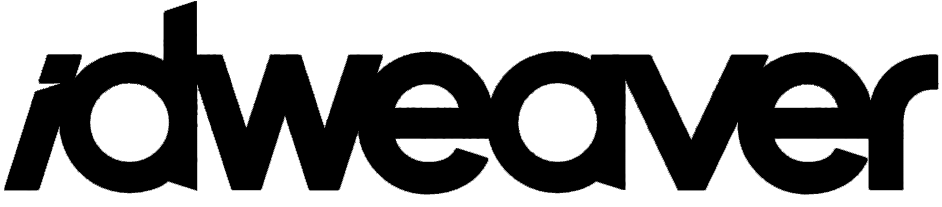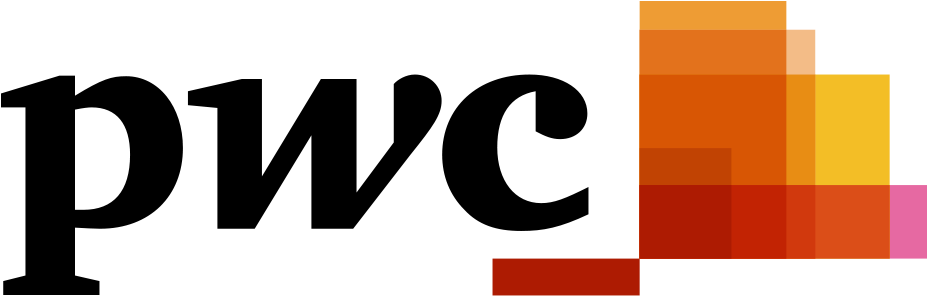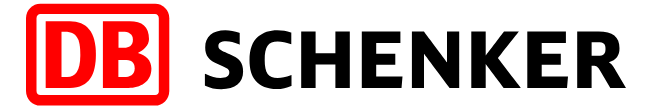Sort by topics
The challenges of implementing Power BI – everything you should know before starting
Organizations diving into data analytics often turn to Power BI for its powerful visualization capabilities and robust features. However, most business intelligence implementations face significant challenges during deployment, making it crucial to understand and prepare for these potential hurdles. As businesses strive to become more data-driven, recognizing and addressing Power BI implementation challenges becomes paramount for success. If you are interested in what Power BI is, we encourage you to read our article: Microsoft Power BI – What is And How Does It Work. 1. Understanding Power BI Implementation Challenges 1.1 Defining Implementation Challenges in Business Intelligence Implementation challenges in Power BI extend beyond mere technical difficulties. They encompass a complex web of organizational, technical, and human factors that can impact the success of a business intelligence initiative. These challenges often manifest when organizations attempt to integrate Power BI into their existing infrastructure without proper planning or expertise. TTMS’s experience across various industries has shown that successful implementations require a balanced approach addressing both technical capabilities and business requirements. Data integration complexity represents one of the primary hurdles. While Power BI offers robust connectivity options, organizations frequently struggle with combining data from disparate sources while maintaining data accuracy and consistency. This challenge becomes particularly evident when dealing with legacy systems or incompatible data formats. 1.2 The Importance of Addressing Challenges Early Early identification and resolution of implementation challenges can significantly impact the long-term success of a Power BI project. TTMS has observed that organizations addressing potential issues during the initial planning phase experience smoother deployments and better user adoption rates. This proactive approach helps prevent costly adjustments and reduces the risk of project failure. A structured implementation strategy should include clear governance policies, data security measures, and user training programs from the outset. When these elements are established early, organizations can better manage data quality, ensure compliance, and promote user adoption. Through extensive experience in Power BI implementations, TTMS has developed a comprehensive framework that addresses these challenges systematically, ensuring a solid foundation for long-term success. 2. Common Power BI Implementation Issues Power BI implementation challenges often manifest in various forms throughout the deployment process. TTMS’s experience with numerous implementations has shown that identifying and addressing these issues early is crucial for project success. Understanding common power bi issues helps organizations prepare and develop effective mitigation strategies. 2.1 Lack of Clear Business Requirements One of the most prevalent power bi implementation challenges stems from unclear or poorly defined business requirements. Organizations frequently rush into implementation without thoroughly understanding their analytical needs or desired outcomes. TTMS emphasizes the importance of detailed requirement gathering through stakeholder workshops and business analysis sessions to ensure alignment between technical capabilities and business objectives. 2.2 Poor Data Quality and Integration Issues Data quality and integration represent significant issues with Power BI that can undermine the entire implementation. TTMS has observed that organizations often struggle with inconsistent data formats, duplicate records, and incomplete information across different sources. Implementing proper data validation and cleansing procedures early in the process helps maintain data integrity and ensures reliable insights. 2.3 Inadequate Data Modeling and Design Poor data modeling can lead to serious Power Bi issues affecting performance and usability. The challenge lies in creating efficient data models that balance performance with functionality. TTMS recommends implementing star schema designs and proper relationship management to optimize data model performance and ensure scalability. 2.4 Performance and Scalability Constraints As data volumes grow, performance issues become increasingly apparent. Organizations often face challenges with slow-loading reports and unresponsive dashboards. TTMS addresses these power bi implementation challenges through strategic data model optimization, implementing incremental refreshes, and utilizing composite models when appropriate. 2.5 DAX and Formula Optimization Mistakes Complex DAX formulas and calculations can significantly impact performance when not properly optimized. TTMS has found that many organizations struggle with writing efficient DAX queries, leading to unnecessarily complex calculations and poor report performance. Proper training and expertise in DAX optimization are essential for maintaining system efficiency. 2.6 Governance and Compliance Hurdles Governance and compliance represent critical challenges that can affect data security and regulatory compliance. TTMS implements robust governance frameworks that include data access controls, version management, and compliance monitoring. This structured approach helps organizations maintain data security while ensuring efficient information flow across the organization. 3. What can you get from a professional implementation partner? Professional implementation partners like TTMS bring extensive experience and proven methodologies to overcome common Power BI challenges. Their expertise helps organizations maximize their investment in business intelligence while minimizing implementation risks. 3.1 Comprehensive Training and Tools TTMS provides thorough training programs tailored to different user roles within an organization. From basic report consumption to advanced development techniques, these programs ensure teams can effectively utilize Power BI’s capabilities. The training includes hands-on workshops, documentation, and access to specialized tools that streamline the development process. Organizations working with professional implementation partners see a significant improvement in user adoption rates and reduce implementation time. TTMS’s comprehensive training approach focuses on practical, real-world scenarios that help users quickly apply their knowledge to actual business situations. 3.2 Agile Development Methodologies TTMS employs agile development practices that ensure quick wins while maintaining long-term strategic goals. This approach allows for rapid prototyping and iterative development, helping organizations see value from their Power BI investment sooner. Regular sprint reviews and demonstrations ensure the solution remains aligned with business objectives throughout the implementation process. 3.3 Monitoring and Optimizing Business Value Professional partners provide ongoing monitoring and optimization services to ensure continuous business value delivery. TTMS implements sophisticated monitoring tools and practices to track usage patterns, performance metrics, and user engagement. This data-driven approach helps identify opportunities for optimization and ensures the Power BI solution continues to meet evolving business needs. 3.4 Continuous Feedback and Iterative Improvement The implementation process benefits from established feedback loops and continuous improvement cycles. TTMS maintains regular communication channels with stakeholders, gathering insights and suggestions for enhancement. Through this iterative approach, organizations can adapt their Power BI solution to changing business requirements while maintaining optimal performance and user satisfaction. Professional implementation partners can accelerate the realization of business value. TTMS’s experience across various industries ensures that best practices are applied consistently throughout the implementation journey. 4. Conclusion: Avoiding Power BI Implementation Challenges with TTMS experts Successfully navigating power bi implementation challenges requires expertise, experience, and a structured approach. TTMS has demonstrated this through numerous successful implementations across various industries, helping organizations transform their data analytics capabilities. Major enterprises like British Airways and GlaxoSmithKline have achieved remarkable success with Power BI implementations, leveraging expert guidance to overcome common hurdles and maximize their return on investment. TTMS’s approach combines technical expertise with industry best practices, ensuring organizations can avoid typical implementation pitfalls. For instance, Jaguar Land Rover’s successful implementation of Power BI for real-time analytics demonstrates how proper guidance can transform complex data into actionable insights. Similarly, Barclays has effectively utilized Power BI for financial analytics, showcasing the platform’s versatility when implemented correctly. Looking at Royal Dutch Shell’s implementation success story, it’s clear that proper expert guidance can help organizations overcome initial challenges and achieve significant operational improvements. TTMS brings this same level of expertise to every implementation, ensuring clients receive customized solutions that address their specific needs while maintaining industry best practices. By partnering with TTMS, organizations gain access to proven methodologies, comprehensive training programs, and ongoing support that ensures successful Power BI adoption. This partnership approach has consistently helped businesses transform their data analytics capabilities, enabling them to make more informed decisions and drive better business outcomes. Contact us now. If you want to know Prices and Licenses of Power Bi check out this article: Power BI Costing and Licensing: How Does It Work? FAQ What are the challenges faced in Power BI? Common challenges in Power BI include handling large datasets, managing user access and security, integrating data from multiple sources, and ensuring data accuracy. What are the pros and cons of Power BI? Power BI offers strong data visualization, integration with Microsoft tools, and user-friendly dashboards. For very large datasets, however, proper data modeling and configuration are essential to maintain performance. Advanced features may also require DAX knowledge. What not to do when implementing BI? Avoid rushing implementation, neglecting user training, or ignoring data quality. Skipping stakeholder input can also lead to poor adoption and misaligned goals. What is essential for successful implementation of BI? Clear goals, clean and consistent data, user involvement, proper training, and ongoing support are key to a successful BI implementation. How do you implement a BI strategy? Start with setting business objectives, assess current data infrastructure, choose the right tools, involve stakeholders, and plan for training and maintenance.
ReadSalesforce for Nonprofits Implementation Guide: Roadmap and Best Practices
Salesforce for Nonprofits is revolutionizing the way charitable organizations manage their operations, offering a unified platform that centralizes donor data, program outcomes, and impact analytics. By capturing every donation, interaction, and volunteer hour in one accessible system, organizations can personalize their outreach and demonstrate tangible impact to stakeholders, ultimately driving greater social change. The guide outlines a step-by-step roadmap for a successful Salesforce implementation, beginning with assembling a dedicated team and conducting a thorough needs assessment. From configuring custom workflows and automating routine processes to meticulously testing integrations and migrating data, each phase is designed to ensure a seamless transition. Furthermore, the guide emphasizes the importance of selecting the right implementation partner—one with deep nonprofit expertise—to help tailor the solution to your unique mission. 1. Introduction: Why Salesforce is a Game-Changer for Nonprofits Imagine a world where your nonprofit could effortlessly manage donor relationships, track program outcomes, and analyze impact – all from a single, intuitive platform. That’s the promise of Salesforce for Nonprofits. This powerful Customer Relationship Management (CRM) system has been tailored specifically for the unique needs of charitable organizations, offering a suite of tools that can transform how you operate and engage with your community. 1.1 Building Relationships and Driving Social Change At its core, Salesforce for Nonprofits is about people. It’s about forging stronger connections with donors, volunteers, and beneficiaries. By centralizing your data and providing a 360-degree view of your constituents, Salesforce empowers you to nurture relationships more effectively than ever before. Consider this: every interaction, every donation, every volunteer hour – all captured and organized in one place. This wealth of information allows you to personalize your outreach, tailor your programs, and ultimately, make a bigger impact. With Salesforce, you’re not just managing data; you’re cultivating a community of supporters who are invested in your mission. Moreover, Salesforce’s robust reporting and analytics tools enable you to measure and demonstrate your impact with unprecedented clarity. This transparency not only helps you refine your strategies but also builds trust with donors and stakeholders, fueling your ability to drive meaningful social change. 1.2 Benefits of Implementing Salesforce for Nonprofits The advantages of implementing Salesforce for your nonprofit are manifold, touching every aspect of your organization’s operations. Let’s explore some of the key benefits: Enhanced Donor Management: Salesforce allows you to track donor interactions, preferences, and giving history with precision. This comprehensive view enables you to craft personalized engagement strategies, leading to stronger relationships and increased giving. Streamlined Operations: By automating routine tasks and centralizing data, Salesforce frees up your team to focus on what really matters – your mission. From grant management to volunteer coordination, Salesforce can simplify complex processes, boosting efficiency across your organization. Improved Fundraising: With its powerful analytics and campaign management tools, Salesforce can supercharge your fundraising efforts. In fact, nonprofits using Salesforce see a 130% increase in online giving on average. This dramatic boost can be a game-changer for your organization’s financial health and program capacity. Better Program Management: Salesforce’s case management features allow you to track program outcomes more effectively, ensuring that your efforts are making a real difference. This data-driven approach can help you refine your programs and demonstrate impact to funders. Scalability: As your nonprofit grows, Salesforce grows with you. Its flexible architecture means you can start with the basics and add more sophisticated features as your needs evolve, without the need for a complete system overhaul. By leveraging these benefits, charities can transform their operations, amplify their impact, and build stronger, more sustainable organizations. However, realizing these advantages requires a thoughtful, strategic approach to implementation. In the following sections, we’ll dive into the nuts and bolts of bringing Salesforce to your nonprofit, ensuring you’re well-equipped to make the most of this powerful platform. Read more in our previous article: Benefits of Salesforce for Nonprofit Organizations. 2. The Salesforce for Nonprofits Implementation Process Explained Embarking on a Salesforce for nonprofits implementation journey can seem daunting, but with the right approach, it can be a transformative experience for your organization. Let’s break down the process into manageable steps, providing you with a clear roadmap for success. 2.1 Preparation and Team Assembly The first step in any successful Salesforce implementation for nonprofits is thorough preparation and assembling the right team. This phase is crucial as it sets the foundation for the entire project. Start by identifying key stakeholders within your organization who will be involved in the implementation process. This might include leadership, IT staff, program managers, and end-users. Initial consultation is used to align your team, set clear objectives, and establish realistic timelines. Remember, a well-prepared team is half the battle won in Salesforce for nonprofits implementation. 2.2 Discovery: Understanding Your Needs and Goals The discovery phase is where you dive deep into your organization’s specific needs and goals. This stage is critical in ensuring that your Salesforce implementation aligns perfectly with your nonprofit’s mission and operational requirements. During the discovery stage you’ll work closely with your implementation partner to map out your current processes and identify areas for improvement. During this phase, consider questions like: What are your primary fundraising challenges? How do you currently manage donor relationships? What reporting capabilities do you need? The answers to these questions will guide the customization of your Salesforce instance. 2.3 Personalizing Your Experience: Configuration and Customization With a clear understanding of your needs, it’s time to tailor Salesforce to your nonprofit’s unique requirements. This is where the power of Salesforce for nonprofits really shines. The platform offers a wide range of customization options, from creating custom fields and objects to designing automated workflows that streamline your processes. During this phase, your implementation partner will configure Salesforce to match your organization’s structure, integrate it with other essential tools you use, and build out features that address your specific needs. 2.4 Ensuring Quality: Testing and Validation Steps Once your Salesforce instance is configured, it’s crucial to thoroughly test and validate the system before going live. This phase involves rigorously testing all customizations, workflows, and integrations to ensure they function as intended. Involve end-users in this process to gather feedback and identify any usability issues. This user-centric approach helps ensure that the final product truly meets the needs of those who will be using it daily. 2.5 Migration: Making the Move to Salesforce Smoothly Data migration is a critical component of the Salesforce implementation for nonprofits. This step involves transferring your existing data from legacy systems into Salesforce, ensuring that no valuable information is lost in the process. Careful attention must be paid to data cleansing, mapping, and validation during this phase. While it can be time-consuming, a well-executed data migration sets the stage for a smooth transition and ensures that your team can hit the ground running with accurate, up-to-date information in your new system. 2.6 Education First: Training Your Team for Success The final step in the Salesforce for nonprofits implementation process is comprehensive training for your team. Even the most perfectly configured system won’t deliver results if your staff doesn’t know how to use it effectively. Develop a training plan that covers both the technical aspects of using Salesforce and how it integrates with your organization’s processes. Consider offering role-specific training sessions to ensure each team member understands how Salesforce will impact their day-to-day work. Remember, training shouldn’t end with the initial implementation. Plan for ongoing education to keep your team up-to-date with new features and best practices. By following this structured approach to Salesforce implementation for charities, you can ensure a smooth transition and set your organization up for success in leveraging this powerful platform. Remember, the goal isn’t just to implement a new system, but to transform how your nonprofit operates and amplifies its impact. 3. Best Practices in Selecting a Salesforce Implementation Partner for Charities When embarking on your Salesforce for nonprofits journey, one of the most crucial decisions you’ll make is choosing the right implementation partner. This choice can significantly impact the success of your project and the long-term value you derive from the platform. Let’s explore the key considerations in selecting and working with a Salesforce nonprofit partner. 3.1 The Importance of Choosing the Right Consultant Selecting the right Salesforce nonprofit partner is more than just finding a technical expert; it’s about finding a strategic ally who understands the unique challenges and goals of the nonprofit sector. The right partner can make the difference between a smooth, successful implementation and a frustrating, costly experience. A skilled Salesforce nonprofit partner brings not only technical expertise but also a deep understanding of nonprofit operations, fundraising strategies, and program management. They can help you leverage Salesforce’s full potential to address your specific needs, from donor management to impact reporting. Moreover, they can guide you in adopting best practices that have proven successful for other nonprofits, helping you avoid common pitfalls and accelerate your path to success. 3.2 What to Look for in a Salesforce Implementation Partner When evaluating potential Salesforce nonprofit partners, consider the following key factors: Nonprofit Expertise: Look for a partner with a proven track record in the nonprofit sector. They should understand the unique challenges and regulatory requirements that nonprofits face. Salesforce Certifications: Ensure your potential partner holds relevant Salesforce certifications, particularly those specific to nonprofit cloud implementations. Experience with Similar Organizations: Ask for case studies or references from nonprofits similar to yours in size and mission. This can give you insights into how the partner handles challenges specific to your niche. Comprehensive Service Offering: The best partners offer end-to-end services, from initial strategy and implementation to ongoing support and optimization. Customization Capabilities: Every nonprofit is unique. Your partner should be able to tailor Salesforce to your specific needs rather than offering a one-size-fits-all solution. Training and Support: Look for partners who prioritize knowledge transfer and offer robust training programs to ensure your team can effectively use and maintain the system post-implementation. 3.3 Making the Most of Your Partnership Once you’ve selected your Salesforce nonprofit partner, focus on building a strong, collaborative relationship to maximize the value of your investment: Clear Communication: Establish open lines of communication from the start. Regular check-ins and progress reports can help keep the project on track and address issues promptly. Set Clear Expectations: Clearly define project scope, timelines, and deliverables. This helps avoid misunderstandings and ensures both parties are aligned on project goals. Involve Key Stakeholders: Ensure that all relevant team members are involved in the implementation process. This not only provides valuable insights but also fosters buy-in across your organization. Be Open to Recommendations: Your Salesforce nonprofit partner brings valuable expertise and best practices. Be open to their suggestions, even if they challenge your current ways of working. Plan for the Long Term: View your Salesforce nonprofit partner as a long-term strategic ally. Discuss how they can support your organization beyond the initial implementation, through ongoing optimization and support. Continuous Learning: Take advantage of any training or educational resources your partner offers. The more your team understands about Salesforce, the more value you’ll derive from the platform. By carefully selecting and effectively collaborating with your Salesforce nonprofit partner, you can ensure a smooth implementation process and set the stage for long-term success with the platform. Remember, this partnership is not just about implementing a new system; it’s about transforming how your nonprofit operates and amplifies its impact. 4. Maximizing Post-Implementation Success After successfully implementing Salesforce for your nonprofit, the real work begins. To truly harness the power of this robust platform, you need to focus on maximizing its potential through user adoption, ongoing optimization, and leveraging advanced features. Let’s explore how you can ensure long-term success with your Salesforce implementation. 4.1 Securing User Adoption and Engagement The success of your Salesforce implementation hinges on how well your team adopts and engages with the platform. Here are some strategies to boost user adoption: Tailored Training Programs: Develop role-specific training sessions that demonstrate how Salesforce enhances each team member’s daily tasks. Champions Program: Identify and empower Salesforce champions within your organization who can provide peer-to-peer support and enthusiasm. Regular Check-ins: Schedule periodic meetings to address user concerns, share best practices, and highlight success stories. Clear Communication: Consistently communicate the benefits of Salesforce, linking its use to your nonprofit’s mission and impact. Remember, user adoption is an ongoing process. Continuously gather feedback and adjust your approach to ensure sustained engagement with the platform. 4.2 On-going Support and Optimization Strategies Implementing Salesforce is just the beginning. To maximize its value, you need to invest in ongoing support and optimization. Consider these strategies: Dedicated Support Team: Establish an internal team responsible for Salesforce administration and user support. Regular System Audits: Conduct periodic reviews of your Salesforce instance to identify areas for improvement or optimization. Stay Updated: Keep abreast of new Salesforce features and updates, and assess how they can benefit your organization. Continuous Learning: Encourage your team to pursue Salesforce certifications and attend Salesforce events to deepen their expertise. Managed Services: Consider investing in managed services for ongoing support and optimization. This approach can provide valuable expertise and support to ensure you’re maximizing your Salesforce ROI. User Feedback Loop: Establish a system for users to provide ongoing feedback about their Salesforce experience, and act on this input to continually improve the system. 5. How TTMS can help you with Salesforce for Nonprofits Implementation As a charity organization, you’re constantly seeking ways to amplify your impact and streamline your operations. This is where TTMS steps in, offering expert guidance and support for your Salesforce NGO implementation journey. With our deep understanding of both the nonprofit sector and Salesforce’s powerful capabilities, we’re uniquely positioned to help you leverage this robust platform to its fullest potential. At TTMS, we recognize that every nonprofit is unique, with its own set of challenges, goals, and processes. That’s why we take a tailored approach to Salesforce NGO implementation, ensuring that the solution we develop aligns perfectly with your organization’s specific needs and mission. Our team of certified Salesforce experts brings a wealth of experience in nonprofit technology solutions, allowing us to navigate the complexities of implementation with ease and efficiency. Here’s how TTMS can support your Salesforce NGO implementation: Comprehensive Needs Assessment: We begin by conducting a thorough analysis of your current systems, processes, and pain points. This allows us to design a Salesforce solution that addresses your specific challenges and aligns with your long-term goals. Customized Implementation Strategy: Based on our assessment, we develop a tailored implementation plan that outlines clear milestones, timelines, and deliverables. This ensures a smooth and efficient implementation process. Data Migration and Integration: Our team expertly handles the critical task of migrating your existing data into Salesforce, ensuring data integrity and seamless integration with your other essential tools and systems. Customization and Configuration: We leverage Salesforce’s flexibility to configure and customize the platform to match your unique workflows and requirements. This includes creating custom objects, fields, and automation to streamline your processes. User Training and Adoption Support: We provide comprehensive training programs tailored to different user roles within your organization. Our goal is to ensure that your team not only knows how to use Salesforce but also understands how it can enhance their day-to-day work. Ongoing Support and Optimization: Our relationship doesn’t end with implementation. We offer continued support and optimization services to ensure you’re always getting the most out of your Salesforce investment. Change Management Guidance: We understand that implementing a new system can be a significant change for your organization. Our team provides change management support to help your staff transition smoothly and embrace the new technology. Nonprofit-Specific Expertise: With our deep understanding of the nonprofit sector, we can guide you in leveraging Salesforce features specifically designed for NGOs, such as donation management, volunteer tracking, and impact reporting. By partnering with TTMS for your Salesforce NGO implementation, you’re not just getting a technology solution – you’re gaining a strategic ally committed to your mission’s success. We’re dedicated to empowering your nonprofit with the tools and knowledge needed to drive greater impact and achieve your goals more efficiently. Whether you’re new to Salesforce or looking to optimize your existing implementation, TTMS is here to guide you every step of the way. Let us help you harness the full power of Salesforce, allowing you to focus more on what truly matters – making a difference in the world. Contact us! Check our additional resources: Case study: Salesforce NPSP: A revolution in NGO management Case study:Example of Salesforce Implementation: A Platform for Digital health in Pharma Case study:Elgór+Hansen S.A. – Service Transformation with Salesforce Service Cloud Article: Benefits of Salesforce for Nonprofit Organizations Article: Salesforce Support Partner: What to Expect After Salesforce Implementation
ReadHow Much Does Salesforce Cost per Month in 2025?
Salesforce has long been recognized as a leader in customer relationship management, and its flexible, subscription-based pricing model is designed to serve businesses of all sizes. In 2025, understanding the monthly cost of Salesforce is more important than ever, as the platform continues to expand its suite of cloud-based solutions—from Sales and Service Cloud to Marketing Cloud and Pardot—to meet diverse business needs. This article provides an in-depth look at Salesforce’s pricing structure, outlining the various tiers and features available to help you select the right plan for your organization. By examining key factors such as user count, contract length, and additional functionalities, readers will gain a clear perspective on how to optimize their investment and harness the full potential of Salesforce for business growth. 1. Salesforce Monthly Cost Overview: What You Need to Know 1.1 Understanding Salesforce’s Pricing Structure Salesforce operates on a subscription-based model that’s both flexible and scalable – the platform offers various tiers to match different business needs. What makes this structure unique is its per-user, per-month approach, allowing businesses to scale their investment as they grow. The pricing model follows a tiered system across different “clouds” or product lines, each designed to serve specific business functions. This modular approach means you can mix and match services based on your requirements, though it’s essential to understand that costs can add up quickly when combining multiple products. 1.2 Key Factors Influencing Salesforce Pricing Several critical factors determine your final Salesforce investment. The number of users is perhaps the most straightforward factor – more users mean higher costs, but often with potential volume discounts. Contract length also plays a crucial role, with annual commitments typically offering better value than month-to-month subscriptions. Feature requirements impact pricing as well. While basic features might suffice for small businesses, other capabilities like Einstein AI, advanced analytics, or custom app development can increase your monthly costs. Additionally, industry-specific solutions and compliance requirements might necessitate higher-tier plans, affecting the overall investment. The choice between different clouds (Sales, Service, Marketing, etc.) and their respective editions (Essentials, Professional, Enterprise, or Unlimited) creates a matrix of pricing options. Understanding these variables is crucial for optimizing your Salesforce investment while ensuring you get the features your business needs. 2. Free Options and Discounts: Is Salesforce Affordable? 2.1 Freemium Tools and Limited Trials While many ask “is Salesforce free?”, the straightforward answer is no – Salesforce doesn’t offer a permanent free version of its platform. However, the company does provide valuable trial opportunities for businesses to test their solutions before committing to Salesforce pricing plans. Non-profit organizations can qualify for up to 10 free licenses and significant discounts on additional users The standard 30-day trial gives you full access to core features, allowing you to evaluate the platform’s capabilities thoroughly. This trial includes access to Sales Cloud and Service Cloud fundamentals, though some advanced features might be restricted. It’s worth noting that during the trial period, you’ll have access to comprehensive training resources through Trailhead, Salesforce’s free learning platform. For startups and small businesses, Salesforce occasionally offers extended trial periods through their startup program, which can provide up to six months of access under specific conditions. This extended evaluation period can be crucial for determining the platform’s value for your business. 2.2 Chances for Discounts and Offers While Salesforce pricing might seem steep at first glance, there are several ways to make it more affordable. Annual contracts typically offer savings of 20-25% compared to monthly billing. This can translate into significant cost reductions, especially for larger teams. Here are some key discount opportunities to consider: Educational institutions often receive special pricing through the Power of Us program Volume discounts become available when purchasing licenses for larger teams Seasonal businesses might negotiate flexible terms for peak-period scaling Additionally, Salesforce occasionally runs promotional offers during major events or end-of-quarter periods. These promotions might include reduced first-year pricing, free add-ons, or implementation support. Working directly with a Salesforce representative can help uncover these opportunities and potentially lead to customized pricing packages that better fit your budget. Remember that while discounts can make Salesforce more accessible, the focus should be on the long-term value and ROI rather than just the initial cost savings. Consider how the platform’s capabilities align with your business needs and growth plans when evaluating its affordability. Contact us and let us help you select the perfect Salesforce plan for your business 3. In-Depth Look at Salesforce Pricing Plans 3.1 Salesforce Sales Cloud: Cost Breakdown The Sales Cloud represents Salesforce’s flagship CRM solution, with pricing models designed to accommodate businesses of all sizes. Plans start at $25 per user per month, offering a range of features to suit different business needs. Essentials Plan Designed for small teams, this entry-level option includes core CRM functionalities such as account and contact management, opportunity tracking, and basic email integration. It is limited to a maximum of 10 users, making it ideal for startups. Starting at $25. Professional Plan Geared toward growing businesses, this plan adds lead scoring, collaborative forecasting, and territory management. It also removes user limits and increases storage capacity. Starting at $100. Enterprise Plan This tier offers advanced customization, workflow automation, and detailed reporting features, making it well-suited for larger organizations with complex sales processes. Starting at $165. Unlimited Plan The most comprehensive option, it includes 24/7 support, unlimited custom applications, and AI-driven insights through Einstein, providing maximum flexibility and support for enterprises. 3.2 Salesforce Service Cloud: Cost Breakdown The Service Cloud offers a range of customer service solutions tailored to different business needs, with plans starting at $25 per user per month. Essentials Plan Provides fundamental customer service tools, including case management, a basic knowledge base, and email-to-case functionality—ideal for small teams. Starting at $25. Expands capabilities with service contracts, order management, and advanced routing features, making it suitable for growing businesses. Starting at $100. Enterprise Plan Introduces advanced service analytics, custom reporting, and API access, offering deeper insights for organizations with complex service operations. Starting at $165. Unlimited Plan The most comprehensive option, featuring all Service Cloud functionalities along with unlimited custom apps and configurations, designed for large-scale service teams needing maximum flexibility. 3.3 Salesforce Pardot: Understanding the Costs Salesforce Pardot offers a range of B2B marketing automation solutions, with plans starting at $1,250 monthly. Each tier is tailored to meet varying business needs and scales. Growth Plan An entry-level option ideal for businesses with up to 10,000 contacts, featuring essential B2B marketing automation and standard email marketing tools. Plus Plan Builds on the Growth Plan by adding advanced automation rules, custom user roles, and enhanced reporting capabilities to support growing marketing operations. Advanced Plan Expands functionality further with custom object integration, advanced analytics, and AI-powered features through Einstein, catering to more complex marketing requirements. Premium Plan The most comprehensive option, offering the full suite of Pardot features including advanced security, unlimited custom objects, and priority support for enterprises needing maximum capability. Contact us and let us help you select the perfect Salesforce plan for your business 4. Cost of Salesforce Add-Ons and Integrations 4.1 Popular Add-Ons Explained When calculating how much Salesforce costs, it’s crucial to consider the additional features that can enhance your CRM experience. While base platforms like Sales Cloud and Service Cloud start at $25 per user per month, the real power of Salesforce often lies in its expansive ecosystem of add-ons. Einstein AI capabilities, one of the most sought-after add-ons, typically add a minimum $50 per user monthly to your Salesforce cost. Advanced analytics tools can cost from $75 per user monthly, depending on the depth of insights required. Industry-specific solutions, such as Financial Services Cloud or Health Cloud, often command premium pricing due to their specialized features. Document management integrations, like DocuSign, can add another $25 minimum per user monthly. Marketing automation tools and social media integrations might start from $400 monthly, depending on your contact volume and feature requirements. 4.2 Impact of Add-Ons on Overall Costs The total investment in Salesforce can vary based on the additional features and integrations you choose. While the base products provide a solid foundation, incorporating extra functionalities—such as advanced analytics, AI, or marketing automation—will adjust your overall cost depending on your unique business needs. Rather than focusing solely on potential increases, it’s important to consider the value each add-on brings. Many organizations start with essential features and progressively add tools as their requirements grow, ensuring that each enhancement contributes to improved efficiency and a strong return on investment. Ultimately, the final cost will depend on your specific needs and the optimal combination of add-ons that align with your business goals. As a trusted Implementation Partner, TTMS will help you select the most appropriate license types and add-ons, ensuring that your Salesforce investment is tailored to maximize business value. For more information on our tailored services, please visit our Salesforce Implementation Services. 5. Comparing Salesforce to Other CRM Alternatives: Cost-Benefit Analysis The question “is Salesforce worth the cost” requires careful consideration of several factors. While the initial price tag might seem steep, the platform’s potential return on investment often makes it a worthwhile investment for growing businesses. Consider these key benefits against costs: Improved sales efficiency (typically 20-30% increase) Enhanced customer retention rates Streamlined business processes Scalability for future growth Access to cutting-edge technology updates For a mid-sized company with 50 users, the annual investment in Salesforce might range from $15,000 to $200,000, depending on the chosen features. However, the potential revenue increase and operational efficiencies can offset these costs. Organizations regularly report: Reduced sales cycles Higher conversion rates Improved team collaboration Better customer insights More accurate forecasting The key is to align your CRM needs with your budget constraints. While Salesforce might be the gold standard, smaller businesses might find better value in growing with a less expensive solution initially and transitioning to Salesforce when their needs become more complex. Remember to factor in hidden costs such as: Implementation and customization Staff training Data migration Ongoing maintenance Additional integrations needed These considerations will help determine if Salesforce’s premium pricing aligns with your organization’s goals and capabilities. Contact us and let us help you select the perfect Salesforce plan for your business 6. Calculating the Total Cost Per User 6.1 User Numbers and Their Impact on Pricing The Salesforce price per user varies significantly based on team size and chosen features. While basic plans start at $25 per user, the total investment can increase dramatically as you add more users and advanced features. Consider this scaling example: Small team (10 users): $2,400-$3,000 annually Mid-sized team (50 users): $12,000-$15,000 annually Large team (200+ users): Custom enterprise pricing with volume discounts Key factors affecting per-user costs: License type Feature requirements Storage needs Integration requirements Support level needed To optimize user-based costs: Consider role-based licensing for occasional users Plan for seasonal fluctuations in user numbers Negotiate volume discounts for larger teams Evaluate the necessity of full licenses vs. limited-access options Remember that while adding users increases overall costs, the per-user price often decreases with volume, making Salesforce more cost-effective for larger organizations. It’s crucial to balance user access needs with budget constraints while maintaining operational efficiency. 7. Conclusion: Is Salesforce Worth the Investment? In conclusion, Salesforce’s monthly cost structure in 2025 provides a comprehensive range of options designed to accommodate businesses of all sizes. With a subscription model that scales from entry-level Essentials to feature-rich Unlimited plans, organizations have the flexibility to tailor their CRM investments to their specific needs. Each pricing tier delivers robust functionality—from core customer management tools to advanced AI-driven insights—ensuring that companies can select the most relevant features to drive growth. The modular nature of Salesforce’s pricing allows organizations to strategically invest in the products and add-ons that best align with their operational goals. By understanding the factors that influence overall expenditure, such as user counts, contract lengths, and specific feature requirements, businesses can plan their spending with precision. This deliberate approach to budgeting enables a more efficient allocation of resources and maximizes the value derived from the platform. Ultimately, the power of Salesforce lies in its ability to offer a customizable CRM solution that evolves with your business. With a range of integrated cloud solutions and additional capabilities available through targeted add-ons, companies have the opportunity to build a dynamic digital ecosystem that supports both immediate needs and future expansion. A well-planned investment in Salesforce can pave the way for improved operational efficiency and long-term success, solidifying its role as a critical tool in modern business strategy. 8. How TTMS Can Help You Pick the Right Salesforce Plan? TTMS is your trusted partner when it comes to navigating the complex world of Salesforce pricing and solutions. Leveraging years of expertise and deep knowledge of the Salesforce ecosystem, we work closely with you to understand your business goals, operational needs, and growth plans. By evaluating your specific requirements, TTMS can recommend the optimal Salesforce plan—whether you’re just getting started with the Essentials package or need a comprehensive solution with advanced customization options. Our tailored approach ensures that your investment in Salesforce aligns perfectly with your strategic objectives, maximizing both functionality and return on investment. In addition to expert guidance on plan selection, TTMS offers a full suite of services—from implementation and integration to ongoing support and training. Our team of certified professionals is dedicated to simplifying the decision-making process, helping you avoid unnecessary complexities and ensuring that every feature you choose delivers real value. By partnering with us, you gain access to industry best practices and insights that streamline your Salesforce deployment, so you can focus on driving growth and operational efficiency with confidence. Ready to take the next step? Contact us and let us help you select the perfect Salesforce plan for your business. Learn more: Article: Salesforce Support Partner: What to Expect After Salesforce Implementation? Article: Salesforce Implementation Roadmap: Process, Plan, Steps Article: Benefits of Salesforce for Nonprofit Organizations Case study: Elgór+Hansen S.A. – Service Transformation with Salesforce Service Cloud Case study: Salesforce NPSP: A revolution in NGO management Case study: Salesforce Integration with an AI Tool at Takeda, a Biopharmaceutical Company
ReadFind out the Key Benefits of Using Microsoft Power BI in 2025
In data-driven world, making sense of vast information streams can feel like trying to drink from a fire hose. Yet, some tools transform this overwhelming flood into a refreshing stream of insights. Power BI stands at the forefront of this transformation, and its impact is undeniable. With over 234,200 companies already leveraging its capabilities, Power BI has emerged as a game-changing solution for businesses seeking to harness their data’s full potential. As we look toward 2025, understanding its benefits becomes more crucial than ever. 1. Why Choose Power BI? The answer lies in the numbers. Power BI commands a remarkable 17% of the relative market share in the Business Intelligence market, outpacing competitors like Tableau or Qlik. This leadership position isn’t just about market dominance – it reflects the tool’s ability to meet evolving business needs in an increasingly complex data landscape. 1.1 Understanding the Role of Business Intelligence in modern business In today’s competitive landscape, Business Intelligence has transformed from a luxury into a necessity. Power BI exemplifies this evolution by democratizing data analysis across organizations of all sizes. The Business Intelligence market is projected to reach $59.7 billion by 2025, highlighting the growing recognition of BI’s critical role in modern business operations. Currently, spending on Business Intelligence (BI) software has reached significant levels – for instance, 44% of global BI expenditures come from the AMER region, highlighting the growing importance of advanced data analysis in business. Therefore, it is essential to ensure that these budgets are allocated to solutions that guarantee the highest quality and efficiency. This is where Power BI comes into play – one of the most popular BI tools globally, cementing its position as a leader with widespread adoption in markets such as the United Kingdom (11.50% market share) and India (7.76%). Power BI not only offers a comprehensive range of advanced analytical features but is also accessible and intuitive, enabling organizations to fully leverage the potential of their data. The platform’s versatility is evident in its user base. From small businesses to large enterprises, Power BI serves organizations across the spectrum. Notably, companies with 100-249 employees represent the largest user segment, proving that effective business intelligence isn’t just for corporate giants anymore. 2. Key Benefits of Using Power BI for Businesses The Power Bi benefits extend far beyond basic data visualization, transforming how organizations handle their data analytics needs. Let’s explore the key advantages of Power BI that make it an invaluable tool for modern businesses. 2.1 Improved Decision-Making with Artificial Intelligence Integration One of the most significant Power Bi advantages is its sophisticated AI integration. The platform’s natural language processing capabilities allow users to ask questions about their data in plain English, receiving instant insights. By combining Azure Machine Learning with Power BI, businesses can unlock predictive analytics that help forecast trends and identify patterns human analysts might miss. 2.2 Interactive and Engaging Data Visualizations A standout Power Bi benefit is its ability to transform complex data into compelling visual stories. The platform offers a rich library of visualization options, from basic charts to advanced custom visuals. These interactive dashboards allow users to drill down into data points, uncover hidden patterns, and share insights effectively across teams. 2.3 Comprehensive Data Integration from Multiple Sources Power BI advantages shine through its exceptional data integration capabilities. The platform seamlessly connects with hundreds of data sources, from Excel spreadsheets to cloud-based services and IoT devices. This unified approach eliminates data silos and provides a complete view of business operations. 2.4 Cost-Effectiveness and Affordability of Power BI Solutions One of the key strengths of Power BI that consistently sets it apart is the extensive support provided by its large and active user community. With a rapidly growing user base, Power BI offers access to an unparalleled repository of knowledge, tutorials, and best practices shared by professionals worldwide. This community-driven approach allows users to fully leverage the platform’s potential. The abundance of resources ensures that businesses of all sizes can find the support and solutions they need, making Power BI a reliable choice even in a rapidly evolving BI market. 2.5 Accessibility on Any Device, Anytime, Anywhere Modern business demands flexibility, and Power BI delivers. The platform’s cross-device compatibility ensures that critical insights are accessible whether you’re in the office, working remotely, or traveling. The mobile app maintains the same powerful features as the desktop version, ensuring consistent functionality across all devices. 2.6 Security Measures and Customized Privacy Controls Security represents one of the most crucial advantages of Power BI. The platform implements enterprise-grade security measures, including row-level security and encryption. Organizations can maintain granular control over who sees what data, ensuring compliance with industry regulations while facilitating secure collaboration across teams. 2.7 Seamless Big Data Analysis and Sharing Power BI excels at processing large-scale datasets through its integration with Azure and other DWH tools like Databrics or Snowflake. This capability allows organizations to analyze billions of rows of data without compromising performance. The platform’s sharing features enable teams to distribute insights securely, making big data analytics accessible to stakeholders across the organization. 2.8 Regular Updates and Continuous Innovation Microsoft’s commitment to innovation ensures that Power BI stays ahead of emerging business intelligence trends. Monthly updates bring new PowerBi uses and improvements, from enhanced visualization options to advanced analytical capabilities. This continuous evolution helps organizations adapt to changing data analysis needs while maintaining competitive advantage. 2.9 Creating a Data-Driven Culture Across the Organization Power BI democratizes data analysis by making it accessible to users at all levels. Its self-service analytics capabilities empower employees to explore data independently, fostering a culture where decisions are backed by solid evidence rather than intuition. This accessibility helps organizations build a more data-literate workforce. 2.10 Unifying Data Governance and Management The platform’s robust governance features ensure data quality and security while maintaining compliance with regulatory requirements. Power BI’s centralized management tools help organizations establish consistent data practices, ensuring that insights are based on reliable, well-maintained data sources. This unified approach to data governance reduces risks while maximizing the value of organizational data assets. 2.11 Data Processing and Access to Insights One of the significant advantages of Power BI is its ability to process data and present insights shortly after the data becomes available. This allows businesses to analyze key metrics in near real-time and make informed decisions. Whether it’s tracking sales performance or analyzing operational processes, Power BI supports organizations in quickly responding to changing business needs. 3. Summary Power BI has established itself as a transformative force in business intelligence, offering a comprehensive suite of tools that turn raw data into actionable insights. As we look toward 2025, its significance in the business landscape continues to grow, supported by its market-leading position and widespread adoption across industries. The platform’s strengths lie in its versatility and accessibility, combining powerful analytics capabilities with user-friendly interfaces. From AI-powered insights to real-time capabilites, from interactive visualizations to robust security measures, Power BI delivers enterprise-grade capabilities while remaining cost-effective for organizations of all sizes. What sets Power BI apart is its commitment to continuous innovation while maintaining ease of use. The platform’s regular updates, combined with its extensive integration capabilities and collaborative features, make it an invaluable tool for organizations striving to build a data-driven culture. As businesses continue to navigate an increasingly complex data landscape, Power BI stands ready to help them transform information into strategic advantage. Looking ahead, Power BI’s role in shaping business intelligence will likely expand further, driven by advances in AI, machine learning, and data visualization. For organizations seeking to stay competitive in a data-driven world, Power BI represents not just a tool, but a pathway to smarter, more informed decision-making. 4. How we in TTMS can help you to start using Power BI? At TTMS, we understand that transitioning to a new business intelligence platform can seem daunting. That’s why we’ve developed a comprehensive approach to help organizations maximize their Power BI investment from day one. Our expert team provides end-to-end support, starting with a thorough assessment of your organization’s specific needs and data environment. TTMS consultants work closely with your team to develop a customized implementation strategy that aligns with your business objectives and existing workflows. We offer specialized services including: Initial setup and configuration of Power BI environments Custom dashboard and report development Data source integration and optimization Advanced analytics implementation Security and governance framework setup Comprehensive training programs for your team TTMS doesn’t just implement Power BI – we ensure your team has the knowledge and confidence to leverage its full potential. Our training programs are tailored to different skill levels, from beginners to advanced users, ensuring everyone in your organization can contribute to data-driven decision-making. Additionally, TTMS provides ongoing support and maintenance services to help you stay current with Power BI’s evolving capabilities. Our experts keep track of the latest features and updates, recommending improvements to your Power BI implementation as new opportunities arise. Contact us today to begin your journey toward more effective data analytics with Power BI. Let us help you transform your data into actionable insights that drive business success. Check our PowerBI case study: How we helped Volvo Car Poland become a data-driven company? What is the advantage of using Power BI? The key Power Bi benefits include its ability to transform complex data into clear, actionable insights. The platform excels in data integration, offering real-time analytics and interactive visualizations that make information accessible to all stakeholders. One of the primary advantages of Power BI is its user-friendly interface combined with powerful analytical capabilities, making it suitable for both beginners and advanced users. What are the benefits of using BI? Business Intelligence tools deliver significant Power Bi benefits across organizations. They enable data-driven decision-making, improve operational efficiency, and provide competitive advantages through better market insights. BI platforms help organizations identify trends, predict future outcomes, and optimize resources. The systematic approach to data analysis helps eliminate guesswork and supports strategic planning with concrete evidence. What is the most useful advantage of Power BI over Excel? While Excel remains valuable for basic data analysis, the advantages of Power BI far exceed traditional spreadsheet capabilities. Power BI offers dynamic, interactive visualizations, and the ability to handle massive datasets efficiently. Unlike Excel’s static nature, Power BI provides automated data refresh, advanced data modeling, and seamless collaboration features that transform how teams work with data. What industries benefit most from Power BI, and how? Power BI benefits are particularly evident in several key industries: Finance: Monitoring of financial metrics and risk analysis Healthcare: Patient data analysis and operational efficiency tracking Retail: Customer behavior analysis and inventory management Manufacturing: Production monitoring and quality control Technology: Product usage analytics and performance tracking Each industry leverages Power BI’s capabilities to address specific challenges and optimize operations When is Power BI not a good tool? While Power BI is versatile and can be applied in virtually any reporting scenario, organizations processing massive data volumes may need to consider incorporating data warehouses, data lakes, or lakehouse architectures into their solution design. In our team, we always analyze both current and future needs to ensure that we create a solution fully tailored to the client’s requirements. This approach ensures that Power BI can be seamlessly integrated into even the most complex data ecosystems while maintaining optimal performance and scalability.
ReadUsing AI in Knowledge Management in your Organization
In today’s fast-paced business environment, knowledge is power. But what happens when that knowledge becomes overwhelming, scattered, or difficult to access? Enter artificial intelligence (AI) in knowledge management – a game-changing solution that’s revolutionizing how organizations handle, distribute, and leverage their collective wisdom. As we dive into the world of AI-powered knowledge management, we’ll explore how this cutting-edge technology is transforming the way businesses operate, innovate, and make decisions. From streamlining information retrieval to personalizing user experiences, AI is not just a buzzword; it’s a powerful tool that’s reshaping the landscape of organizational knowledge. So, buckle up as we embark on a journey to uncover how AI can supercharge your organization’s knowledge management system and propel you ahead of the competition.
ReadWhat to Expect from a Salesforce Support Partner After Implementation
The post Salesforce implementation phase is a critical period that can make or break the success of your CRM investment. It’s the time when the rubber meets the road, and your carefully planned Salesforce ecosystem begins to interact with real-world business processes and user behaviors. This phase is characterized by a mix of excitement, challenges, and opportunities for growth.
ReadThe world’s largest corporations have trusted us
We hereby declare that Transition Technologies MS provides IT services on time, with high quality and in accordance with the signed agreement. We recommend TTMS as a trustworthy and reliable provider of Salesforce IT services.
TTMS has really helped us thorough the years in the field of configuration and management of protection relays with the use of various technologies. I do confirm, that the services provided by TTMS are implemented in a timely manner, in accordance with the agreement and duly.
Ready to take your business to the next level?
Let’s talk about how TTMS can help.