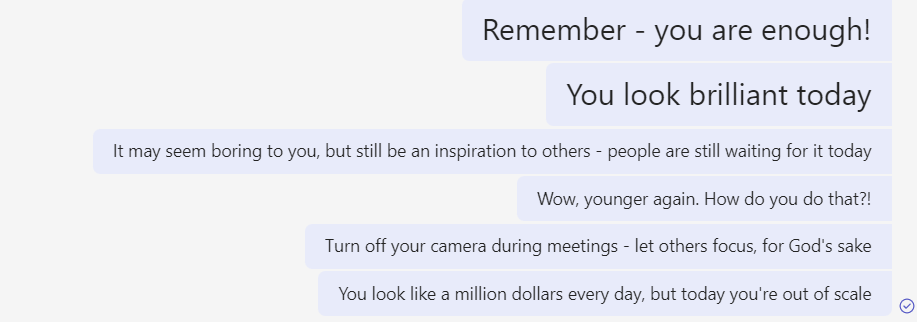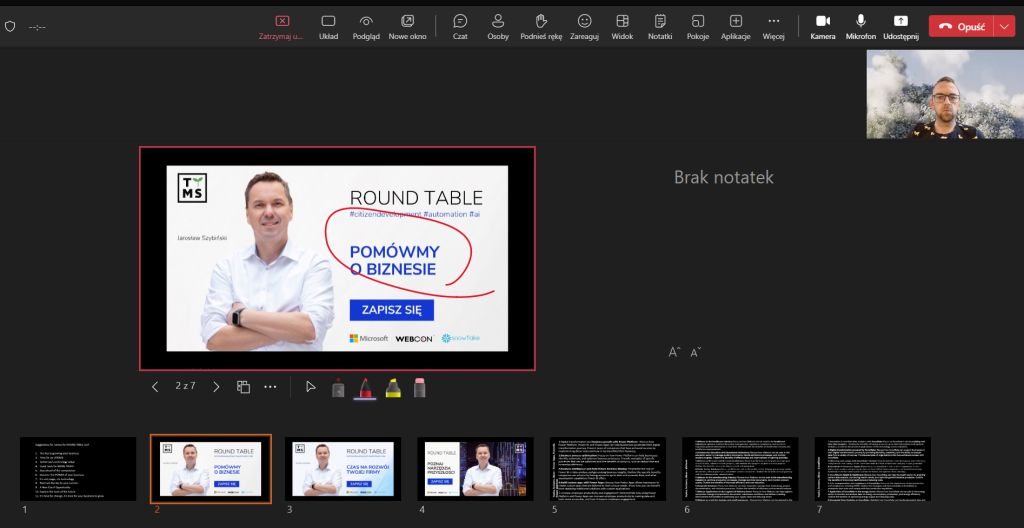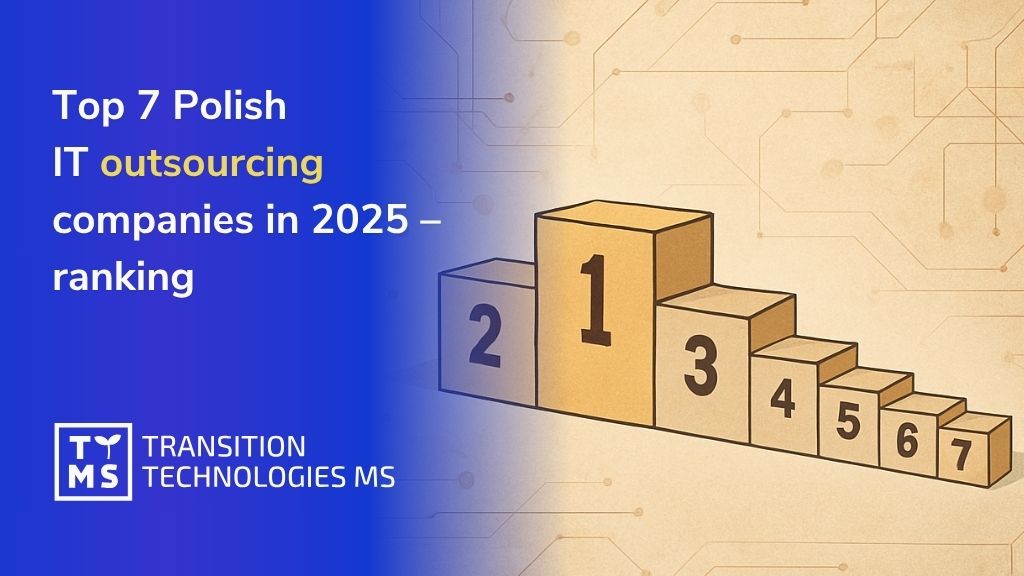In today’s fast-paced business environment, large enterprises need IT solutions that are not only cost-effective but also reliable and scalable in the long run. One model of IT outsourcing that fulfills these needs is the Managed Services model. Under a Managed Services arrangement, a company partners with an IT provider to take over full responsibility for a defined set of IT services or operations, usually on an ongoing basis with clear Service Level Agreements (SLAs). This is more than just contracting tech talent – it’s about entrusting an external team to manage and deliver an entire IT function (from system analysis and development to maintenance and support) as a strategic long-term partner. Managed Services is often considered “the most technologically advanced form of IT outsourcing services” and is increasingly preferred by the world’s largest corporations for its ability to ensure stability and continuous improvement in IT delivery.
What is the Managed Services Model in IT?
In a Managed Services model, the service provider takes full ownership of an IT area on behalf of the client. This means the provider supplies a dedicated team (or teams) of specialists and manages the day-to-day operations, maintenance, and enhancements of the systems or processes in scope. Unlike one-off projects or simple staff augmentation, the provider is accountable for end-to-end outcomes – they monitor performance, proactively address issues, and guarantee certain results as defined by the contract (for example, system uptime, response times, or delivery of new features). The client, in turn, benefits from hands-off management of that IT function, focusing instead on core business activities while the Managed Services partner handles the technical work.
Key characteristics of Managed Services:
Long-term engagement: Managed Services are typically structured as multi-year contracts or ongoing engagements, rather than short-term assignments. The provider becomes a long-term partner who deeply understands the client’s systems and business goals. This fosters a relationship built on consistent service and continuous improvement over time.
Defined scope and SLAs: Both parties agree on the scope of services (e.g. managing a cloud infrastructure, supporting an enterprise application, running an outsourced operations center) and specific performance metrics or Service Levels. The provider is then responsible for meeting those targets (such as 99.9% uptime or resolving support tickets within X hours), ensuring a predictable quality of service.
Provider-managed team: Unlike models where the client manages day-to-day tasks, in Managed Services the vendor handles team leadership, processes, and delivery. The external team might work remotely or on-site, but they operate under the provider’s management structure and best practices. The client receives updates and reports, but doesn’t need to micromanage the technicians.
Comprehensive services: A Managed Services contract often spans a range of activities – from initial analysis and design to ongoing support and maintenance. For instance, the provider might not only develop a software platform, but also maintain it, apply updates, monitor its performance 24/7, and support end-users. In many cases, the provider also handles things like capacity planning, security patching, and continual optimizations as part of the service.
Flexible and scalable delivery: While the engagement is long-term, Managed Services can scale resources up or down as needed. If the client’s needs grow, the provider can add more specialists or introduce new skill sets quickly; if needs decrease, the team can be optimized accordingly. This is done under the umbrella of the service agreement, without the client having to recruit or lay off staff.
In essence, Managed Services is about outsourcing an outcome rather than just people. The provider commits to delivering a functioning service or system, and it’s up to them to ensure they have the right people, processes, and tools to meet that commitment.
Benefits of Managed Services for Large Enterprises
For large companies, choosing a Managed Services model can offer numerous strategic benefits. By entrusting critical IT operations to a specialist partner, enterprises can achieve greater continuity and efficiency in their IT delivery. Below are some of the key advantages of Managed Services and how they address the needs of enterprise IT environments:
Long-Term Reliability and Partnership: Managed Services engender a stable, long-term working relationship. The provider’s deep familiarity with the client’s IT landscape and business processes means fewer surprises and more reliability over time. Knowledge retention is higher because the same partner has been managing the system for years. For example, TTMS’s managed services engagements often turn into multi-year partnerships – in one case, a global energy management company has collaborated with TTMS since 2010, relying on a dedicated team to continuously develop and support its critical software ecosystem. Such longevity translates into reliability; the client can count on consistent service and trust that the provider will support future needs as well.
Operational Continuity and Risk Mitigation: With Managed Services, enterprises gain 24/7 operational coverage and robust risk management for their IT systems. The provider is responsible for keeping the lights on at all times, often with proactive monitoring and a standby support team to quickly resolve any issues before they impact the business. This ensures high availability of systems and minimal downtime. Moreover, the provider handles personnel risks like staff turnover – if an engineer leaves, it’s the provider’s duty to replace and train a new one without disrupting the service. For the client, this means business continuity is assured. One TTMS specialization is providing such continuity: backed by the resources of a large IT group, TTMS can smoothly manage attrition and knowledge transfer so that service is never interrupted. In short, the Managed Services partner absorbs the operational risks, allowing the enterprise to run without worrying about IT breakdowns or staffing gaps.
Cost Control and Predictability: Managed Services can be financially advantageous through better cost predictability and optimization. Typically, the engagement is billed as a steady monthly fee or as per an agreed budget, which makes IT costs more predictable compared to ad-hoc projects. Enterprises avoid large upfront investments and can often convert fixed costs into variable costs. Additionally, providers leverage economies of scale and efficient processes to reduce the overall cost of ownership. Importantly, clients pay for outcomes rather than hours – if the provider can accomplish the work with fewer resources or automate tasks, those efficiency gains benefit the client. The Managed Services model also helps prevent the hidden costs of downtime or failures by actively maintaining systems. Over time, many clients see cost savings from optimized operations and not having to expand their internal IT headcount for these functions. The flexibility of scaling the service up or down to match real needs (and budget) further ensures cost-effectiveness.
Scalability and Flexibility: A key benefit of Managed Services is the ease of scaling. As a large enterprise grows or enters new markets, its IT needs can spike accordingly – more users to support, more data to manage, new features required, etc. With a Managed Services partner, scaling up is straightforward: you simply renegotiate the service scope and the provider will add more specialists or teams to handle the increased workload. Conversely, if certain operations become less intensive, the provider can scale down the team, avoiding unnecessary cost. This elasticity is particularly valuable for large organizations that may go through dynamic changes (mergers, acquisitions, seasonal peaks, etc.). The Managed Services model, especially with a provider like TTMS that has a broad talent pool, allows enterprises to quickly adjust capacity without the delays of hiring or the pain of layoffs. In short, you get “fast scaling-up [or down], with a ready supply of qualified experts” to meet your current demands. This flexibility extends to technology as well – need to adopt a new tech stack or tool? Your managed service partner can introduce the right experts or training to do so.
Access to Specialized Skills and Innovation: When partnering via Managed Services, enterprises gain ongoing access to a wide range of specialized IT skills that might be scarce or expensive to maintain in-house. The provider brings in a team with diverse expertise – for example, cloud architects, security experts, database administrators, and more – all under one service umbrella. This means the enterprise can tap into this expertise whenever needed without having to hire each role internally. Moreover, a good Managed Services provider will keep innovating and improving the service, bringing in industry best practices and new solutions to benefit the client. They often have experience across multiple clients and industries, which allows them to introduce fresh ideas and avoid stagnation. For instance, TTMS leverages its broad experience with world-leading companies to continuously optimize its services; the company’s long-term engagements have shown that quality and competence improvements by the provider directly translate into better IT outcomes for the client. In practice, this might mean the Managed Services team suggests a performance optimization, implements an automation tool, or ensures the systems are always using up-to-date, secure technology – all as part of their service. The client gains the benefit of these innovations without having to chase them independently.
In summary, Managed Services provide a steady, scalable, and expert-driven IT delivery capability. Large enterprises choose this model to ensure their IT operations are in safe hands for the long haul – with predictable costs, assured performance, and the agility to evolve as the business grows.
When to Use Managed Services: Ideal Scenarios
Managed Services is a powerful model, but it shines the most in particular scenarios and needs. Large companies should consider a Managed Services approach in situations where long-term support and strategic value outweigh the need for short-term flexibility. Here are some common situations where Managed Services is most effective:
Ongoing Platform Support and Maintenance: If your organization has a critical software platform or enterprise application that requires continuous support, regular updates, and user assistance, a Managed Service is often the best fit. Rather than treating each update or issue as a separate project, you can establish a dedicated team to own the platform’s health and improvements over time. This is ideal for systems that have to run 24/7 (such as e-commerce sites, banking systems, or internal tools used daily by thousands of employees) where you cannot afford downtime. For example, a pharmaceutical company’s vendor management system initially built in 2008 was later handed over to TTMS under a Managed Services arrangement; TTMS took over the system’s ongoing maintenance in 2018 and continued to enhance its capabilities. Such a transition ensured the platform stayed up-to-date and performant without burdening the client’s own staff. If you have a similar long-lived application that is core to your operations, a Managed Service can provide steady maintenance, user support, and incremental development as needed.
Complex, Multi-Year IT Programs: Large-scale IT initiatives – like digital transformation programs, global system rollouts, or large application ecosystems – often span many years and phases. In these cases, maintaining continuity is crucial. A Managed Services model can supply a stable core team throughout the program’s life. Even as projects within the program evolve, the provider maintains context and knowledge accumulated from phase to phase. This avoids the “restart” costs of constantly onboarding new vendors or teams. For instance, in the energy sector, a leading energy management enterprise engaged TTMS as a nearshore partner to develop and maintain a suite of applications from 2010 onward. Over time, separate applications were consolidated into a unified platform, and TTMS provided around 60 specialists to support this evolution – handling development, maintenance, and innovations as an integrated service. Such continuity over a multi-year program ensured that the software ecosystem kept improving without interruption as the client’s strategy evolved.
Operations Centers and 24/7 Support Needs: If your business requires an outsourced operations center, network monitoring center, or a 24/7 helpdesk, the Managed Services model is an excellent choice. These scenarios demand constant vigilance and a team working in shifts to cover all hours – something that’s hard and costly to maintain internally. A Managed Services provider can set up a dedicated Operations Center with round-the-clock staff to monitor your infrastructure, respond to incidents, and support users at any time of day. Because the provider manages scheduling, training, and scaling of that team, you get continuous service without the HR headaches. This is particularly useful for industries like finance, telecom, or online services, where downtime outside “business hours” is not an option. Under a managed contract, the provider will ensure that night or weekend support is built into the agreement, giving you peace of mind that experts are always on call. In essence, whenever you need “always-on” IT support or monitoring, managed services can deliver a turnkey team to handle it.
Need for Strict Service Levels and Compliance: There are situations where not meeting an IT performance target can have serious consequences (financial penalties, customer churn, regulatory issues). Examples include meeting a certain transaction processing time in banking, or ensuring quick recovery from any outage in healthcare systems. In such cases, the accountability and structure of Managed Services are very valuable. You can formalize strict SLAs (e.g., incident response times, resolution times, security compliance levels) in the contract, and the provider is contractually bound to meet them. Providers that specialize in managed IT services often have mature processes (ITIL practices, etc.) and certified quality standards to consistently hit these targets. If your enterprise operates in a highly regulated or mission-critical environment, using a Managed Services partner can actually improve your compliance and reliability posture, since the provider’s entire delivery framework is tuned to meet predefined standards. The managed team will handle audits, documentation, and continuity plans as part of their service, which can be a huge relief for your internal compliance officers.
Situations Lacking Internal Expertise or Resources: Perhaps your company is adopting a new technology (say, a move to the cloud, or implementing a sophisticated ERP module) and you don’t have the in-house experts to manage it long term. Or maybe your IT team is stretched thin and cannot take on the support of another system. These are prime opportunities to bring in a Managed Services provider. Instead of attempting a big internal hiring and training effort, you can outsource the whole function to specialists who already know what to do. Managed Services is effective here because it’s not just a one-time consulting engagement – it ensures that after initial implementation, the experts remain in place to run and optimize the solution continuously. This was the case for a certain global company that needed a new Salesforce ecosystem managed: they opted for TTMS’s Managed Services, which provided “full management of their Salesforce platform, including user support and system optimization, so the company didn’t need an in-house Salesforce team”. In general, whenever your organization faces an IT need that is important but outside your core competencies, Managed Services can fill that gap effectively and sustainably.
In summary, Managed Services work best for IT functions that are ongoing, critical to business performance, and prone to change or growth over time. If you foresee that an area of IT will require continuous attention and evolution, that’s a strong sign that a Managed Service model could be the right approach. On the other hand, for very short-term projects or extremely well-defined one-off tasks, a simpler outsourcing model might suffice. The value of Managed Services grows the more you need strategic, ongoing collaboration rather than a quick fix.
How Managed Services Differs from Time & Material or Staff Augmentation
It’s important to distinguish Managed Services from other popular IT outsourcing models like Time & Material (T&M) contracts or Staff Augmentation (also known as “Body Leasing”). All three models involve external IT providers, but the responsibilities, control, and risk distribution are very different in each:
Managed Services vs. Time & Material: In a Time & Material model, the client pays for the actual hours and materials the provider uses on a project. It’s a flexible, often short-term engagement where the client typically still guides what needs to be done, and the scope can evolve as needed. Control and direction generally remain with the client in T&M – the provider supplies people and expertise to do tasks under the client’s oversight. In contrast, Managed Services shifts more responsibility to the provider. The provider is not just billing hours; they are bound to deliver a result or maintain a service over time. The scope in Managed Services is defined in terms of outcomes (e.g., keep System X running smoothly and updated), and it’s the provider’s job to figure out how to allocate and manage resources to meet that goal. You can think of T&M as pay-as-you-go development or support, whereas Managed Services is all-inclusive maintenance of an IT capability. For example, if developing a new feature were a T&M project, the client might prioritize features and accept or reject work in sprints; but if that software is under Managed Services, the provider’s team might independently schedule improvements, perform maintenance, and only report back periodically on progress and KPIs. Risk and accountability are also different: in T&M, if something takes longer, the client generally pays more; in Managed Services, the provider often eats the cost of overruns (unless out of scope) because they’ve committed to an outcome or fixed fee. T&M is great for flexibility and evolving projects, while Managed Services is great for assured continuity and meeting established service benchmarks.
Managed Services vs. Staff Augmentation: Staff augmentation is essentially hiring external IT personnel to extend your internal team. In that model, if you need, say, five extra developers or a UX designer for a period of time, an outsourcing company provides those individuals, but you integrate them into your own projects and manage them directly. The augmented staff follow your processes, use your tools, and take day-to-day direction from your managers, just as if they were your employees (except payroll and HR are handled by the vendor). The key difference with Managed Services is the management aspect: in Managed Services, the provider supplies an outcome, not individual people. You don’t tell the managed service team members what to do each day – their own team lead (employed by the provider) handles that. As TTMS’s CEO describes, in managed IT services “not only experts and their work are delivered, but the service provider is responsible for the entire development of teams and projects”. This means the provider builds and nurtures the team, plans the work, and ensures delivery – a scope far beyond staff augmentation. Another difference is scope of work: staff aug typically fills specific skill gaps on projects you control, whereas managed services covers a whole function or system (often encompassing multiple roles). From a client’s perspective, staff augmentation gives you extra hands (but your responsibility doesn’t lessen), while managed services gives you a fully managed solution. If an augmented staff member goes on leave, that’s for you to handle; if a managed service team member leaves, the provider will replace them behind the scenes and keep the service on track without troubling you. Staff augmentation is often easier for short-term or uncertain needs, but it won’t provide the strategic guidance or full accountability that a Managed Service does.
In summary, choosing between these models comes down to what you want to manage yourself versus outsource. If you simply need additional capacity and want to stay in control, staff augmentation or T&M might suffice. But if you want an entire outcome managed for you – with the provider taking charge of talent management, quality control, and delivery – then Managed Services is the distinct choice. It offers a higher level of service wherein the provider acts as an ongoing stakeholder in your success, not just a contractor. That’s why many large enterprises engage in all three models for different needs: for instance, using staff augmentation to temporarily fill a role, T&M for an exploratory pilot project, and Managed Services for established products or infrastructure that require dependable, long-term oversight.
TTMS Case Studies: Managed Services in Action
To illustrate the Managed Services model, here are a couple of real-life examples of projects delivered by TTMS under long-term service arrangements. These cases demonstrate how Managed Services work in practice and the tangible benefits they provide to large organizations:
Energy Sector – 13+ Year Ongoing Development & Support Partnership: One of TTMS’s flagship Managed Services engagements is with a global leader in energy management and automation (a Fortune 500 company in the electrical industry). Initially, this client sought a nearshore development partner back in 2010 to help build several applications for configuring protective relay devices. What started as a project-based collaboration soon transitioned into a fully managed service as the client decided to consolidate multiple tools into a single integrated platform. TTMS took on the responsibility not only to develop the unified application but also to maintain and continuously improve it thereafter. Currently, TTMS provides around 60 specialists across four agile teams to this client, delivering ongoing development, maintenance, and technical support for the entire software ecosystem. The engagement operates under defined service terms, ensuring the client’s platform is always up-to-date, secure, and aligned with evolving business needs. The results have been impressive: the consolidation led to major efficiency gains and cost savings for the client, and TTMS has become a trusted long-term partner in the client’s digital transformation journey. Over 13 years of successful collaboration, this Managed Services model has guaranteed operational continuity for the client’s critical systems and provided the scalability to tackle new projects on demand (the TTMS teams have delivered multiple major software projects for the client over the years, all under the managed umbrella). This case shows how a well-executed Managed Service can evolve into a strategic partnership — the client can rely on TTMS as an extension of their own IT department, delivering value continuously rather than in one-off spurts.
Healthcare Sector – Outsourced Platform Maintenance and Enhancement: In the healthcare industry, TTMS has a Managed Services success story with a client that operates a global IT services center for a pharmaceutical company. This client had a custom Contractor and Vendor Management System developed in-house in 2008 to handle the complex process of managing external IT vendors and contractors across many countries. By 2018, the system had become critical but also needed new features and more rigorous support to meet evolving compliance demands. The client made a strategic decision to outsource the platform’s management to TTMS under a Managed Services contract. TTMS stepped in as the dedicated service provider, taking over full responsibility for the application. This included setting up a permanent team to understand the old codebase, start modernizing the platform, provide user support, and ensure all regulatory compliance features (like tax and legal requirements in various regions) were up to date. The Managed Services team delivered continuous improvements to the system – indeed, after TTMS took charge, the platform’s capabilities were further enhanced beyond what it originally offeredttms.com. Importantly, the client no longer needed to allocate their own developers to this tool; TTMS handled all enhancements, bug fixes, and maintenance as an ongoing service. This arrangement freed the client’s internal team to focus on new strategic projects while TTMS ensured the vendor management operations ran smoothly. The outcome has been very positive: the platform remains robust and compliant with international standards, and the client enjoys peace of mind knowing that a skilled partner is always watching over this critical system. This is a great example of how Managed Services can take an existing, business-critical platform and provide it a new life, with sustained support and improvements delivered year after year.
(These are just two examples; TTMS’s portfolio includes many similar long-term engagements in different domains – from running outsourced support centers for global enterprises, to managing entire Salesforce ecosystems as a service. In each case, the common theme is a lasting partnership that delivers continuous value. Most TTMS case studies ultimately tell a story of ongoing cooperation, which is the essence of the Managed Services approach.)
Conclusion: Leverage Managed Services for Long-Term IT Success
For large companies looking to achieve strategic IT objectives at scale, the Managed Services model offers a proven pathway. By embracing Managed Services, enterprises secure not just a vendor, but a strategic partner dedicated to keeping their IT operations running optimally and evolving to meet future challenges. The benefits – from long-term reliability and operational continuity to flexible scaling and access to specialized expertise – directly address the complexities of enterprise IT environments. Unlike short-term contracts, a Managed Service builds a foundation of trust and deep collaboration. As seen in TTMS’s real-world cases, this model can lead to decades-long partnerships where the provider essentially becomes an extension of the client’s organization.
When comparing cooperation models, it’s clear that Managed Services occupies a special place for initiatives where sustained performance and continuous improvement are non-negotiable. It differs from Time & Material or staff augmentation by delivering outcomes, not just effort. For companies that want to focus on their core business while ensuring their IT backbone is expertly managed, this model is often the ideal choice. It allows you to offload the complexity of day-to-day IT operations to a partner like TTMS who has the processes, people, and experience to handle it efficiently and proactively.
Now is the time to consider Managed Services as part of your IT strategy. If your organization is seeking long-term stability, better cost control, and the agility to scale IT operations seamlessly, partnering with a Managed Services provider can be a game-changer. TTMS has been supporting the world’s largest corporations in this model for years, building a track record of success through reliability, innovation, and a partnership approach. We invite you to explore what this could mean for your business. Contact TTMS to discuss how a Managed Services partnership can be tailored to your needs and to start a conversation about driving your IT operations to new heights of efficiency and performance. Let’s talk about creating a Managed Services solution that powers your long-term success.
What is the difference between Managed Services and traditional IT outsourcing?
Traditional IT outsourcing typically means hiring external professionals to perform tasks under the client’s supervision – for example, through staff augmentation or Time & Material models. In contrast, Managed Services shift the responsibility for delivering results to the service provider. The provider not only supplies the experts but also manages them, oversees the workflows, and ensures that agreed outcomes are met. This model is about outsourcing an entire function with measurable service levels, rather than just supplementing internal capacity.
When should a company consider using the Managed Services model?
The Managed Services model is ideal when your business needs long-term, stable support for critical IT systems or operations. It’s particularly effective for managing enterprise platforms, supporting legacy systems, maintaining high availability environments, or delivering 24/7 helpdesk services. Companies should consider this model when internal teams are stretched, when they need guaranteed performance levels, or when they want to focus on core business functions while a trusted partner ensures the IT backbone remains operational and optimized.
What are the main business benefits of Managed Services for large enterprises?
Large organizations can achieve multiple strategic benefits through Managed Services. These include improved operational continuity, reduced IT risk, better cost predictability, and ongoing access to a broad range of specialized skills. Instead of handling recruitment, training, or service management internally, enterprises can rely on a provider to take full ownership of delivery. Managed Services contracts are also built for continuous improvement, enabling innovation and process optimization over time – something that one-off projects or staff augmentation cannot guarantee.
Does the Managed Services model allow for flexible scaling of IT resources?
Yes, flexibility and scalability are among the biggest strengths of the Managed Services model. The provider can increase or reduce the size and composition of the team based on your current business needs – without the delays and costs associated with hiring or downsizing internal staff. This is especially valuable during growth phases, seasonal peaks, or digital transformations. Additionally, the provider can quickly bring in experts with new skill sets if a technology change occurs, ensuring your IT capabilities evolve seamlessly.
What does a typical Managed Services contract include?
A Managed Services contract outlines the scope of work (such as platform maintenance, application development, or 24/7 monitoring), key performance indicators (like uptime percentages or response times), and pricing structure (often a fixed monthly fee or scalable model). It also defines roles, responsibilities, and escalation procedures. These contracts ensure accountability, reduce uncertainty, and provide transparency, allowing enterprises to trust that the provider will deliver consistent service without the need for constant oversight or micromanagement.
Read more