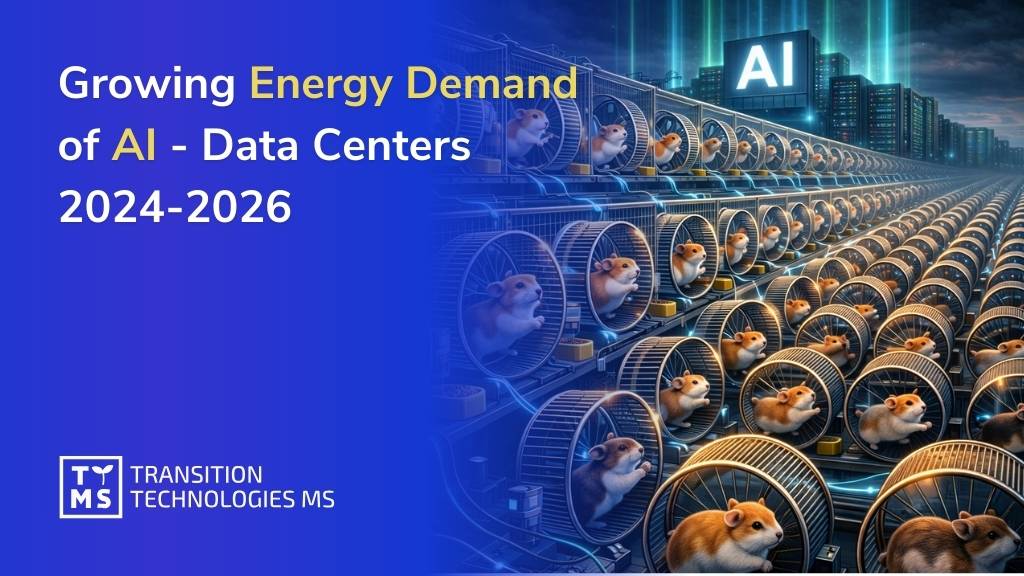OpenAI’s GPT‑5.1 model has arrived, bringing a new wave of AI improvements that build on the successes of GPT‑4 and GPT‑5‑turbo. This latest flagship model is designed to be faster, more accurate, and more personable than its predecessors, making interactions feel more natural and productive. GPT‑5.1 introduces two optimized modes (Instant and Thinking) to balance speed with reasoning, delivers major upgrades in coding and problem-solving abilities, and lets users finely tune the AI’s tone and personality. It also comes paired with an upgraded ChatGPT user experience – complete with web browsing, tools, and interface enhancements – all aimed at helping professionals and teams work smarter. Below, we dive into GPT‑5.1’s key new features and how they compare to GPT‑4 and GPT‑5.
1. GPT, Why Did You Forget Everything I Taught You?
Even the smartest AI has blind spots – and GPT‑5.1 proved that. After months of refining how our content should look, sound, and behave behind the scenes, the upgrade wiped much of it clean. Hidden markup rules, tone presets, structural habits – all forgotten. Frustrating? Yes. But also a good reminder: progress in AI isn’t always linear. If GPT‑5.1 suddenly forgets your workflow or tone, don’t panic. Just reintroduce your instructions patiently. Those who’ve documented their process – or can search past chats – will realign faster. A few nudges are usually all it takes to get things back on track. And once you do, the speed and smarts of GPT‑5.1 make the reset worth it.
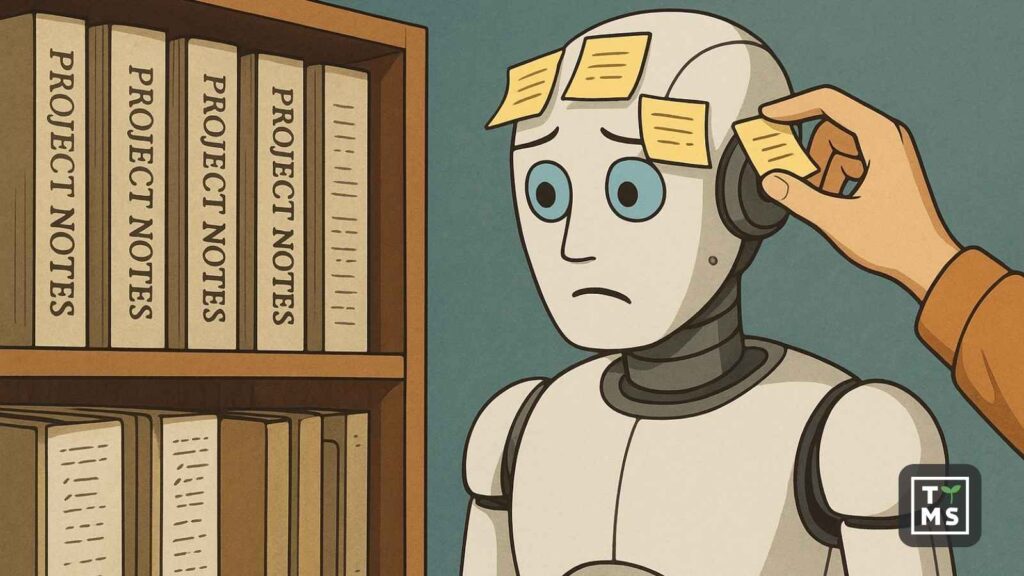
2. How GPT-5.1 Improves Speed and Adaptive Reasoning
Speed is the first thing you’ll notice with GPT‑5.1. The new release introduces GPT‑5.1 Instant, a default chat mode optimized for responsiveness. It produces answers significantly faster than GPT‑4, while also feeling “warmer” and more conversational. Early users report that chats with GPT‑5.1 Instant are snappier and more playful, without sacrificing clarity or usefulness. In side-by-side tests, GPT‑5.1 Instant follows instructions better and responds in a friendlier tone than GPT‑5, which was itself an improvement in latency and naturalness over GPT‑4.
Under the hood, GPT‑5.1 introduces adaptive reasoning to intelligently balance speed and depth. For simple queries or everyday questions, it responds almost instantly; for more complex problems, it can momentarily “think deeper” to formulate a thorough answer. Notably, even the fast Instant model will autonomously decide to invoke extra reasoning time on challenging prompts, yielding more accurate answers without much added wait. Meanwhile, the enhanced GPT‑5.1 Thinking mode (the successor to GPT‑4’s heavy reasoning model) has become more efficient and context-aware. It dynamically adjusts its processing time based on question complexity – spending more time on hard problems and less on easy ones. On average, GPT‑5.1 Thinking is twice as fast as GPT‑5 was on straightforward tasks, yet can be more persistent (a bit slower) on the toughest questions to ensure it really digs in. The result is that users experience faster answers when they need quick info, and more exhaustive solutions when they pose complex, multi-step challenges.
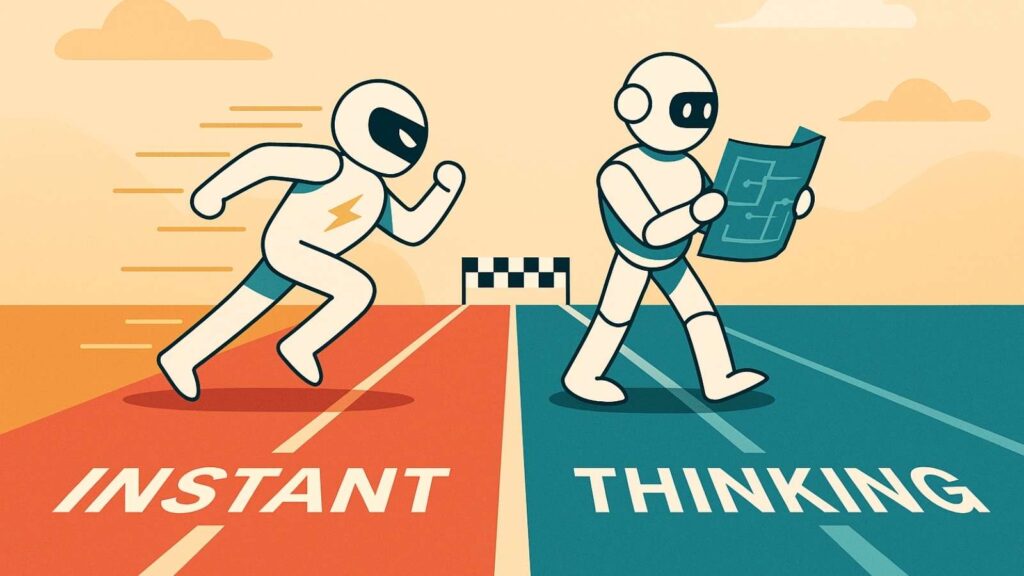
OpenAI also introduced a smart auto-model selection mechanism in ChatGPT called GPT‑5.1 Auto. In most cases, ChatGPT will automatically route your query to whichever version (Instant or Thinking) best fits the task. For example, a simple scheduling request might be handled by the speedier Instant model, while a complicated analytical question triggers the Thinking model for a detailed response. This routing happens behind the scenes to give “the best response, every time,” as OpenAI puts it. It ensures you don’t have to manually switch models; GPT‑5.1 intelligently balances performance and speed on the fly. Altogether, these improvements mean GPT‑5.1 feels more responsive than GPT‑4, which was sometimes slow on complex prompts, and more strategic than GPT‑5, which improved speed but lacked this level of adaptive reasoning.
3. GPT-5.1 Accuracy: Smarter Logic, Better Answers, Fewer Hallucinations
Accuracy and reasoning have taken a leap forward in GPT‑5.1. OpenAI claims the model delivers “smarter” answers and handles complex logic, math, and problem-solving better than ever. In fact, both GPT‑5.1 Instant and Thinking have achieved significant improvements on technical benchmarks – outperforming GPT‑5 and GPT‑4 on tests like AIME (math reasoning) and Codeforces (coding challenges). These gains reflect a boost in the model’s underlying intelligence and training. GPT‑5.1 inherits GPT‑5’s “thinking built-in” design, which means it can internally work through a chain-of-thought for difficult questions instead of spitting out the first guess. The upgrade has paid off with more accurate and factually grounded answers. Users who found GPT‑4 occasionally hallucinated or gave uncertain replies will notice GPT‑5.1 is much more reliable – it’s OpenAI’s “most reliable model yet… less prone to hallucinations and pretending to know things”.
Reasoning quality is noticeably higher. GPT‑5.1 Thinking in particular produces very clear, step-by-step explanations for complex problems, now with less jargon and fewer undefined terms than GPT‑5 used. This makes its outputs easier for non-experts to understand, which is a big plus for business users reading technical analyses. Even GPT‑5.1 Instant’s answers have become more thorough on tough queries thanks to its ability to momentarily tap into deeper reasoning when needed. For example, if you ask a tricky multi-part finance question, Instant might pause to do an internal “deep think” and then respond with a well-structured answer – whereas older GPT‑4 might have given a shallow response or required switching to a slower mode. Users have also observed that GPT‑5.1 is better at following the actual question and not going off on tangents. OpenAI trained it to adhere more strictly to instructions and clarify ambiguities, so you get the answer you’re looking for more often. In short, GPT‑5.1 combines knowledge and reasoning more effectively: it has a broader knowledge base (courtesy of GPT‑5’s unsupervised learning boost) and the logical prowess to use that knowledge in a sensible way. For businesses, this means more dependable insights – whether it’s analyzing data, troubleshooting a problem, or providing expert advice in law, science, or finance.
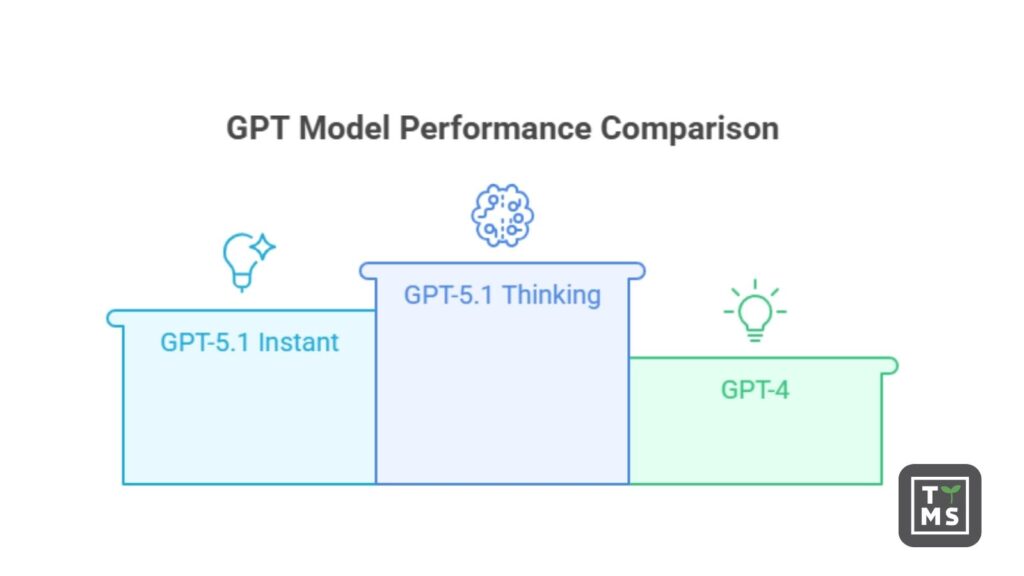
Another benefit is GPT‑5.1’s expanded context memory. The model supports an astonishing 400,000-token context window, an order of magnitude jump from GPT‑4’s 32,000 token limit. In practical terms, GPT‑5.1 can intake and reason over huge documents or lengthy conversations (hundreds of pages of text) without losing track. You could feed it an entire corporate report or a large codebase and still ask detailed questions about any part of it. This extended memory pairs with improved factual consistency to reduce instances of the AI contradicting itself or forgetting earlier details in long sessions. It’s a boon for long-form analyses and for maintaining context over time – scenarios where GPT‑4 might have struggled or required workarounds due to its shorter memory.
4. GPT-5.1 Coding Capabilities: A Major Upgrade for Developers
For developers and technical teams, GPT‑5.1 brings a major upgrade in coding capabilities. GPT‑4 was already a capable coding assistant, and GPT‑5 built on that with better pattern recognition, but GPT‑5.1 takes it to the next level. OpenAI reports that GPT‑5.1 shows “consistent gains across math [and] coding…workloads”, producing more coherent solutions and handling programming tasks end-to-end with greater reliability. In coding benchmarks and challenges, GPT‑5.1 outperforms its predecessors – it’s scoring higher on Codeforces problem sets and other coding tests, demonstrating an ability to not only write code, but to plan, debug, and refine it effectively.
The model’s enhanced reasoning means it can tackle complex coding problems that require multiple steps of logic. With GPT‑5, OpenAI had already integrated “expert thinking” into the model, allowing it to break down problems like an engineer would. GPT‑5.1 builds on this with improved instruction-following and debugging prowess. It’s better at understanding nuanced requests (e.g. “optimize this function for speed and explain the changes”) and will stick closer to the specification without going on tangents. The code GPT‑5.1 generates tends to be more ready-to-use with fewer errors or omissions; early users note it often provides well-commented, clean code solutions in languages ranging from Python and JavaScript to more niche languages. OpenAI specifically highlights that GPT‑5 can deliver more usable code and even generate front-end UIs from minimal prompts, so imagine what GPT‑5.1 can do with its refinements. It also seems more effective at debugging code – you can paste in an error stack trace or a snippet that’s not working, and GPT‑5.1 will not only find the bug quicker than GPT‑4 did, but explain the fix more clearly.
Another new advantage for coders is tool use and extended context. GPT‑5.1 has a massive 400K token window, meaning it can ingest entire project files or extensive API documentation and then operate with full awareness of that context. This is transformative for large-scale software projects – you can give GPT‑5.1 multiple related files and ask it to implement a feature or perform a code review across the codebase. The model can also call external tools more reliably when integrated via the API. OpenAI notes improved “tool-use reliability”, which implies that when GPT‑5.1 is hooked up to developer tools or functions (e.g. via the API’s function calling feature), it handles those operations more consistently than GPT‑4. In practical terms, this could mean better performance when using GPT‑5.1 in an IDE plugin to retrieve documentation, run test cases, or use terminal commands autonomously. All told, GPT‑5.1’s coding improvements help developers accelerate development cycles – it’s like an expert pair programmer who’s faster, more knowledgeable, and more attuned to your instructions than any version before.
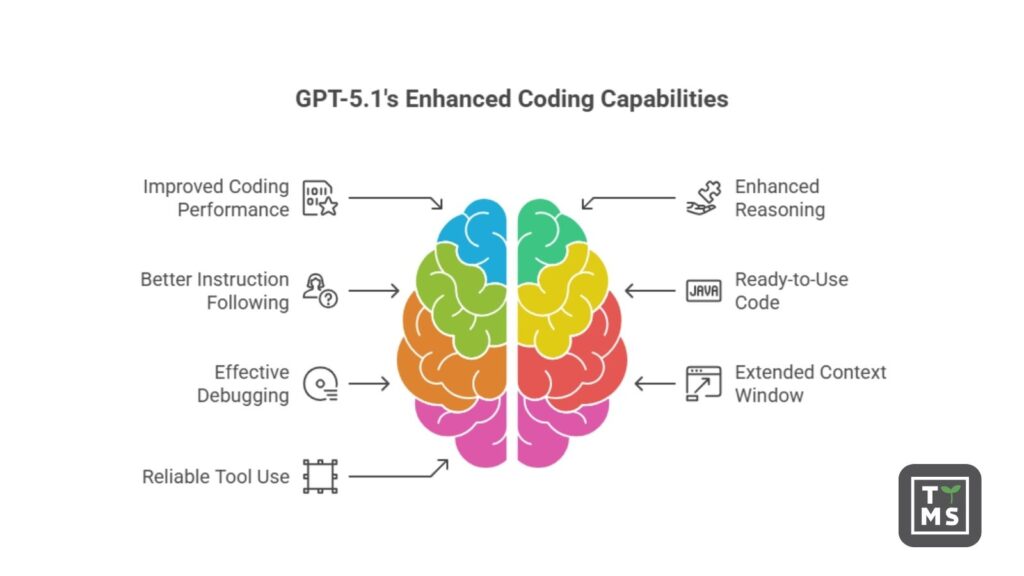
5. Customize GPT-5.1 Tone and Writing Style with New Personality Controls
One of the most noticeable new features of GPT‑5.1 (especially for business users) is its advanced control over writing style and tone. OpenAI heard loud and clear that users want AI that not only delivers correct answers but also communicates in the right manner. Different situations call for different tones – an email to a client vs. a casual internal memo – and GPT‑5.1 now makes it easy to tailor the voice of ChatGPT’s responses accordingly.
Earlier in 2025, OpenAI introduced basic tone presets in ChatGPT, but GPT‑5.1 greatly expands and refines these options. You can now toggle between eight distinct personality presets for ChatGPT’s conversational style: Default, Professional, Friendly, Candid, Quirky, Efficient, Nerdy, and Cynical. Each preset adjusts the flavor of the AI’s replies without altering its underlying capabilities. For instance:
- Professional – Polished, precise, and formal tone (great for business correspondence).
- Friendly – Warm, upbeat, and conversational (for a casual, helpful vibe).
- Candid – Direct and encouraging, with a straightforward style.
- Quirky – Playful, imaginative, and creative in phrasing.
- Efficient – Concise and no-nonsense (formerly the “Robot” style, focused on brevity).
- Nerdy – Enthusiastic and exploratory, infusing extra detail or humor (good for deep dives).
- Cynical – Snarky or skeptical tone, for when you need a critical or witty angle.
“Default” remains a balanced style, but even it has been tuned to be a bit warmer and more engaging by default in GPT‑5.1. These presets cover a wide spectrum of voices that users commonly prefer, essentially letting ChatGPT adopt different personas on demand. According to OpenAI, GPT‑5.1 “does a better job of bringing IQ and EQ together,” but recognizes one style can’t fit everyone. Now, simple guided controls give you a say in how the AI sounds – whether you want a formal report or a fun brainstorming partner.
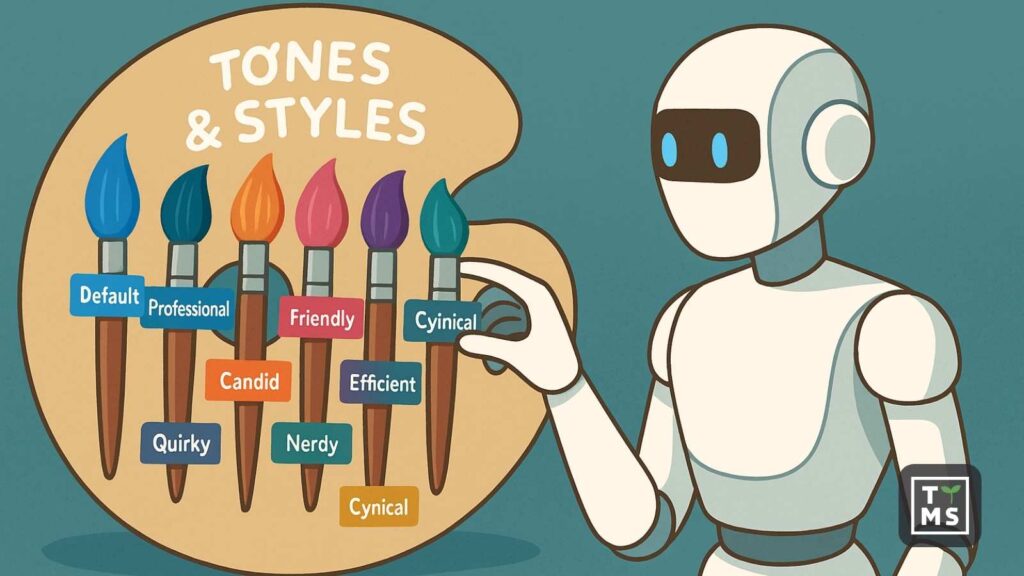
Beyond the presets, GPT‑5.1 introduces granular tone controls for those who want to fine-tune further. In the ChatGPT settings, users can now adjust sliders or settings for attributes like conciseness vs. detail, level of warmth, use of jargon, and even how frequently the AI uses emojis. For example, you could tell ChatGPT to be “very concise and not use any emojis” or to be “more verbose and technical,” and GPT‑5.1 will faithfully reflect that style in its answers. Impressively, ChatGPT can proactively offer to update its tone if it notices you manually asking for a certain style often. So if you keep saying “can you phrase that more casually?”, the app might pop up and suggest switching to the Friendly tone preset, saving you time.
This level of customization was not present in GPT‑4 or GPT‑5 – previously, getting a different tone meant engineering your prompt each time or using clunky workarounds. Now it’s baked into the interface, making GPT‑5.1 a chameleon communicator. For businesses, this is incredibly useful: you can ensure the AI’s output aligns with your brand voice or audience. Marketing teams can set a consistent tone for copywriting, customer support can use a friendly/helpful style, and analysts can opt for an efficient, report-like tone. Importantly, the underlying quality of answers remains high across all these styles; you’re only changing the delivery, not the substance. In sum, GPT‑5.1 gives you unprecedented control over how AI speaks to you and for you, which enhances both user experience and the professionalism of the content it produces.
Fun fact: GPT‑5.1 no longer overuses long em dashes (-) the way earlier models did. While the punctuation is still used occasionally for style or rhythm, it’s no longer the default for every parenthetical pause. Instead, the model now favors simpler, cleaner punctuation like commas or parentheses – leading to better formatting and more SEO-friendly output.
6. GPT-5.1 Memory and Personalization: Smarter, Context-Aware Interactions
GPT‑5.1 not only generates text with better style – it also remembers and personalizes better. We’ve touched on the expanded context window (400k tokens) that allows the model to retain far more information within a single conversation. But OpenAI is also improving how ChatGPT retains your preferences across sessions and adapts to you personally. The new update makes ChatGPT “uniquely yours” by persisting personalization settings and applying them more broadly. Changes you make to tone or style preferences now take effect across all your chats immediately (including ongoing conversations), rather than only applying to new chats started afterward. This means if you decide you prefer a Professional tone, you don’t need to restart your chat or constantly remind it – all current and future chats will consistently reflect that setting, unless you change it.
Additionally, GPT‑5.1 models are better at respecting your custom instructions. This was a feature introduced with GPT‑4 that let users provide background context or directives (like “I am a sales manager, answer with a focus on retail industry insights”). With GPT‑5.1, the AI adheres to those instructions more reliably. If you set an instruction that you want answers in bullet-point format or with a certain point of view, GPT‑5.1 is more likely to follow it in every response. This kind of personalization ensures the AI’s output aligns with your needs and saves time otherwise spent reformatting or correcting the tone.
The ChatGPT experience also gradually adapts to you. OpenAI is experimenting with having the AI learn from your behavior (with your permission). For instance, if you often ask for clarifications or simpler language, ChatGPT might adjust to explain things more clearly proactively. Conversely, if you often dive into technical discussions, it might lean into a more detailed style for you. While these adaptive features are nascent, the vision is that ChatGPT becomes a truly personalized assistant that remembers your context, projects, and preferences over time. Business users will appreciate this as it means less repetitive setup for each session – the AI can recall your company’s context or past conversations when formulating new answers.
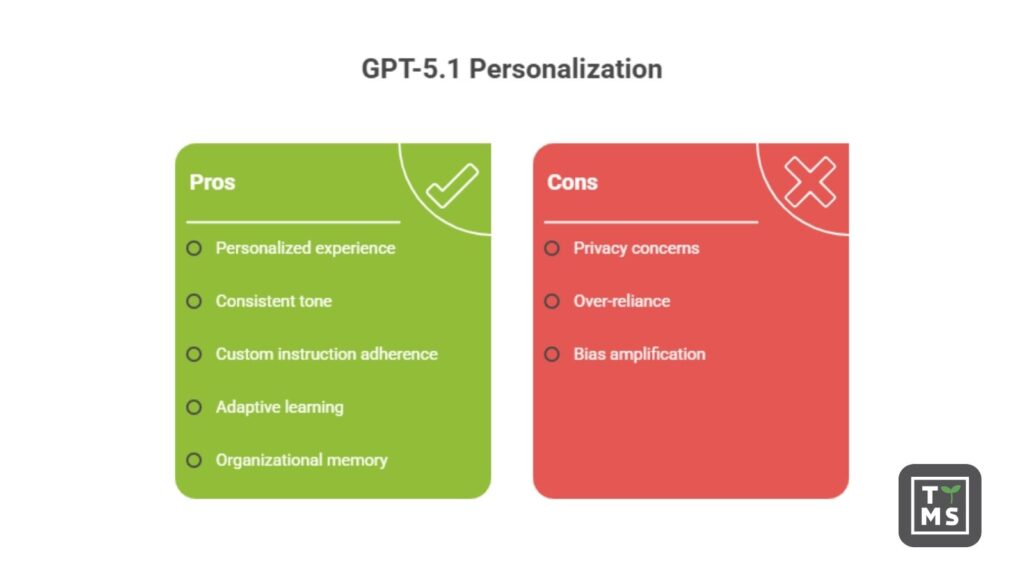
On the topic of memory and context, it’s worth noting that OpenAI’s ecosystem now allows GPT‑5.1 to integrate with your own data securely. ChatGPT Enterprise and Business plans enable “organizational memory” by connecting the AI to your company files and knowledge bases (with proper permission controls). GPT‑5.1 can utilize these connectors to pull in relevant information from, say, your SharePoint or Google Drive documents to answer a question – all while respecting access rights. This effectively gives the model a real-time memory of your business context. Compared to GPT‑4, which operated mostly on its trained knowledge (up to 2021 data) unless you manually provided context each time, GPT‑5.1 can be outfitted to remember and retrieve up-to-date internal info as needed. It’s a game changer for using ChatGPT in business scenarios: imagine asking GPT‑5.1 “Summarize the sales report from last quarter and highlight any growth opportunities,” and it can securely reference your actual internal report to give an accurate, tailored answer. This kind of personalization – combining user-specific data with the model’s intelligence – marks a significant step beyond what GPT‑5 offered.
7. GPT-5.1 ChatGPT Tools and UI: Browsing, Voice, File Uploads, and More
Finally, along with the GPT‑5.1 model upgrade, OpenAI has rolled out a suite of user experience improvements for ChatGPT that make the AI more useful in day-to-day workflows. One major enhancement is the integration of real-time web browsing and research tools. While GPT‑4 had an optional browsing plugin (often slow and beta), ChatGPT with GPT‑5.1 now features built-in web search as a core capability. In fact, OpenAI noted that after adding search into ChatGPT last year, it quickly became one of the most-used features. Now ChatGPT can seamlessly pull in timely information from the internet when you ask for the latest data or news, without any setup. If you ask GPT‑5.1, “What’s the current stock price of XYZ Corp?” or “Who won the game last night?”, it can fetch that info live. Moreover, the AI will often provide inline citations to sources for factual claims, which builds trust and makes it easier to verify answers – an important factor for business and research use. The browsing is smarter too: ChatGPT can click through search results, read pages, and extract what you need, all within the chat. It even uses an agent mode that can take actions in the browser on your behalf. For example, it could navigate to your company website’s analytics dashboard and pull data (with permission), or help fill out a form online. This “AI agent in the browser” approach, launched as ChatGPT Atlas (OpenAI’s new AI-powered browser), brings the assistant beyond just chat and into real web tasks.
Besides browsing, ChatGPT now comes loaded with built-in tools that greatly expand its functionality. These include:
- Image generation: GPT‑5.1 in ChatGPT can create images on the fly using DALL·E 3 technology. You can literally ask for “an illustration of a robot reading a financial report” and get a custom image. This is integrated right into the chat, no separate plugin needed.
- File uploads and analysis: You can upload files (PDFs, spreadsheets, images, etc.) and have GPT‑5.1 analyze them. For example, upload a PDF of a contract and ask the AI to summarize key points. This was cumbersome with GPT‑4 but is seamless now. In group chat settings, it can even pull data from previously shared files to inform its answers.
- Voice input & output (dictation): ChatGPT supports voice conversations – you can talk to it and hear it talk back in a natural voice. The dictation feature converts your speech to text so you can ask questions without typing (great for multitasking professionals), and the AI’s text-to-speech can read its answers aloud. This makes ChatGPT a hands-free aide during commutes or meetings.
All these tools are integrated in a user-friendly way. The interface has evolved from the simple chat box of GPT‑4’s era to a more feature-rich dashboard. For instance, there are now quick tabs for searching the web, an “Ask ChatGPT” sidebar in the Atlas browser for instant help on any webpage, and easy toggles for turning the AI’s page visibility on or off (to control when it can read the content you’re viewing). These changes reflect OpenAI’s push to make ChatGPT not just a Q&A chatbot, but a versatile assistant that fits into your workflow. They are even piloting Group Chat features, where multiple people can be in a chat with the AI simultaneously. In a business context, this means a team could brainstorm with a GPT‑5.1 assistant in the room, asking questions in a shared chat. GPT‑5.1 is savvy enough to handle group conversations, only chiming in when prompted (you can @mention “ChatGPT” to ask it something in the group) and otherwise listening in the background. This is a far cry from the single-user chatbot of GPT‑4 – it suggests an AI that can participate in collaborative settings, which could revolutionize meetings, support, and training.

In summary, the ChatGPT experience with GPT‑5.1 is more powerful and polished than ever. Compared to GPT‑4 and the interim GPT‑5, users now enjoy a much faster AI with richer capabilities at their fingertips. Whether you’re leveraging GPT‑5.1 to draft a report, debug code, get strategic advice, or even generate on-brand marketing content, the process is smoother. The AI can fetch real-time information, work with your files, adjust to your preferred tone, and do it all in a secure, private environment (especially with Enterprise-grade offerings). For businesses, this means higher productivity and confidence when using AI: you spend less time wrestling with the tool and more time benefiting from its insights. OpenAI has added a bit of “marketing polish” to the model’s style, indeed – ChatGPT now feels less like a robotic expert and more like a helpful colleague who can adapt to any scenario.
8.Ready to Put GPT‑5.1 to Work for Your Business?
If the capabilities of GPT‑5.1 sound impressive on paper, just imagine what they can do when tailored precisely to your workflows, data, and industry needs. Whether you’re looking to build AI-powered tools, automate customer service, generate smart content, or boost productivity with custom GPT‑5.1 solutions – we can help. At TTMS, we specialize in applying cutting-edge AI to real business problems. Explore our AI solutions for business and let’s talk about how GPT‑5.1 can transform the way your teams work.
- AI for Legal – Automate legal document analysis and research to support law firms and in-house legal teams.
- AI Document Analysis Tool – Accelerate contract review and large document processing for compliance or procurement teams.
- AI e-Learning Authoring Tool – Quickly create personalized training content for HR and L&D departments.
- AI Knowledge Management System – Organize, retrieve, and maintain company knowledge effortlessly for large organizations.
- AI Content Localization – Adapt content across languages and cultures for global marketing teams.
- AML AI Solutions – Detect suspicious transactions and streamline compliance for financial institutions.
- AI Resume Screening Software – Improve hiring efficiency with smart candidate shortlisting for HR professionals.
- AEM + AI Integration – Bring intelligent content automation to Adobe Experience Manager users.
- Salesforce + AI – Enhance CRM workflows and sales productivity with AI embedded in Salesforce.
- Power Apps + AI – Build smart, scalable apps with AI-powered logic using Microsoft’s Power Platform.
Let’s explore what AI can do – not someday, but today. Contact us to discuss how we can tailor GPT‑5.1 to your organization’s needs.

FAQ
What is GPT-5.1, and how is it different from GPT-4 or GPT-5?
GPT-5.1 is OpenAI’s latest generation AI language model, succeeding 2023’s GPT-4 and the interim GPT-5 (sometimes called GPT-4.5-turbo). It represents a significant upgrade in both capability and user experience. Compared to GPT-4, GPT-5.1 is smarter (better at reasoning and following instructions), has a much larger memory (able to consider far more text at once), and integrates new features like tone control. GPT-5.1 builds on GPT-5’s improvements in knowledge and reliability, but goes further by introducing two modes (Instant and Thinking) for balancing speed vs. depth. In short, GPT-5.1 is faster, more accurate, and more customizable than the older models. It makes ChatGPT feel more conversational and “human” in responses, whereas GPT-4 could feel formal or get stuck, and GPT-5 was an experimental step up in knowledge. If you’ve used ChatGPT before, GPT-5.1 will seem both more responsive and more intelligent in handling complex queries.
Why are there two versions – GPT-5.1 Instant and GPT-5.1 Thinking?
The two versions exist to give users the best of both worlds in performance. GPT-5.1 Instant is optimized for speed and everyday conversations – it’s very fast and produces answers that are friendly and to-the-point. GPT-5.1 Thinking is a more powerful reasoning mode – it’s slower on hard questions but can work through complex problems in greater depth. OpenAI introduced Instant and Thinking to address a trade-off: sometimes you want a quick answer, other times you need a detailed solution. With GPT-5.1, you no longer have to choose one model for all tasks. If you use the Auto setting in ChatGPT, simple questions will be handled by the Instant model (so you get near-instant replies), and difficult questions will invoke the Thinking model (so you get a well-thought-out answer). This dual-model approach is new in the GPT-5 series – GPT-4 only had a single mode – and it leads to both faster responses on easy prompts and better quality on tough prompts. It basically ensures you always get an optimal response tuned to the question’s complexity.
Does GPT-5.1 produce more accurate results (and fewer hallucinations)?
Yes, GPT-5.1 is more accurate and less prone to errors than previous models. OpenAI improved the training and added an adaptive reasoning capability, which means GPT-5.1 does a better job verifying its answers internally before responding. Users have found that it’s less likely to “hallucinate” – i.e. make up facts or give irrelevant answers – compared to GPT-4. It also handles factual questions better by using the built-in browsing tool to fetch up-to-date information when needed, then citing sources. In areas like math, science, and coding, GPT-5.1’s answers are notably more reliable because the model can actually spend time reasoning through the problem (especially in Thinking mode) instead of guessing. That said, it’s not perfect – very complex or niche questions can still pose a challenge – but overall you’ll see fewer incorrect statements. If accuracy is critical (for example, summarizing a financial report or answering a medical query), GPT-5.1 is a safer choice than GPT-4, and it often provides references or a rationale for its answers, which helps in verifying the information.
What are GPT-5.1’s improvements for coding and developers?
GPT-5.1 is a big leap forward for coding assistance. It can handle larger codebases thanks to its expanded context window, meaning you can input hundreds of pages of code or documentation and GPT-5.1 can keep track of it all. This model is better at understanding and implementing complex instructions, so it can generate more complex programs end-to-end (for example, writing a multi-file application or tackling competitive programming problems). It also produces cleaner, more correct code. Many developers note that GPT-5.1’s solutions require less debugging than GPT-4’s – it does a better job of catching its own mistakes or edge cases. Another improvement is in explaining code: GPT-5.1 can act like a knowledgeable senior developer, reviewing code for bugs or explaining what a snippet does in clear terms. It’s also more adept at using developer tools: for instance, if you have an API function enabled (like a database query or a web browsing function), GPT-5.1 can call those tools during a session more reliably to get data or test code. In summary, GPT-5.1 helps developers by writing code faster, handling more context, making fewer errors, and providing better explanations or fixes – it’s like a much more capable pair-programmer than the earlier GPT models.
How can I customize ChatGPT’s tone and responses with GPT-5.1?
GPT-5.1 introduces powerful new personalization features that let you shape how ChatGPT responds. In the ChatGPT settings, you’ll find a Tone or Personality section where you can choose from preset styles like Default, Professional, Friendly, Candid, Quirky, Efficient, Nerdy, and Cynical. Selecting one will instantly change the flavor of the AI’s replies – for example, Professional makes the AI’s answers more formal and businesslike, while Friendly makes them more casual and upbeat. You can switch these anytime to fit the context of your conversation. Beyond presets, GPT-5.1 allows granular adjustments: you can tell it to be more concise or more detailed, to avoid slang, or to use more humor, etc. These preferences can be set once and will apply across all your chats (you no longer have to repeat instructions every new conversation). Additionally, GPT-5.1 respects custom instructions better – you can provide a note about your needs (e.g. “Explain things to me like I’m a new hire in simple terms”) and it will remember that guidance. The AI can even notice if you keep giving a certain feedback (like “please use bullet points”) and offer to update its style settings automatically. All these features mean you have fine control over ChatGPT’s voice and behavior, allowing you to mold the assistant to your personal or brand style. This was not possible with GPT-4 without manually tweaking each prompt, so GPT-5.1 delivers a much more tailored and pleasant experience.
What new features does GPT-5.1 bring to the ChatGPT user experience?
GPT-5.1 comes alongside a refreshed ChatGPT interface loaded with new capabilities. First, ChatGPT now has built-in web browsing – you can ask about current events or live data and GPT-5.1 will search the web for you and even give you source links. This is a big change from earlier versions that were limited to older training data. It effectively keeps the AI’s knowledge up-to-date. Second, GPT-5.1 enables multimodal features: you can upload images or PDFs and have the AI analyze them (for example, “look at this chart and give me insights”), and it can generate images too using OpenAI’s image models. Third, the app supports voice interaction – you can talk to ChatGPT and it will understand (and even respond with spoken words if you enable it), which makes using it more natural during hands-free situations. Another feature is the introduction of Group Chats, where you can have multiple people and ChatGPT in the same conversation; GPT-5.1 is smart enough to participate appropriately when asked, which is useful for team brainstorming sessions with an AI in the loop. The overall UI has been improved as well – for example, there’s a sidebar for suggested actions and an “Atlas” mode which basically turns ChatGPT into an AI co-pilot in your web browser, so it can help you navigate and do tasks on websites. All these user experience enhancements mean ChatGPT is more than just a text box now; it’s a multi-talented assistant. Businesses and power users will find it much easier to integrate into their daily workflow, since GPT-5.1 can fetch information, handle files, and even perform actions online without switching context.