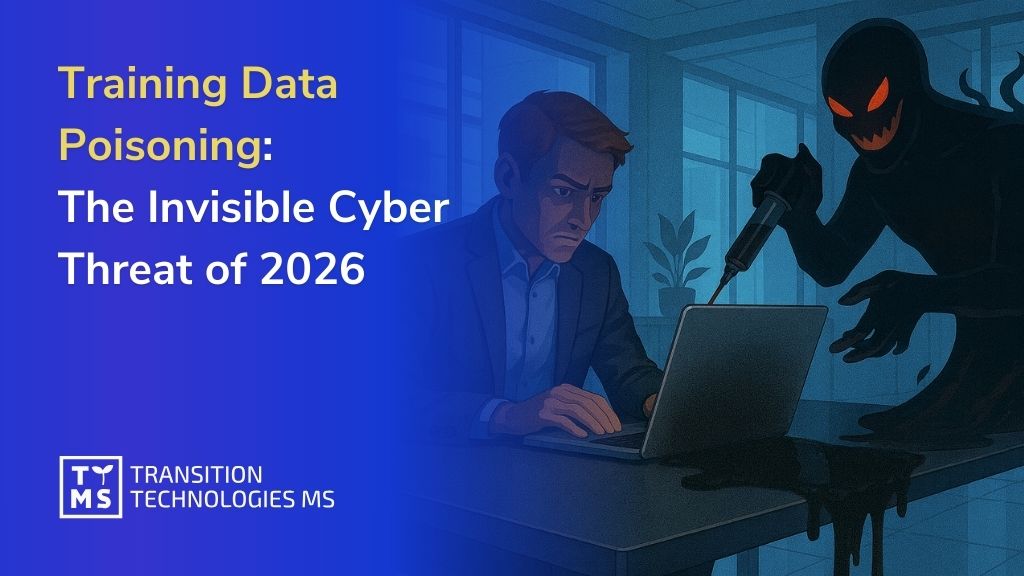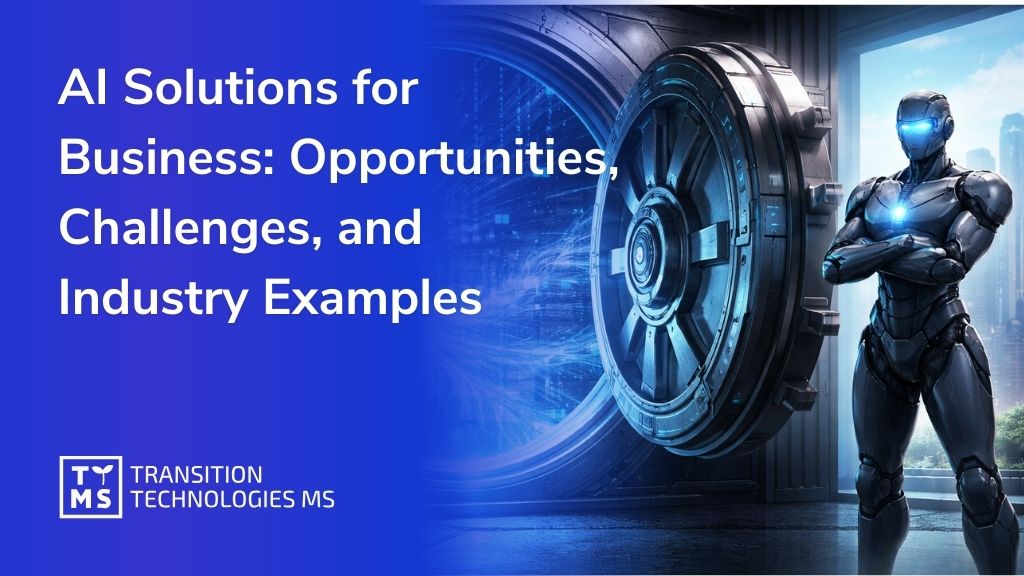You might have come across Microsoft’s Power BI several times while exploring analytics or data visualization tools. But what exactly is it? Simply put, Power BI is a dynamic suite of business analytics tools that allow you to transform raw data into meaningful insights. It is designed for both professionals and beginners. In this article, we will explore the capabilities of one specific service within this suite – Power BI Pro, discussing its uses, Power BI advanced features, and why many businesses are adopting it.

What is Power BI Pro?
Microsoft’s Power BI Pro is tailored towards business power users who require advanced collaboration, report creation, and data sharing capabilities. It offers more functionality than the free version of Power BI.
Pro Licence
Acquiring a “Pro” licence enhances your data interactions, allowing collaboration on shared datasets and reports. Furthermore, the pro licence allows live data access with full interactivity through content scheduling refresh frequencies according to your needs.
The implementation of ‘Power Bi Pro’ empowers businesses by transforming complicated processes into an easily executable task — even for individuals without elaborate IT knowledge.
It’s like having a VIP pass at a concert; not only do you get to enjoy the music (in this case – simple reports), but also gain access to exclusive areas (like complex analyses), that are otherwise inaccessible. Stay with me as we delve deeper into how ‘Power Bi Pro’ serves up exceptional solutions pertinent to advanced analytics needs!
What is Power BI Pro used for?
Power BI Pro serves as a business intelligence tool designed for collaborative environment. It’s the premium version of Microsoft’s powerful data visualization and reporting platform, Power BI. But what exactly is Power BI Pro used for?
The main uses include data analysis, report generation, and collaboration.
- Data Analysis: The primary function of Power BI Pro lies in effective data analysis. Users leverage this advanced tool to turn raw data into insightful information. By creating visualizations or reports, it helps organizations understand complex datasets easily.
- Report Generation: With powerful features like drag-and-drop design and hundreds of built-in visuals, users can create compelling reports efficiently. Whether you need pie charts, scatter plots, maps or waterfall diagrams, everything comes at your fingertips with Power BI Pro.
- Collaboration: Perhaps the most distinct characteristic that sets Power BI Pro apart from the basic version is its ability to facilitate collaboration in real-time. It allows multiple users to co-author shared content simultaneously – whether they are editing a report layout or engaging in dashboard commenting.
In essence, Power Bi Pro serves as a vital aspect of any organization’s data strategy. This sophisticated tool enables businesses to go beyond merely accumulating big chunks of data; instead, it provides useful insights moving towards goal-oriented decision-making.
Essentially, when asking what is power bi pro used for — consider it as the linchpin boasting an array of capabilities bound by creative design, immersive interactivity and connected collaboration elements that streamline everyday work processes across diverse industries.
What does Power BI Pro allow you to do?
Power BI Pro excels in data visualization and business intelligence. It supports various operations and serves as an invaluable tool in today’s digitized and data-heavy business landscape.
Power BI Pro enables dynamic data analysis, allowing individuals and teams to interact with real-time data within a highly visual and intuitive interface. It creates rich, colourful charts, graphs, maps, and other types of illustrative diagrams that bring your data to life in ways plain tables or written reports can hardly achieve.
To enumerate the specific capabilities of this potent tool:
- Share Reports: At its core, Power BI Pro lets users share insightful reports within their organization effectively.
- Collaborate in Real-Time: Teams can collaborate on shared data dashboards in real time. This feature eliminates unnecessary back-and-forth communication and accelerates decision-making.
- Publish Content: From hybrid infrastructures to multiple cloud-based stations – Content can be published across various platforms with ease.
- Monitor Data: Changes at the data source are instantly reflected across all platforms.
- Embed Dashboards & Reports: By embedding accurate dashboards and reports into apps or websites; thus presenting comprehensive insights directly where actions need to be taken.
Therefore, using ‘power bi pro features’, you are not only keeping abreast of the happenings but also getting equipped to predict future trends based on past patterns.
Moreover, pixel-perfect Paginated reports have been devised primarily for those who require a consistent layout from page-to-page, giving it a formal air which is appropriate for complex calculations that span over lengthened amounts.
This robust functionality makes Power BI Pro stand out from other near-cognate tools available in the market, bringing a diverse range under one umbrella — truly encapsulating both breadth and depth when ‘what is power bi pro used for’ is brought up.
In the robust era of smart businesses, Power BI Pro provides tools that empower teams to make highly informed, data-driven decisions. This intuitive platform plays a pivotal role in transforming raw data into insightful visuals that aid discussions, facilitating easy and understandable elaboration of complex concepts, leveraging its uses to the fullest potential and beyond.
What are the benefits of Power BI Pro?
As a seasoned content writer and an authority in the tech industry, I find joy in breaking down complex terms like Microsoft Power BI Pro. Furthermore, our journey wouldn’t be complete if we didn’t delve into the numerous advantages this tool offers.
First, let’s establish that Power BI Pro is a much-enhanced version of Microsoft’s business analytics service, meant to provide key insights for informed and quick decision-making. But what exactly does it offer? What are these Microsoft power bi pros that have businesses singing its praises? Let me shed some light on that.
- Efficient Collaboration: It affords you the opportunity to collaborate with your team effectively. You can not only build dashboards and reports but also share them within your organization conveniently.
- Advanced Data Exploration: With its advanced Microsoft Power Bi features like Quick Insights, you can explore your data immensely and discover patterns which may not be immediately noticeable.
- Real-time Dashboards: One of my personal favourites among the Microsoft power bi pros is its real-time dashboards feature. These allow you to get instantaneous updates from your data sources.
- Increased Data Capacity and Refresh Frequency: Unlike the free version of Power BI where you’re limited to 1GB per user, Power BI Pro users enjoy a hefty 10GB per user data capacity with refresh frequency being several times daily.
- Ease of Use: Another remarkable benefit is how user-friendly it is; reducing time spent on figuring out usage while maximising productivity.
- Accessibility: Accessibility is key in today’s evolving digital world ~~with~~ folks constantly on the move. Luckily, one can easily access Power Bi Pro on mobile devices; keeping you plugged in regardless of location.
- Secure Sharing Capabilities: The secure sharing capability ensures that sensitive business info stays safe within pre-approved personnel only.
From experience working with various companies leveraging this tool, I can safely say these benefits make Power BI Pro an indispensable asset for any business keen on using data to inform their decision-making process. Up next, let’s explore how you can get started with Microsoft Power BI Pro so that you too may leverage its numerous advantages in your dealings.
Get Started with Power BI Pro
Embarking on your journey with Power BI Pro may seem challenging initially. However, remember that every adventure begins with a single step. So, let’s get started!
Acquiring Power BI Pro Licence
Firstly, to utilize the capabilities of Power BI Pro, you need to obtain a licence. Microsoft provides this licence as part of Office 365 subscription offerings or as an individual component billed monthly at $9.99 per user.
Installation and Interface Familiarization
Install Power BI Desktop from the Microsoft Store once the licence acquisition is complete. Following installation, take some time to familiarize yourself with the interface which consists of:
- The ribbon: This houses tools used for creating reports.
- Fields pane: Here, you select fields from sources or datasets to create visuals.
- Visualizations pane: Allows selection of chart types and manages formatting details.
- Page view area: This is where you arrange visual components on each report page.
Importing and Transforming Data
One powerful aspect of Power Bi Pro is its ability to import data from multiple sources such as Excel spreadsheets, SQL Server databases, SharePoint lists and many more. Once the data source has been identified and imported, undertake preliminary transformations if required like removing unnecessary columns, correcting data types or renaming columns, ensuring consistency in reporting.
Power Query Editor can be utilized for this purpose, which appears when you click ‘Edit Queries’ on Home Tab in Ribbon.
Building Reports and Publishing
Now comes the fun part! Using data fields and selecting suitable visualization methods via drag-and-drop functionality is intuitive in nature, providing immense flexibility for customized representation. While building reports also understand interactivity between visuals by configuring cross-filtering precisely suiting your analysis objective.
Once satisfied with your report design, simply publish it onto Power BI service, making sure Internet connectivity persists during this process.
Remember – mastering any tool requires patience, supported by continuous learning & unlearning. Don’t forget to expand your knowledge base by regularly visiting Power BI community forums, blogs and Microsoft’s own learning resources.
In the next section, we’ll explore how consultancies like TTMS can aid in maximizing value from Power BI Pro deployments!
How TTMS Can Help Get Much More from Power BI Pro
TTMS, as a team of seasoned power BI professionals, has the ability to fully realize the potential of Microsoft’s advanced business analytical tool for your company. This expert group can substantially assist any business in progressing beyond simply knowing ‘what is Power BI pro used for’.
Channelling Expertise into Efficient BI Implementations
Firstly, TTMS ensures efficient implementation of Power Bi Pro within your business framework without any performance glitches. Irrespective of the complexity or volume of data you’re handling in your business, their experts manage it deftly with remarkable ease.
Customizing Reports and Dashboards
Furthermore, they skilfully customize the reports and dashboards according to your specific needs, aiding lucid comprehension. Rich visual data representations aren’t just aesthetically pleasing, but significantly enhance understanding among all levels of employees.
Continuous Support and Training
Moreover, they provide continuous support and training to ensure that users are comfortably navigating through this tool. Their comprehensive training programs make certain that every user can execute report generation and data mining efficiently without dependence on IT personnel.
According to ZAP, “Data management automation software like ZAP Data Hub can facilitate data transformation from business systems such as CRM, ERP, and finance software into structures suitable for reporting via tools like Power BI.” However, the successful execution of such sophisticated initiatives necessitates profound expertise. That’s where TTMS steps in!
The intervention by a team like TTMS in leveraging Power BI Pro allows businesses to dive deeper into analytics. You can readily have access to actionable insights which emphasises on making proactive decisions. They aid in creating an atmosphere where data isn’t just measurable numbers, but a source of cultivating productive actions!
Conclusion
Reflecting on our in-depth exploration, Power BI Pro is a transformative tool for businesses, enabling data-driven decisions that propel growth. It houses robust Power Bi features such as real-time analytics and collaborative capacities. Not only does it allow you to unearth insights from vast pools of raw data, but also enhances operational efficiency by seamlessly integrating with other Microsoft applications.
Utilizing Power BI Pro serves multiple purposes. To summarize:
- It enables complex data analysis.
- Facilitates easy sharing and collaboration among teams.
- Offers customizability, granting the freedom to tailor dashboards according to unique business requirements.
- It allows access to real-time updates and insights.
Embarking on your Power BI Pro journey might feel daunting initially due to its sophisticated functionalities. Here’s where TTMS steps in; aiding your organization unleash the full potential of this platform, guiding you throughout the process ensuring optimal use of resources, and redefining how you view business intelligence.
Although brilliant, Power BI isn’t a standalone solution for all situations; it depends on your individual task or requirements whether it’s suitable or if an alternative would serve better.
Mastering any new skill demands patience and perseverance. In this scenario, it is no different – plunge ahead with dedication towards understanding not just “what” but “how” Power Bi Pro could be best utilized in your specific context, transforming heaps of undecipherable figures into actionable business strategies.
Remember: Data is no longer a maze of confusion but a goldmine waiting to be tapped into efficiently using tools like Microsoft’s Power BI Pro which steers us towards intelligent decision-making powered by accessible insights instead of mere intuition.
How TTMS can help you implement and leverage Microsoft Power BI Pro in your business?
At TTMS, we specialize in helping companies like yours implement and make the most of Microsoft Power BI Pro. Our comprehensive service includes tailored deployment strategies to ensure that Power BI Pro aligns perfectly with your business needs and data infrastructure. We create customized dashboards and reports that reflect your key performance indicators, allowing you to gain actionable insights and make data-driven decisions. Read our Case Study about How we helped Volvo Car Poland become a data-driven company.
Our interactive and user-friendly designs ensure that your team can easily navigate and utilize Power BI Pro, enhancing their analytical capabilities. We also offer extensive training and ongoing support, empowering your employees to fully leverage the platform’s features. With robust data security and compliance measures in place, TTMS guarantees a smooth and secure integration of Power BI Pro into your business operations. Partner with us to transform your data into a strategic asset and drive your business forward with the power of Microsoft Power BI Pro. Contact us!
What is Power BI Pro?
Power BI Pro is an advanced version of Microsoft’s data visualization and business analytics tool. It is designed for business power users who need enhanced collaboration, report creation, and data-sharing capabilities. Power BI Pro offers more functionality than the free version, enabling users to create interactive reports, collaborate on shared datasets, and access live data with full interactivity. It transforms complex processes into easily executable tasks, making it suitable for users with varying levels of IT knowledge.
What is Power BI Pro used for?
Power BI Pro is primarily used for data analysis, report generation, and collaboration in a business intelligence environment. It allows users to turn raw data into insightful information through advanced data analysis and visualization tools. Users can create compelling reports with drag-and-drop design features and hundreds of built-in visuals. Power BI Pro also facilitates real-time collaboration, enabling multiple users to co-author shared content simultaneously, enhancing teamwork and decision-making.
What does Power BI Pro allow you to do?
Power BI Pro excels in data visualization and business intelligence by enabling dynamic data analysis. It allows users to interact with real-time data through an intuitive interface, create rich visualizations, and share insightful reports within their organization. Teams can collaborate on shared dashboards in real-time, publish content across various platforms, and monitor data changes instantly. Additionally, Power BI Pro supports embedding dashboards and reports into apps or websites, providing comprehensive insights where actions are needed.
What are the benefits of Power BI Pro?
Power BI Pro offers several benefits, including efficient collaboration, advanced data exploration, real-time dashboards, increased data capacity, ease of use, and secure sharing capabilities. It allows teams to build and share reports, explore data patterns, receive instantaneous updates, and access data from anywhere, including mobile devices. Power BI Pro’s user-friendly interface and robust security features make it an indispensable asset for businesses aiming to make data-driven decisions.