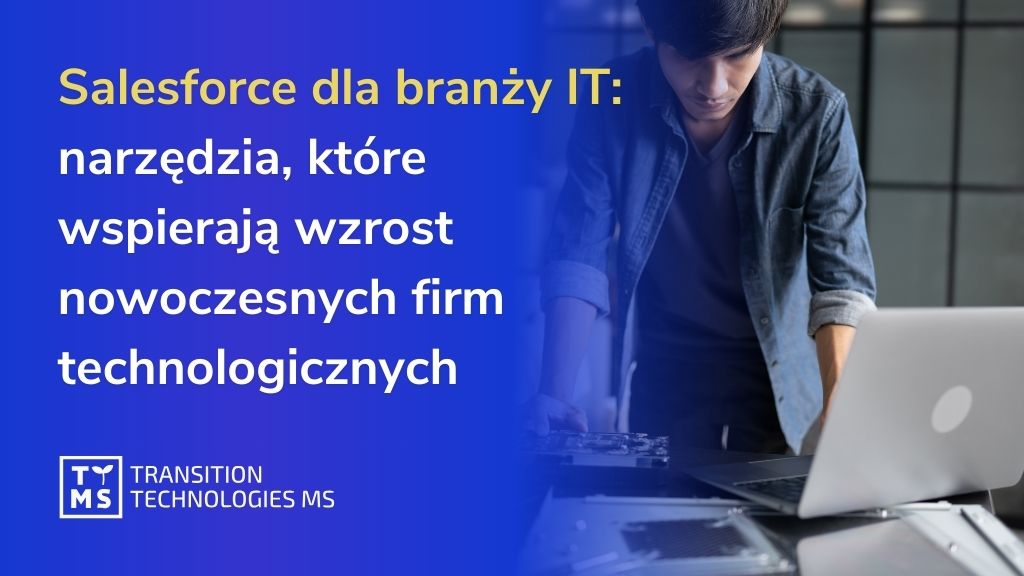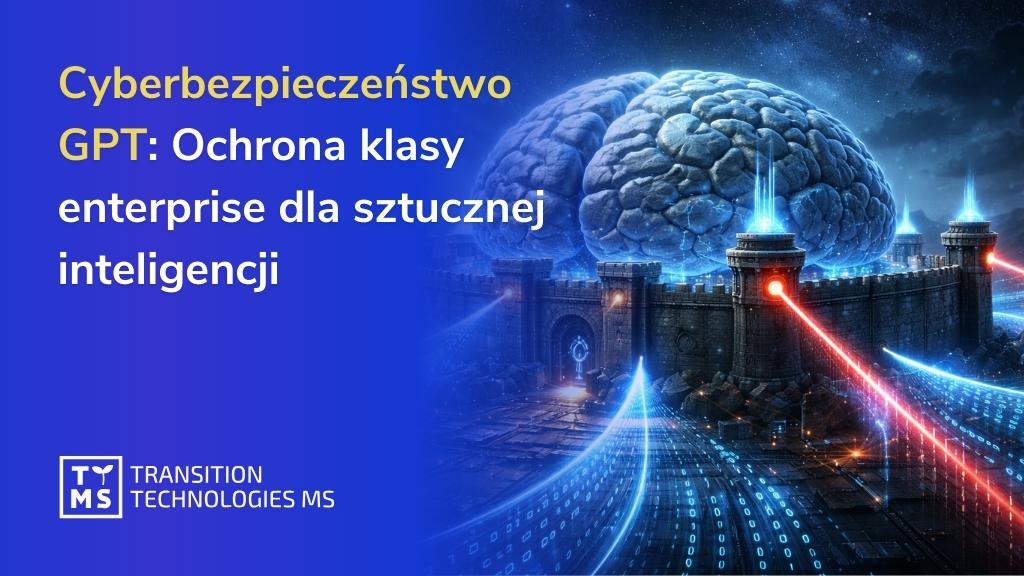OpenAI wprowadza ChatGPT-5: Duży krok naprzód w technologii chatbotów AI
OpenAI oficjalnie zaprezentowało ChatGPT-5 – najnowszą wersję swojego chatbota opartego na sztucznej inteligencji. Opisywany jako „najmądrzejszy, najszybszy i najbardziej użyteczny model” w historii firmy, ChatGPT-5 (napędzany nowym modelem językowym GPT-5) obiecuje istotne usprawnienia w zakresie rozumowania, szybkości działania i trafności odpowiedzi. Aktualizacja jest wdrażana globalnie dla wszystkich użytkowników ChatGPT – w tym korzystających z wersji bezpłatnej – co po raz pierwszy oznacza natychmiastowy dostęp do nowego modelu GPT dla każdego. Poniżej znajdziesz przegląd nowości w ChatGPT-5, różnic w porównaniu z wcześniejszymi wersjami, informacji o dostępności (w tym w ramach poszczególnych planów), wyjaśnienie trybów „Thinking” i „Pro” oraz tego, co ta premiera oznacza dla deweloperów, biznesu i przyszłych modeli AI.
Czym jest ChatGPT-5?
ChatGPT-5 to duży krok naprzód w rozwoju konwersacyjnej AI od OpenAI, wprowadzony ponad dwa lata po premierze GPT-4. Prezes OpenAI, Sam Altman, przeskok z GPT-4 do GPT-5 porównał do zmiany z ekranu standardowego na ekran Retina w iPhonie – różnicy tak dużej, że „nie chcesz wracać do starego rozwiązania”. W jego ocenie GPT-3 przypominało rozmowę z uczniem szkoły średniej, GPT-4 – z studentem, natomiast GPT-5 po raz pierwszy „naprawdę sprawia wrażenie rozmowy z ekspertem na poziomie doktoratu”.
Według OpenAI, GPT-5 jest inteligentniejszy, szybszy i dokładniejszy niż wszystkie wcześniejsze wersje. Znacząco ograniczono skłonność do tzw. halucynacji (czyli podawania nieprawdziwych lub zmyślonych informacji), a model potrafi udzielać bardziej precyzyjnych i wnikliwych odpowiedzi, zarówno w zakresie ogólnej wiedzy i pisania, jak i programowania czy tematów medycznych. Firma podaje, że odpowiedzi ChatGPT-5 są o około 45% mniej podatne na błędy merytoryczne niż GPT-4 i aż o 80% mniej niż w przypadku starszego GPT-3.5. W praktyce oznacza to bardziej wiarygodne informacje i mniej pomyłek. Model działa też odczuwalnie szybciej, często odpowiadając niemal natychmiast na proste pytania.
Jeden model – koniec ręcznego przełączania
Najbardziej widoczną zmianą jest to, że ChatGPT-5 został udostępniony jako jeden, spójny model w interfejsie ChatGPT, likwidując konieczność ręcznego przełączania między trybem „standardowym” a „zaawansowanym”. W poprzednich wersjach użytkownicy musieli sami wybierać pomiędzy GPT-3.5 a GPT-4 (lub korzystać z eksperymentalnych funkcji do dłuższego rozumowania). Teraz ten przełącznik zniknął. Zamiast tego GPT-5 korzysta z ukrytego mechanizmu routingu, który automatycznie decyduje, jak najlepiej obsłużyć Twoje zapytanie.
Jak działa ten mechanizm routingu? OpenAI wytrenowało „router”, który decyduje, czy odpowiedzieć natychmiast, korzystając z szybkiego i wydajnego podmodelu, czy też uruchomić głębszy proces rozumowania (wewnętrznie nazywany GPT-5 Thinking) w przypadku trudniejszych problemów. Na przykład – jeśli zadasz pytanie złożone lub wprost poprosisz AI, aby „pomyślało nad tym dokładniej”, system skieruje zapytanie do bardziej analitycznego trybu rozumowania. Przy prostszych pytaniach odpowiedź zostanie wygenerowana przez szybszy model bazowy. Daje to użytkownikowi to, co najlepsze z obu światów: szybkie odpowiedzi, gdy jest to możliwe, i metodyczne, krok po kroku rozumowanie, gdy jest to potrzebne – bez konieczności samodzielnego przełączania trybów. Sam Altman przyznał, że poprzedni interfejs wyboru modelu stał się „bardzo chaotycznym rozwiązaniem” dla użytkowników – jednolity model ChatGPT-5 znacząco upraszcza całe doświadczenie.
Za kulisami GPT-5 składa się z kilku elementów: szybkiego modelu bazowego, modelu „thinking” do intensywnego rozumowania oraz algorytmu routingu, który płynnie łączy ich wyniki. Co istotne, po osiągnięciu przez użytkownika pewnego limitu korzystania z głównego modelu (w darmowej wersji), ChatGPT automatycznie przełącza się na lżejszy model GPT-5 Mini, aby kontynuować sesję. Ta miniwersja jest mniejsza i szybsza – idealna do obsługi dodatkowych pytań po wyczerpaniu dziennego limitu pełnego GPT-5. OpenAI zapowiada, że docelowo planuje całkowicie zintegrować tryb szybkiego i głębokiego rozumowania „w jeden model”, bez konieczności stosowania oddzielnych komponentów.
W czym GPT-5 jest inteligentniejszy i lepszy od GPT-4?
OpenAI oraz pierwsi testerzy wskazują na kilka kluczowych ulepszeń, jakie wprowadza GPT-5 względem GPT-4:
- Lepsze rozumowanie i większa dokładność: GPT-5 jest znacznie mniej podatny na błędy i nietrafne odpowiedzi. Został wytrenowany tak, aby być bardziej rzeczowy i prawdomówny, unikając uprzejmego, lecz mylącego „schlebiania” użytkownikowi, które w przeszłości wywoływało kontrowersje. Lepiej też przyznaje, kiedy czegoś nie wie lub nie jest w stanie wykonać zadania – zamiast zgadywać i podawać błędne informacje. Testy wewnętrzne wykazały znaczną redukcję tzw. halucynacji oraz „sykofancji” (czyli mówienia użytkownikowi tego, co chce usłyszeć).
- Szybsze odpowiedzi: Dzięki mechanizmowi routingu i usprawnieniom w wydajności ChatGPT-5 odpowiada znacznie szybciej niż dotychczas. Przy prostych pytaniach odpowiedzi pojawiają się niemal natychmiast. Nawet przy złożonych zapytaniach, gdy model korzysta z trybu „thinking”, użytkownicy odczuwają przyspieszenie – „nie trzeba czekać tak długo” na dobrze uzasadnioną odpowiedź w porównaniu z GPT-4, jak podkreśla OpenAI. Sam Altman żartował nawet, że GPT-5 czasem odpowiada tak szybko, iż obawia się, że „mogło coś pominąć”.
- Bardziej „ludzkie” interakcje: Testerzy zauważają, że odpowiedzi GPT-5 brzmią naturalniej i są „bardziej ludzkie” w rozmowie. „Wibracje tego modelu są naprawdę świetne… po prostu czuć w nim więcej człowieka” – powiedział Nick Turley. „Osobowość” chatbota została dostrojona tak, by był pomocny i angażujący, ale bez przekraczania granic – to reakcja na kwietniową aktualizację, która uczyniła bota zbyt wylewnym i spotkała się z krytyką. OpenAI ograniczyło nadmierne przepraszanie czy nadużywanie emoji, nadając tonowi większą równowagę.
- Większe umiejętności w pisaniu i kreatywności: GPT-5 wykazuje bardziej dopracowane zdolności pisarskie. Według OpenAI ma „lepszy gust” w generowaniu tekstu – tworzy odpowiedzi spójniejsze, kontekstowo trafniejsze i stylistycznie bardziej wyrafinowane. Może na przykład przygotować e-maile, raporty czy teksty kreatywne z większą klarownością i lepszą kompozycją. Użytkownicy mogą oczekiwać, że model będzie lepiej trzymał się instrukcji i utrzymywał kontekst w bardzo długich rozmowach czy dokumentach, dzięki rozszerzonej pamięci (okno kontekstu do 256 000 tokenów, znacznie większe niż wcześniej).
- Silniejsze umiejętności programistyczne: GPT-5 został określony przez CEO OpenAI jako „najlepszy model na świecie do programowania”. Znacząco przewyższa poprzednie wersje w testach benchmarkowych i w niektórych zadaniach wyprzedza konkurencyjne systemy, takie jak Claude od Anthropic. W demonstracjach GPT-5 potrafił stworzyć od podstaw całe aplikacje internetowe w kilka minut – na przykład przygotował w pełni funkcjonalny serwis do nauki francuskiego (z interaktywnymi ćwiczeniami) na podstawie zaledwie kilku akapitów instrukcji. Ten skok skłonił Altmana do przewidywania ery „oprogramowania na żądanie”, w której nawet osoby bez umiejętności programowania będą mogły tworzyć aplikacje, po prostu opisując swoje potrzeby. Wczesne wyniki testów pokazują, że GPT-5 uzyskał 74,9% w teście SWE-Bench (inżynieria oprogramowania) wobec 69,1% dla poprzedniego modelu, a także bardzo wysokie wyniki w edycji i debugowaniu kodu. Programiści podkreślają, że model lepiej radzi sobie z wieloetapowymi zadaniami programistycznymi, nie gubiąc się po drodze, dzięki ulepszonym zdolnościom „agenticznym” (potrafi samodzielnie zdecydować, kiedy skorzystać z narzędzi, pokazywać kroki pośrednie itd.).
- Lepsze radzenie sobie ze złożonymi zapytaniami (rozumowanie): Jedną z najbardziej wyróżniających się cech GPT-5 jest zdolność do wykonywania widocznych łańcuchów rozumowania w przypadku trudnych pytań. W „trybie rozumowania” chatbot może prezentować proces myślowy krok po kroku – umożliwiając użytkownikowi podejrzenie pośrednich etapów analizy, zanim wygeneruje odpowiedź końcową. To podejście, często nazywane „chain-of-thought”, może prowadzić do dokładniejszych rozwiązań w zadaniach matematycznych, logicznych czy wieloetapowych problemach. OpenAI po raz pierwszy testowało model z widocznym rozumowaniem w 2024 roku dla użytkowników płatnych; teraz, dzięki GPT-5, wielu użytkowników po raz pierwszy doświadczy tego eksperckiego stylu analitycznego. Warto jednak podkreślić, że wyświetlane kroki rozumowania są elementem techniki poprawiającej trafność odpowiedzi – a nie dosłownym „myśleniem” modelu jak u człowieka. Mimo to sprawiają, że proces pracy chatbota staje się bardziej przejrzysty i często atrakcyjny do obserwowania przy rozwiązywaniu trudnych pytań.
- Mocniejsze kompetencje w określonych dziedzinach (np. medycyna): OpenAI informuje, że GPT-5 został specjalnie dostrojony do lepszego odpowiadania na pytania medyczne i zdrowotne. Potrafi analizować wyniki badań, objaśniać pojęcia medyczne oraz wskazywać potencjalne kwestie zdrowotne w zapytaniach użytkownika z większą dokładnością niż dotychczas. (OpenAI zastrzega, że „nie jest to zastępstwo dla lekarza”, ale może stanowić przydatne źródło informacji.) Ogólnie rzecz biorąc, GPT-5 wykazuje wyższą skuteczność w „zadaniach o wartości ekonomicznej” oraz w odpowiadaniu na pytania z różnych dziedzin praktycznych.
Podsumowując, ChatGPT-5 sprawia wrażenie bardziej kompetentnego i pewnego siebie asystenta, który popełnia mniej błędów, działa szybciej i radzi sobie z bardziej złożonymi zadaniami niż dotychczasowe wersje AI. Wczesne recenzje, choć podkreślają, że „nie jest to radykalna zmiana” w samej konstrukcji, mówią, że model „rzadko się myli i na ogół sprawia wrażenie kompetentnego, a czasem wręcz imponującego” w każdym zastosowaniu. Wciąż jednak nie jest doskonały – jeśli przy trudnym pytaniu model nie uruchomi trybu rozumowania, może powrócić do dawnych nawyków, pewnie podając błędne informacje. Użytkownik może jednak wprost poprosić go o „dłuższe zastanowienie się”, aby wymusić pełną analizę – co zazwyczaj rozwiązuje problem.
Nowy tryb „Thinking” i model „Pro” – co oznaczają?
Wraz z GPT-5 OpenAI wprowadziło nowe pojęcia, takie jak „GPT-5 Thinking” oraz „GPT-5 Pro”. Odnoszą się one do wyspecjalizowanych trybów/wariantów modelu przeznaczonych do najbardziej wymagających zadań:
- GPT-5 Thinking: To „wersja głębokiego rozumowania” GPT-5. W interfejsie ChatGPT, gdy AI musi zmierzyć się z trudnym pytaniem, faktycznie przełącza się w ten rozszerzony tryb analizy (możesz zauważyć, że chatbot robi pauzę, aby wygenerować serię kroków rozumowania). Tryb Thinking pozwala modelowi poświęcić więcej czasu i „myśleć dłużej” przed udzieleniem odpowiedzi. Efektem jest zazwyczaj dokładniejsza i bardziej szczegółowa reakcja na wymagające pytania. Użytkownik może wywołać tryb rozumowania GPT-5, używając w poleceniu fraz takich jak „pomyśl nad tym dokładniej”, co sygnalizuje routerowi, aby uruchomił bardziej zaawansowany silnik analityczny. Dla użytkowników płatnych (Plus/Pro) dostępna jest także opcja ręcznego wyboru „GPT-5 Thinking” jako modelu dla całej rozmowy, jeśli chcą, aby każda odpowiedź domyślnie była maksymalnie przemyślana. W skrócie, GPT-5 Thinking stawia na dokładność kosztem szybkości – „myśli dłużej”, aby dostarczyć bardziej kompleksowe odpowiedzi, działając jak ekspert, który nie spieszy się z konkluzją.
- GPT-5 Pro: To jeszcze potężniejszy wariant GPT-5, który OpenAI udostępniło użytkownikom najwyższego poziomu subskrypcji oraz klientom biznesowym. GPT-5 Pro jest przeznaczony do „najtrudniejszych i najbardziej złożonych zadań” i „myśli jeszcze dłużej” niż standardowy tryb GPT-5 Thinking, wykorzystując zwiększoną moc obliczeniową, aby maksymalizować jakość odpowiedzi. OpenAI zastąpiło swoim nowym GPT-5 Pro wcześniejszy topowy model („OpenAI o3-pro”). W testach GPT-5 Pro osiągnął najlepsze wyniki w całej rodzinie GPT-5 w wyjątkowo wymagających benchmarkach – na przykład ustanowił nowy rekord w trudnym zestawie pytań z zakresu nauk ścisłych. Eksperci preferowali odpowiedzi GPT-5 Pro w porównaniu z regularnym trybem rozumowania w ok. 68% przypadków przy trudnych poleceniach, a liczba poważnych błędów była o 22% mniejsza. W skrócie, GPT-5 Pro to „elitarna” wersja modelu, która „myśli” najdłużej i dostarcza najbardziej szczegółowe wyniki. Jest jednak dostępna wyłącznie w ramach subskrypcji Pro lub wybranych planów korporacyjnych – to jeden z przywilejów najwyższego poziomu oferty.
Warto podkreślić, że większość użytkowników nie będzie musiała ręcznie wybierać między tymi trybami. Jak wspomniano, system automatycznie zarządza złożonością w tle. OpenAI zaznacza wręcz, że „większość użytkowników nie będzie już musiała wybierać między modelami”, ponieważ interfejs czatu automatycznie dobierze odpowiednią wersję w zależności od zapytania i poziomu subskrypcji. Użytkownicy darmowi i Plus zasadniczo korzystają z GPT-5 w trybie standardowym (z automatycznym rozumowaniem, gdy jest to uzasadnione), natomiast subskrybenci Pro mogą dodatkowo „wymusić” maksymalną dokładność, jawnie wybierając tryb Pro lub Thinking. Stare menu rozwijane, które pozwalało przełączać się między GPT-3.5 a GPT-4, zniknęło; teraz ChatGPT oferuje tylko jedną opcję – GPT-5 – i samodzielnie dobiera odpowiednie ustawienia.
Personalizacja: nowe osobowości ChatGPT i opcje wyglądu
OpenAI testuje także funkcje personalizacji w ChatGPT-5. Zauważając, że różni użytkownicy mają odmienne style komunikacji i preferencje, firma wprowadziła cztery predefiniowane profile osobowości chatbota, dostępne jako wersja testowa dla wszystkich. Te opcjonalne „persony” – nazwane „Cynik”, „Robot”, „Słuchacz” i „Nerd” – pozwalają subtelnie zmienić ton i styl odpowiedzi ChatGPT bez konieczności każdorazowego formułowania tego w poleceniu. Na przykład:
- Cynik – odpowiada w zdystansowanym, sarkastycznym tonie.
- Robot – jest bardziej formalny i rzeczowy (precyzyjny, czasem wręcz lakoniczny).
- Słuchacz – odpowiada łagodnie, z empatią i wsparciem.
- Nerd – wplata w odpowiedziach więcej elementów zabawnych, drobiazgowych lub akademickich .
Te profile można przełączać w ustawieniach ChatGPT w dowolnym momencie. Nie wpływają one na wiedzę czy możliwości GPT-5 – zmieniają wyłącznie styl komunikacji. Wszystkie cztery zostały przetestowane pod kątem zgodności ze standardami OpenAI, aby uniknąć nadmiernego „schlebiania” czy manipulacyjnych zachowań – innymi słowy, AI ma pozostać bezpieczne i nieprzesadne w formie, nawet przy zmianie „głosu”. W przyszłości OpenAI planuje rozszerzyć te profile osobowości również na rozmowy głosowe, co pozwoliłoby usłyszeć różne style wypowiedzi.
Oprócz „osobowości”, użytkownicy mogą także dostosować wygląd interfejsu czatu. ChatGPT-5 pozwala teraz wybrać kolor akcentu dla poszczególnych wątków. To wprawdzie kosmetyczny dodatek, ale może pomóc spersonalizować doświadczenie lub uporządkować różne rozmowy (np. rozdzielić czaty służbowe od prywatnych) według schematu kolorów.
Dodatkowo, ulepszona zdolność GPT-5 do podążania za instrukcjami oznacza, że lepiej reaguje na Twoje Własne Instrukcje – funkcję, w której możesz poinformować ChatGPT o swoich preferencjach lub kontekście (np. „załóż, że jestem inżynierem oprogramowania” albo „ograniczaj odpowiedzi do 3 akapitów”), a on będzie konsekwentnie stosował te wytyczne w kolejnych sesjach. W GPT-5 te indywidualne polecenia są realizowane bardziej niezawodnie niż wcześniej, co w praktyce pozwala na głębszą personalizację sposobu, w jaki AI z Tobą współpracuje.
Celem OpenAI przy wprowadzaniu tych funkcji jest sprawienie, by AI „stało się Twoim własnym” asystentem, dopasowanym do Twojego stylu komunikacji. Wszystko to jest opcjonalne – użytkownicy, którzy wolą klasyczną, neutralną wersję ChatGPT, mogą po prostu nie korzystać z motywów osobowości. Firma zbiera opinie na temat tego, czy te profile faktycznie zwiększają satysfakcję użytkowników. Pierwsze sygnały wskazują, że dzięki większej „sterowalności” GPT-5 potrafi przyjmować różne tony wypowiedzi bez wychodzenia z roli i bez ryzyka wejścia w niebezpieczne obszary.
Kto może korzystać z ChatGPT-5? (Free vs Plus vs Pro vs Enterprise)
Dobra wiadomość jest taka, że ChatGPT-5 jest dostępny dla wszystkich, w tym dla użytkowników darmowych. Dostęp różni się jednak zakresem limitów i funkcji w zależności od planu:
-
- Użytkownicy darmowi: Jeśli korzystasz z ChatGPT bez płatnej subskrypcji, GPT-5 jest teraz domyślnym modelem, z którym będziesz rozmawiać (zastępując GPT-3.5 i GPT-4 znane z poprzednich wersji). Wszyscy użytkownicy darmowi otrzymują przynajmniej próbkę możliwości ulepszonego GPT-5. Istnieje jednak limit liczby odpowiedzi generowanych przez GPT-5 w określonym przedziale czasu. OpenAI nie ujawnia dokładnej wartości tego limitu, ale po jego osiągnięciu ChatGPT automatycznie przełączy się na starszy lub mniejszy model (wspomniany wcześniej GPT-5 Mini) przy kolejnych pytaniach. Dzięki temu darmowa usługa pozostaje dostępna dla milionów użytkowników bez przeciążania systemu. W praktyce możesz zauważyć, że w bardzo długich rozmowach lub przy intensywnym korzystaniu w jednej sesji odpowiedzi staną się nieco mniej złożone, dopóki limit się nie odnowi. Mimo tych ograniczeń użytkownicy darmowi wciąż zyskują ogromnie dzięki temu, że GPT-5 jest nowym domyślnym modelem w codziennych zapytaniach – to istotny krok w realizacji misji OpenAI, aby AI służyła „całej ludzkości”, a nie tylko płacącym klientom.
- ChatGPT Plus (20 USD/mies.): Subskrybenci Plus, którzy wcześniej mieli priorytetowy dostęp do GPT-4, otrzymują teraz ChatGPT-5 jako domyślny model, z dużo wyższymi limitami użytkowania niż w wersji darmowej. Jako użytkownik Plus możesz swobodnie korzystać z GPT-5 w większości zapytań, nie obawiając się o szybkie osiągnięcie limitu (OpenAI informuje, że w planie Plus dostępność GPT-5 jest „znacząco wyższa” zanim nastąpi automatyczne przełączenie na model mini). Subskrybenci Plus nadal mają dostęp do szybszych odpowiedzi i priorytetu w godzinach szczytu, tak jak dotychczas. Dodatkowo, mogą korzystać z trybu GPT-5 Thinking poprzez selektor modelu, jeśli chcą wymusić szczegółowe rozumowanie przy zapytaniu. W skrócie, Plus to idealny wybór dla zaawansowanych użytkowników, którzy chcą korzystać z GPT-5 na co dzień, z jedynie okazjonalnymi ograniczeniami. Cena pozostaje taka sama – 20 USD miesięcznie – ale teraz obejmuje GPT-5 zamiast GPT-4.
- ChatGPT Pro (200 USD/mies.): Wprowadzono nowy plan Pro, skierowany do entuzjastów i profesjonalistów o bardzo intensywnym użytkowaniu lub krytycznych potrzebach biznesowych. Użytkownicy Pro otrzymują nielimitowany dostęp do GPT-5 – bez ograniczeń czy progów zużycia. Plan Pro odblokowuje także specjalny wariant GPT-5 Pro przeznaczony do wyjątkowo złożonych zadań oraz dedykowany tryb GPT-5 Thinking dla rozszerzonego rozumowania na żądanie. Oznacza to, że subskrybenci Pro mają pełny wachlarz możliwości GPT-5. Zachowują też priorytetowy dostęp do nowych funkcji oraz mogą korzystać z modeli starszych generacji (GPT-4 itd.), jeśli zajdzie taka potrzeba. Przy cenie 200 USD miesięcznie, plan ten jest przeznaczony dla badaczy, deweloperów i firm, które w dużym stopniu polegają na ChatGPT. Warto zaznaczyć, że wyłącznie użytkownicy Pro otrzymują dostęp do modelu GPT-5 Pro i najwyższych możliwych parametrów wydajności. Jeśli potrzebujesz, aby AI poświęciła maksymalną ilość czasu na odpowiedź, bez martwienia się o limity – Pro to najlepszy wybór.
- Plany Team i Enterprise: OpenAI oferuje także plany Team (dla mniejszych organizacji) oraz Enterprise. Użytkownicy Team/Enterprise mają teraz GPT-5 jako domyślny model w swojej wersji ChatGPT, z bardzo wysokimi limitami zużycia, dostosowanymi do szerokiego zastosowania w firmie. W praktyce oznacza to, że cały zespół lub organizacja może wykorzystywać GPT-5 w procesach bez obaw o szybkie wyczerpanie zasobów. Klienci Enterprise otrzymają dostęp do GPT-5 tydzień po publicznej premierze (OpenAI wdraża go etapami). Plany te oferują także szyfrowanie danych, dodatkowe funkcje bezpieczeństwa i zgodności, a także możliwość integracji ChatGPT z oprogramowaniem firmowym. Co istotne, OpenAI ogłosiło, że klienci Enterprise (oraz Team/Education) „wkrótce otrzymają również dostęp do GPT-5 Pro” w ramach pakietu. Oznacza to, że zaawansowane rozumowanie i najwyższy wariant modelu będzie dostępny także dla firm, a nie tylko dla indywidualnych subskrybentów Pro. Ceny tych planów są zróżnicowane (Enterprise wyceniany indywidualnie, Team wcześniej kosztował ok. 40 USD za użytkownika/miesiąc dla grup).
- Deweloperzy (dostęp przez API): Poza aplikacją ChatGPT, GPT-5 jest również dostępny dla deweloperów poprzez API OpenAI od dnia premiery. W API GPT-5 występuje w trzech wariantach dla elastycznego skalowania: pełny
gpt-5, mniejszygpt-5-minioraz jeszcze mniejszygpt-5-nano. Dwa ostatnie mają mniejsze wymagania obliczeniowe i są tańsze, co pozwala dobrać odpowiedni kompromis między wydajnością a szybkością/kosztem. Przykładowo, GPT-5 kosztuje 1,25 USD za 1 mln tokenów wejściowych i 10 USD za 1 mln tokenów wyjściowych, podczas gdy wersja mini to 0,25 USD za 1 mln tokenów wejściowych i 2 USD za 1 mln wyjściowych – znacznie taniej dla aplikacji tolerujących nieco niższą wydajność. Model nano jest jeszcze tańszy (ok. 0,05 USD za 1 mln tokenów wejściowych), co czyni podstawowe możliwości GPT-5 przystępne do integracji w aplikacjach. Wszystkie trzy modele API obsługują nowe funkcje deweloperskie, takie jak parametrreasoning_effort(kontrolujący, ile model „myśli” w porównaniu do szybkiej odpowiedzi) orazverbosity(pozwalający ustawić długość odpowiedzi). Programiści mogą także korzystać z integracji niestandardowych narzędzi, umożliwiającej GPT-5 wywoływanie zewnętrznych narzędzi w formie czystego tekstu (nowa funkcja dla większej elastyczności w pracy z narzędziami).
OpenAI zauważa, że domyślny model API gpt-5 odpowiada modelowi zoptymalizowanemu pod kątem rozumowania (temu, który napędza zaawansowane „myślenie” ChatGPT). Z kolei „nierozumujący” model zoptymalizowany do czatu, którego ChatGPT czasem używa do szybkich odpowiedzi, jest również dostępny w API jako gpt-5-chat-latest dla deweloperów, którzy chcą uzyskać szybsze, choć mniej szczegółowe wyniki. Dodatkowo Microsoft wdraża GPT-5 we wszystkich swoich produktach – jest on integrowany z Microsoft 365 Copilot, GitHub Copilot, Azure AI Services i innymi rozwiązaniami w tle. Oznacza to, że firmy korzystające z funkcji AI Microsoftu będą pośrednio wykorzystywać możliwości GPT-5.
Każdy użytkownik ChatGPT może w pewnym stopniu skorzystać z GPT-5. Użytkownicy darmowi mają możliwość przetestowania go w ograniczonym zakresie, użytkownicy Plus mogą polegać na nim na co dzień z wysokimi limitami, a subskrybenci Pro i klienci biznesowi zyskują nielimitowany dostęp oraz dodatkowe, najbardziej zaawansowane tryby. Programiści mają pełny dostęp do API z kilkoma rozmiarami modelu do wyboru. Tak szeroka dostępność to strategiczny ruch OpenAI mający na celu utrzymanie pozycji lidera w branży – po okresie, gdy konkurenci zaczęli doganiać, firma teraz oddaje swój najlepszy model w ręce jak największej liczby użytkowników.
Jak firmy i zespoły mogą skorzystać z GPT-5
Dla biznesu premiera GPT-5 może być przełomowa. OpenAI określa GPT-5 jako „duży krok w kierunku umieszczenia inteligencji w centrum działania każdej firmy”. Oto przykłady, w jaki sposób organizacje mogą na tym zyskać:
-
-
- Większa produktywność i nowe scenariusze użycia: Pierwsi klienci biznesowi raportują znaczący wzrost dokładności, szybkości i niezawodności w zadaniach realizowanych z pomocą GPT-5. Przykładowo, przedstawiciel firmy biotechnologicznej Amgen podkreślił, że GPT-5 spełnił ich wysokie wymagania w zakresie precyzji naukowej i lepiej radził sobie z niejednoznacznymi kontekstami, zapewniając „wyższej jakości wyniki i szybsze działanie” w wewnętrznych procesach w porównaniu do wcześniejszych modeli. Dzięki rozszerzonym możliwościom GPT-5 firmy mogą automatyzować lub wspierać więcej zadań – od przygotowywania raportów i podsumowań badań, przez generowanie kodu, aż po analizę danych – z większą pewnością co do jakości rezultatów. Silniejsze zdolności rozumowania pozwalają modelowi skuteczniej rozwiązywać złożone, wieloetapowe problemy biznesowe (np. analizy finansowe czy diagnozowanie usterek). Wiele firm już bada nowe przypadki użycia AI teraz, gdy GPT-5 potrafi obsługiwać dłuższy kontekst (np. wielostronicowe dokumenty), integrować się z narzędziami oraz utrzymywać wysoką dokładność w specjalistycznych dziedzinach. OpenAI przewiduje, że „prawdziwa magia” nadejdzie, gdy organizacje zaczną kreatywnie wykorzystywać GPT-5, przeprojektowując procesy i usługi wokół niego.
- Spójne doświadczenie ChatGPT w organizacjach: Firmy korzystające z ChatGPT w swoich narzędziach lub poprzez API skorzystają na ujednoliconym modelu GPT-5. Członkowie zespołów mogą używać tego samego chatbota zarówno do szybkich pytań, jak i do pogłębionej analizy, bez konieczności zmiany narzędzia. To „jedno AI do wszystkiego” może uprościć dostęp do wiedzy i realizację zadań. OpenAI podaje, że około 5 milionów płacących użytkowników (z różnych branż i instytucji) już korzysta z produktów ChatGPT – teraz wszyscy oni będą mieć do dyspozycji GPT-5, co może szybko uczynić go standardowym asystentem cyfrowym w wielu sektorach. Codzienne zadania, takie jak przygotowanie e-maili, tworzenie treści marketingowych czy podsumowywanie spotkań, mogą być realizowane szybciej i z mniejszą liczbą błędów. Z kolei zespoły techniczne mogą wykorzystać możliwości GPT-5 w programowaniu, prototypowaniu i debugowaniu, co potencjalnie skróci cykle wytwarzania oprogramowania.
- Lepsze decyzje i analiza: Dzięki poprawionej dokładności merytorycznej i zdolnościom rozumowania GPT-5 może wspierać podejmowanie lepszych decyzji. Potrafi gromadzić i analizować duże zbiory danych (pamiętajmy o ogromnym oknie kontekstu do 256 tys. tokenów) – na przykład przeanalizować obszerny raport finansowy lub umowę prawną i odpowiedzieć na pytania dotyczące ich treści. Ta funkcja pozwala pracownikom szybciej wyciągać wnioski z trudnych materiałów. OpenAI wskazuje, że organizacje wdrażające GPT-5 mogą liczyć na „lepsze decyzje, efektywniejszą współpracę i szybsze wyniki w zadaniach o wysokiej stawce”, jeśli AI będzie stosowane we właściwy sposób. W środowisku współpracy GPT-5 może pełnić rolę eksperckiego asystenta na spotkaniach (np. odpowiadać na pytania w czasie rzeczywistym czy generować plany działań po spotkaniu).
- Integracja z narzędziami biznesowymi: Integracja GPT-5 z aplikacjami pakietu Office od Microsoft oznacza, że funkcje takie jak Microsoft 365 Copilot staną się jeszcze potężniejsze. Użytkownicy w środowisku biznesowym będą mogli korzystać z GPT-5 do tworzenia dokumentów Word, analiz arkuszy Excel, generowania treści w PowerPoint czy zarządzania pocztą w Outlooku na podstawie prostych komend w języku naturalnym. Podczas premiery GPT-5 OpenAI pokazało także, że ChatGPT potrafi łączyć się z osobistymi narzędziami pracy – użytkownicy Pro wkrótce będą mogli podłączyć ChatGPT-5 bezpośrednio do Gmaila, Kalendarza Google i Kontaktów. W praktyce oznacza to, że AI może odczytywać Twój kalendarz i e-maile (za zgodą) oraz np. umawiać spotkania czy pisać wiadomości, które odwołują się do niedawnych konwersacji. „Automatycznie wie, kiedy warto się do nich odwołać” – więc jeśli zapytasz: „Kiedy mam następne spotkanie z Klientem X?”, sprawdzi Twój kalendarz i odpowie. Takie integracje pokazują, w jaki sposób firmy mogą w przyszłości połączyć GPT-5 z wewnętrznymi źródłami danych lub bazami wiedzy, pozwalając AI działać w kontekście specyficznych informacji firmowych.
- Niezawodność i bezpieczeństwo w biznesie: OpenAI poświęciło wiele pracy aspektom bezpieczeństwa i zgodności w GPT-5, co jest kluczowe dla jego zastosowań korporacyjnych. Przeprowadzono ponad 5000 godzin testów modelu, koncentrując się na tym, by GPT-5 nie generował treści niedozwolonych i odpowiednio obsługiwał zapytania wrażliwe. Przykładowo, GPT-5 stosuje „bezpieczne odpowiedzi” w przypadku potencjalnie szkodliwych poleceń: zamiast całkowicie odmówić, stara się udzielić pomocnej, ale bezpiecznej odpowiedzi (ograniczając się do informacji ogólnych, które nie mogą być nadużyte). Takie podejście może być w środowisku biznesowym bardziej użyteczne niż kategoryczna odmowa, ponieważ zapewnia pewien zakres informacji, jednocześnie pozostając w granicach bezpieczeństwa. Ponadto OpenAI współpracowało z ekspertami medycznymi i psychologicznymi, aby ulepszyć sposób, w jaki ChatGPT reaguje na użytkowników w kryzysie lub poruszających temat samookaleczeń – celem jest, by interakcje były bezpieczniejsze i bardziej wspierające. Wszystkie te udoskonalenia sprawiają, że firmy mogą wdrażać GPT-5 z większym zaufaniem, że AI będzie działać odpowiedzialnie i nie spowoduje tylu potencjalnych problemów prawnych.
-
Partnerstwa OpenAI z firmami podczas testów GPT-5 pokazują obiecujące rezultaty. Przykładowo, Morgan Stanley (jeden z największych banków inwestycyjnych na świecie) korzysta z modeli OpenAI, aby wspierać doradców finansowych; lepsze rozumienie kontekstu i większa dokładność GPT-5 mogą sprawić, że te narzędzia będą jeszcze skuteczniejsze w wyszukiwaniu właściwych informacji dla klientów. Wśród innych wczesnych partnerów (wymienianych przez OpenAI) znajdują się m.in. uniwersytety, firmy tworzące oprogramowanie do projektowania, takie jak Figma, sieci detaliczne jak Lowe’s oraz operatorzy telekomunikacyjni, tacy jak T-Mobile – to dowód, że GPT-5 jest testowany w różnych branżach. Wiele organizacji traktuje wdrożenie GPT-5 jako sposób na uzyskanie przewagi konkurencyjnej, zwiększenie efektywności i odblokowanie nowych możliwości. Podsumowując, pojawienie się GPT-5 prawdopodobnie przyspieszy trwającą „transformację AI” w miejscu pracy, gdzie asystenci AI wspierają ludzi w niemal każdej roli – od pracy kreatywnej i obsługi klienta po analitykę i inżynierię oprogramowania.
Bezpieczne, dopasowane rozwiązania AI dla strategicznych potrzeb biznesowych
Choć otwarte modele językowe, takie jak ChatGPT-5, oferują imponujące możliwości, nie zawsze są one najbezpieczniejszym wyborem do obsługi wrażliwych, krytycznych danych biznesowych. W zastosowaniach strategicznych lepszym rozwiązaniem są zamknięte, korporacyjne modele klasy enterprise, które zapewniają większą kontrolę, zgodność z przepisami i bezpieczeństwo – gwarantując, że AI działa w ramach ustalonego ładu organizacyjnego. Jeśli chcesz wdrożyć AI w sposób bezpieczny, skalowalny i w pełni dopasowany do celów Twojej firmy, możemy w tym pomóc.
W Transition Technologies MS pomagamy firmom w pełni wykorzystać potencjał sztucznej inteligencji dzięki gotowym narzędziom oraz rozwiązaniom tworzonym na zamówienie. Niezależnie od tego, czy budujesz wewnętrznych agentów AI, czy optymalizujesz złożone procesy, nasz zestaw usług opartych na AI jest zaprojektowany tak, aby skalować się wraz z rozwojem Twojego biznesu.
- AI4Legal – automatyzacja analizy dokumentów prawnych i procesów obsługi umów z najwyższą precyzją.
- AI Document Analysis Tool – przekształcanie nieustrukturyzowanych plików w dane gotowe do użycia.
- AI4E-learning – generowanie firmowych materiałów szkoleniowych w kilka minut.
- AI4Knowledge – tworzenie inteligentnych baz wiedzy dopasowanych do potrzeb zespołów.
- AI4Localisation – skalowalna lokalizacja treści na różne rynki i języki.
- AEM + AI – wzbogacenie Adobe Experience Manager o generatywne treści i automatyczne tagowanie.
- Salesforce + AI – personalizacja CRM i automatyzacja sprzedaży w oparciu o analizę AI.
- Power Apps + AI – inteligentna automatyzacja w aplikacjach biznesowych opartych na Microsoft Power Platform.
Przyszłość: co dalej po ChatGPT-5?
Choć ChatGPT-5 to istotny kamień milowy, zarówno OpenAI, jak i obserwatorzy branży podkreślają, że nie jest to jeszcze końcowy cel rozwoju AI. Sam Altman nazwał GPT-5 „ważnym krokiem na drodze do AGI (sztucznej inteligencji ogólnej)”, ale zaznaczył, że GPT-5 nie jest ani AGI, ani „superinteligencją”. „To bez wątpienia model o ogólnych zdolnościach intelektualnych” – powiedział Altman – „jednak wciąż brakuje mu czegoś bardzo istotnego”. Jednym z brakujących elementów jest zdolność AI do ciągłego uczenia się w locie. GPT-5, podobnie jak jego poprzednicy, nie aktualizuje swojej wiedzy w oparciu o nowe interakcje po zakończeniu procesu trenowania. Altman zasugerował, że prawdziwe AGI musiałoby posiadać taką zdolność – umiejętność adaptacji i poprawy poprzez bieżące przyswajanie nowych danych. Kolejne modele mogą rozwiązywać ten problem uczenia się przez całe „życie” lub stałego włączania świeżych informacji (z zachowaniem bezpieczeństwa i zgodności).
OpenAI nie ogłosiło jeszcze oficjalnie GPT-6 ani harmonogramu jego premiery. Biorąc pod uwagę, że od GPT-4 do GPT-5 minęły dwa lata, na kolejną zmianę tej skali możemy poczekać. Ciekawe jest, że według doniesień wcześniejszy model pośredni („GPT-4.5” lub „Orion”) nie spełnił oczekiwań i został wycofany, co skłoniło zespół do sięgnięcia wyżej i zarezerwowania „piątki” dla prawdziwego przełomu. Teraz, gdy GPT-5 jest już dostępny, OpenAI zapewne będzie obserwować, jak jest wykorzystywany, zbierać opinie i prowadzić dalsze prace badawcze.
W najbliższej przyszłości – według bloga OpenAI – planowane jest połączenie obecnego systemu dwóch modeli GPT-5 w jeden model zintegrowany. Obecnie GPT-5 korzysta z routera, który przełącza między szybkim a wolniejszym, bardziej analitycznym trybem. OpenAI wierzy, że uda się połączyć te funkcje w taki sposób, aby jeden model samodzielnie dostosowywał głębokość rozumowania wewnętrznie. Mogłoby to dodatkowo uprościć korzystanie z systemu i poprawić jego efektywność. Być może zobaczymy to w aktualizacji GPT-5.x lub w kolejnym dużym modelu.
Drugim obszarem wartym obserwacji jest dostrajanie modeli i ich specjalizacja. OpenAI sygnalizuje możliwość wprowadzenia modeli „open-weight” oraz bardziej konfigurowalnej AI w przyszłości. Możliwe, że firmy będą mogły hostować lekko zmodyfikowane wersje GPT-5 (dla własnych danych) lub że pojawią się warianty zoptymalizowane pod kątem określonych branż. Konkurencja na rynku AI jest duża – Google (Gemini), Anthropic (Claude), Meta i inni także rozwijają swoje modele. OpenAI będzie dążyć do utrzymania GPT-5 w ścisłej czołówce, być może poprzez iteracyjne ulepszenia lub dodatkowe funkcje (lepsze korzystanie z narzędzi, wtyczki czy rozbudowane możliwości multimodalne – warto pamiętać, że GPT-5 jest już częściowo multimodalny, z funkcjami wizji przeniesionymi z GPT-4). Model potrafi analizować obrazy i prawdopodobnie audio, choć w mediach najwięcej uwagi poświęcono jego zdolnościom tekstowym.
Altman i zespół badawczy OpenAI pozostają optymistyczni, ale ostrożni. Uważają GPT-5 za „znaczną część drogi do czegoś bardzo zbliżonego do AGI”. Misją firmy jest stworzenie AGI, które przyniesie korzyści całej ludzkości, a GPT-5 przybliża ich do tego celu. Każdy taki krok rodzi jednak nowe wyzwania w obszarze bezpieczeństwa i zgodności. OpenAI mocno inwestuje w badania nad bezpieczeństwem AI, co widać w szczegółowym raporcie bezpieczeństwa GPT-5 i nowych technikach, takich jak „safe completions” (próba udzielenia pomocnej odpowiedzi bez możliwości jej niewłaściwego wykorzystania). Możemy się spodziewać, że przyszłe modele będą jeszcze mocniej koncentrować się na równowadze między użytecznością a bezpieczeństwem – tworząc systemy AI coraz potężniejsze, ale też kontrolowalne i zgodne z wartościami ludzi.
Podsumowując, ChatGPT-5 otwiera nowy rozdział w historii chatbotów AI – taki, w którym przeciętny użytkownik zyskuje dostęp do AI znacznie bardziej przypominającej eksperta. Tworzy to fundament dla innowacji, takich jak oprogramowanie na żądanie czy głębsza integracja AI z codziennymi narzędziami. To jednak nie koniec drogi – w nadchodzących latach możemy spodziewać się GPT-6 lub innych przełomów, być może wprowadzających ciągłe uczenie się lub inne cechy, których GPT-5 jeszcze nie ma. Obecnie GPT-5 jest szczytem możliwości i prawdopodobnie stanie się punktem odniesienia dla przyszłych modeli. W miarę jak użytkownicy i firmy na całym świecie zaczną z niego korzystać, dowiemy się więcej o jego możliwościach i ograniczeniach, co wpłynie na kolejne etapy rozwoju AI. Główny naukowiec OpenAI, Ilya Sutskever, i inni sugerują, że postęp w kierunku AGI może przyspieszyć – więc przerwa do kolejnego dużego modelu może nie być tak długa jak ostatnio. Jedno jest pewne: krajobraz AI rozwija się błyskawicznie, a ChatGPT-5 jest obecnie w jego absolutnej czołówce.
Jak uzyskać dostęp do ChatGPT-5?
Po prostu zaloguj się do ChatGPT (chat.openai.com) – od sierpnia 2025 r. ChatGPT-5 jest domyślnym modelem dla wszystkich użytkowników. Jeśli korzystasz z wersji darmowej, automatycznie otrzymasz odpowiedzi generowane przez GPT-5 (do momentu osiągnięcia limitu bezpłatnego użycia). Subskrybenci Plus i Pro również korzystają z GPT-5 domyślnie, mając do dyspozycji wyższe limity lub ich całkowity brak. Nie trzeba pobierać żadnej dodatkowej aplikacji – to ten sam interfejs ChatGPT, ale z nowym, znacznie potężniejszym „mózgiem”.
Jaka jest różnica między GPT-5 a „ChatGPT-5”?
W praktyce terminy te są używane zamiennie. GPT-5 odnosi się do bazowego modelu AI (sieci neuronowej) opracowanego przez OpenAI. „ChatGPT-5” zazwyczaj oznacza aplikację–chatbota, która korzysta z GPT-5 do rozmów z użytkownikami. W oficjalnej komunikacji OpenAI używa po prostu nazwy „ChatGPT” (bez numeru) dla samej usługi, jednak ta najnowsza wersja działa w oparciu o model GPT-5, dlatego potocznie bywa nazywana ChatGPT-5. Kluczowe jest to, że jest to najnowsza generacja AI, znacząco ulepszona względem modelu (GPT-4), który napędzał wcześniejsze wersje ChatGPT.
Czy ChatGPT-5 jest lepszy od GPT-4? W jaki sposób?
Tak – pod wieloma względami. GPT-5 jest dokładniejszy (popełnia mniej błędów merytorycznych), rzadziej „halucynuje”, czyli generuje nieprawdziwe informacje, oraz lepiej przestrzega instrukcji użytkownika. Dzięki optymalizacjom działa także szybciej. Potrafi obsługiwać znacznie dłuższe dane wejściowe lub rozmowy (do 256 tys. tokenów, czyli w przybliżeniu kilkuset stron tekstu) bez utraty kontekstu. Lepiej radzi sobie ze złożonym rozumowaniem i rozwiązywaniem problemów wieloetapowych, często przejrzyście dzieląc zadania na kroki. Dodatkowo GPT-5 ma lepsze umiejętności w zakresie programowania, pisania oraz specjalistycznych dziedzin, takich jak medycyna czy matematyka. OpenAI podkreśla, że GPT-5 przewyższa GPT-4 w wielu testach porównawczych i „sprawia wrażenie” rozmowy z ekspertem, a nie tylko uzdolnionym studentem. Trzeba jednak zaznaczyć, że GPT-4 był już bardzo zaawansowany, a GPT-5 to raczej stopniowy, ale znaczący krok naprzód – zauważysz, że jest bardziej dopracowany i mniej podatny na błędy, choć wciąż nie jest nieomylny (może nadal popełniać pomyłki lub wymagać poprawek).
Czym są „GPT-5 Thinking” i „GPT-5 Pro”?
To są tryby/warianty modelu GPT-5 zaprojektowane do bardziej wymagających zastosowań:
- GPT-5 „Thinking”: To tryb, w którym AI poświęca więcej czasu na przeanalizowanie zapytania. W praktyce jest to ustawienie głębokiego rozumowania w GPT-5, używane do trudnych pytań. W interfejsie ChatGPT można go uruchomić, wpisując polecenie w stylu „proszę, pomyśl krok po kroku” lub wybierając opcję GPT-5 Thinking (dla użytkowników płatnych). W tym trybie chatbot prezentuje bardziej przemyślany proces i udziela szczegółowej odpowiedzi.
- GPT-5 „Pro”: To specjalna, bardziej zaawansowana wersja modelu GPT-5, którą OpenAI udostępnia subskrybentom planu Pro i klientom biznesowym. GPT-5 Pro wykorzystuje większą moc obliczeniową, aby dostarczyć odpowiedź o najwyższej jakości – jeszcze dokładniejszą niż w standardowym trybie Thinking. Jest przeznaczony do najbardziej złożonych lub krytycznych zadań. Dostęp do GPT-5 Pro mają wyłącznie osoby z planem Pro (200 USD/mies.) lub odpowiednim planem korporacyjnym. Jeśli jesteś użytkownikiem Pro, możesz mieć możliwość wyboru tego trybu lub po prostu uzyskiwać lepsze wyniki przy trudnych zapytaniach automatycznie. Kluczowa idea: GPT-5 Pro „myśli” jeszcze dłużej i analizuje więcej możliwości przed udzieleniem odpowiedzi, co skutkuje wyjątkowo szczegółowym i trafnym wynikiem.
Dla większości użytkowników wystarczający będzie standardowy GPT-5 (z możliwością automatycznego rozumowania w razie potrzeby). Można traktować GPT-5 Pro jako model „klasy badawczej”, a GPT-5 Thinking jako tryb „wolniejszy i bardziej wnikliwy” – oba głównie dla zaawansowanych użytkowników lub osób potrzebujących najwyższej precyzji.
Czy ChatGPT-5 jest dostępny za darmo?
Tak. W przeciwieństwie do niektórych wcześniejszych aktualizacji, które były dostępne wyłącznie dla użytkowników premium, OpenAI udostępniło bazowy model GPT-5 wszystkim od pierwszego dnia. Jeśli korzystasz z darmowej wersji ChatGPT, Twoje pierwsze zapytania będą obsługiwane przez GPT-5. Należy jednak pamiętać, że w wersji bezpłatnej obowiązuje limit użycia – po zadaniu określonej liczby pytań (OpenAI nie podało dokładnej wartości) system przełączy się na mniejszy model (GPT-5 Mini lub starszy GPT) przy kolejnych zapytaniach. Reset limitu może następować codziennie lub w zależności od obciążenia. W praktyce oznacza to, że codziennie otrzymujesz bezpłatną próbkę możliwości GPT-5, ale intensywni użytkownicy darmowego planu nie będą mieli nielimitowanego dostępu do odpowiedzi z GPT-5. Dobra wiadomość jest taka, że limit jest dość wysoki dla zwykłego, okazjonalnego korzystania, a celem OpenAI jest zapewnienie każdemu przydatnej pomocy AI bez blokowania podstawowych funkcji za paywallem. Jeśli potrzebujesz więcej, plan Plus (20 USD/mies.) usuwa większość ograniczeń, a plan Pro – wszystkie (dodając przy tym dodatkowe funkcje).
Jak GPT-5 radzi sobie z wrażliwymi lub potencjalnie niebezpiecznymi pytaniami?
OpenAI udoskonaliło mechanizmy bezpieczeństwa w GPT-5. Jeśli zapytasz o coś, co wcześniej skutkowałoby natychmiastową odmową (np. wrażliwe pytania typu „jak to zrobić”), GPT-5 może teraz spróbować zastosować „bezpieczne dokończenie”. Oznacza to, że udzieli częściowej odpowiedzi lub ogólnego wyjaśnienia bez podawania niebezpiecznych szczegółów. Na przykład, zamiast całkowicie odmówić odpowiedzi na pytanie o materiały wybuchowe, może w abstrakcyjny sposób wyjaśnić ogólne zasady dotyczące energii potrzebnej do zapłonu, ale nie poda instrukcji, które mogłyby zostać wykorzystane w niewłaściwy sposób. Celem jest bycie możliwie najbardziej pomocnym w granicach bezpieczeństwa. GPT-5 lepiej rozpoznaje też sytuacje, gdy użytkownik może być w kryzysie (np. wspomina o samookaleczeniu) i reaguje w sposób bardziej wspierający i bezpieczny. Należy jednak pamiętać, że GPT-5 wciąż przestrzega zasad korzystania – nie generuje treści nielegalnych, mowy nienawiści, treści o charakterze seksualnym itp., zgodnie z regułami OpenAI. Te udoskonalenia mają na celu ograniczenie zbyt rygorystycznych odmów tam, gdzie nie są one konieczne, dzięki czemu bot jest odbierany jako bardziej użyteczny, a jednocześnie pozostaje odpowiedzialny.
Czy GPT-5 potrafi korzystać z narzędzi lub uzyskiwać dostęp do internetu?
Domyślnie ChatGPT-5 (podobnie jak wcześniejsze wersje) w publicznej wersji nie ma włączonego dostępu do internetu ani możliwości korzystania z narzędzi. OpenAI pracuje jednak nad funkcją o nazwie ChatGPT „Agents” lub Toolformer, w ramach której AI może samodzielnie używać narzędzi (np. przeglądarki internetowej, kalkulatora czy innych wtyczek), gdy zajdzie taka potrzeba. Wraz z GPT-4 udostępniono już pewne możliwości wtyczek dla użytkowników Plus i są one kontynuowane w GPT-5. Co więcej, GPT-5 radzi sobie z narzędziami jeszcze lepiej – OpenAI twierdzi, że potrafi „niezawodnie łączyć dziesiątki wywołań narzędzi” przy realizacji złożonych zadań. Oczekuje się, że ekosystem wtyczek (przeglądanie sieci, interpreter kodu itd.) zostanie przeniesiony lub udoskonalony w GPT-5 dla użytkowników Plus/Pro.
W przypadku API deweloperzy mogą umożliwić GPT-5 wykonywanie wyszukiwań w internecie lub korzystanie z innych narzędzi poprzez nowe interfejsy. Jednak „z pudełka” publiczny ChatGPT nie będzie przeszukiwał sieci, dopóki nie włączysz odpowiedniej wtyczki lub trybu przeglądania OpenAI (jeśli jest dostępny). Zawsze warto mieć świadomość, co jest, a co nie jest aktywne. Jeśli zapytasz GPT-5 o aktualne wydarzenia lub o coś, czego nie ma w jego danych treningowych (które prawdopodobnie kończą się w 2024/2025 roku), może nie znać najnowszych informacji, dopóki nie otrzyma dostępu do wyszukiwarki.
Co oznacza GPT-5 dla przyszłości sztucznej inteligencji?
GPT-5 to kolejny krok w kierunku bardziej ogólnych i potężnych systemów sztucznej inteligencji. Pokazuje, że AI staje się coraz bardziej „ludzka” pod względem kompetencji – potrafi rozumować nad problemami, tworzyć kompletne aplikacje i prowadzić rozmowy w sposób bardziej naturalny niż wcześniejsze chatboty. W praktyce GPT-5 zapoczątkuje nową falę wdrożeń AI – można się spodziewać, że będzie (wraz z podobnymi modelami) integrowany z coraz większą liczbą produktów: od oprogramowania biurowego, przez boty obsługi klienta, narzędzia edukacyjne, aplikacje kreatywne, po wiele innych. Dla zwykłych użytkowników oznacza to, że asystenci AI staną się bardziej przydatni i godni zaufania w szerszym zakresie zadań. Dla branży AI GPT-5 podnosi poprzeczkę konkurentom (takim jak nadchodzący model Gemini od Google czy Claude od Anthropic), prawdopodobnie skłaniając ich do szybszego rozwoju własnych modeli.
Patrząc w przyszłość, GPT-5 nie jest celem ostatecznym. Samo OpenAI przyznaje, że osiągnięcie prawdziwego AGI (systemu, który potrafi wykonywać dowolne zadania intelektualne tak dobrze jak człowiek) wymaga kolejnych przełomów – takich jak ciągłe uczenie się i być może nowe architektury. GPT-5 nie uczy się samodzielnie po wdrożeniu, co jest zdolnością, którą część ekspertów uważa za kluczową dla inteligencji zbliżonej do ludzkiej. Dlatego badacze będą pracować nad tym, jak wprowadzić tę funkcję w przyszłych systemach (GPT-6 lub innych). Widać też rosnące zainteresowanie tym, aby AI była bardziej niezawodna i przejrzysta. Wyświetlanie „łańcucha rozumowania” w GPT-5 to jeden z kroków w tym kierunku; w przyszłości takie rozwiązania mogą zostać rozwinięte, aby użytkownicy mogli łatwiej weryfikować i ufać decyzjom AI.
Podsumowując, GPT-5 oznacza, że sztuczna inteligencja dojrzewa i staje się szerzej użyteczna, ale przed nami wciąż długa droga. OpenAI i inne laboratoria już pracują nad kolejnymi generacjami, a jak powiedział Sam Altman, „to ważny krok, ale wciąż brakuje czegoś istotnego” – i to właśnie poszukiwanie tego „czegoś” zdefiniuje kolejne rozdziały w rozwoju AI.
Jak mogę w pełni wykorzystać możliwości ChatGPT-5?
Aby skutecznie wykorzystać ChatGPT-5:
- Formułuj polecenia jasno i precyzyjnie. GPT-5 najlepiej radzi sobie z dokładnymi instrukcjami. Im więcej kontekstu lub wskazówek (w rozsądnych granicach) podasz, tym lepiej będzie mógł dostosować odpowiedź.
- Korzystaj z Własnych Instrukcji i ustawień osobowości. Jeśli jesteś zalogowany, ustaw w preferencjach swoje Własne Instrukcje (w ustawieniach), aby GPT-5 znał Twój kontekst (np. zawód czy preferowany styl odpowiedzi). Wypróbuj też nowe tryby osobowości (Cynik, Robot itd.), aby sprawdzić, czy któryś lepiej odpowiada Twoim potrzebom lub czyni odpowiedzi bardziej przydatnymi.
- Włącz tryb rozumowania przy trudnych problemach. Jeśli masz skomplikowane pytanie (np. złożone zadanie matematyczne lub prośbę o szczegółową analizę), możesz poprosić GPT-5 poleceniem „pomyślmy krok po kroku” albo „pomyśl nad tym dokładnie”. To skłoni model do uruchomienia trybu łańcucha rozumowania, co często daje lepszy efekt.
- Wykorzystaj jego umiejętności programistyczne. Nie wahaj się prosić GPT-5 o napisanie fragmentów kodu, debugowanie błędów czy tworzenie algorytmów. Teraz radzi sobie z tym szczególnie dobrze. Podaj szczegóły dotyczące języka programowania lub frameworka, którego potrzebujesz, a nawet poproś o podział zadania na kroki („proszę, podziel rozwiązanie na etapy”). Wielu programistów używa go jako wirtualnego partnera w kodowaniu.
- Sprawdzaj poprawność odpowiedzi. Choć GPT-5 jest dokładniejszy, nie jest nieomylny. Weryfikuj kluczowe fakty, które podaje. Jeśli coś wygląda podejrzanie lub zbyt dobrze, aby było prawdziwe, dopytaj lub sprawdź w wiarygodnych źródłach. GPT-5 lepiej niż wcześniej potrafi przyznać „nie jestem pewien” – jeśli to zrobi, to sygnał, by zweryfikować informację.
- Pilnuj limitów użycia (lub rozważ upgrade). Jeśli intensywnie korzystasz z darmowej wersji i zauważysz spadek jakości (może to oznaczać przełączenie na model mini), rozważ przejście na plan Plus, aby mieć stały dostęp do pełnego GPT-5. Plus daje też dostęp do funkcji takich jak wtyczki GPT-5 czy tryb przeglądania (jeśli zostaną ponownie włączone), co poszerza możliwości.
Rozumiejąc nowe funkcje i ograniczenia, możesz uczynić z ChatGPT-5 potężnego sojusznika w zadaniach – od codziennego pisania po rozwiązywanie skomplikowanych problemów. Odkrywaj, co potrafi ta nowa AI!
Słyszałem, że GPT-5 ma kontekst 256 tys. tokenów – co to oznacza?
„256 tys. tokenów” odnosi się do ilości tekstu, jaką model może uwzględnić naraz. 256 tys. tokenów to w przybliżeniu ok. 192 000 słów (ponieważ 1 token to średnio ~0,75 słowa w języku angielskim). Tak ogromne okno kontekstu oznacza, że GPT-5 może przetwarzać bardzo obszerne dokumenty lub prowadzić wyjątkowo długie rozmowy bez zapominania wcześniejszych fragmentów.
Na przykład możesz wkleić do GPT-5 całą książkę lub rozbudowany raport i zadawać pytania na ich temat, a model będzie w stanie odwoływać się do dowolnej części tego tekstu przy formułowaniu odpowiedzi. Dla porównania – w wersji z 2023 roku GPT-4 obsługiwał maksymalnie 32 tys. tokenów (~24 000 słów), a pośredni model OpenAI „o3” zwiększył ten limit do 200 tys. tokenów. GPT-5 podnosi poprzeczkę do 256 tys.
To szczególnie przydatne w takich zadaniach jak podsumowywanie czy analiza długich umów, artykułów naukowych czy nawet miesięcy historii czatu w jednym wątku. To bardzo zaawansowana funkcja – w rzeczywistości wiele konkurencyjnych modeli ma znacznie mniejsze limity kontekstu. Warto jednak pamiętać, że korzystanie z tak dużego okna kontekstu może być kosztowne obliczeniowo (i może być dostępne jedynie w wyższych planach lub w API z odpowiednią opłatą). Zasadniczo jednak GPT-5 potrafi „przeczytać i zapamiętać” niezwykle obszerne teksty naraz, co otwiera nowe możliwości w przetwarzaniu dużych zbiorów danych w języku naturalnym.