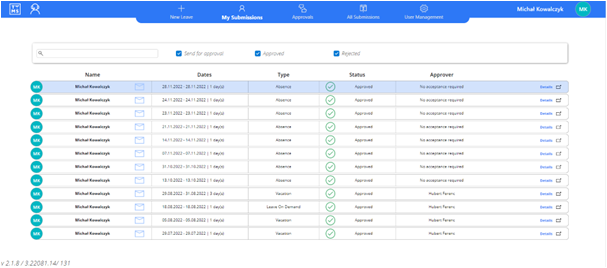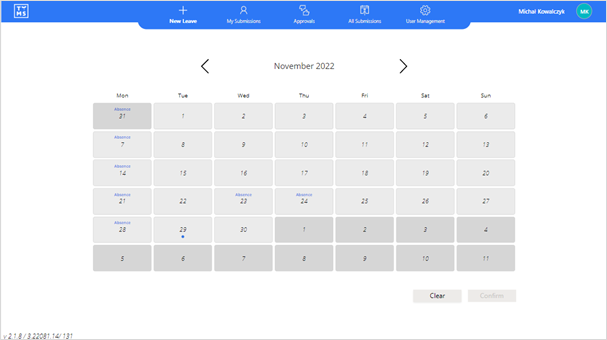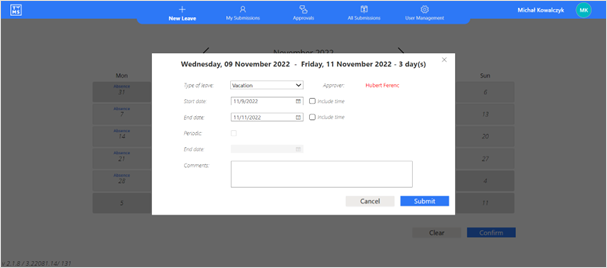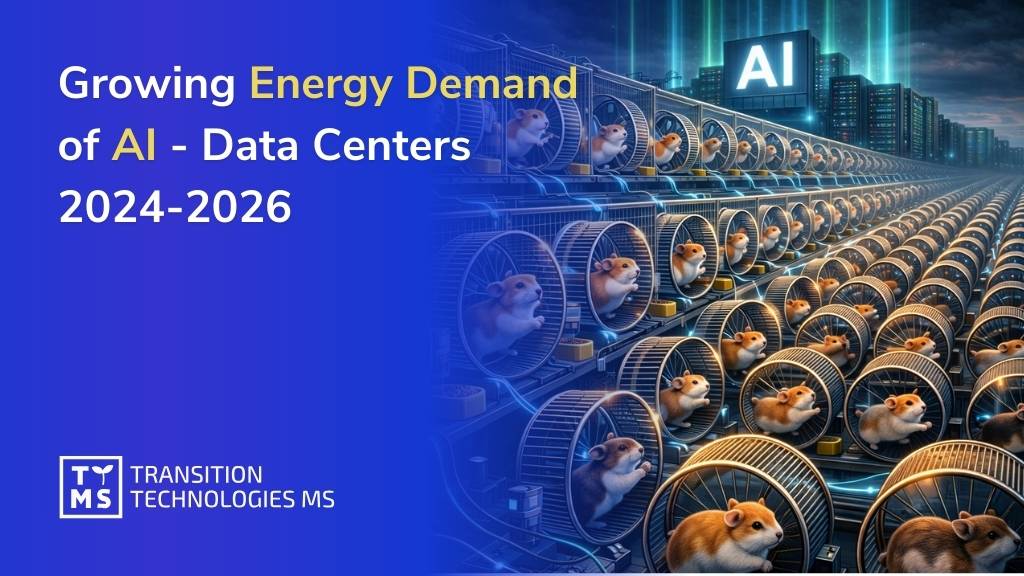The energy sector is evolving gradually but consistently. The growing share of distributed energy sources, infrastructure digitalization, and increasing reliability requirements are changing how power grids are designed and operated today. These changes affect not only energy generation, but also the ways in which power systems are protected, monitored, diagnosed, and further developed.
In this context, new technologies supporting the energy sector are increasingly appearing in analyses, pilot projects, and early-stage implementations. They indicate future directions for the development of power grids, although in many cases they remain at the stage of testing, adaptation, and gradual maturation.
This article outlines the key technological trends that will shape the direction of the energy sector in 2026. It serves as a reference for engineers, transmission and distribution system operators, system integrators, automation specialists, and all those seeking to understand where critical infrastructure is heading.
1. Digitalization of Power Grids: The Foundation of Transformation
1.1. From Analog Equipment to Intelligent Networks (Digital Grid)
For decades, power grids relied on analog equipment – from instrument transformers and electromechanical protection relays to low-bandwidth data exchange protocols. Today, this landscape is rapidly shifting toward digital technologies with high communication capabilities.
Modern power grids are increasingly equipped with:
intelligent electronic devices (IEDs) capable of recording real-time data,
advanced sensors and measurement devices,
PMU-class measurement systems (Phasor Measurement Units),
communication networks based on IEC 61850 protocols.
As a result of these changes, it becomes possible to anticipate events based on real-time analysis of trends and anomalies, rather than merely reacting to their consequences. Power systems gain the ability to detect early conditions leading to overloads, instability, or failures before they impact the continuity of grid operation. Previously, due to the measurement, communication, and computational limitations of analog grids, such an approach was practically unattainable.
1.2. Data Integration and Dynamic Load Management
Data integration and dynamic load management are becoming the foundation of modern power grid operation in the context of increasing decentralization. Unlike traditional systems based on a limited number of large, predictable generation sources, today’s grid consists of thousands of distributed generation units, energy storage systems, and consumption points whose behavior changes dynamically over time. Without a centralized and coherent data view, operators would be unable to accurately assess the actual state of the grid or make effective operational decisions.
Digitalization enables the integration of data from multiple layers of the power system – from renewable energy sources and energy storage systems, through substations, to industrial consumers and distribution networks. Real-time analysis of this information allows operators to identify cause-and-effect relationships that remained invisible in analog systems. Instead of observing only instantaneous voltage or load values, operators gain insight into trends and changes in system dynamics that may lead to overloads, power quality degradation, or threats to system stability.
Dynamic load management represents a shift away from static network planning toward continuous balancing of generation and demand in response to current operating conditions. In practice, this enables rapid responses to fluctuations in renewable energy production, active control of energy storage systems, network reconfiguration, and optimal use of available infrastructure. Such an approach significantly reduces the risk of local overloads and cascading failures while increasing the flexibility and resilience of the entire power system.
In the era of decentralization, data integration is no longer an additional feature but a prerequisite for safe and stable grid operation. The greater the number of distributed sources and consumers, the more critical the ability to process information quickly and make real-time decisions becomes. Digitalization makes it possible to move from grid management based on assumptions and forecasts to a data-driven, adaptive operational model tailored to dynamically changing operating conditions.
2. Substation Automation: From Hardwired Signals to GOOSE Messaging
2.1. The IEC 61850 Revolution
The IEC 61850 standard is the foundation of digital substation automation. It has replaced the traditional hundreds of meters of signal wiring with a unified system of messages transmitted over an Ethernet network – GOOSE and MMS.
Benefits:
shorter response times,
simplified infrastructure,
easier testing and diagnostics,
interoperability between devices from different vendors.
2.2. Full Substation Automation (Digital Substation)
A modern power substation is no longer merely a place where voltage is transformed. It is becoming a center of digital decision-making logic, where protection, control, and monitoring functions are implemented in an integrated way. Protection relays, control systems, recorders, and sensors operate within a single digital environment, enabling real-time data exchange and significantly faster operational decision-making.
The essence of a digital substation is the shift of functional logic from hardware to software, which simplifies substation architecture and increases flexibility. Thanks to communication based on the IEC 61850 standard, remote testing and reconfiguration become possible, and integrating multi-vendor devices becomes easier – without interfering with the physical infrastructure.
The importance of full substation automation continues to grow alongside the transformation of the energy sector. In systems with a high share of renewables and energy storage, substations must handle dynamic power flows and frequent changes in operating modes. Digital substations enable shorter protection response times, better coordination of protection schemes in multi-source networks, and higher reliability while reducing long-term operating costs.
Since 2025, there has been a noticeable increase in digital substation deployments in power infrastructure modernization projects and new investments. Conventional substations are increasingly being replaced or complemented by digital installations that offer automation, real-time monitoring, and predictive maintenance. Market growth and forecasts suggest this trend will intensify as renewables are integrated and the need for intelligent grid management increases.
Full substation automation is a foundation for the further development of smart power grids and prepares infrastructure for implementing advanced functions such as adaptive protection, self-healing grids, and AI-driven analytics.
3. The New Generation of Protection Relays: Relay Protection 2.0
Protection relays have always been a cornerstone of power system safety, but their role and significance are clearly evolving alongside the ongoing transformation of the energy sector. In systems based on stable, centralized sources of generation, traditional static protection schemes were sufficient. Today, however, power grids increasingly operate under conditions of high generation variability, bidirectional power flows, and rapidly changing operating states driven by the growing share of renewable energy sources and energy storage systems. In such an environment, the traditional approach to protection is no longer adequate and requires a fundamental expansion of functionality.
Modern protection relays now act as advanced computational and communication nodes rather than merely devices that disconnect a faulty section of the grid. They integrate multiple protection functions within a single device, analyze measurement signals in real time, communicate with other system components using the IEC 61850 standard, and provide detailed diagnostic data. Increasingly, they are equipped with local HMI interfaces, built-in displays, and event and disturbance recording capabilities, enabling rapid situation analysis both locally and remotely.
A significant change can also be observed in the way protection relays are configured and maintained. Instead of manually setting static parameters, dedicated engineering tools are now widely used to enable settings versioning, remote parameterization, and testing of protection logic in simulation environments and digital network models. This allows relays to be adapted more quickly to changing system operating conditions without the need for physical intervention in substation infrastructure.
Looking ahead to 2026, Relay Protection 2.0 is considered one of the key technological trends, as it directly addresses the growing complexity of modern power systems. Protection systems are no longer passive elements; they are becoming an active part of the grid’s digital architecture, supporting system stability, reliability, and security of supply. The ability to adapt, integrate with substation automation, and operate in an environment of intensive data exchange is what makes the new generation of protection relays increasingly strategic in modern power engineering.
3.1. Transition from Electromechanical to Digital Devices
The transition from electromechanical to digital protection relays represents a major step in the modernization of power system protection. The use of digital relays makes it possible to:
implement multi-level and coordinated protection functions that can be adapted to different network operating modes and changing load conditions,
perform immediate recording of events and fault waveforms with high time resolution, which significantly facilitates root-cause analysis and shortens power restoration times,
enable remote configuration and parameterization, covering both settings adjustments and device condition diagnostics without the need for physical presence at the substation,
integrate with OT and IT systems, allowing data exchange with substation automation systems, SCADA platforms, analytical tools, and asset and maintenance management systems.
The digitalization of protection relays is a fundamental element of power grid modernization, as it enables a shift from static protection schemes toward flexible, integrated, and adaptive protection systems that are better suited to the realities of modern energy systems.
3.2. Automated Testing, Secondary Injection, and Digital Twins
As power systems become increasingly complex, the methods used to verify the correct operation of protection schemes are also evolving. Traditional, manual testing approaches are no longer sufficient in environments based on automation and digital communication. In response to these challenges, modern protection systems make use of advanced testing and simulation tools that improve both the efficiency and safety of maintenance processes. Modern protection systems employ:
automated periodic testing, which enables regular and repeatable verification of protection performance without the need for manual intervention,
tests using artificially generated signals (secondary injection), allowing accurate reproduction of fault conditions and transient states without interfering with the operating power system,
virtual system models (digital twins) used to simulate faults, analyze disturbance scenarios, and verify protection logic before deployment in the real-world environment.
The application of these solutions significantly reduces testing time, increases repeatability and reliability of results, and at the same time enhances operational safety and the overall reliability of the power system.
3.3. Adaptive Protection
In power networks with a high share of renewable energy sources, particularly photovoltaic installations, power flows are characterized by high variability and frequent changes in direction. Traditional protection functions based on static settings and assumptions of predictable operating conditions do not always respond optimally in such situations, which may result in unwanted disconnections or delayed responses to actual threats. To address these challenges, adaptive protection systems are being developed that dynamically adjust their parameters to the current state of the network.
These systems modify protection settings in real time based on factors such as:
the current load profile,
the level and characteristics of generation,
prevailing network conditions, including topology and power flow directions.
As a result, it becomes possible to maintain a high level of selectivity and reliability of protection even in a dynamically changing operating environment. Adaptive protection supports better integration of renewable energy sources into the power grid and reduces the risk of unnecessary outages, which is why it is considered one of the most important trends in the development of protection systems over the coming decade.
4. Energy Storage and Hybrid Systems: New Challenges for Protection Technologies
4.1. Dynamic Control Logic for Energy Storage Systems
Energy storage systems (BESS) can operate in a variety of operating modes, each serving a different function within the power system and exhibiting distinct dynamic behavior. In grid stabilization mode, the energy storage system responds very rapidly to changes in frequency and voltage, compensating for short-term power fluctuations and improving power quality parameters. In this case, response time and the ability to operate in a mode of continuous, small active and reactive power adjustments are of critical importance.
In the mode of storing surplus energy from photovoltaic installations, the storage system primarily acts as a buffer that charges during periods of high generation and discharges during times of increased demand. Power flows in this mode are more predictable, but they are characterized by frequent changes in direction, which is highly relevant for protection schemes and control logic. When operating as a regulating reserve, a BESS must be ready to rapidly transition from standby to full power discharge or absorption, often in response to commands from higher-level control systems, which involves sudden changes in loading and operating states.
Each of these operating modes requires a different protection profile, as both the nature of power flows and operational risks change. In stabilization mode, protection functions that respond to rapid changes in network parameters and protect inverters against dynamic overloads are essential. When operating as a buffer for PV generation, bidirectional protection functions capable of correctly identifying power flow direction and coordinating with grid protection become critical. In regulating reserve mode, particular importance is placed on functions related to inrush current limitation, protection selectivity, and coordination between protection relays, inverters, and control systems.
In practice, this means that the design of BESS installations requires close integration of protection relays, power electronic systems, and supervisory control systems. Protection cannot be static; it must take into account the changing operating modes of the storage system in order to ensure both equipment safety and stable cooperation with the power grid.
4.2. Hybrid PV + Storage + Grid Installations
Hybrid systems combining photovoltaic installations, energy storage, and the power grid require a high level of coordination between devices operating in different modes and exhibiting different dynamic characteristics. Rapid changes in power flow direction, differences in inverter power control strategies, and the need to synchronize multiple sources mean that protection logic must account for a much broader range of operating scenarios than in conventional system configurations.
A lack of proper coordination in such systems can lead to serious operational consequences. These include unwanted disconnections of generation sources or energy storage units, loss of protection selectivity, and in extreme cases local voltage or frequency instability. Incorrect protection responses may also trigger cascading disconnections of additional system components, directly affecting supply reliability and the safe operation of the grid.
It is precisely in this area that protection relay technology is currently evolving most dynamically, as traditional static protection functions are unable to effectively handle such complex and rapidly changing operating conditions. Solutions are being developed that enable real-time adaptation of protection settings, improved coordination between protection systems and inverters, and tighter integration of protection with control and communication systems. This dynamic development is driven by the rapid growth in the number of hybrid installations, increasing pressure for maximum system availability, and rising requirements for stability and power quality in modern power grids.
5. Cybersecurity of Critical Infrastructure: A New Industry Obligation
Digitalization delivers significant operational benefits, but at the same time it substantially increases the attack surface of power systems. In recent years, a growing number of incidents involving critical infrastructure have been observed, affecting not only IT systems but also OT environments as well as protection and automation components. In response to these threats, regulations such as the Cyber Resilience Act are gaining importance, introducing new requirements for the digital security of devices and systems used in the energy sector, with a strong emphasis on resilience, vulnerability management, and security across the entire product lifecycle.
5.1. Threats to Protection Relays and SCADA Systems
The ongoing digitalization of power substations and the integration of IT and OT systems significantly expand the attack surface. Protection relays and SCADA systems, which until recently operated in largely isolated environments, are increasingly communicating via IP networks and standard industrial protocols.
Industry studies and incident analyses indicate that potential attack vectors include in particular:
communication protocols – especially legacy or insufficiently secured protocols that were not originally designed with cybersecurity in mind,
firmware vulnerabilities – flaws in the software of field devices that are difficult to patch in environments with high availability requirements,
unauthorized configuration changes – resulting from compromised engineering accounts or insufficient access control,
time manipulation (time spoofing) – particularly dangerous in systems relying on time synchronization, where the accuracy of time signals directly affects protection logic.
The risk has a direct operational dimension. Protection relays make disconnection decisions in real time, and their incorrect operation or failure to operate can lead to the disconnection of large sections of the grid, cascading failures, or loss of overall system stability. For this reason, the security of these devices is no longer solely an IT concern; it has become an integral part of security of supply and the resilience of critical energy infrastructure.
5.2. Building a Cyber-Resilient Energy System
Building a cyber-resilient energy system requires moving away from isolated, point-based security measures toward a systemically designed security architecture, implemented already at the investment planning stage. Grid operators are increasingly deploying solutions that limit the impact of incidents and prevent their escalation within critical infrastructure.
In practice, this includes, among others:
segmentation of OT networks – logical and physical separation of functional zones, which limits an attacker’s ability to move laterally between systems,
IDS/IPS solutions dedicated to industrial automation – enabling the detection of anomalies in industrial traffic and attempts to interfere with control communications,
encryption of communications – protecting the integrity and confidentiality of data transmitted between field devices, substations, and supervisory systems,
device authentication – preventing impersonation of legitimate infrastructure components and unauthorized connection of new devices.
Increasing importance is also placed on the system’s ability to safely degrade, meaning the capability to maintain critical functions even under conditions of partial security compromise. Cyber resilience does not imply the complete elimination of risk, but rather the ability to control it, rapidly detect incidents, and efficiently restore normal operation.
In the coming years, cybersecurity will no longer be an optional or auxiliary consideration. It will become a mandatory component of every energy investment, comparable in importance to reliability, protection selectivity, and continuity of power supply.
6. Artificial Intelligence, Big Data, and Predictive Analytics
Modern energy systems generate vast amounts of data originating from smart meters, field devices, SCADA systems, protection equipment, as well as planning and market systems. With the development of artificial intelligence and machine learning, the ability to transform this data into operational knowledge that can be used in near-real time is rapidly increasing.
AI and ML algorithms are increasingly applied in areas such as:
predictive analytics – forecasting equipment failures, component degradation, or network overloads before actual disruptions occur,
predictive maintenance – optimizing maintenance schedules based on the actual technical condition of assets rather than fixed time intervals,
anomaly detection – identifying unusual operating patterns that may indicate both technical issues and potential cybersecurity incidents,
grid operation optimization – supporting operator decision-making in conditions of growing variability in generation and load.
A key challenge is not only the collection of data itself, but also its quality, consistency, and operational context. Analytical models require reliable, time-synchronized, and properly contextualized data, which is not trivial in multi-system and heterogeneous environments.
In the longer term, AI and predictive analytics will become one of the pillars of the energy transition, enabling a shift from reactive grid management to a proactive model based on forecasts, scenarios, and dynamic optimization of power system operation.
6.1. Predictive Maintenance
Predictive maintenance in the energy sector is based on continuous analysis of data collected from protection relays, sensors installed in power substations, transformer monitoring systems, and transmission and distribution lines. Instead of reacting to failures or performing inspections according to rigid schedules, operators use analytical models to detect deviations from normal operating characteristics at an early stage.
Machine learning algorithms identify subtle changes in parameters – such as temperature increases, variations in vibration levels, unusual load profiles, or instability in measurement signals – that may indicate progressive degradation of infrastructure components. This makes it possible to plan maintenance activities before a failure occurs that would affect the continuity of power supply.
The application of predictive maintenance delivers tangible benefits, including:
lower maintenance costs – reduced emergency interventions and more efficient use of maintenance resources,
fewer unplanned outages – early removal of the root causes of potential disruptions,
higher grid reliability – more stable power system operation and greater predictability of its behavior.
As a result, predictive maintenance is becoming one of the key elements of modern grid asset management, particularly in the context of increasing system complexity and growing requirements for reliability of electricity supply.
6.2. Self-Healing Grids
The concept of self-healing grids is based on the close integration of artificial intelligence algorithms, protection automation, and fast, reliable communication between grid components. These systems are capable of automatically detecting a disturbance, locating its source, and isolating the affected section, thereby minimizing the impact of failures on end users.
A key element is automatic network reconfiguration, carried out much faster than manual operations. Based on measurement data and the current operating state of the system, algorithms make switching decisions that restore power to the largest possible number of customers while maintaining permissible loading levels and safety conditions.
Unlike traditional automation schemes, self-healing solutions:
operate adaptively, taking into account changing network topology and distributed generation,
rely on real-time analytics rather than predefined scenarios only,
reduce both the duration and the geographical extent of power outages.
For these reasons, self-healing grids are considered one of the most promising directions in the development of protection and grid automation technologies. As the share of renewable energy sources increases and infrastructure digitalization continues, their importance will grow steadily, particularly in distribution networks characterized by high variability of operating conditions.
7. Hydrogen and Multi-Energy Systems of the Future
Hydrogen is increasingly emerging as a third pillar of the energy transition, alongside renewable energy sources and energy storage systems. Its role is not limited to storing surplus electricity; it also encompasses the decarbonization of industry and transport, as well as the integration of sectors that have so far operated largely independently.
The development of hydrogen technologies requires close integration of electrical, gas, hydrogen, and industrial systems. Electrolyzers, hydrogen compression and storage facilities, and industrial consumers are becoming elements of a single, tightly interconnected energy ecosystem in which energy and media flows occur in multiple directions.
New installations of this type impose high requirements in the area of protection and automation, particularly with regard to:
advanced safety algorithms that take into account hydrogen’s properties as a highly reactive medium with low ignition energy,
protection against electrical discharges and overloads, both on the electrical side and in systems supplying hydrogen-related equipment,
coordination of operation between different sources and loads, including renewable energy sources, the power grid, hydrogen installations, and industrial processes.
As a result, the energy sector is no longer a one-dimensional system but is becoming a multi-vector industry in which safety and reliability depend on the interaction of many technologies and engineering disciplines. Protecting infrastructure in such an environment must be interdisciplinary, combining expertise in power engineering, automation, cybersecurity, process chemistry, and operational risk management.
8. Technological, Organizational, and Investment Challenges
8.1. Aging Infrastructure
One of the key challenges of the energy transition remains the aging grid infrastructure. In many European countries, the average age of transmission and distribution lines as well as power substations exceeds 40 years, meaning that a significant portion of the infrastructure was designed under technical and market conditions that differ fundamentally from those of today.
Such infrastructure is increasingly struggling to meet requirements related to growing loads, the integration of renewable energy sources, bidirectional power flows, and rising expectations for supply reliability. At the same time, the modernization process is costly and time-consuming, and its implementation often must take place while maintaining continuity of power supply.
In practice, this requires a compromise between:
extending the service life of existing assets supported by diagnostics and condition monitoring,
selective modernization of key network components,
gradual replacement of infrastructure at the most critical points of the system.
Infrastructure aging is therefore not only a technical issue, but also a strategic and investment challenge that directly affects the pace and cost of the energy transition. In the coming years, the ability to manage this process intelligently will become one of the main factors determining the stability of the power system.
8.2. Workforce Shortages
The energy transition and the ongoing digitalization of grid infrastructure are leading to growing workforce shortages in key technical areas. At the same time, the complexity of systems that must be designed, operated, and secured on a continuous basis and in compliance with increasingly demanding standards is rising.
Particularly noticeable is the growing demand for:
automation specialists capable of designing and maintaining modern protection and control systems,
OT cybersecurity engineers who combine IT security expertise with a deep understanding of power system processes,
IEC 61850 system architects responsible for communication architecture coherence, device interoperability, and substation system reliability,
operators with digital competencies, prepared to work with advanced SCADA systems, data analytics, and AI-supported tools.
The shortage of such competencies directly translates into the pace of grid modernization, increased risk of configuration errors, and limited ability to deploy new technologies. In response, reskilling programs, support from external engineering teams, and solution standardization are becoming increasingly important, helping to reduce dependence on narrowly specialized expertise.
As a result, workforce shortages are becoming not only a labor market issue, but also a systemic risk factor that must be taken into account in long-term planning for the development and security of energy infrastructure.
8.3. Standardization and Interoperability
Many operators still rely on devices from different generations that do not always work together seamlessly.
9. Outlook for 2026-2030
The years 2026-2030 will be a period of intensive technological transformation in the energy sector, during which changes will no longer be isolated or incremental, but will instead affect the entire architecture of the power system. Growing requirements for flexibility, security, and reliability will drive an accelerated rollout of large-scale digital solutions.
In the coming years, the energy sector will see in particular:
a significant increase in the share of digital substations – based on Ethernet communication, data models, and virtualization of protection functions,
widespread deployment of AI-based protection relays – supporting protection decisions through analysis of grid operating context rather than relying solely on local measurements,
broader adoption of adaptive protection – dynamically adjusting settings to current network topology and operating conditions,
full integration of renewable energy sources, energy storage systems, and industrial consumers – leading to more complex yet better-optimized energy flows,
development of autonomous control systems – capable of responding to disturbances and reconfiguring the network without operator intervention,
strengthening of cybersecurity as the number one priority – treated on par with technical reliability and physical infrastructure security.
A defining characteristic of this decade will be the shift from reactively managed systems to grids that are predictive, learning, and capable of adapting to changes in real time. Protection, automation, and control will increasingly operate as a cohesive ecosystem rather than as a set of independent functions.
Over the course of the decade, power grids will become more autonomous, flexible, and resilient to failures than ever before. At the same time, the importance of system architecture, digital competencies, and the ability to integrate technologies from different domains – ranging from power engineering and IT to cybersecurity, data analytics, and artificial intelligence – will continue to grow.
10. Summary
By 2026, the direction of energy sector development is increasingly shaped by external pressures, including geopolitical instability, a growing number of attacks on critical infrastructure, and the challenge of maintaining reliability on aging and increasingly complex power systems.
Cybersecurity of OT environments has become the most urgent and mature area of focus. Protecting protection relays, SCADA systems, and substation communications is no longer optional, but a prerequisite for secure grid operation.
At the same time, grid modernization and automation are accelerating. Without digital substations, improved system observability, and a coherent communication architecture, the safe integration of renewable energy sources, energy storage, and industrial consumers is not feasible.
In practice, this requires putting solid foundations in place. Comprehensive OT asset inventories, clear network segmentation, controlled communication flows, structured configuration and vulnerability management, and a security-by-design approach must be implemented early, already at the design and procurement stages.
These actions are no longer long-term investments, but conditions for operational continuity and regulatory compliance. Digitalization, standardization, and interoperability form the baseline for any further automation or analytics to scale safely.
Advanced concepts such as adaptive protection, self-healing grids, and AI-assisted protection relays represent high-potential development paths. However, in most organizations they will be adopted gradually, in line with the maturity of data architectures, operational processes, and the overall cyber resilience of the power system.
Contact our experts for a customized energy software solution. We provide end-to-end development tailored to your hardware and operational requirements.
What are the most important trends in the energy sector?
The most important trends include grid digitalization, substation automation, and the development of intelligent protection systems. Artificial intelligence, predictive analytics, and cybersecurity are also gaining importance. Together, these technologies increase the reliability and flexibility of power systems.
Which emerging trends in the energy sector are worth watching in the coming years?
Key trends to watch include adaptive protection, digital substations, and self-healing grid systems. Digital twins and automated protection testing are also developing rapidly. These trends directly address the growing share of renewables and the increasing variability of grid operation.
Which trends will dominate the energy sector in 2026?
In 2026, digital protection relays, IEC 61850-based automation, and the use of AI in diagnostics will dominate. Mandatory cybersecurity for critical infrastructure will also be a major trend. Power grids will become more autonomous and increasingly data-driven.
How is the energy sector changing under the influence of new market and regulatory trends?
The energy sector is shifting from analog solutions toward digital and distributed systems. The growing share of renewables and energy storage requires more flexible control and new protection models. Regulatory pressure is accelerating infrastructure modernization and digital transformation.
Which trends in the energy sector are currently shaping the energy market?
The energy market is being shaped by grid digitalization, process automation, and the integration of multiple energy sources. Energy storage systems and hybrid installations play an increasingly important role. Data and analytics enable better load forecasting and help reduce the risk of failures.
Which digital trends in the energy sector have the greatest impact on companies?
The greatest impact comes from intelligent electronic devices (IEDs), IEC 61850 communication, and predictive maintenance. These technologies reduce response times and lower maintenance costs. At the same time, they increase requirements for cybersecurity and digital skills.
What are the key energy sector trends from the perspective of companies and institutions?
Key trends include system reliability, cyber resilience, and the ability to scale infrastructure. Digital substations and adaptive protection support operational continuity. Organizations must modernize technology while simultaneously developing workforce competencies.
Which global energy trends in 2026 are influencing local markets?
Global trends include grid digitalization, the use of AI, and the integration of multi-energy systems. These trends translate into local technical and security requirements. As a result, grid modernization is accelerating and investments in digital technologies are increasing.
Read more