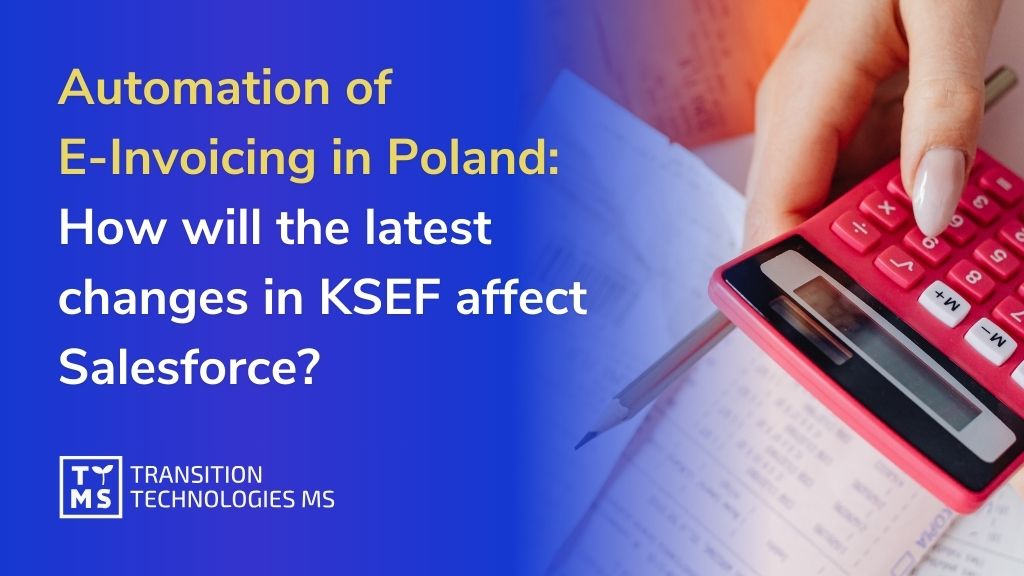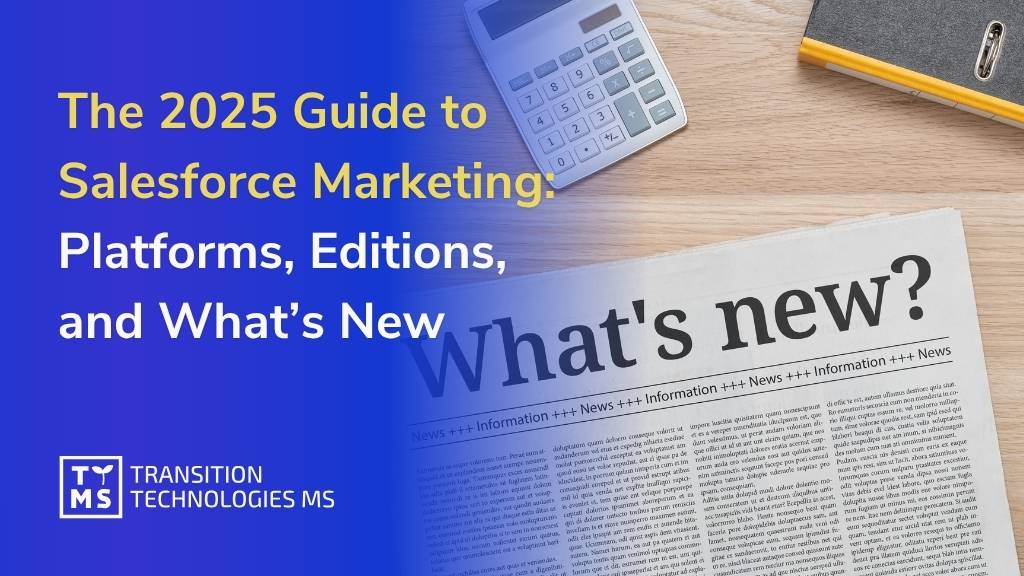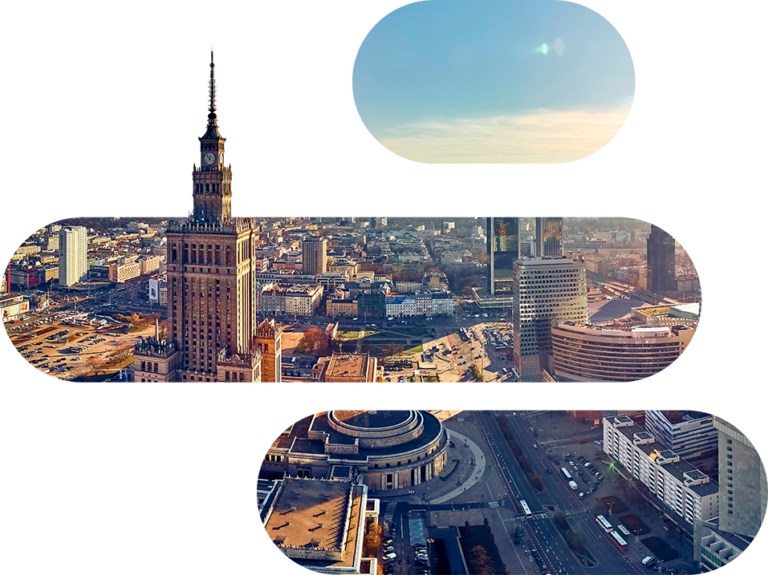
TTMS Blog
TTMS experts about the IT world, the latest technologies and the solutions we implement.
Posts by: Zuzanna Konopka
Salesforce for the IT Industry: Tools That Support the Growth of Modern Technology Companies
The IT industry is evolving faster than ever—from subscription-based models and AI-driven products to global competition and rising customer expectations. Technology companies need to move quickly, scale their processes, and deliver value at every stage: from customer acquisition and onboarding to ongoing support and relationship growth. In this context, Salesforce becomes a key front-office platform: it streamlines sales, support, marketing, and partner processes while connecting teams around a single, consistent source of customer data. In this article, we show how Salesforce supports IT company growth and which specific areas it can improve. 1. Why Does the IT Sector Choose Salesforce? Key Benefits Technology companies must act fast, scale processes, and deliver value across every stage of the customer lifecycle. Salesforce becomes a core platform that organizes sales, support, and marketing processes while connecting teams around a single source of truth. Below, we outline the specific challenges it solves and the benefits it delivers. 1.1 The Challenge of Fragmented Data in Technology Companies In technology companies, customer and product data is often scattered across sales, support, marketing, billing, and product tools. This creates communication gaps, a lack of full context, and difficulties scaling operations—especially in organizations offering SaaS services and subscription-based models. Salesforce acts as a unifying business layer that connects sales, service, marketing, product teams, and partners—without interfering with internal development systems or DevOps tools. 1.2 Building a Consistent Business Ecosystem A professional implementation supports customer lifecycle management, increases operational transparency, and enables more predictable, repeatable growth. It involves mapping which data from billing, ticketing, DevOps, or proprietary systems should flow into the CRM—and how it should support commercial, service, and strategic processes. The result? One platform for all front-office teams that accelerates collaboration and improves the customer experience. 1.3 Tangible Business Benefits of a Salesforce Implementation Implementing Salesforce in IT companies translates into measurable operational and sales outcomes. Below are the key areas where the platform supports business growth: One platform for the entire customer lifecycle (Customer Lifecycle) Salesforce provides full visibility into customer relationships—from marketing and sales to onboarding, support, and renewals. This enables better retention management, cross-selling, and revenue forecasting. Faster and more effective B2B sales With automation, CPQ, and process standardization, companies gain a consistent and scalable approach to quoting and contract management. This shortens the sales cycle and improves pipeline quality. Enterprise-grade customer support Salesforce Service Cloud and self-service portals enable multi-tier SLAs, knowledge bases, escalation workflows, and support quality reporting—leading to higher satisfaction and fewer tickets. Better data-driven decisions Integrated reporting, AI predictions, and analytics help identify user behaviors, anticipate risks (e.g., churn), and assess the real value of customers and market segments. Rapid scaling as the business grows The Salesforce platform makes it possible to add processes, automations, modules, and integrations without rebuilding how the company operates—crucial for fast-growing IT organizations. 2. Key Salesforce Solutions for the IT Sector Salesforce offers a set of tools that work particularly well in IT companies—from SaaS startups and software houses to global high-tech organizations. 2.1 Salesforce Sales Cloud – Managing Complex B2B Sales and Subscription Models Sales in the IT industry requires coordination across many stages: lead nurturing, product demos, PoCs, licensing negotiations, SLA agreements, and subscription-based models. Sales Cloud enables end-to-end pipeline management, opportunity tracking, and full automation of processes related to contracting and renewals. In more complex quoting scenarios—including licenses, seats, add-ons, usage-based billing, or implementation packages—Sales Cloud allows teams to create and manage quotes directly in the CRM based on defined price lists, permission levels, and discount policies. This approach shortens the sales cycle, reduces quoting errors, and increases revenue predictability. 2.2 Salesforce Service Cloud – Scalable, Omnichannel Technical Support Service Cloud helps build a professional, scalable support system—from ticket handling and SLA management to integration with digital channels (chat, email, forms, automations). It is ideal for companies that provide: technical support for application users, service request handling, support with guaranteed SLAs. With an embedded knowledge base, ticket prioritization rules, and service process automation, Service Cloud enables faster and more consistent issue resolution. At the same time, the platform collects data on tickets, recurring issues, and response times, which can be used to optimize support processes and improve products and services. 2.3 Salesforce Experience Cloud – Portals for Customers, Partners, and Developers Experience Cloud is an ideal tool for IT companies that want to provide customers or partners not only with content and resources but also with selected business processes, such as: technical documentation and materials, product instructions, ticket and service case statuses, partner dashboards, download repositories (SDKs, release notes, integrations), the ability for resellers and partners to create and manage leads and sales opportunities. Such portals significantly reduce repetitive inquiries, speed up customer and partner onboarding, and enable self-service. They also relieve sales and back-office teams while maintaining full control over Salesforce data and processes—critical in SaaS businesses and developer environments. 2.4 AI, Analytics, and DevOps Integrations – Smarter IT Operations Salesforce AI and analytics tools support, among other things: churn prediction, lead and account scoring, identifying high-potential customers, product usage analytics, automation of repetitive sales and support processes. IT companies can also integrate the CRM with DevOps tools, billing systems, or application monitoring platforms, linking product data to sales and service team activities. This gives employees a complete view of app usage context, technical statuses, and ticket history in one place. 2.5 The Salesforce Platform – Tailored Solutions for the IT Industry When standard modules are not enough, Salesforce enables building custom applications and components, for example: license and package configurators, pricing models using usage-based billing, custom ticketing workflows, integrations with CI/CD systems, dashboards for product teams. These extensions integrate with the company ecosystem but do not interfere with development tools—they support the business layer only. 3. Why Work with TTMS – Your Salesforce Partner for the IT Industry? At TTMS, we help IT companies build scalable, predictable processes based on Salesforce. We combine implementation expertise with hands-on experience working with software houses, SaaS companies, and B2B technology organizations. How we work: we start by analyzing sales, support, and product data processes, we design the CRM integration architecture with billing, ticketing, and DevOps systems, we configure Sales Cloud, Service Cloud, and Experience Cloud to match industry specifics, we build Salesforce Platform extensions where requirements go beyond standard capabilities, we provide ongoing support and system development through Managed Services. What do IT companies gain by working with us? faster sales cycles and better lead conversion, improved customer and partner service, elimination of data silos and a single source of truth, higher retention and revenue predictability, solutions that grow along with the business. Ready to scale your business without technological chaos? Contact TTMS experts to tailor the Salesforce ecosystem to your company’s needs and automate the processes that slow down your growth. Let’s talk about how we can build your competitive advantage together. How does Salesforce help IT companies manage fragmented customer data? Salesforce acts as a unified business layer that connects sales, service, marketing, product teams, and partners into a single source of truth. Instead of having customer data scattered across billing, ticketing, DevOps, and support tools, the platform consolidates all information in one place. This eliminates communication gaps, provides full context for every customer interaction, and makes it easier to scale operations—especially critical for SaaS companies with subscription-based models. Which Salesforce tools are most important for IT companies offering technical support? Service Cloud is the primary solution for IT companies providing technical support. It enables multi-tier SLA management, ticket prioritization, omnichannel support (chat, email, forms), and integration with knowledge bases. The platform also automates support workflows and collects data on recurring issues and response times, helping companies optimize their support processes and improve products based on real customer feedback. Can Salesforce handle complex B2B sales processes in the IT industry? Yes, Sales Cloud is specifically designed for complex IT sales scenarios. It manages the entire pipeline—from lead nurturing and product demos to PoCs, licensing negotiations, and subscription renewals. The platform includes CPQ (Configure, Price, Quote) functionality that allows teams to create quotes with licenses, seats, add-ons, and usage-based billing directly in the CRM, reducing quoting errors and shortening the sales cycle. What is Experience Cloud and how does it benefit IT companies? Experience Cloud lets IT companies create customer and partner portals that provide self-service access to technical documentation, product instructions, ticket statuses, and download repositories (SDKs, release notes). For resellers and partners, it enables them to manage leads and sales opportunities independently. This reduces repetitive inquiries, speeds up onboarding, and relieves sales teams while maintaining full control over Salesforce data and processes. Can Salesforce be customized for specific IT industry requirements? Absolutely. The Salesforce Platform allows building custom applications and components tailored to IT company needs—such as license configurators, usage-based billing models, custom ticketing workflows, CI/CD integrations, and product team dashboards. These extensions integrate with the company’s ecosystem without interfering with development tools, supporting only the business layer while keeping DevOps systems independent.
ReadAutomation of E-Invoicing in Poland: How will the latest changes in KSEF affect Salesforce?
The growing volume of electronic document exchange and increasingly strict tax regulations make manual invoicing no longer cost-effective. As a result, e-invoicing automation will soon become mandatory for many businesses in Poland. Integrating Salesforce with the National e-Invoicing System (KSeF) is a step that not only ensures compliance with legal requirements but also streamlines everyday financial and sales processes. In this article, we explain why this solution is essential for B2B companies and how it can help boost operational efficiency. 1. The National e-Invoicing System – What You Need to Know The National e-Invoicing System (KSeF) is a centralized platform for issuing, sending, receiving, and storing structured invoices—electronic invoices with a strictly defined data format (XML). In practice, this means an invoice is no longer just an image or a random PDF, but a set of fields (buyer details, line items, VAT rates, etc.) recorded according to the FA(3) schema, which has been published as the target standard. Using KSeF offers tangible benefits for organizations: it accelerates document workflows, reduces manual data entry errors, shortens settlement times, and facilitates automation of financial and accounting processes. For the government and tax authorities, KSeF is a tool for improving transparency in tax settlements, detecting VAT fraud more effectively, and gaining near real-time access to statistical data—enabling better fiscal control and reducing the tax gap. Key dates: The obligation to use KSeF will be introduced in stages—starting February 1, 2026, for the largest taxpayers (those exceeding the revenue threshold set by the Ministry of Finance), followed by April 1, 2026, for all other VAT payers. For the smallest entities (e.g., those with monthly revenue of around PLN 10,000), further deferrals are planned, potentially until January 1, 2027. This means companies have clearly defined timeframes to prepare processes, integrations, and testing before the official go-live. 2. Is Using the National e-Invoicing System Mandatory? Yes—companies are required to use KSeF primarily due to legal changes. Legislators are introducing a standardized, mandatory workflow for structured invoices to reduce VAT fraud, speed up and simplify tax audits, and improve transparency (tax authorities will have faster access to data). In practice, KSeF is intended to become the “single source of truth” for electronic invoices: format standardization (FA(3)) and a central repository make it easier to automate settlements, detect irregularities, and conduct fiscal analyses. Non-compliance with KSeF rules will result in penalties—both financial and, in extreme cases, criminal. Proposed fines in draft regulations and analyses can reach up to 100% of the VAT amount shown on the invoice (or around 18.7% of the gross value if VAT is not listed). Additional administrative penalties are also planned (e.g., small fees for late document submission after system outages—approximately PLN 500 per invoice), along with potential consequences under the Fiscal Penal Code for issuing fraudulent invoices. For these reasons, we strongly recommend treating KSeF implementation as a top priority in compliance planning. 3. What Do You Gain by Integrating KSeF with Your Salesforce CRM? 3.1 Real-Time Invoice Status in CRM Sales reps and customer service teams can view invoice status (e.g., accepted/rejected), KSeF reference numbers, and payment deadlines directly in Salesforce. This eliminates the need to log into accounting systems or manually check reports, speeding up customer service. 3.2 Faster Dispute and Claim Resolution Access to rejection reasons and confirmations from KSeF enables immediate problem diagnosis. This allows CRM to automatically create tasks for the right people and speed up processes related to invoice handling and correction. 3.3 Improved Accounts Receivable and Cash Flow Management Automatic updates on overdue invoices allow faster reminders and trigger collection processes. Finance and sales teams can coordinate proactively before issues escalate. 3.4 Fewer Errors and Less Manual Work Synchronizing statuses and key fields removes the need to copy data manually between PDFs/CSVs and CRM, significantly reducing mistakes. Fewer corrections mean faster processes and lower operational costs. 3.5 Consistent Data Across Departments All teams work with the same synchronized information pulled from KSeF, reducing discrepancies between sales and accounting. This minimizes escalations and accelerates decision-making. 3.6 Sales Process Automation Invoice status changes in KSeF can automatically trigger actions in Salesforce (e.g., sending confirmations or creating tasks). This makes closing deals and post-sales processes smoother and more predictable. 3.7 Better Reporting and Forecasting Payment status and due date data from KSeF improve the accuracy of DSO reports and cash flow forecasts in CRM. This helps finance and management make more informed planning decisions. 3.8 Enhanced Security and Compliance Pulling data directly from KSeF provides an immutable audit trail and reduces operational risks associated with manual handling. It also simplifies documentation for tax audits and internal compliance checks. 4. How TTMS Can Help Your Company Integrate Salesforce and KSeF Integrating Salesforce with KSeF isn’t just about technology—it’s about aligning the solution with real business processes. At TTMS, we start by understanding how your teams operate, which data is critical, and what goals you want to achieve through invoicing automation. This approach allows us to design a solution that truly optimizes your sales and finance workflows. As an official Salesforce Partner since 2014, we’ve worked with companies across multiple industries—B2B, services, manufacturing, and healthcare—at various organizational scales. This experience enables us to deliver integrations that are stable, scalable, and fully aligned with your system architecture. Our teams combine expertise in Salesforce, system integration, and financial processes to ensure high-quality implementation. Our Salesforce + KSeF integration services include: Business process and requirements analysis Designing integration architecture tailored to your IT environment Implementing the KSeF connection (API, token handling, error management) Processing KSeF responses and linking them to Salesforce records Testing, documentation, and post-implementation support Get in touch with us—we’ll create a solution tailored to your needs.
ReadChoosing CRM for manufacturing: Why is Salesforce the solution for modern companies?
The manufacturing sector stands at a critical inflection point. Rising global competition, complex supply chain disruptions, and escalating customer expectations are forcing companies to fundamentally rethink how they operate. Traditional systems built for stable, predictable environments can no longer keep pace with today’s volatile markets where customer demands shift rapidly, partners span continents, and after-sales service has become as important as the product itself. Salesforce offers manufacturing companies a unified, cloud-based platforms that connects sales, service, partners, and production teams around a single source of truth-enabling faster decisions, stronger relationships, and sustainable growth in the Industry 4.0 era. 1. Salesforce for manufacturing- why manufacturers need a centralized CRM system? Manufacturing is more complex than ever: customers want personalized products and faster delivery, partner networks and long, multi-stakeholder B2B sales cycles add negotiation and coordination overhead, and legacy ERPs and scattered spreadsheets create persistent data silos. When customer, order, service, quality and engineering data live in separate systems, sales reps, planners and service teams waste time switching between tools, leadership lacks real-time insight, and compliance and forecasting suffer. Traditional transactional CRMs weren’t built for recurring revenue, volume commitments or account-based forecasting-manufacturers need a unified platform that brings sales, partner channels, operations and reporting onto a single, shared source of truth. At the same time the business has shifted from product sales to service-centric models: after-sales support, SLAs and predictive maintenance are now core revenue drivers, and unplanned downtime is prohibitively expensive. Delivering proactive service requires integrating IoT telemetry with service workflows, parts inventory and technician scheduling so work orders are generated and dispatched before failures escalate. Combined with smart-factory technologies and customer self-service, a modern, cloud-based platform enables real-time analytics, automated workflows, tighter partner collaboration and faster decisions-while companies that stick to fragmented legacy systems fall behind more agile competitors. 2. What Salesforce Solutions Can Be Useful for Manufacturers Salesforce offers a comprehensive suite of cloud-based solutions specifically designed to address manufacturing’s unique challenges. Unlike traditional enterprise software that requires extensive customization and integration, Salesforce provides solutions where sales, service, partner management, and AI-powered automation work together seamlessly. 2.1 Sales Cloud – Streamlining B2B Sales and Forecasting Demand Sales Cloud is transforming the way sales teams in the manufacturing industry manage complex B2B relationships and plan sales activities. At its core is the ability to manage the entire customer lifecycle-from initial prospect engagement through ongoing account management-within a single, intuitive interface that sales representatives actually want to use. For manufacturers, one of Sales Cloud’s most powerful advantages is the ability to centralize customer and opportunity data across multiple business units, distributors, and territories. Instead of treating each order as an isolated transaction, Sales Cloud provides a complete view of every account’s history, open opportunities, and ongoing deals-enabling sales teams to anticipate customer needs and manage long-term relationships more effectively. Sales Cloud makes it easier for sales, finance, and operations teams to collaborate around shared data on current business performance and sales opportunities. Unlike traditional forecasting that relies on manual spreadsheets and guesswork, Salesforce Sales Cloud automatically generates forecasts based on real-time pipeline data, weighted opportunities, and sales targets. Companies can create forecasts across multiple dimensions-such as regions, products, or sales reps-and use rolling forecasts that update dynamically as market conditions evolve. The platform also provides comprehensive distributor and partner management tools, allowing manufacturers to track opportunities across their entire channel network. With Configure, Price, Quote (CPQ) capabilities, sales teams can automate complex quoting processes, maintain pricing consistency across regions, and quickly respond to customer requests. Customizable dashboards and reports deliver real-time insights into sales performance, helping manufacturers react faster to market changes and improve production planning. 2.2 Service Cloud – Delivering Smarter After-Sales Support Service Cloud revolutionizes how manufacturers deliver after-sales support by providing a complete view of every customer interaction, service history, and installed equipment in one platform. Service representatives can instantly access past cases, open work orders, warranty information, and customer communications without switching systems-dramatically reducing resolution times and improving first-contact resolution rates. The platform excels at managing maintenance requests for equipment deployed across customer sites. Service teams can create and prioritize cases, generate recurring work orders, schedule field technicians based on skills and availability, and track completion against service-level agreements. Field Service is a solution designed with field technicians in mind. It enables them to carry out service tasks, schedule visits, and record data in real time. Importantly, the application offers an offline mode, allowing technicians to enter and update information even without internet access – for example, in underground areas, remote locations, or rooms with no network coverage. Automation and AI-powered insights help manufacturers provide faster, more consistent support. With features like Einstein for Service, automated case routing, and intelligent recommendations, support teams can identify common issues, suggest the best next actions, and even deflect simple inquiries through chatbots or self-service portals. This allows human agents to focus on high-value, complex cases. The result is a more proactive, connected service experience. Manufacturers using Salesforce Service Cloud see measurable improvements in customer satisfaction, shorter resolution times, and stronger loyalty-transforming after-sales support from a cost center into a competitive advantage. 2.3 Experience Cloud – Building Portals for Distributors and Customers Experience Cloud empowers manufacturers to create branded, self-service portals that extend Salesforce capabilities to partners, distributors, and customers-without requiring them to be Salesforce users. These portals provide secure, role-based access to exactly the information each stakeholder needs, ensuring transparency and efficiency across the value chain. Partner portals built with Salesforce Experience Cloud streamline channel management by giving distributors and resellers direct access to selected CRM data, deal registration, opportunity tracking, training materials, and marketing assets. Partners can submit qualified deals to minimize channel conflict, track their pipeline, place orders, check inventory availability, and download product specifications-all within a portal that looks and feels like an extension of the manufacturer’s brand. Customer portals enable modern self-service experiences that reduce support costs while increasing satisfaction. Customers can check order status, view warranty information, download documentation, submit service requests, and track case resolutions-all without contacting support. For manufacturers offering complex or configurable products, portals can also include guided product selectors or configurators to simplify the purchasing process. Experience Cloud supports advanced access management, allowing manufacturers to grant different visibility levels based on partner tiers, roles, or specializations. It also integrates with third-party systems for real-time pricing, inventory, and logistics data. This flexibility allows manufacturers to deliver secure, personalized digital experiences that strengthen relationships, accelerate collaboration, and drive channel growth. 2.4 Salesforce & AI Integration – Reducing Manual Work and Automating Simple Tasks Document and order processing automation represents a major efficiency gain. Manufacturing companies receive orders through multiple channels-email, fax, customer portals, EDI feeds-each with different formats and structures. AI-powered document processing can automatically read these varied formats, extract relevant data like customer information, product codes, quantities, delivery dates, and special instructions, then create orders directly in Salesforce without manual data entry. This eliminates transcription errors, speeds up order processing, and frees sales operations teams from tedious administrative work. AI voice-to-text capabilities transform how field service technicians and sales representatives capture information. Instead of typing detailed service notes or call summaries on small mobile screens, users can simply speak their observations, and AI converts speech to accurately formatted text while identifying key entities like part numbers, customer issues, and action items. The system uses natural language processing to understand context and sentiment, creating structured records that other team members can easily understand and act upon. Data analysis and insight generation powered by AI helps manufacturing teams make sense of vast amounts of customer, sales, and operational data. Instead of manually building reports and analyzing trends, users can ask questions in natural language-“Which customers are at risk of churn based on declining order volumes?” or “What products have the highest service costs relative to revenue?”-and receive immediate, accurate answers grounded in their actual Salesforce data. The Salesforce AI can identify patterns humans might miss, such as correlations between product configurations and service issues, or early warning signs that a customer relationship is deteriorating. 2.5 Implementation Projects and Managed Services – End-to-End Salesforce Support Successfully implementing and optimizing Salesforce requires specialized expertise that many manufacturers lack internally. Salesforce implementation projects involve far more than just installing software-they require deep understanding of manufacturing business processes, data migration from legacy systems, integration with ERP and other enterprise applications, custom development to meet unique requirements, user training, and change management to drive adoption. Working with experienced Salesforce partners ensures that implementations follow industry best practices, avoid common pitfalls, and deliver value quickly. Partners bring certified Salesforce experts across multiple specializations-Sales Cloud, Service Cloud, Experience Cloud, integration architects, developers-providing both breadth and depth of knowledge that no single in-house admin could match. They’ve implemented Salesforce across dozens or hundreds of manufacturing companies, learning what works and what doesn’t in various industry segments and company sizes. This model proves especially cost-effective for mid and large-sized manufacturers who need expert Salesforce support but can’t justify hiring multiple full-time specialists. Managed services operate on predictable subscription pricing, providing access to an entire team of experts. As business needs fluctuate-perhaps requiring intensive support during a new product launch, then less during stable periods-managed services scale up and down flexibly without the constraints of permanent headcount. Perhaps most importantly, managed services ensure continuity. When your single in-house Salesforce admin leaves for another job or goes on extended leave, you’re left without critical support. With a managed services partner, you have an entire team familiar with your implementation, ensuring uninterrupted service and institutional knowledge preservation. 3. The Benefits of Salesforce for Manufacturing Implementing Salesforce delivers transformative benefits that extend across the entire manufacturing organization, fundamentally changing how companies operate and compete. A unified view of customers and partners eliminates data silos that have plagued manufacturers for decades. Every interaction-whether a sales call, service request, partner inquiry, or marketing campaign response-is captured in one system accessible to everyone. Sales representatives see the full customer history before engaging. Service teams understand the commercial relationship and warranty context when resolving issues. Partners access shared data and performance dashboards through Experience Cloud portals. Leadership gains real-time visibility into business performance without waiting for manual reports. Improved sales efficiency and forecast accuracy come from automating manual processes and providing tools built for complex B2B sales. With Sales Cloud, sales teams manage the entire customer lifecycle in one place-from lead generation to account management. Advanced forecasting and real-time analytics combine pipeline data and historical performance to generate reliable demand predictions. Configure, Price, Quote (CPQ) functionality ensures consistent pricing and faster proposal creation, while mobile access allows representatives to update opportunities and track deals from anywhere. The result: shorter sales cycles, higher win rates, and forecasts that operations teams can trust. Faster customer service turns after-sales support into a competitive advantage. Service Cloud equips service representatives with complete visibility into every customer interaction and installed asset, enabling quick and informed responses. Automated case routing, AI-driven recommendations, and mobile field service capabilities help technicians resolve issues faster and capture data on the go. Self-service portals built with Experience Cloud deflect routine inquiries, empowering customers to find answers independently. Manufacturers see measurable improvements in resolution times, customer satisfaction, and overall service efficiency. Enhanced collaboration across sales, service, and partner teams breaks down the silos that create inefficiency and delays. When everyone works from the same Salesforce platform, cross-functional collaboration becomes seamless. Sales teams align forecasts with production capabilities, service teams share quality feedback with engineering, and distributors update deal statuses directly through partner portals. Finance and leadership gain a unified view of performance across departments. This shared data environment eliminates redundant communication and enables faster, better-informed decisions. Continuous innovation through AI and managed serviceskeeps manufacturers ahead in the Industry 4.0 era. AI-driven automation in Salesforce reduces manual work-from document processing and data entry to personalized email generation-freeing teams to focus on higher-value tasks. Managed services ensure the platform evolves alongside the business, with proactive optimization, ongoing support, and scalability as new capabilities or integrations are needed. Salesforce’s cloud-based architecture allows manufacturers to grow, adapt, and innovate without costly upgrades or disruptions. 4. Why Work with a Salesforce Partner like TTMS Choosing the right implementation partner can make the difference between a Salesforce deployment that transforms your business and one that underdelivers on its promise. TTMS brings deep manufacturing expertise and comprehensive Salesforce capabilities to ensure your investment delivers maximum value. Our team possesses deep expertise in Salesforce implementation and managed services-from initial deployments to complex multi-cloud integrations. We hold certifications across Sales Cloud, Service Cloud, and Experience Cloud ensuring we can address every aspect of your requirements with proven best practices. Our consultants don’t just understand Salesforce technology-they understand manufacturing business processes, challenges, and success metrics. As a trusted Salesforce consulting partner ensuring long-term success, TTMS doesn’t just implement and walk away. We build lasting relationships with clients, providing ongoing support, optimization, and strategic guidance as your business evolves. Our managed services ensure your Salesforce platform stays current with the latest capabilities, performs optimally, and continues delivering value year after year. We measure our success by your success-whether that’s revenue growth, improved customer satisfaction, operational efficiency, or competitive advantage. Perhaps most importantly, TTMS brings deep understanding of client processes and alignment with business needs. We begin every engagement by thoroughly understanding your specific situation-current challenges, strategic objectives, existing systems, organizational culture, and success criteria. Our implementations reflect your unique requirements rather than forcing you into standard templates. We configure Salesforce to support how your teams actually work, ensuring high adoption rates and rapid time-to-value. Throughout implementation and beyond, we remain focused on business outcomes, not just technical deliverables. Contact TTMS today to discuss how Salesforce can transform your manufacturing operations, strengthen customer relationships, and position your company for sustainable growth in the Industry 4.0 era. Let’s build your digital future together.
ReadSalesforce and OpenAI Partnership – A New Era of Intelligent Organisations
The enterprise AI landscape has just witnessed a groundbreaking shift. At Dreamforce 2025, Salesforce and OpenAI unveiled a major expansion of their strategic partnership that promises to fundamentally change how businesses work, sell, and serve customers. This isn’t just another integration announcement-it’s a vision for the “agentic enterprise,” where artificial intelligence and human expertise converge in natural, conversational interfaces that live directly inside the tools people already use every day. 1. Dreamforce 2025 Conference: Announcing a New Era of Artificial Intelligence in Business The collaboration between Salesforce and OpenAI represents a seismic shift in how enterprise technology operates. Instead of forcing employees to switch between multiple applications, dashboards, and interfaces, this partnership brings powerful AI capabilities directly into ChatGPT, Slack, and the Salesforce platform itself. 1.1 Deep OpenAI-Salesforce Integration – Revolutionary AI Integration in CRM Systems The partnership introduces several transformative capabilities that bridge the gap between frontier AI models and enterprise data. Salesforce customers can now leverage OpenAI’s latest models, including the advanced GPT-5 system, to build intelligent agents and prompts directly within the Salesforce Platform. GPT-5 represents a unified AI system that intelligently decides when to respond quickly and when to engage in deeper reasoning to provide expert-level responses. But the real innovation goes beyond just model access. This partnership also encompasses collaborations with Stripe to create the Agentic Commerce Protocol, with Anthropic to serve regulated industries, and with Google to integrate Gemini models into the Agentforce 360 ecosystem. Together, these partnerships position Salesforce as a central hub for enterprise AI, giving customers unprecedented choice and flexibility. 1.2 Agentforce 360 in the ChatGPT environment – full CRM and AI integration One of the most striking announcements is that Salesforce’s Agentforce 360 platform will be accessible directly within ChatGPT. This means that users can query sales records, review customer conversations, and even build sophisticated Tableau visualizations simply by typing natural language questions into ChatGPT. Imagine a sales manager asking, “Show me my top five opportunities closing this quarter,” and instantly receiving not just data, but actionable insights and visualizations-all without leaving the chat interface. This represents a fundamental reimagining of how work gets done, moving from application-centric workflows to conversation-driven productivity. 2. Salesforce and OpenAI Are Changing How We Work with CRM Systems The partnership fundamentally transforms the employee experience by making enterprise data and workflows conversational, accessible, and intuitive. 2.1 From Prompt to Decision – How AI Streamlines Everyday Work Traditional business intelligence requires navigating complex interfaces, running reports, and manually assembling insights. The Salesforce-OpenAI integration changes this entirely. Employees can now have natural conversations with their business data, asking questions in plain language and receiving immediate, contextual responses grounded in their CRM, analytics, and operational systems. This conversational approach dramatically reduces the time between question and action. A manager preparing for a quarterly review no longer needs to log into multiple systems, export data, and create presentations manually. Instead, they can simply ask for what they need, and the AI assembles it in real time. 2.2 AI Agents in Slack, Tableau, and CRM The integration extends deeply into Slack, which Salesforce positions as the “Agentic Operating System” for the modern enterprise. ChatGPT is now available directly within Slack, enabling teams to draft content, summarize lengthy conversation threads, search across organizational knowledge, and connect with internal tools-all without leaving their collaboration environment. Additionally, OpenAI’s Codex agent comes to Slack, allowing developers to delegate coding tasks using natural language commands. This means engineers can describe what they need built, and the AI can generate, test, and refine code directly within Slack threads. The partnership also brings voice and multimodal capabilities to the Agentforce 360 Platform, enabling richer, more intuitive interactions across every customer touchpoint. 3. Agentic Commerce – Lightning-Fast Shopping and More Perhaps the most consumer-facing innovation is Agentforce Commerce, which transforms how people discover and purchase products online. 3.1 Agentforce Commerce – Shopping Directly in ChatGPT Through the new integration, merchants using Salesforce’s Agentforce Commerce can now surface their product catalogs directly within ChatGPT, reaching hundreds of millions of potential customers where they already spend time. When a user expresses interest in a product during a ChatGPT conversation, they can complete the entire purchase without ever leaving the chat interface. This isn’t just about convenience-it’s about capturing demand at the exact moment of discovery.Research from Salesforce reveals that 48% of shoppers who already use AI are open to having an AI agent make purchases on their behalf. The Agentforce Commerce integration makes this future a reality today. 3.2 Secure Transactions with Stripe and the Agentic Commerce Protocol Security and trust are paramount in any commerce transaction. That’s why Salesforce partnered with Stripe and OpenAI to develop the Agentic Commerce Protocol (ACP)-an open-source framework that standardizes how businesses interact with consumers through AI agents while maintaining full control over customer relationships, data, and fulfillment. The protocol ensures that payment information remains secure, merchants retain the direct customer relationship throughout the purchase flow, and businesses can accept or decline orders based on their own risk assessment. Stripe’s robust financial infrastructure handles the payment processing, including support for Link and multiple payment methods, while merchants maintain complete ownership of the post-purchase experience. This three-way collaboration between Salesforce, Stripe, and OpenAI creates a complete, end-to-end solution that empowers merchants to drive revenue growth and build deeper customer loyalty directly within platforms where shoppers already reside. 4. What Impact Will the Salesforce and ChatGPT Partnership Have on Businesses and Customers? The partnership delivers tangible benefits for both employees and customers, fundamentally changing how organizations operate and engage with their markets. 4.1 AI Support for Sales Teams For employees, the integration eliminates the cognitive overhead of switching between applications and remembering complex query syntax or navigation paths. Sales representatives can access CRM insights conversationally, support agents can retrieve knowledge articles and customer history through natural language, and analysts can generate visualizations without mastering business intelligence tools. Early adopters are already seeing remarkable results.Reddit deployed Agentforce to handle advertiser support inquiries, achieving 46% case deflection and reducing resolution times by 84%-from an average of 8.9 minutes down to just 1.4 minutes. This efficiency improvement allowed Reddit to boost advertiser satisfaction by 20% while freeing human representatives from repetitive questions. 4.2 New Customer Engagement Channels – The Same Quality of Service For customers, the partnership creates seamless experiences across their preferred channels. Whether they’re chatting with an AI agent in ChatGPT, speaking with a voice-enabled agent over the phone, or shopping directly through conversational interfaces, the experience is consistent, personalized, and grounded in their complete customer history. Agentforce Voice, a key component of the Agentforce 360 Platform, delivers natural, real-time voice conversations with ultra-low latency that feels genuinely human. These voice agents can update CRM records, trigger workflows, call APIs, and execute meaningful actions-all while maintaining a conversation that flows naturally and reflects the brand’s unique tone and personality. 5. Trustworthy AI – Secure Solutions for Business Enterprise adoption of AI hinges on trust, security, and compliance-areas where Salesforce has built a comprehensive framework. 5.1 GPT-5, Anthropic Claude – Combining the Power of Models with Salesforce Security Salesforce gives customers unprecedented choice in AI models by integrating multiple frontier providers. Beyond OpenAI’s GPT-5, the partnership with Anthropic makes Claude a preferred model for regulated industries including financial services, healthcare, cybersecurity, and life sciences. Anthropic represents the first LLM vendor to be fully integrated within Salesforce’s trust boundary, meaning all Claude traffic remains contained within Salesforce’s virtual private cloud. The partnership with Google brings Gemini models into the Atlas Reasoning Engine, the intelligence layer behind Agentforce 360. This hybrid reasoning approach combines the creativity and flexibility of large language models with the reliability and predictability of structured business processes. All of these models operate within the Einstein Trust Layer-Salesforce’s secure AI architecture built directly into the platform. The Trust Layer provides multiple security guardrails including secure data retrieval that respects existing user permissions, data masking that identifies and protects sensitive information before it reaches external models, zero data retention agreements with all LLM providers, toxicity detection on generated content, and complete audit trails. 5.2 AI That Meets the Highest Standards of Regulated Industries For organizations in regulated sectors, compliance isn’t optional-it’s existential. The expanded Anthropic partnership specifically addresses this need by making Claude available through Salesforce’s secure cloud environment, allowing companies to leverage frontier AI capabilities while maintaining the appropriate safeguards for sensitive data and workloads. The partnership also includes plans to co-develop industry-specific AI solutions for regulated sectors, beginning with financial services, that address unique regulatory, privacy, and workflow demands. 6. The Era of Conversational AI: A New Chapter for Enterprises The announcements at Dreamforce 2025 are just the beginning of a longer transformation journey. 6.1 Roadmap for Agentforce 360 and OpenAI Integrations OpenAI frontier models are already live within Agentforce, allowing customers to begin building agents and prompts immediately. ChatGPT and Codex features in Slack are also available as of the announcement. Detailed rollout schedules for Agentforce 360 apps and Agentforce Commerce within ChatGPT will be announced in the coming months as the integrations move from preview to general availability. This phased approach allows Salesforce and OpenAI to refine the experience based on early customer feedback before scaling to millions of users globally. The Data 360 platform, formerly known as Data Cloud, now serves as the unified data layer that provides context and trusted information to every AI agent across the ecosystem. New capabilities like Intelligent Context connect structured data from CRM records with unstructured sources like emails, PDFs, and call transcripts, while Tableau Semantics ensures consistent business definitions across all applications. Feature/Integration Description Platform(s) Availability Agentforce 360 in ChatGPT Query CRM, visualizations, workflows via chat ChatGPT Preview (details TBA) OpenAI models in Salesforce Build agents/prompts, access GPT-5, multimodal/voice features Salesforce Platform Live Instant Checkout Commerce and payments natively in ChatGPT ChatGPT Preview ChatGPT in Slack Draft, summarize, search, connect internal tools Slack Live Codex in Slack Delegate coding tasks using natural language Slack Live Privacy-compliant commerce Secure, embedded transactions, customer control ChatGPT, Stripe Preview 6.2 Competitive Advantage in the Era of AI-Driven Workflows As Marc Benioff emphasized during the Dreamforce keynote, this partnership creates “the trusted foundation for companies to become Agentic Enterprises”. Sam Altman echoed this vision, stating that the collaboration aims to make everyday tools “work better together, so work feels more natural and connected”. The competitive advantage lies not just in having access to powerful AI models, but in how those models are embedded within existing workflows, grounded in trusted enterprise data, and governed by robust security frameworks. Organizations that embrace this conversational, agent-driven approach to work will be able to move faster, make better decisions, and deliver superior customer experiences compared to competitors still operating with traditional, application-centric paradigms. 7. TTMS Insights – Prepare Your Organization for the Era of AI Agents The Salesforce-OpenAI partnership represents more than technological innovation-it signals a fundamental shift in how enterprise software is designed, deployed, and experienced. As businesses evaluate how to leverage these new capabilities, several strategic considerations emerge. First, organizations need to assess their data readiness. The power of conversational AI depends entirely on having clean, accessible, well-governed data that agents can use to provide accurate, contextual responses. Second, companies should identify high-value use cases where conversational interfaces can deliver immediate impact. Customer support, sales enablement, and marketing represent natural starting points where the technology is proven and the ROI is clear. Third, organizations must develop governance frameworks that balance innovation with risk management. This includes establishing clear policies around when AI agents can act autonomously versus when human oversight is required, how sensitive data is protected, and how agent behavior is monitored and audited. 8. How TTMS Helps Companies Build Intelligent Enterprises with Salesforce and OpenAI At TTMS, we specialize in helping organizations navigate complex technology transformations. Our expertise spans Salesforce implementation projects, outsourcing and managed services, and AI integration across Sales Cloud, Service Cloud, Marketing Cloud, Experience Cloud, and Nonprofit Cloud platforms. The convergence of Salesforce’s enterprise CRM platform with OpenAI’s frontier models creates unprecedented opportunities for businesses ready to embrace the agentic enterprise vision. Whether you’re looking to deploy Agentforce agents for customer support, implement Agentforce Commerce to reach new customers through ChatGPT, or integrate voice AI to transform your contact center, TTMS can guide you through every step of the journey. The future of work is conversational, intelligent, and embedded directly in the tools your teams use every day. The question isn’t whether to adopt these technologies-it’s how quickly you can leverage them to gain competitive advantage. With the right strategy, implementation partner, and commitment to data quality and governance, your organization can become an agentic enterprise that operates faster, smarter, and more efficiently than ever before. Contact us now!
ReadThe 2025 Guide to Salesforce Marketing: Platforms, Editions, and What’s New
In 2025, Salesforce continues to redefine how organizations connect with customers across every stage of the journey — from lead generation to personalized engagement and long-term loyalty. Its marketing ecosystem, built around the powerful Marketing Cloud platform and Data Cloud foundation, now offers a unified approach for both B2B and B2C marketers. With new editions, smarter automation, and AI-driven orchestration, Salesforce enables marketing teams to move beyond one-size-fits-all campaigns toward real-time, data-powered experiences. Whether you’re exploring Marketing Cloud for the first time or planning to upgrade your current setup, understanding the latest updates is key to making informed decisions. This guide breaks down Salesforce’s marketing platforms and editions, explains what’s new in 2025 — including the rise of AI agents and Marketing Cloud Next — and helps you identify which solution best aligns with your organization’s goals and marketing maturity. 1. Exploring Marketing Cloud Editions – What Each Edition Really Means For Marketing Managers? Choosing the right Salesforce Marketing Cloud edition can be a challenge. Each version offers different capabilities that directly impact how marketing managers plan campaigns, engage customers, and measure results. Below, we break down the main editions and what they actually mean for day-to-day marketing operations. 1.1 Marketing Cloud Growth Edition The Growth Edition is designed for organizations that want to get started with scalable, data-driven marketing. It provides the essentials to manage customer data, run targeted campaigns, and track performance without overwhelming complexity. Unified customer profiles for better audience segmentation Multi-channel campaign execution (email, SMS, push notifications) Automation tools for recurring campaigns Pre-built reporting dashboards For marketing managers, Growth Edition is the right choice when the priority is building a strong foundation and achieving measurable results quickly. 1.2 Marketing Cloud Advanced Edition The Advanced Edition builds on Growth by offering deeper personalization and AI-driven insights. It’s tailored for teams that already have experience with digital marketing and want to scale up sophistication. AI recommendations for personalization at scale Advanced analytics with deeper segmentation options Expanded automation journeys across multiple channels Integration with CRM and third-party apps for connected workflows For managers, this edition means more control over audience targeting, richer insights, and the ability to deliver highly individualized customer experiences. 1.3 Marketing Cloud Engagement Marketing Cloud Engagement focuses on email marketing at scale but extends well beyond simple campaigns. It’s ideal for global organisations who want to orchestrate customer journeys with precision. Advanced email design, testing, and personalization Journey Builder for cross-channel automation Real-time behavioral triggers (abandoned cart, product views, etc.) Deep analytics on engagement and conversions This edition is a fit for organizations where email is still the primary revenue-driving channel but needs to be complemented by journey-based experiences. 1.4 Marketing Cloud Account Engagement (formerly Pardot) Account Engagement is Salesforce’s B2B marketing automation solution. Unlike Engagement, it focuses on lead generation, nurturing, and aligning marketing with sales. Lead scoring and grading to prioritize prospects Automated nurture campaigns based on buyer stage Sales-marketing alignment with CRM integration Analytics on campaign ROI and pipeline contribution For marketing managers in B2B organizations, Account Engagement means shorter sales cycles, more qualified leads, and measurable impact on revenue. 1.5 Marketing Cloud Engagement Plus (2025 upgrade) The Engagement Plus edition, introduced in 2025, brings together the best of Engagement and Advanced capabilities. It’s designed for marketing teams ready to move toward real-time, AI-driven engagement. Hyper-personalization using AI models across all channels Real-time data activation for instant campaign adjustments Expanded capacity for automation and segmentation Deeper integrations with Commerce Cloud and Service Cloud For managers, this upgrade means moving from campaign planning to always-on engagement — campaigns that adapt automatically to customer behavior, increasing both efficiency and ROI. 2. How to Choose the Right Edition Picking the right edition is about fit — not feature envy. Use this quick decision flow as a guide: Are you B2B or B2C? B2B → Account Engagement (MCAE) or Growth if SMB B2B. B2C → Engagement or Engagement Plus for enterprise scale. How advanced are your marketing tools and data systems? Minimal data maturity → Growth Edition (fast setup + Data Cloud starter). Solid CDP and analytics → Advanced or Engagement Plus for maximum leverage. Do you need AI to run campaigns or to augment people? Tactical help (content ideas, personalization) → Growth/Advanced. Autonomous orchestration (agents acting across channels) → Marketing Cloud Next / Engagement Plus features. Budget & staffing constraints: factor in implementation costs, deliverability and creative resources, and ongoing platform admin. Growth reduces upfront lift; Advanced/Plus require more skilled operations. If you’re still unsure about which edition to pick, contact us and schedule a free consultation where we’ll discuss your business needs. 3. The Future: Introducing Marketing Cloud Next In June 2025 Salesforce unveiled Marketing Cloud Next — a reimagined, agentic marketing platform that aims to unify B2B and B2C marketing under a single, AI-native architecture. Built on the core Salesforce platform and Data Cloud, Next reframes marketing from campaign-driven playbooks to agentic marketing — where intelligent agents (Agentforce) autonomously plan, execute, and optimize outreach while preserving human oversight. The goal is two-fold: scale personalization in real time, and reduce the operational friction of multichannel orchestration. Marketing Cloud Next’s tight coupling with Data Cloud removes many historical data silos. A single customer (or account) profile is accessible across B2B and B2C workflows, enabling unified identity, improved measurement, and faster experimentation. Practically, this reduces integration complexity and lets marketers move from “one campaign at a time” to continuous, cross-channel relationship-building. 3.1 AI and Agentforce Agentforce is a set of AI agents that can draft campaign briefs, create journey templates, recommend audience segments, generate creative prompts, and — in some configurations — trigger and optimize campaign execution. For marketing managers this promises dramatic productivity gains: routine work gets automated, insights are surfaced continuously, and campaigns can adapt based on live data signals. 4. Strategic Impact: Why These Changes Matter Salesforce’s unification and AI push are not just product updates — they change how marketing teams organize, measure, and scale. From where we sit, the strategic impacts fall into five practical categories: 4.1 Operational efficiency and cost-to-serve Consolidating tooling reduces integration maintenance, duplicated data models, and the engineering cycles needed to keep disconnected systems speaking. For many clients we work with, this lowers ongoing TCO and frees engineering bandwidth for new features rather than housekeeping. 4.2 Faster time-to-market and campaign velocity Pre-built journeys, templates, and agentic assistants compress the time required to launch tests and campaigns. This speed is especially valuable in retail, travel, or finance where promotional windows are short and reactive campaigns drive material revenue. 4.3 Measurable revenue alignment When marketing systems natively understand accounts and opportunities (B2B) or unified customer lifetime value (B2C), it becomes easier to tie marketing activities to revenue metrics. That shifts marketing from “cost center” reporting to demonstrating direct ROI and influencing budgets. 4.4 Personalization at scale — and the supplier of complexity The ability to personalize at scale increases relevance and LTV, but it also increases creative volume and governance needs. Organizations that succeed are those that pair personalization with content modularity and clear KPIs per segment. 4.5 Data governance, privacy, and regulatory compliance Unified Data Cloud capabilities improve identity resolution but also centralize risk: a single customer profile used across channels must comply with GDPR, ePrivacy, CCPA, and sector-specific rules (finance, health, pharma). 5. Conclusion Salesforce Marketing Cloud is entering a new era — one defined by data unification, AI-driven engagement, and continuous personalization. As features evolve and editions expand, the challenge for organizations is no longer access to technology, but using it strategically: choosing the right edition, connecting systems, and translating automation into measurable business outcomes. At TTMS, we help companies navigate this complexity with a structured, value-first approach. Whether you’re starting with Marketing Cloud Growth Edition or preparing to move into AI-powered Engagement Plus or Next, our experts ensure that every step — from design to adoption — is aligned with your goals and delivers lasting ROI. 6. How TTMS Helps You Choose and Implement the Right Salesforce Solution Selecting the right Salesforce edition is more than a licensing decision — it’s about matching your business goals with the right technology stack. At TTMS, we guide organizations through every stage of this process, ensuring that the chosen Salesforce Marketing Cloud solution delivers measurable business impact. Why work with TTMS? Proven expertise – With years of experience in Salesforce consulting and implementation, we know how to tailor the platform to unique business needs. End-to-end support – From the first workshop to go-live and beyond, we support our clients with implementation, integrations, training, and managed services. Cross-industry knowledge – Our teams have delivered Salesforce solutions for industries such as retail, life sciences, finance, and non-profit, adapting best practices to different business models. Certified consultants – Our Salesforce experts are certified across multiple clouds, including Marketing Cloud, Sales Cloud, Service Cloud, and Experience Cloud. Scalable solutions – Whether your team is just starting with Growth Edition or planning to adopt Engagement Plus, we design roadmaps that evolve with your organization. Our approach We begin with an assessment of your marketing and sales processes to understand current challenges and long-term goals. Based on that, we recommend the most suitable Salesforce edition and define a clear implementation roadmap. Once in place, we integrate Salesforce with your existing ecosystem, ensure adoption across teams, and provide ongoing support to maximize ROI. With TTMS as your Salesforce Consulting Partner, you don’t just get a platform — you get a strategic solution aligned with your growth plans. Let’s talk about how we can help your organization unlock the full potential of Salesforce. Contact us today to schedule a consultation with our Salesforce team.
ReadWhat is Production Software – Key Features and Uses
Production software has become the cornerstone of modern manufacturing and industrial operations, transforming how companies manage everything from shop floor activities to enterprise-wide processes. As digital transformation accelerates across industries, understanding what production software encompasses and how it drives operational excellence has never been more critical for business success. 1. What is Production Software? Production software serves as the digital backbone that orchestrates manufacturing and industrial operations from initial planning through final delivery. These comprehensive platforms integrate multiple layers of technology to automate workflows, monitor real-time performance, and optimize resource allocation across entire production ecosystems. These systems collect data from sensors, machines, and operators, providing real-time visibility that enables data-driven decisions to improve efficiency, reduce costs, and enhance product quality. Modern software solutions use artificial intelligence, machine learning, and advanced analytics to predict maintenance needs, optimize schedules, and automatically adjust processes. 2. Types of Production Software Systems Production software encompasses several distinct categories, each addressing specific aspects of manufacturing and operational management. Understanding these different types helps organizations identify the most appropriate solutions for their unique requirements and integration challenges. 2.1 Manufacturing Production Software Manufacturing production software represents the most comprehensive category, encompassing systems that directly manage and optimize physical production processes. 2.1.1 Manufacturing Execution Systems (MES) MES systems act as the operational hub for manufacturing activities, providing real-time visibility and control over processes. They track work orders, manage resource allocation, quality control points, and performance metrics, optimizing throughput while maintaining quality standards. 2.1.2 Enterprise Resource Planning (ERP) ERP systems provide a strategic foundation for manufacturing operations, integrating activities with broader business functions such as finance, procurement, and supply chain management. Modern ERP implementations focus on cloud-based architectures, offering scalability and flexibility. 2.1.3 Material Requirements Planning (MRP) Material Requirements Planning systems focus specifically on optimizing inventory levels and material flow throughout the production process. These specialized tools manage bill of materials, coordinate purchasing decisions, and ensure that production schedules align with material availability and demand forecasts. While MRP functionality is increasingly integrated within broader ERP platforms, standalone MRP systems continue to serve organizations with specific inventory management challenges or unique production scheduling requirements. The tight integration between MRP and shop floor systems enables dynamic adjustments to production plans based on real-time consumption patterns and supply chain disruptions. 2.2 Software Production Environment Tools Beyond manufacturing-specific applications, production software includes specialized tools that support the deployment, monitoring, and management of software systems themselves. 2.2.1 Deployment and Release Management Deployment and release management platforms automate the complex process of moving software updates from development environments into live production systems. These tools coordinate version control, manage rollback procedures, and minimize service disruptions during updates. Modern deployment systems emphasize continuous integration and continuous delivery (CI/CD) pipelines that enable frequent, reliable updates while maintaining system stability. Automated testing, staged rollouts, and comprehensive monitoring ensure that new features and fixes reach production environments safely and efficiently. 2.2.2 Monitoring and Observability Platforms Monitoring and observability solutions provide continuous visibility into system performance, user experience, and operational health. These platforms collect metrics from applications, infrastructure, and user interactions to identify issues before they impact business operations. Advanced observability tools combine logging, monitoring, and tracing capabilities to enable rapid diagnosis of complex issues across distributed systems. Real-time alerting and automated response capabilities help organizations maintain high availability and consistent performance even as systems scale and evolve. 2.2.3 Infrastructure Management Systems Infrastructure management platforms oversee the hardware, network, and cloud resources that support production applications. These systems automate resource provisioning, monitor capacity utilization, and enforce security and compliance policies across diverse technology environments. Cloud-native infrastructure management has become particularly important as organizations adopt hybrid and multi-cloud architectures. These platforms enable consistent management practices across on-premises and cloud environments while providing the flexibility to optimize costs and performance based on specific workload requirements. 2.3 Industry-Specific Production Software Different industries have developed specialized production software solutions that address unique regulatory requirements, process characteristics, and operational challenges. 2.3.1 Food and Beverage Manufacturing Food and beverage production requires specialized software that manages recipe formulations, tracks allergens, and maintains comprehensive traceability throughout the supply chain. These systems must accommodate batch processing, manage temperature-sensitive materials, and support compliance with food safety regulations. Advanced solutions integrate with laboratory information systems to manage quality testing results, coordinate recall procedures, and maintain detailed documentation for regulatory audits. Real-time monitoring capabilities help ensure product consistency while minimizing waste and optimizing resource utilization. 2.3.2 Automotive Production Systems Automotive manufacturing requires software solutions to manage complex assembly, coordinate just-in-time deliveries, and maintain stringent quality. These systems must integrate with supplier networks, handle variant production, and support lean manufacturing. Modern automotive software includes advanced planning and scheduling for optimized production sequences and efficient equipment utilization, with integration to quality management systems for traceability and continuous improvement. 2.3.3 Pharmaceutical Manufacturing Pharmaceutical production software emphasizes strict compliance with regulatory requirements, comprehensive batch traceability, and rigorous quality control processes. These systems must support good manufacturing practices (GMP), manage controlled substances, and maintain detailed audit trails for regulatory inspections. In TTMS, we bring particular expertise to pharmaceutical manufacturing through our comprehensive validation services and deep understanding of regulatory requirements. 3. Essential Features and Characteristics Understanding the key characteristics that define effective production software helps organizations evaluate solutions and ensure successful implementations that deliver measurable business value. 3.1 Production-Ready vs Production-Grade Software The distinction between production-ready and production-grade software reflects different aspects of system maturity and operational preparedness. Production-ready software has completed development and testing phases, incorporating necessary operational protocols such as deployment procedures, monitoring capabilities, and support documentation. Production-grade software emphasizes technical robustness, including proven stability under varying load conditions, comprehensive error handling, and resilience to unexpected scenarios. This designation indicates that software has demonstrated reliable performance in demanding real-world environments and can maintain consistent operation even during peak usage or challenging conditions. Both characteristics are essential for successful production software deployment. Organizations need solutions that combine operational readiness with technical excellence to achieve sustainable long-term performance and user satisfaction. 3.2 Core Technical Requirements Modern production software must meet increasingly sophisticated technical requirements that ensure reliable operation in complex, dynamic environments. However, organizations must navigate significant challenges to achieve these requirements successfully. 3.2.1 Stability and Reliability System stability forms the foundation of effective production software, requiring robust architecture that handles both expected operations and unexpected edge cases. Reliable software maintains consistent performance during varying load conditions, recovers gracefully from errors, and provides predictable behavior that users and administrators can depend upon. High availability requirements often demand redundant systems, automated failover capabilities, and comprehensive backup procedures that minimize service disruptions. Effective reliability also includes proactive monitoring that identifies potential issues before they impact operations 3.2.2 Performance and Scalability Performance requirements for production software continue to increase as organizations process larger data volumes, support more concurrent users, and integrate with growing numbers of systems. Scalable architecture ensures that software can accommodate business growth without requiring disruptive system replacements or major architectural changes. Modern scalability approaches emphasize horizontal scaling capabilities that add resources dynamically based on demand patterns. Cloud-native architectures particularly excel in this area, providing elastic resource allocation that optimizes both performance and cost effectiveness. Load testing, performance benchmarking, and capacity planning have become essential practices for ensuring that production software meets both current requirements and anticipated future needs. Regular performance monitoring helps identify optimization opportunities and prevents degradation over time. 3.2.3 Security and Compliance Security requirements for production software have intensified significantly as cyber threats become more sophisticated and regulatory requirements more stringent. Comprehensive security frameworks incorporate multiple layers of protection including access controls, data encryption, network security, and application-level protections. In TTMS we are using comprehensive secure IT processes, following ISO 27001 standards to establish robust information security frameworks. We are expertise in regulated environments ensures that production software implementations meet both technical security requirements and industry-specific compliance obligations. 3.2.4 Maintainability and Support Long-term success of production software depends heavily on maintainability characteristics that enable efficient updates, troubleshooting, and enhancement over time. Well-designed systems include comprehensive documentation, clear code structure, and modular architectures that facilitate ongoing maintenance and improvement. Effective support structures combine automated monitoring and alerting with skilled technical teams capable of rapid issue resolution. Support capabilities must address both routine maintenance activities and emergency response scenarios that require immediate attention. Version control, change management procedures, and testing protocols ensure that maintenance activities enhance rather than compromise system stability. Regular maintenance schedules help prevent technical debt accumulation and maintain optimal system performance. 3.3 Advanced Features for 2025 Leading production software solutions incorporate advanced capabilities that leverage emerging technologies to deliver enhanced functionality and competitive advantages. 3.3.1 AI and Machine Learning Integration Artificial intelligence integration transforms production software from reactive tools into proactive systems capable of predicting issues, optimizing processes, and automating complex decision-making. Machine learning algorithms analyze historical patterns to identify optimization opportunities, predict equipment failures, and recommend process improvements. Applications that uses AI are particularly promising for production environments, offering capabilities such as automated code generation, intelligent process design, and advanced problem-solving support. These technologies enable production software to adapt continuously and improve performance based on accumulated experience and data insights. 3.3.2 Real-Time Analytics and Reporting Real-time analytics capabilities enable immediate visibility into production performance, quality metrics, and operational efficiency indicators. Advanced visualization tools present complex data in intuitive formats that support both tactical decision-making and strategic planning activities. Modern analytics platforms combine historical trend analysis with predictive capabilities that anticipate future conditions and recommend proactive interventions. Interactive dashboards enable users to explore data relationships, identify root causes, and validate improvement hypotheses through data-driven analysis. Integration with mobile devices and remote access capabilities ensure that critical information reaches decision-makers regardless of their physical location, supporting distributed operations and enabling rapid response to changing conditions. 3.3.3 Cloud-Native Architecture Cloud-native design principles enable production software to leverage the full capabilities of modern cloud platforms including elastic scaling, distributed processing, and advanced security features. These architectures support both hybrid and multi-cloud deployment strategies that optimize performance, cost, and risk management. Microservices architectures particularly benefit production software by enabling independent scaling of different functional components based on specific usage patterns and performance requirements. Container-based deployment facilitates consistent behavior across different environments while simplifying update and maintenance procedures. Cloud integration also enables advanced backup and disaster recovery capabilities that protect against data loss and minimize service disruptions during unexpected events. 3.3.4 IoT and Smart Factory Integration Internet of Things connectivity brings machine-level data directly into production software platforms, enabling unprecedented visibility into equipment performance, environmental conditions, and process parameters. Smart factory implementations use this data to optimize production schedules, predict maintenance requirements, and automatically adjust process parameters. Digital twin technologies create virtual representations of physical production systems that enable simulation, optimization, and predictive analysis without disrupting actual operations. These capabilities support continuous improvement initiatives and enable testing of proposed changes before implementation. Edge computing integration processes IoT data locally to reduce latency, improve responsiveness, and minimize network bandwidth requirements for time-critical applications. 4. Key Benefits of Production Software Implementation Organizations that successfully implement production software realize significant benefits across operational efficiency, business performance, and competitive positioning, though achieving these benefits requires careful attention to common failure factors and implementation challenges. 4.1 Operational Efficiency Improvements Production software delivers measurable improvements in operational efficiency through automation, optimization, and enhanced coordination of production activities. 4.1.1 Streamlined Production Processes Automated workflow management eliminates manual coordination tasks, reduces processing delays, and ensures consistent execution of standard procedures. Digital work instructions, automated quality checks, and real-time status updates help maintain production flow while minimizing errors and rework. Integration between planning and execution systems enables dynamic schedule adjustments that optimize resource utilization and minimize idle time. Automated material handling and inventory management reduce manual material movement and ensure that required components are available when needed. Process standardization capabilities help organizations maintain consistent quality and performance across multiple production sites, shifts, and operator teams. Standard operating procedures embedded within software systems ensure compliance with established best practices. 4.1.2 Reduced Downtime and Waste Predictive maintenance capabilities identify potential equipment issues before they cause production disruptions, enabling proactive maintenance scheduling that minimizes unplanned downtime. Real-time monitoring of equipment performance helps optimize operating parameters and extend equipment life. Optimized scheduling algorithms balance production requirements with resource constraints to minimize setup times, reduce inventory levels, and eliminate unnecessary material movement. Just-in-time coordination with suppliers reduces carrying costs while ensuring material availability. Quality management integration identifies defects early in production processes, reducing scrap rates and minimizing the cost of quality issues. Statistical process control capabilities help maintain consistent quality while identifying opportunities for process improvement. 4.1.3 Enhanced Quality Control Integrated quality management systems collect comprehensive data throughout production processes, enabling detailed analysis of quality trends and root cause identification. Automated inspection capabilities reduce reliance on manual quality checks while improving detection accuracy. Traceability features track materials, components, and processes throughout the production lifecycle, supporting rapid identification of quality issues and enabling targeted corrective actions. Comprehensive audit trails facilitate regulatory compliance and support continuous improvement initiatives. Real-time quality monitoring enables immediate response to process variations, preventing defective products from advancing through production stages. Statistical analysis capabilities help optimize process parameters and predict quality outcomes. 4.2 Business Performance Benefits Beyond operational improvements, production software delivers significant business performance benefits that directly impact financial results and strategic capabilities. However, organizations must be aware that substantial challenges can limit success. 4.2.1 Cost Reduction Strategies Effective production software deployment offers substantial financial benefits through improved resource utilization, reduced waste, and enhanced operational efficiency. Cloud ERP implementations, in particular, show strong returns compared to on-premise deployments, with businesses often reporting significant ROI post-implementation due to improved supply chain productivity and reduced upfront and ongoing IT costs. Inventory optimization capabilities reduce carrying costs and maintain service levels through better demand forecasting and supply chain coordination. Automated processes decrease labor costs and eliminate costly errors. Additionally, energy management features optimize equipment operation to minimize utility costs, and predictive maintenance reduces emergency repair costs while extending equipment life. 4.2.2 Improved Decision Making Real-time data availability enables managers to make informed decisions based on current conditions rather than historical reports or intuitive estimates. Advanced analytics capabilities identify trends, patterns, and correlations that support strategic planning and operational optimization. What-if analysis tools enable evaluation of different scenarios and alternatives before committing resources to specific approaches. Simulation capabilities help predict the impact of proposed changes on production performance, quality, and costs. Collaborative decision-making features ensure that relevant stakeholders have access to necessary information and can contribute expertise to complex decisions. Automated alerting systems notify decision-makers when intervention is required. 4.2.3 Better Resource Utilization Real-time data and advanced analytics enable informed decision-making, identifying trends and supporting strategic optimization. “What-if” analysis and simulation predict the impact of changes. Collaborative features ensure stakeholders have access to information, and automated alerts notify decision-makers when intervention is needed. 4.3 Competitive Advantages Production software offers sustainable competitive advantages by enabling: 4.3.1 Faster Time-to-Market Agile management and integrated planning accelerate new product introductions. Flexible manufacturing handles variants efficiently, while supply chain integration and real-time visibility improve delivery reliability. 4.3.2 Enhanced Customer Satisfaction Consistent quality, reliable delivery, and responsive service foster positive customer experiences. Customization capabilities and transparent communication keep customers informed and met their specific requirements. 4.3.3 Digital Transformation Enablement Production software forms the foundation for broader digital transformation, supporting the adoption of AI, machine learning, and advanced analytics. Data integration creates unified operational views, and scalable architectures facilitate growth and global expansion. 5. Implementation Challenges and When to Avoid Production Software Understanding the limitations and failure factors of production software implementations helps organizations make informed decisions about when these solutions are appropriate and how to avoid common pitfalls. 5.1 Top Implementation Failure Factors Persistent challenges can lead to costly project failures or render production software unsuitable in some environments. Many ERP and major software projects fail to meet their objectives, whether through abandonment, scope deviation, budget overruns, or schedule delays. 5.1.1 Lack of Consistent Standards and Readiness Organizations struggle to establish and enforce common standards for production readiness, leading to misaligned priorities and uneven quality. This inconsistency can result in teams skipping essential steps or applying inadequate criteria before launch, causing fragmented support and reduced system reliability. 5.1.2 Poor Change Management and Insufficient Training Employee resistance to change and a failure to plan for user adaptation and ongoing process changes, or to properly train staff, often leave employees unprepared. This leads to disengagement and operational setbacks. 5.1.3 Unclear Ownership and Accountability Ambiguity in who owns components or outcomes results in manual follow-up, miscommunication, and dropped responsibilities during rollout and maintenance. This often leads to fragmented support and reduced system reliability after go-live. 5.1.4 Time Constraints and Rushed Quality Assurance Pressure to deliver quickly often means teams compromise on testing, security reviews, and formal assessments. This is a leading cause of post-implementation issues and instability. 5.1.5 Integration Challenges with Legacy Systems Many organizations find it difficult to make new software work harmoniously with older legacy systems due to incompatible data formats, communication protocols, or insufficient middleware. This can cause inefficiencies, data issues, and operational conflicts. 5.2 When Production Software Is Not Recommended Several situations make production software implementations inadvisable or likely to fail: Highly Fragmented Teams or Weak Organizational Standards: If established, company-wide standards are lacking or enforcement is infeasible, production software rollouts are at significantly higher risk of failure. Workforce Resistance or Change Fatigue: In settings where users are likely to resist new workflows due to past failed attempts or lack of inclusion in the planning process, pushing new production software can backfire. Inadequate Leadership Commitment: Deployments without strong leadership backing, visible sponsorship, or clarity of purpose rarely achieve sustained success. Critical Dependency on Legacy Systems: Where robust integration with older platforms cannot be achieved due to technical or budgetary constraints, replacing or supplementing with new software can worsen operational fragmentation. Insufficient Resources for Testing: Organizations unable or unwilling to dedicate appropriate time and expertise for thorough testing, post-launch monitoring, and ongoing process alignment are more likely to experience significant issues that outweigh potential benefits. 5.3 Cost Control and Budget Realities Software implementations often significantly exceed original budgets due to additional technology requirements and excessive customization. Organizations must plan carefully to avoid these cost overruns through comprehensive planning, realistic budgeting, and standard configuration preferences. The financial impact of failed implementations can be severe, making risk assessment and mitigation essential. Organizations should postpone or opt for incremental modernization when core success factors cannot be adequately addressed. 6. Choosing the Right Production Software in 2025 Selecting appropriate production software requires careful evaluation of current requirements, future needs, and available solutions to ensure sustainable long-term success while avoiding common implementation pitfalls. 6.1 Key Selection Criteria Effective selection criteria balance immediate functionality requirements with strategic considerations that support long-term business objectives and technological evolution. 6.1.1 Scalability and Future-Proofing Scalable architecture ensures software investments remain viable as organizations grow and adopt new technologies. Future-proofing involves support for emerging technologies, compatibility with evolving standards, and vendor commitment to innovation. Organizations should evaluate vendor roadmaps to ensure continued relevance. Modular architectures allow incremental expansion without full system replacement, supporting controlled implementation and adaptability. 6.1.2 Integration Capabilities Seamless integration with existing systems prevents data silos, reduces manual data entry, and ensures consistent information across the organization. Modern production environments require multiple specialized systems to work together effectively. API availability and quality are crucial for easy connection with other business systems, IoT devices, and third-party services, reducing complexity. Data transformation and mapping ensure accurate information flow and real-time updates between connected systems. 6.1.3 Vendor Support and Reliability Vendor stability and support quality directly impact long-term success. Organizations should evaluate vendor financial stability, customer satisfaction, and track record of product development and support. TTMS’s managed services approach demonstrates comprehensive vendor support, including ongoing system enhancement and optimization, ensuring the software continues to deliver value. Support response times, escalation procedures, and technical expertise levels are critical for rapid issue resolution, with service level agreements specifying performance requirements. 6.2 Evaluation Framework Systematic evaluation frameworks help organizations make informed decisions by comparing alternatives against consistent criteria and objective measurements. 6.2.1 Cost-Benefit Analysis Comprehensive cost-benefit analysis considers all direct and indirect costs, including licensing, implementation, training, and maintenance. Benefits should include efficiency improvements, cost reductions, quality enhancements, and strategic capabilities for future growth. Total cost of ownership calculations should cover ongoing operational costs, upgrades, and potential future system changes to identify solutions providing sustainable long-term value. 6.2.2 Proof of Concept Testing Pilot implementations validate software functionality, performance, and user acceptance in realistic environments before full deployment. Proof of concept projects should test critical use cases and integration scenarios. A thorough requirements analysis and evaluation processes with hands-on demonstrations and scenario-based testing are emphasized to validate capabilities and identify challenges early. Performance, security, and compliance testing verify that solutions meet organizational and regulatory requirements. 6.2.3 Reference Checks and Case Studies Reference customers provide insight into real-world implementation experiences, ongoing performance, and vendor support. Organizations should seek references from similar industries that have achieved measurable benefits and sustained successful operations. Vendor willingness to provide references and case studies indicates confidence. Comprehensive reference checking should include technical, operational, and business stakeholders. 7. Future Trends and Innovations Production software continues evolving rapidly as new technologies mature and industry requirements change, creating opportunities for enhanced capabilities and competitive advantages while addressing emerging sustainability demands. 7.1 Emerging Technologies in Production Software Leading-edge technologies are transforming production software capabilities and creating new possibilities for operational optimization and strategic differentiation. 7.1.1 AI Applications AI drives growth through intelligent automation, adaptive process design, and advanced problem-solving. This includes code generation, automated testing, intelligent process optimization, and natural language interfaces for easier user interaction. Artificial intelligence plays a key role in digital transformation. 7.1.2 Edge Computing Integration Edge computing enables faster data processing and decision-making at production sites, reducing latency and supporting real-time control. Local processing reduces bandwidth needs, and edge intelligence allows autonomous operation during network disruptions. Distributed architectures balance central coordination with local autonomy for performance and resilience. 7.1.3 Sustainability and Green Manufacturing Sustainability requirements drive new capabilities to optimize energy consumption, minimize waste, and support environmental reporting. Features include carbon tracking, energy optimization, circular economy support, and supply chain visibility to improve environmental impact. 8. How TTMS can help you with implementation manufacturing and production software TTMS is a company with extensive experience in production and manufacturing software. We offer comprehensive validation services and a deep understanding of regulatory requirements, particularly in the pharmaceutical industry. Our managed services approach provides support that goes beyond standard technical assistance, including continuous system improvements and optimization. Contact us to learn how we can support your production software implementation and help you achieve maximum value from your investment. How long does production software implementation typically take? Implementation timelines vary significantly based on organizational size, system complexity, and readiness factors. Simple deployments may complete within 3-6 months, while comprehensive enterprise implementations often require 12-18 months or longer. Cloud ERP typically offers faster implementation than legacy systems, with time-to-value often measured in weeks to months. Phased rollout approaches can reduce risk and enable faster realization of benefits from completed modules. How can organizations ensure successful user adoption? Successful user adoption requires comprehensive change management that includes early stakeholder engagement, clear communication about benefits, hands-on training, and ongoing support during transition periods. Organizations must address resistance proactively through inclusive planning processes and responsive issue resolution. How does production software integrate with existing systems? Modern production software emphasizes robust integration capabilities through APIs, standard data formats, and pre-built connectors for common enterprise systems. However, many organizations find it difficult to make new software work harmoniously with older legacy systems due to incompatible data formats or insufficient middleware. Professional services support can help design and implement complex integration scenarios. What security measures are essential for production software? Essential security measures include role-based access controls, data encryption, regular vulnerability assessments, and compliance with relevant industry standards. Organizations must implement comprehensive security frameworks and maintain vigilant monitoring practices. What factors influence production software ROI? ROI factors include efficiency improvements, cost reductions, quality enhancements, and strategic capabilities that support business growth. Implementation quality, user adoption rates, and ongoing optimization activities significantly influence actual returns.
Read