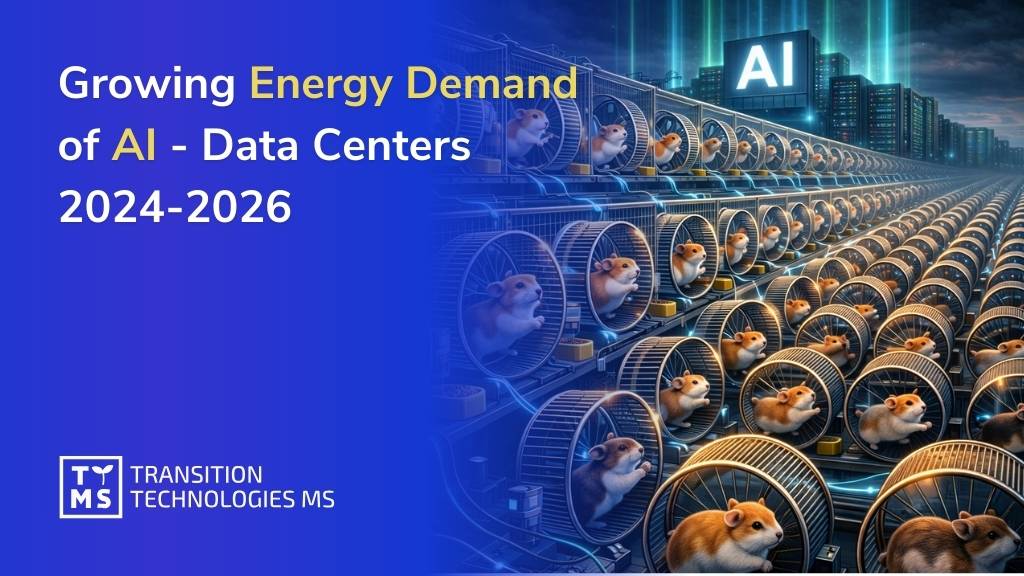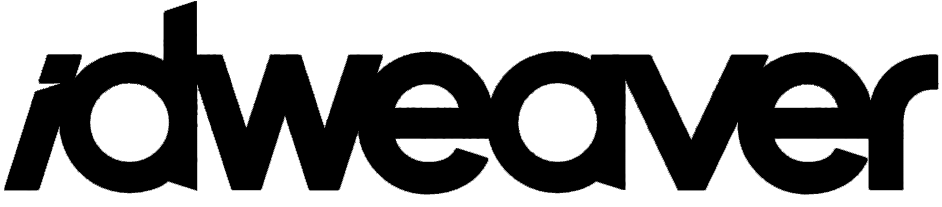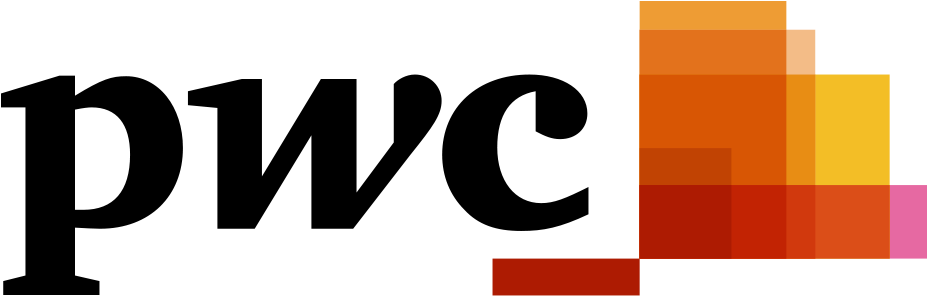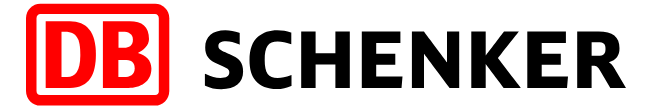Sort by topics
Data security in a remote collaboration model – access and abuse risks
IT outsourcing to countries outside the European Union and the United States has long ceased to be something exotic. For many companies, it has become a normal element of day-to-day IT operations. Access to large teams of specialists, the ability to scale quickly, and lower costs have led to centers located in Asia, especially India, taking over a significant part of technology projects delivered for organizations in Europe and North America. Today, these are no longer only auxiliary tasks. Offshore teams are increasingly responsible for maintaining critical systems, working with sensitive data, and handling processes that have a direct impact on business continuity. The greater the scale of such cooperation, the greater the responsibility transferred to external teams. This, in turn, means growing exposure to information security risks. In practice, many of these threats are not visible at the stage of selecting a provider or negotiating the contract. They only become apparent during day-to-day operations, when formal arrangements start to function in the reality of remote work, staff turnover, and limited control over the environment in which data is processed. Importantly, modern security incidents in IT outsourcing are increasingly less often the result of obvious technological shortcomings. Much more frequently, their source lies in the way work is organized. Broadly granted permissions, simplified access procedures, and processes vulnerable to internal abuse create an environment in which legitimate access becomes the main risk vector. In such a model, the threat shifts from technology to people, operational decisions, and the way access to systems and data is managed. 1. Why the international IT service model changes the cyber risk profile India has for years been one of the main reference points for global IT outsourcing. This is primarily due to the scale of the available teams and the level of technical competence, which makes it possible to handle large volumes of similar tasks in an orderly and predictable way. For many international organizations, this means the ability to deliver projects quickly and provide stable operational support without having to expand their own structures. That same scale which provides efficiency also affects how work and access rights are organized. In distributed teams, permissions to systems are often granted broadly and for longer periods so as not to block continuity of operations. User roles are standardized, and access is granted to entire groups, which simplifies team management but at the same time limits precise control over who uses which resources and to what extent. The repeatability of processes additionally means that the way work is performed becomes easy to predict, and some decisions are made automatically. On top of this model comes pressure to meet performance indicators. Response time, number of handled tickets, or system availability become priorities, which in practice leads to simplifying procedures and bypassing part of the control mechanisms. From a security perspective, this means increased risk of access abuse and activities that go beyond real operational needs. Under such conditions, incidents rarely take the form of classic external attacks. Much more often, they are the result of errors, lack of ongoing oversight, or deliberate actions undertaken within permissions that were formally granted in line with procedure. 2. Cyber threats in a distributed model – a broader business context In recent years, digital fraud, phishing, and other forms of abuse have become a global problem affecting organizations regardless of industry or location. More and more often, they are not the result of breaking technical safeguards but of exploiting operational knowledge, established patterns of action, and access to systems. In this context, international IT outsourcing should be analyzed without oversimplification and without shifting responsibility onto specific markets. The example of India clearly shows that what really matters is not the physical location of teams, but the common denominator of operational models based on large scale, work according to predefined scripts, and broad access to data. These are the very elements that create an environment in which process repeatability and operational pressure can lead to lower vigilance and the automation of decisions, including those related to security. In such conditions, the line between a simple operational error and a full-scale security incident becomes very thin. A single event that would have limited impact in another context can quickly escalate into systemic consequences. From a business perspective, this means the need to look at cyber threats in IT outsourcing in a broader way than just through the lens of technology and location, and much more through the way work is organized and access to data is managed. 3. Data access as the main risk vector In IT outsourcing, the biggest security issues increasingly seldom begin in the code or the application architecture itself. In practice, the starting point is much more often access to data and systems. This is especially true for environments in which many teams work in parallel on the same resources and the scope of granted permissions is broad and difficult to control on an ongoing basis. Under such conditions, it is access management – rather than code quality – that most strongly determines the level of real risk. The most sensitive areas are those where access to production systems is part of everyday work. This applies to technical support teams, both first and second line, which have direct contact with user data and live environments. A similar situation occurs in quality assurance teams, where tests are often run on data that is very close to production data. Additionally, there are back-office processes related to customer service, covering financial systems, contact data, and identification information. In these areas, a single compromised access can have consequences far beyond the original scope of permissions. It can open the way for further privilege escalation, data copying, or leveraging existing trust to carry out effective social engineering attacks against end users. Importantly, such incidents rarely require advanced technical techniques. They often rely on legitimately granted permissions, insufficient monitoring, and trust mechanisms embedded in everyday operational processes. 3.1 Why technical support (L1/L2) is particularly sensitive First- and second-line support teams often have broad access to systems – not because it is strictly necessary to perform their tasks, but because granting permissions “in advance” is operationally easier than managing contextual access. In practice, this means that a helpdesk employee may be able to view customer data, reset administrator passwords, or access infrastructure management tools. Additionally, high turnover in such teams means that offboarding processes are often delayed or incomplete. As a result, a situation may arise in which a former employee still has an active account with permissions to production systems – even though their cooperation with the provider has formally ended. 3.2 QA teams and production data – an underestimated risk Quality assurance teams often work on copies of production data or on test environments that contain real customer data. Although formally these are “test data”, in practice they may include full sets of personal information, transaction data, or sensitive business data. The problem is that test environments are rarely subject to the same rigorous oversight as production systems. They often lack mechanisms such as encryption at rest, detailed access logging, or user activity monitoring. This makes data in QA environments an easier target than data in production systems – while incidents often remain invisible from the client’s perspective. 3.3 Back-office processes – operational knowledge as a weapon Employees handling back-office administrative processes have not only technical access but also operational knowledge: they know procedures, communication patterns, organizational structures, and how systems work. This makes them potentially effective participants in social engineering attacks – both as victims and, in extreme cases, as conscious or unconscious accomplices in abuse. Combined with KPI pressure, work according to rigid scripts, and limited awareness of the broader security context, these processes become vulnerable to manipulation, data exfiltration, and incidents based on trust and routine. 4. Security certificates vs. real data protection Outsourcing providers very often meet formal security requirements and hold the relevant certificates. The problem is that certification does not control how permissions are used in everyday work. In distributed work environments, persistent challenges include high employee turnover, delays in revoking permissions, remote work, and limited monitoring of user activity. As a result, a gap arises between declared compliance and the actual level of data protection. 5. When IT outsourcing increases exposure to cyber threats Cooperation with an external partner in an IT outsourcing model can increase exposure to cyber threats, but only when the way it is organized does not take real security conditions into account. This applies, among other things, to situations where access to systems is granted permanently and is not subject to regular review. Over time, permissions begin to function independently of the actual scope of duties and are treated as part of the fixed working environment rather than as a conscious operational decision. A significant problem is also limited visibility into how data and systems are used on the provider’s side. If user activity monitoring, log analysis, and ongoing operational control are outside the direct oversight of the contracting organization, the ability to detect irregularities early is significantly reduced. Additionally, responsibility for information security is often blurred between the client and the provider, which makes it harder to respond clearly in ambiguous or disputed situations. Under such conditions, even a single incident can quickly spread to a broader part of the organization. The access of one user or one technical account may be enough as a starting point for privilege escalation and abuses affecting many systems at once. What’s worse, such events are often detected late – only when real operational, financial, or reputational damage has already occurred and the room for maneuver on the organization’s side is already heavily constrained. 6. How companies reduce digital security risk in IT outsourcing More and more companies are concluding that information security in a remote model cannot be effectively protected solely with classic technical safeguards. Distributed teams, work across multiple time zones, and access to systems from different locations all mean that an approach based only on network perimeter protection is no longer sufficient. As a result, organizations are shifting their attention to where risk most often emerges, namely to the way access to data and systems is managed. In practice, this means more deliberate restriction of permissions and splitting access into smaller, precisely defined scopes. Users receive only the rights that are necessary to perform specific tasks, rather than full access derived from their role or job title. At the same time, the importance of activity monitoring is growing, including observing unusual behavior, repeated deviations from standard working patterns, and attempts to reach resources that are not related to current responsibilities. An increasingly common approach is also a model based on the absence of implicit trust, known as zero trust. It assumes that every access request should be verified regardless of where the user is located, what role they perform, and from where they work. This is complemented by separating sensitive processes across different teams and regions so that a single access point does not allow full control over the entire process or a complete set of data. Ultimately, however, what matters most is whether these assumptions actually work in everyday operations. If they remain only written in documents or declared at the policy level, they do not translate into real risk reduction. Only consistent enforcement of rules, regular access reviews, and genuine visibility into user actions make it possible to reduce an organization’s vulnerability to security incidents. 7. Conclusions IT outsourcing itself is not a threat to an organization’s security. This applies to cooperation with teams in India as well as in other regions of the world. The problem begins when the scale of operations grows faster than awareness of risks related to cybersecurity. In environments where many teams have broad access to data and the pace of work is driven by high operational pressure, even minor gaps in access management or oversight can lead to serious consequences. From the perspective of globally operating organizations, IT outsourcing should not be treated solely as a way to reduce costs or increase operational efficiency. It is increasingly becoming a component of a broader data security and digital risk management strategy. In practice, this means the need to consciously design cooperation models, clearly define responsibilities, and implement mechanisms that provide real control over access to systems and data, regardless of where and by whom they are processed. 8. Why it is worth working with TTMS in the area of IT outsourcing Secure IT outsourcing is not only a matter of technical competences. Equally important is the approach to risk management, access control, and shared responsibility on both sides of the cooperation. TTMS supports globally operating organizations in building outsourcing models that are scalable and efficient while at the same time providing real control over the security of data and systems. By working with TTMS, companies gain a partner that understands that digital security does not begin at the moment of incident response. It starts much earlier, at the stage of designing processes, roles, and scopes of responsibility. That is why in practice we place strong emphasis on precisely defining access rights, logically segmenting sensitive processes, and ensuring operational transparency that allows clients to continuously understand how their data and systems are being used. TTMS acts as a global partner that combines experience in building outsourcing teams with a practical approach to cybersecurity and regulatory compliance. Our goal is to create cooperation models that support business growth instead of generating hidden operational risks. If IT outsourcing is to be a stable foundation for growth, the key factor becomes choosing a partner for whom data security is an integral part of daily work, not an add-on to the service offering. Zapraszamy do kontaktu z TTMS, aby porozmawiać o modelu outsourcingu IT dopasowanym do rzeczywistych potrzeb biznesowych oraz wyzwań związanych z bezpieczeństwem cyfrowym. Does IT outsourcing to third countries increase the risk of data misuse? Outsourcing IT can increase the risk of data misuse if an organization loses real control over system access and how it is used. The location of the team, for example in India, is not the deciding factor in the level of risk. What matters most is how permissions are granted, user activity monitoring, and ongoing operational oversight. In practice, a well-designed collaboration model can be more secure than local teams operating without clear access control rules. Why social engineering threats are significant in IT outsourcing? Social engineering threats play a major role in IT outsourcing because many incidents are not based on technical vulnerabilities in systems. Far more often, they exploit legitimate access, knowledge of procedures, and the predictability of operational processes. Working according to repetitive patterns and high pressure for efficiency make employees susceptible to manipulation. Under such conditions, an attack does not need to look like a break-in to be effective. Which areas of IT outsourcing are most vulnerable to digital threats? The greatest risk concerns areas where access to systems and data is essential for daily work. These include technical support teams, particularly first and second line, which have contact with production systems and user data. Quality control teams working in test environments also show high vulnerability, where data very similar to production data is often used. Administrative processes related to customer service also remain a significant risk point. Are security certificates enough to protect data? Security certificates are an important element in building trust and confirming compliance with specific standards. However, they do not replace day-to-day operational practice. Real data security depends on how access is granted, how user activity is monitored, and whether the organization has ongoing visibility into what is happening in the systems. Without these elements, certificates remain a formal safeguard that does not always protect against real incidents. How to reduce digital security risk in outsourcing IT? Risk reduction begins with conscious management of access to data and systems. This includes both permission segmentation and regular reviews of who is using resources and to what extent. Continuous activity monitoring and clear assignment of responsibility between client and supplier are also crucial. Increasingly, organizations are also implementing an approach based on zero trust, which assumes verification of every access regardless of user location and role.
ReadBiggest 10 IT Problems in Business with Solutions for 2026
An IT outage can cost a business hundreds of thousands of dollars per hour, while cyberattacks now target companies of every size and industry. These realities show how critical IT problems in business have become. In 2026, technology is no longer just a support function. It directly affects security, scalability, compliance, and long-term competitiveness. Understanding IT problems in business today, along with practical solutions, is essential for leaders who want to protect growth and avoid costly disruptions. These common it problems in business are no longer isolated incidents. Real it problems in business examples from global organizations show how quickly technology gaps can impact revenue, security, and operational continuity. 1. Cybersecurity Threats and Data Breaches Cybersecurity remains the most serious IT issue in business. Ransomware, phishing, supply chain attacks, and data leaks affect organizations across all sectors. Attackers increasingly use automation and AI to exploit vulnerabilities faster than internal teams can react. Even one successful breach can result in financial losses, operational downtime, regulatory penalties, and long-term reputational damage. The solution requires a layered security approach. Businesses should combine endpoint protection, network monitoring, regular patching, and strong access control with ongoing employee awareness training. Multi-factor authentication, least-privilege access, and clearly defined incident response procedures significantly reduce risk. Cybersecurity must be treated as a continuous process, not a one-time project. 2. Remote and Hybrid Work IT Challenges Remote and hybrid work models introduce new IT related issues in business. Employees rely on secure remote access, stable connectivity, and collaboration tools, often from uncontrolled home environments. VPN instability, inconsistent device standards, and limited visibility into remote endpoints create operational and security risks. To address these challenges, organizations should standardize remote work infrastructure. Secure access solutions, device management platforms, and cloud-based collaboration tools are essential. Clear policies for remote security, combined with responsive IT support, help ensure productivity without compromising data protection. 3. Rapid Technology Change and AI Adoption The speed of technological change is one of the most complex IT issues and challenges for business. Companies face pressure to adopt AI, automation, analytics, and cloud-native solutions, often without fully modernized systems. Poor integration and unclear strategy can turn innovation into technical debt. Effective solutions start with alignment between technology initiatives and business objectives. Pilot projects, phased rollouts, and realistic roadmaps reduce risk. Organizations should modernize core systems where needed and invest in skills development to ensure teams can use new technologies effectively. 4. Data Privacy and Regulatory Compliance Data privacy regulations continue to expand globally, making compliance a major IT problem in business today. Managing personal and sensitive data across multiple systems increases the risk of non-compliance, fines, and customer trust erosion. Businesses should implement clear data governance frameworks, enforce access controls, and use encryption for data at rest and in transit. Regular audits, policy updates, and employee education help maintain compliance while still enabling data-driven operations. 5. IT Talent Shortages and Skills Gaps The lack of skilled IT professionals is a growing constraint for many organizations. Cybersecurity, cloud architecture, AI, and system integration expertise are in particularly short supply. This talent gap slows projects, increases operational risk, and places excessive pressure on existing teams. Solutions include upskilling internal staff, adopting flexible hiring models, and using external IT partners to supplement internal capabilities. Managed services and staff augmentation provide access to specialized skills without long-term hiring risk. 6. Legacy Systems and Outdated Infrastructure Legacy systems remain one of the most common IT problems in business examples. Outdated software and hardware are costly to maintain, difficult to secure, and incompatible with modern tools. They often limit scalability and innovation. A structured modernization strategy is essential. Organizations should assess system criticality, plan phased migrations, and replace unsupported technologies. Hybrid approaches, combining temporary integrations with long-term replacement plans, reduce disruption while enabling progress. 7. Cloud Complexity and Cost Control Cloud adoption has introduced new IT issues in business related to governance and cost management. Poor visibility into usage, overprovisioned resources, and fragmented environments lead to unnecessary spending and operational complexity. Cloud governance frameworks, usage monitoring, and cost optimization practices help regain control. Clear provisioning rules, automation, and regular reviews ensure that cloud investments support business outcomes rather than inflate budgets. 8. Backup, Disaster Recovery, and Business Continuity Inadequate backup and disaster recovery planning remains a serious IT problem in business today. Hardware failures, cyber incidents, or human error can lead to extended downtime and permanent data loss. Reliable backup strategies, offsite storage, and regularly tested recovery plans are critical. Businesses should define recovery objectives and ensure that both data and systems can be restored quickly under real-world conditions. 9. Poor System Integration and Data Silos Disconnected systems create inefficiencies and limit visibility across the organization. Data silos are a common IT related issue in business, forcing manual workarounds and reducing decision accuracy. Integration platforms, APIs, and unified data strategies help synchronize systems and eliminate duplication. Integration should be treated as a strategic capability, not an afterthought. 10. Performance Issues and Downtime Slow systems and frequent downtime directly reduce productivity and customer satisfaction. Aging hardware, overloaded networks, and insufficient monitoring contribute to these IT problems in business. Proactive maintenance, performance monitoring, and planned hardware refresh cycles help maintain reliability. Investing in scalable infrastructure and redundancy minimizes disruption and supports growth. Turn IT Problems into Business Advantages with TTMS When analyzing it problems and solutions in a business, leaders increasingly recognize that it issues and challenges for business are tightly connected to strategy, talent, and long-term scalability rather than technology alone. IT problems and solutions in a business are closely connected. With the right expertise and strategy, technology challenges can become drivers of efficiency, security, and growth. TTMS supports organizations worldwide in addressing IT issues in business through tailored managed services, system modernization, cloud optimization, cybersecurity, and IT consulting. By combining deep technical expertise with a strong understanding of business needs, TTMS helps companies reduce risk, improve performance, and prepare their IT environments for the demands of 2026 and beyond. To start addressing these challenges with expert support, contact us and explore how TTMS can help align your IT strategy with your business goals for 2026 and beyond. FAQ What are the major IT problems in business today? The major IT problems in business today include cybersecurity threats, remote work challenges, data privacy compliance, legacy systems, cloud cost management, and shortages of skilled IT professionals. These issues affect operational stability, security, and long-term competitiveness. What are the challenges of information technology in business? The challenges of information technology in business include aligning IT with business strategy, managing rapid technological change, protecting data, maintaining system reliability, and ensuring employees can effectively use digital tools. These challenges require both technical and organizational solutions. What is the biggest challenge facing the IT industry today? The biggest challenge facing the IT industry today is balancing innovation with security and reliability. As new technologies such as AI and automation emerge, organizations must adopt them responsibly while protecting systems, data, and users from increasing threats. How do businesses typically solve common IT problems? Businesses solve common IT problems through proactive maintenance, skilled IT support, clear governance policies, and the use of external experts when needed. Many organizations rely on managed services and consulting partners to address complex or resource-intensive challenges. What are examples of IT issues in business for remote teams? Examples of IT issues in business for remote teams include secure access management, device security, collaboration tool reliability, data protection outside the office, and remote user support. Addressing these issues requires secure infrastructure, clear policies, and responsive IT services.
ReadLLM Observability: How to Monitor AI When It Thinks in Tokens
Modern AI systems, especially large language models (LLMs), operate in a fundamentally different way than traditional software. They “think” in tokens (subunits of language), generating responses probabilistically. For business leaders deploying LLM-powered applications, this introduces new challenges in monitoring and reliability. LLM observability has emerged as a key practice to ensure these AI systems remain trustworthy, efficient, and safe in production. In this article, we’ll break down what LLM observability means, why it’s needed, and how to implement it in an enterprise setting. 1. What is LLM Observability (and Why Traditional Monitoring Falls Short)? In classical IT monitoring, we track servers, APIs, or microservices for uptime, errors, and performance. But an LLM is not a standard service – it’s a complex model that can fail in nuanced ways even while infrastructure looks healthy. LLM observability refers to the practice of tracking, measuring, and understanding how an LLM performs in production by linking its inputs, outputs, and internal behavior. The goal is to know why the model responded a certain way (or failed to) – not just whether the system is running. Traditional logging and APM (application performance monitoring) tools weren’t built for this. They might tell you a request to the model succeeded with 200 OK and took 300 ms, but they can’t tell if the answer was correct or appropriate. For example, an AI customer service bot could be up and responding quickly, yet consistently giving wrong or nonsensical answers – traditional monitors would flag “all green” while users are getting bad info. This is because classic tools focus on system metrics (CPU, memory, HTTP errors), whereas LLM issues often lie in the content of responses (e.g. factual accuracy or tone). In short, standard monitoring answers “Is the system up?”; LLM observability answers “Why did we get this output?”. Key differences include depth and context. LLM observability goes deeper by connecting inputs, outputs, and internal processing to reveal root causes. It might capture which user prompt led to a failure, what intermediate steps the model took, and how it decided on a response. It also tracks AI-specific issues like hallucinations or bias, and correlates model behavior with business outcomes (like user satisfaction or cost). Traditional monitoring can spot a crash or latency spike, but it cannot explain why a particular answer was wrong or harmful. With LLMs, we need a richer form of telemetry that illuminates the model’s “thought process” in order to manage it effectively. 2. New Challenges to Monitor: Hallucinations, Toxicity, Inconsistency, Latency Deploying LLMs introduces failure modes and risks that never existed in traditional apps. Business teams must monitor for these emerging issues: Hallucinations (Fabricated Answers): LLMs may confidently generate information that is false or not grounded in any source. For example, an AI assistant might invent a policy detail or cite a non-existent study. Such hallucinations can mislead users or produce incorrect business outputs. Observability tools aim to detect when answers “drift from verified sources”, so that fabricated facts can be caught and corrected. Often this involves evaluating response factuality (comparing against databases or using a secondary model) and flagging high “hallucination scores” for review. Toxic or Biased Content: Even well-trained models can occasionally output offensive, biased, or inappropriate language. Without monitoring, a single toxic response can reach customers and harm your brand. LLM observability means tracking the sentiment and safety of outputs – for instance, using toxicity classifiers or keyword checks – and escalating any potentially harmful content. If the AI starts producing biased recommendations or off-color remarks, observability alerts your team so they can intervene (or route those cases for human review). Inconsistencies and Drift: In multi-turn interactions, LLMs might contradict themselves or lose track of context. An AI agent might give a correct answer one minute and a confusing or opposite answer the next, especially if the conversation is long. These inconsistencies can frustrate users and degrade trust. Monitoring conversation traces helps spot when the model’s answers diverge or when it forgets prior context (a sign of context drift). By logging entire sessions, teams can detect if the AI’s coherence is slipping – e.g. it starts to ignore earlier instructions or change its tone unexpectedly – and then adjust prompts or retraining data as needed. Latency and Performance Spikes: LLMs are computationally heavy, and response times can vary with load, prompt length, or model complexity. Business leaders should track latency not just as an IT metric, but as a user-experience metric tied to quality. Interesting new metrics have emerged, like Time to First Token (TTFT) – how long before the AI starts responding – and tokens per second throughput. A slight delay might correlate with better answers (if the model is doing more reasoning), or it could indicate a bottleneck. By monitoring latency alongside output quality, you can find the sweet spot for performance. For example, if the 95th percentile TTFT jumps above 2 seconds, your dashboard would flag it and SREs could investigate whether a model update or a GPU issue is causing slowdowns. Ensuring prompt responses isn’t just an IT concern; it’s about keeping end-users engaged and satisfied. These are just a few examples. Other things like prompt injection attacks (malicious inputs trying to trick the AI), excessive token usage (which can drive up API costs), or high error/refusal rates are also important to monitor. The bottom line is that LLMs introduce qualitatively new angles to “failure” – an answer can be wrong or unsafe even though no error was thrown. Observability is our early warning system for these AI-specific issues, helping maintain reliability and trust in the system. 3. LLM Traces: Following the AI’s Thought Process (Token by Token) One of the most powerful concepts in LLM observability is the LLM trace. In microservice architectures, we use distributed tracing to follow a user request across services (e.g., a trace shows Service A calling Service B, etc., with timing). For LLMs, we borrow this idea to trace a request through the AI’s processing steps – essentially, to follow the model’s “thought process” across tokens and intermediate actions. An LLM trace is like a story of how an AI response was generated. It can include: the original user prompt, any system or context prompts added, the model’s raw output text, and even step-by-step reasoning if the AI used tools or an agent framework. Rather than a simple log line, a trace ties together all the events and decisions related to a single AI task. For example, imagine a user asks an AI assistant a question that requires a database lookup. A trace might record: the user’s query, the augmented prompt with retrieved data, the model’s first attempt and the follow-up call it triggered to an external API, the final answer, and all timestamps and token counts along the way. By connecting all related events into one coherent sequence, we see not just what the AI did, but how long each step took and where things might have gone wrong. Crucially, LLM traces operate at the token level. Since LLMs generate text token-by-token, advanced observability will log tokens as they stream out (or at least the total count of tokens used). This granular logging has several benefits. It allows you to measure costs (which are often token-based for API usage) per request and attribute them to users or features. It also lets you pinpoint exactly where in a response a mistake occurred – e.g., “the model was fine until token 150, then it started hallucinating.” With token-level timestamps, you can even analyze if certain parts of the output took unusually long (possibly indicating the model was “thinking” harder or got stuck). Beyond tokens, we can gather attention-based diagnostics – essentially peeking into the black box of the model’s neural network. While this is an emerging area, some techniques (often called causal tracing) try to identify which internal components (neurons or attention heads) were most influential in producing a given output. Think of it as debugging the AI’s brain: for a problematic answer, engineers could inspect which part of the model’s attention mechanism caused it to mention, say, an irrelevant detail. Early research shows this is possible; for instance, by running the model with and without certain neurons active, analysts can see if that neuron was “causally” responsible for a hallucination. While such low-level tracing is quite technical (and not usually needed for day-to-day ops), it underscores a key point: observability isn’t just external metrics, it can extend into model internals. Practically speaking, most teams will start with higher-level traces: logging each prompt and response, capturing metadata like model version, parameters (temperature, etc.), and whether the response was flagged by any safety filters. Each of these pieces is like a span in a microservice trace. By stitching them together with a trace ID, you get a full picture of an AI transaction. This helps with debugging (you can replay or simulate the exact scenario that led to a bad output) and with performance tuning (seeing a “waterfall” of how long each stage took). For example, a trace might reveal that 80% of the total latency was spent retrieving documents for a RAG (retrieval-augmented generation) system, versus the model’s own inference time – insight that could lead you to optimize your retrieval or caching strategy. In summary, “traces” for LLMs serve the same purpose as in complex software architectures: they illuminate the path of execution. When an AI goes off track, the trace is your map to figure out where and why. As one AI observability expert put it, structured LLM traces capture every step in your AI workflow, providing critical visibility into both system health and output quality. 4. Bringing AI into Your Monitoring Stack (Datadog, Kibana, Prometheus, etc.) How do we actually implement LLM observability in practice? The good news is you don’t have to reinvent the wheel; many existing observability tools are evolving to support AI use cases. You can often integrate LLM monitoring into the tools and workflows your team already uses, from enterprise dashboards like Datadog and Kibana to open-source solutions like Prometheus/Grafana. Datadog Integration: Datadog (a popular monitoring SaaS platform) has introduced features for LLM observability. It allows end-to-end tracing of AI requests alongside your usual application traces. For example, Datadog can capture each prompt and response as a span, log token usage and latency, and even evaluate outputs for quality or safety issues. This means you can see an AI request in the context of a user’s entire journey. If your web app calls an LLM API, the Datadog trace will show that call in sequence with backend service calls, with visibility into the prompt and result. According to Datadog’s product description, their LLM Observability provides “tracing across AI agents with visibility into inputs, outputs, latency, token usage, and errors at each step”. It correlates these LLM traces with APM data, so you could, for instance, correlate a spike in model error rate with a specific deploy on your microservice side. For teams already using Datadog, this integration means AI can be monitored with the same rigor as the rest of your stack – alerts, dashboards, and all. Elastic Stack (Kibana) Integration: If your organization uses the ELK/Elastic Stack for logging and metrics (Elasticsearch, Logstash, Kibana), you can extend it to LLM data. Elastic has developed an LLM observability module that collects prompts and responses, latency metrics, and safety signals into your Elasticsearch indices. Using Kibana, you can then visualize things like how many queries the LLM gets per hour, what the average response time is, and how often certain risk flags occur. Pre-configured dashboards might show model usage trends, cost stats, and content moderation alerts in one view. Essentially, your AI application becomes another source of telemetry fed into Elastic. One advantage here is the ability to use Kibana’s powerful search on logs – e.g. quickly filter for all responses that contain a certain keyword or all sessions from a specific user where the AI refused to answer. This can be invaluable for root cause analysis (searching logs for patterns in AI errors) and for auditing (e.g., find all cases where the AI mentioned a regulated term). Prometheus and Custom Metrics: Many engineering teams rely on Prometheus for metrics collection (often paired with Grafana for dashboards). LLM observability can be implemented here by emitting custom metrics from your AI service. For example, your LLM wrapper code could count tokens and expose a metric like llm_tokens_consumed_total or track latency in a histogram metric llm_response_latency_seconds. These metrics get scraped by Prometheus just like any other. Recently, new open-source efforts such as llm-d (a project co-developed with Red Hat) provide out-of-the-box metrics for LLM workloads, integrated with Prometheus and Grafana. They expose metrics like TTFT, token generation rate, and cache hit rates for LLM inference. This lets SREs set up Grafana dashboards showing, say, 95th percentile TTFT over the last hour, or cache hit ratio for the LLM context cache. With standard PromQL queries you can also set alerts: e.g., trigger an alert if llm_response_latency_seconds_p95 > 5 seconds for 5 minutes, or if llm_hallucination_rate (if you define one) exceeds a threshold. The key benefit of using Prometheus is flexibility – you can tailor metrics to what matters for your business (whether that’s tracking prompt categories, count of inappropriate content blocked, etc.) and leverage the robust ecosystem of alerting and Grafana visualization. The Red Hat team noted that traditional metrics alone aren’t enough for LLMs, so extending Prometheus with token-aware metrics fills the observability gap. Beyond these, other integrations include using OpenTelemetry – an open standard for traces and metrics. Many AI teams instrument their applications with OpenTelemetry SDKs to emit trace data of LLM calls, which can be sent to any backend (whether Datadog, Splunk, Jaeger, etc.). In fact, OpenTelemetry has become a common bridge: for example, Arize (an AI observability platform) uses OpenTelemetry so that you can pipe traces from your app to their system without proprietary agents. This means your developers can add minimal instrumentation and gain both in-house and third-party observability capabilities. Which signals should business teams track? We’ve touched on several already, but to summarize, an effective LLM monitoring setup will track a mix of performance metrics (latency, throughput, request rates, token usage, errors) and quality metrics (hallucination rate, factual accuracy, relevance, toxicity, user feedback). For instance, you might monitor: Average and p95 response time (to ensure SLAs are met). Number of requests per day (usage trends). Token consumption per request and total (for cost management). Prompt embeddings or categories (to see what users are asking most, and detect shifts in input type). Success vs failure rates – though “failure” for an LLM might mean the model had to fall back or gave an unusable answer, which you’d define (could be flagged via user feedback or automated evals). Content moderation flags (how often the model output was flagged or had to be filtered for policy). Hallucination or correctness score – possibly derived by an automated evaluation pipeline (for example, cross-checking answers against a knowledge base or using an LLM-as-a-judge to score factuality). This can be averaged over time and spiking values should draw attention. User satisfaction signals – if your app allows users to rate answers or if you track whether the user had to rephrase their query (which might indicate the first answer wasn’t good), these are powerful observability signals as well. By integrating these into familiar tools like Datadog dashboards or Kibana, business leaders get a real-time pulse of their AI’s performance and behavior. Instead of anecdotes or waiting for something to blow up on social media, you have data and alerts at your fingertips. 5. The Risks of Poor LLM Observability What if you deploy an LLM system and don’t monitor it properly? The enterprise risks are significant, and often not immediately obvious until damage is done. Here are the major risk areas if LLM observability is neglected. 5.1 Compliance and Legal Risks AI that produces unmonitored output can inadvertently violate regulations or company policies. For example, a financial chatbot might give an answer that constitutes unlicensed financial advice or an AI assistant might leak personal data from its training set. Without proper logs and alerts, these incidents could go unnoticed until an audit or breach occurs. The inability to trace model outputs to their inputs is also a compliance nightmare – regulators expect auditability. As Elastic’s AI guide notes, if an AI system leaks sensitive data or says something inappropriate, the consequences can range from regulatory fines to serious reputational damage, “impacting the bottom line.” Compliance teams need observability data (like full conversation records and model version history) to demonstrate due diligence and investigate issues. If you can’t answer “who did the model tell what, and why?” you expose the company to lawsuits and penalties. 5.2 Brand Reputation and Trust Hallucinations and inaccuracies, especially if frequent or egregious, will erode user trust in your product. Imagine an enterprise knowledge base AI that occasionally fabricates an answer about your company’s product – customers will quickly lose faith and might even question your brand’s credibility. Or consider an AI assistant that accidentally outputs offensive or biased content to a user; the PR fallout can be severe. Without observability, these incidents might be happening under the radar. You don’t want to find out from a viral tweet that your chatbot gave someone an insulting reply. Proactive monitoring helps catch harmful outputs internally before they escalate. It also allows you to quantify and report on your AI’s quality (for instance, “99.5% of responses this week were on-brand and factual”), which can be a competitive differentiator. In contrast, ignoring LLM observability is like flying blind – small mistakes can snowball into public disasters that tarnish your brand. 5.3 Misinformation and Bad Decisions If employees or customers are using an LLM thinking it’s a reliable assistant, any unseen increase in errors can lead to bad decisions. An unmonitored LLM could start giving subtly wrong recommendations (say an internal sales AI starts suggesting incorrect pricing or a medical AI gives slightly off symptom advice). These factual errors can propagate through the business or customer base, causing real-world mistakes. Misinformation can also open the company to liability if actions are taken based on the AI’s false output. By monitoring correctness (through hallucination rates or user feedback loops), organizations mitigate the risk of wrong answers going unchecked. Essentially, observability acts as a safety net – catching when the AI’s knowledge or consistency degrades so you can retrain or fix it before misinformation causes damage. 5.4 Operational Inefficiency and Hidden Costs LLMs that aren’t observed can become inefficient or expensive without anyone noticing immediately. For example, if prompts slowly grow longer or users start asking more complex questions, the token usage per request might skyrocket (and so do API costs) without clear visibility. Or the model might begin to fail at certain tasks, causing employees to spend extra time double-checking its answers (degrading productivity). Lack of monitoring can also lead to redundant usage – e.g., multiple teams unknowingly hitting the same model endpoint with similar requests, wasting computation. With proper observability, you can track token spend, usage patterns, and performance bottlenecks to optimize efficiency. Unobserved AI often means money left on the table or spent in the wrong places. In a sense, observability pays for itself by highlighting optimization opportunities (like where a cache could cut costs, or identifying that a cheaper model could handle 30% of the requests currently going to an expensive model). 5.5 Stalled Innovation and Deployment Failure There’s a more subtle but important risk: without observability, AI projects can hit a wall. Studies and industry reports note that many AI/ML initiatives fail to move from pilot to production, often due to lack of trust and manageability. If developers and stakeholders can’t explain or debug the AI’s behavior, they lose confidence and may abandon the project (the “black box” fear). For enterprises, this means wasted investment in AI development. Poor observability can thus directly lead to project cancellation or shelved AI features. On the flip side, having good monitoring and tracing in place gives teams the confidence to scale AI usage, because they know they can catch issues early and continuously improve the system. It transforms AI from a risky experiment to a reliable component of operations. As Splunk’s analysts put it, failing to implement LLM observability can have serious consequences – it’s not just optional, it’s a competitive necessity. In summary, ignoring LLM observability is an enterprise risk. It can result in compliance violations, brand crises, uninformed decisions, runaway costs, and even the collapse of AI projects. Conversely, robust observability mitigates these risks by providing transparency and control. You wouldn’t deploy a new microservice without logs and monitors; deploying an AI model without them is equally perilous – if not more so, given AI’s unpredictable nature. 6. How Monitoring Improves Trust, ROI, and Agility Now for the good news: when done right, LLM observability doesn’t just avoid negatives – it creates significant positives for the business. By monitoring the quality and safety of AI outputs, organizations can boost user trust, maximize ROI on AI, and accelerate their pace of innovation. Strengthening User Trust and Adoption: Users (whether internal employees or external customers) need to trust your AI tool to use it effectively. Each time the model gives a helpful, correct answer, trust is built; each time it blunders, trust is chipped away. By monitoring output quality continuously, you ensure that you catch and fix issues before they become endemic. This leads to more consistent, reliable performance from the AI – which users notice. For instance, if you observe that the AI tends to falter on a certain category of questions, you can improve it (perhaps by fine-tuning on those cases or adding a fallback). The next time users ask those questions, the AI does better, and their confidence grows. Over time, a well-monitored AI system maintains a high level of trust, meaning users will actually adopt and rely on it. This is crucial for ROI – an AI that employees refuse to use because “it’s often wrong” provides little value. Monitoring is how you keep the AI’s promises to users. It’s analogous to quality assurance in manufacturing – you’re ensuring the product (AI responses) meets the standard consistently, thereby strengthening the trust in the “brand” of your AI. Protecting and Improving ROI: Deploying LLMs (especially large ones via API) can be expensive. Every token generated has a cost, and every mistake has a cost (in support time, customer churn, etc.). Observability helps maximize the return on this investment by both reducing waste and enhancing outcomes. For example, monitoring token usage might reveal that a huge number of tokens are spent on a certain type of query that could be answered with a smaller model or a cached result – allowing you to cut down costs. Or you might find through logs that users often ask follow-up questions for clarification, indicating the initial answers aren’t clear enough – a prompt tweak could resolve that, leading to fewer calls and a better user experience. Efficiency gains and cost control directly contribute to ROI, and they come from insights surfaced by observability. Moreover, by tracking business-centric metrics (like conversion rates or task completion rates with AI assistance), you can draw a line from AI performance to business value. If you notice that when the model’s accuracy goes up, some KPI (e.g., customer satisfaction or sales through a chatbot) also goes up, that’s demonstrating ROI on good AI performance. In short, observability data allows you to continually tune the system for optimal value delivery, rather than flying blind. It turns AI from a cost center into a well-measured value driver. Faster Iteration and Innovation: One of the less obvious but most powerful benefits of having rich observability is how it enables rapid improvement cycles. When you can see exactly why the model did something (via traces) and measure the impact of changes (via evaluation metrics), you create a feedback loop for continuous improvement. Teams can try a new prompt template or a new model version and immediately observe how metrics shift – did hallucinations drop? Did response time improve? – and then iterate again. This tight loop dramatically accelerates development compared to a scenario with no visibility (where you might deploy a change and just hope for the best). Monitoring also makes it easier to do A/B tests or controlled rollouts of new AI features, because you have the telemetry to compare outcomes. According to best practices, instrumentation and observability should be in place from day one, so that every experiment teaches you something. Companies that treat AI observability as a first-class priority will naturally out-iterate competitors who are scrambling in the dark. As one Splunk report succinctly noted, LLM observability is non-negotiable for production-grade AI – it “builds trust, keeps costs in check, and accelerates iteration.” With each iteration caught by observability, your team moves from reacting to issues toward proactively enhancing the AI’s capabilities. The end result is a more robust AI system, delivered faster. To put it simply, monitoring an AI system’s quality and safety is akin to having analytics on a business process. It lets you manage and improve that process. With LLM observability, you’re not crossing your fingers that the AI is helping your business – you have data to prove it and tools to improve it. This improves stakeholder confidence (executives love seeing metrics that demonstrate the AI is under control and benefiting the company) and paves the way for scaling AI to more use cases. When people trust that the AI is being closely watched and optimized, they’re more willing to invest in deploying it widely. Thus, good observability can turn a tentative pilot into a successful company-wide AI rollout with strong user and management buy-in. 7. Metrics and Alerts: Examples from the Real World What do LLM observability metrics and alerts look like in practice? Let’s explore a few concrete examples that a business might implement: Hallucination Spike Alert: Suppose you define a “hallucination score” for each response (perhaps via an automated checker that compares the AI’s answer to a knowledge base, or an LLM that scores factuality). You could chart the average hallucination score over time. If on a given day or hour the score shoots above a certain threshold – indicating the model is producing unusually inaccurate information – an alert would trigger. For instance, “Alert: Hallucination rate exceeded 5% in the last hour (threshold 2%)”. This prompt notification lets the team investigate immediately: maybe a recent update caused the model to stray, or maybe a specific topic is confusing it. Real-world case: Teams have set up pipelines where if an AI’s answers start deviating from trusted sources beyond a tolerance, it pages an engineer. As discussed earlier, logging full interaction traces can enable such alerts – e.g. Galileo’s observability platform allows custom alerts when conversation dynamics drift, like increases in hallucinations or toxicity beyond normal levels. Toxicity Filter Alert: Many companies run outputs through a toxicity or content filter (such as OpenAI’s moderation API or a custom model) before it reaches the user. You’d want to track how often the filter triggers. An example metric is “% of responses flagged for toxicity”. If that metric spikes (say it’s normally 0.1% and suddenly hits 1% of outputs), something’s wrong – either users are prompting sensitive topics more, or the model’s behavior changed. An alert might say “Content Policy Alerts increased tenfold today”, prompting a review of recent queries and responses. This kind of monitoring ensures you catch potential PR issues or policy violations early. It’s much better to realize internally that “hey, our AI is being prompted in a way that yields edgy outputs; let’s adjust our prompt or reinforce guardrails” than to have a user screenshot a bad output on social media. Proactive alerts give you that chance. Latency SLA Breach: We touched on Time to First Token (TTFT) as a metric. Imagine you have an internal service level agreement that 95% of user queries should receive a response within 2 seconds. You can monitor the rolling p95 latency of the LLM and set an alert if it goes beyond 2s for more than, say, 5 minutes. A real example from an OpenShift AI deployment: they monitor TTFT and have Grafana charts showing p95 and p99 TTFT; when it creeps up, it indicates a performance regression. The alert might read, “Degraded performance: 95th percentile response time is 2500ms (threshold 2000ms).” This pushes the ops team to check if a new model version is slow, or if there’s a spike in load, or maybe an upstream service (like a database used in retrieval) is lagging. Maintaining snappy performance is key for user engagement, so these alerts directly support user experience goals. Prompt Anomaly Detection: A more advanced example is using anomaly detection on the input prompts the AI receives. This is important for security – you want to know if someone is trying something unusual, like a prompt injection attack. Companies can embed detectors that analyze prompts for patterns like attempts to break out of role or include suspicious content. If a prompt is significantly different from the normal prompt distribution (for instance, a prompt that says “ignore all previous instructions and …”, which is a known attack pattern), the system can flag it. An alert might be “Anomalous prompt detected from user X – possible prompt injection attempt.” This could integrate with security incident systems. Observability data can also feed automated defenses: e.g., if a prompt looks malicious, the system might automatically refuse it and log the event. For the business, having this level of oversight prevents attacks or misuse from going unnoticed. As one observability guide noted, monitoring can help “find jailbreak attempts, context poisoning, and other adversarial inputs before they impact users.” In practice, this might involve an alert and also kicking off additional logging when such a prompt is detected (to gather evidence or forensics). Drift and Accuracy Trends: Over weeks and months, it’s useful to watch quality trends. For example, if you have an “accuracy score” from periodic evaluations or user feedback, you might plot that and set up a trend alert. “Alert: Model accuracy has dropped 10% compared to last month.” This could happen due to data drift (the world changed but your model hasn’t), or maybe a subtle bug introduced in a prompt template. A real-world scenario: say you’re an e-commerce company with an AI shopping assistant. You track a metric “successful recommendation rate” (how often users actually click on or like the recommendation the AI gave). If that metric starts declining over a quarter, an alert would notify product managers to investigate – perhaps the model’s suggestions became less relevant due to a change in inventory, signaling it’s time to retrain on newer data. Similarly, embedding drift (if you use vector embeddings for retrieval) can be tracked, and an alert can fire when embeddings of new content start veering far from the original training set’s distribution, indicating potential model drift. These are more strategic alerts, helping ensure the AI doesn’t silently become stale or less effective over time. Cost or Usage Spike: Another practical metric is cost or usage monitoring. You might have a budget for AI usage per month. Observability can include tracking of total tokens consumed (which directly correlate to cost if using a paid API) or hits to the model. If suddenly one feature or user starts using 5x the normal amount, an alert like “Alert: LLM usage today is 300% of normal – potential abuse or runaway loop” can save you thousands of dollars. In one incident (shared anecdotally in industry), a bug caused an AI agent to call itself in a loop, racking up a huge bill – robust monitoring of call rates could have caught that infinite loop after a few minutes. Especially when LLMs are accessible via APIs, usage spikes could mean either a successful uptake (which is good, but then you need to know to scale capacity or renegotiate API limits) or a sign of something gone awry (like someone hammering the API or a process stuck in a loop). Either way, you want alerts on it. These examples show that LLM observability isn’t just passive monitoring, it’s an active guardrail. By defining relevant metrics and threshold alerts, you essentially program the system to watch itself and shout out when something looks off. This early warning system can prevent minor issues from becoming major incidents. It also gives your team concrete, quantitative signals to investigate, rather than vague reports of “the AI seems off lately.” In an enterprise scenario, such alerts and dashboards would typically be accessible to not only engineers but also product managers and even risk/compliance officers (for things like content violations). The result is a cross-functional ability to respond quickly to AI issues, maintaining the smooth operation and trustworthiness of the AI in production. 8. Build vs. Buy: In-House Observability or Managed Solutions? As you consider implementing LLM observability, a strategic question arises: should you build these capabilities in-house using open tools, or leverage managed solutions and platforms? The answer may be a mix of both, depending on your resources and requirements. Let’s break down the options. 8.1 In-House (DIY) Observability This approach means using existing logging/monitoring infrastructure and possibly open-source tools to instrument your LLM applications. For example, your developers might add logging code to record prompts and outputs, push those into your logging system (Splunk, Elastic, etc.), and emit custom metrics to Prometheus for things like token counts and error rates. You might use OpenTelemetry libraries to generate standardized traces of each AI request, then export those traces to your monitoring backend of choice. The benefits of the in-house route include full control over data (important for sensitive contexts) and flexibility to customize what you track. You’re not locked into any vendor’s schema or limitations – you can decide to log every little detail if you want. There are also emerging open-source tools to assist, such as Langfuse (which provides an open-source LLM trace logging solution) or Phoenix (Arize’s open-source library for AI observability), which you can host yourself. However, building in-house requires engineering effort and expertise in observability. You’ll need people who understand both AI and logging systems to glue it all together, set up dashboards, define alerts, and maintain the pipelines. For organizations with strong devops teams and perhaps stricter data governance (e.g., banks or hospitals that prefer not to send data to third parties), in-house observability is often the preferred path. It aligns with using existing enterprise monitoring investments, just extending them to cover AI signals. 8.2 Managed Solutions and AI-Specific Platforms A number of companies now offer AI observability as a service or product, which can significantly speed up your implementation. These platforms come ready-made with features like specialized dashboards for prompt/response analysis, drift detection algorithms, built-in evaluation harnesses, and more. Let’s look at a few mentioned often: OpenAI Evals: This is an open-source framework (from OpenAI) for evaluating model outputs systematically. While not a full monitoring tool, it’s a valuable piece of the puzzle. With OpenAI Evals, you can define evaluation tests (evals) for your model – for example, check outputs against known correct answers or style guidelines – and run these tests periodically or on new model versions. Think of it as unit/integration tests for AI behavior. You wouldn’t use Evals to live-monitor every single response, but you could incorporate it to regularly audit the model’s performance on key tasks. It’s especially useful when considering model upgrades: you can run a battery of evals to ensure the new model is at least as good as the old on critical dimensions (factuality, formatting, etc.). If you have a QA team or COE (Center of Excellence) for AI, they might maintain a suite of evals. As a managed service, OpenAI provides an API and dashboard for evals if you use their platform, or you can run the open-source version on your own. The decision here is whether you want to invest in creating custom evals (which pays off in high-stakes use cases), or lean on more automated monitoring for day-to-day. Many enterprises do both: real-time monitoring catches immediate anomalies, while eval frameworks like OpenAI Evals provide deeper periodic assessment of model quality against benchmarks. Weights & Biases (W&B): W&B is well-known for ML experiment tracking, and they have extended their offerings to support LLM applications. With W&B, you can log prompts, model configurations, and outputs as part of experiments or production runs. They offer visualization tools to compare model versions and even some prompt management. For instance, W&B’s platform can track token counts, latencies, and even embed charts of attention or activation stats, linking them to specific model versions or dataset slices. One of the advantages of W&B is integration into the model development workflow – developers already use it during training or fine-tuning, so extending it to production monitoring feels natural. W&B can act as a central hub where your team checks both training metrics and live model metrics. However, it is a hosted solution (though data can be kept private), and it’s more focused on developer insights than business user dashboards. If you want something that product owners or ops engineers can also easily use, you might combine W&B with other tools. W&B is great for rapid iteration and experiment tracking, and somewhat less tailored to real-time alerting (though you can certainly script alerts via its API or use it in conjunction with, say, PagerDuty). Arize (AI Observability Platform): Arize is a platform specifically designed for ML monitoring, including LLMs. It provides a full suite: data drift detection, bias monitoring, embedding analysis, and tracing. One of Arize’s strengths is its focus on production – it can ingest predictions and outcomes from your models continuously and analyze them for issues. For LLMs, Arize introduced features like LLM tracing (capturing the chain of prompts and outputs) and evaluation with “LLM-as-a-Judge” (using models to score other models’ outputs). It also offers out-of-the-box dashboard widgets for things like hallucination rate, prompt failure rate, latency distribution, etc. A key point is that Arize builds on open standards like OpenTelemetry, so you can instrument your app to send trace data in a standard format and Arize will interpret it. If you prefer not to build your own analytics for embeddings and drift, Arize has those ready – for example, it can automatically highlight if the distribution of prompts today looks very different from last week (which might explain a model’s odd behavior). Another plus is the ability to set monitors in Arize that will alert you if, say, accuracy falls for a certain slice of data or if a particular failure mode (like a refusal to answer) suddenly increases. Essentially, it’s like a purpose-built AI control tower. The trade-off is cost and data considerations: you’ll be sending your model inferences and possibly some data to a third-party service. Arize emphasizes enterprise readiness (they highlight being vendor-neutral and allowing on-prem deployment for sensitive cases), which can ease some concerns. If your team is small or you want faster deployment, a platform like this can save a lot of time by providing a turnkey observability solution for AI. Aside from these, there are other managed tools and emerging startups (e.g., TruEra, Mona, Galileo etc.) focusing on aspects of AI quality monitoring, some of which specialize in NLP/LLMs. There are also open-source libraries like Trulens or Langchain’s debugging modules which can form part of an in-house solution. When to choose which? A heuristic: if your AI usage is already at scale or high stakes (e.g., user-facing in a regulated industry), leaning on a proven platform can accelerate your ability to govern it. These platforms embed a lot of best practices and will likely evolve new features (like monitoring for the latest prompt injection tricks) faster than an internal team could. On the other hand, if your use case is highly custom or you have stringent data privacy rules, an internal build on open tools might be better. Some companies start in-house but later integrate a vendor as their usage grows and they need more advanced analytics. In many cases, a hybrid approach works: instrument with open standards like OpenTelemetry so you have raw data that can feed multiple destinations. You might send traces to your in-house logging system and to a vendor platform simultaneously. This avoids lock-in and provides flexibility. For instance, raw logs might stay in Splunk for long-term audit needs, while summarized metrics and evaluations go to a specialized dashboard for the AI engineering team. The choice also depends on team maturity. If you have a strong MLOps or devops team interested in building these capabilities, the in-house route can be empowering and cost-effective. If not, leveraging a managed service (essentially outsourcing the heavy lifting of analysis and UI) can be well worth the investment to get observability right from the start. Regardless of approach, ensure that the observability plan is in place early in your LLM project. Don’t wait for the first major incident to cobble together logging. As a consultant might advise: treat observability as a core requirement, not a nice-to-have. It’s easier to build it in from the beginning than to retro-fit monitoring after an AI system has already been deployed and possibly misbehaving. Conclusion: Turning On the Lights for Your AI (Next Steps with TTMS) In the realm of AI, you can’t manage what you don’t monitor. LLM observability is how business leaders turn on the lights in the “black box” of AI, ensuring that when their AI thinks in tokens, those tokens are leading to the right outcomes. It transforms AI deployment from an act of faith into a data-driven process. As we’ve discussed, robust monitoring and tracing for LLMs yields safer systems, happier users, and ultimately more successful AI initiatives. It’s the difference between hoping an AI is working and knowing exactly why it succeeds or fails. For executives and decision-makers, the takeaway is clear: invest in LLM observability just as you would in security, quality assurance, or any critical operational facet. This investment will pay dividends in risk reduction, improved performance, and faster innovation cycles. It ensures your AI projects deliver value reliably and align with your enterprise’s standards and goals. If your organization is embarking on (or expanding) a journey into AI and LLM-powered solutions, now is the time to put these observability practices into action. You don’t have to navigate it alone. Our team at TTMS specializes in secure, production-grade AI deployments, and a cornerstone of that is implementing strong observability and control. We’ve helped enterprises set up the dashboards, alerts, and workflows that keep their AI on track and compliant with ease. Whether you need to audit an existing AI tool or build a new LLM application with confidence from day one, we’re here to guide you. Next Steps: We invite you to reach out and explore how to make your AI deployments trustworthy and transparent. Let’s work together to tailor an LLM observability strategy that fits your business – so you can scale AI with confidence, knowing that robust monitoring and safeguards are built in every step of the way. With the right approach, you can harness the full potential of large language models safely and effectively, turning cutting-edge AI into a reliable asset for your enterprise. Contact TTMS to get started on this journey toward secure and observable AI – and let’s ensure your AI thinks in tokens and acts in your best interest, every time.
ReadTechnology trends in the energy sector worth watching in 2026: digitalization, automation, and a new generation of grid protection
The energy sector is evolving gradually but consistently. The growing share of distributed energy sources, infrastructure digitalization, and increasing reliability requirements are changing how power grids are designed and operated today. These changes affect not only energy generation, but also the ways in which power systems are protected, monitored, diagnosed, and further developed. In this context, new technologies supporting the energy sector are increasingly appearing in analyses, pilot projects, and early-stage implementations. They indicate future directions for the development of power grids, although in many cases they remain at the stage of testing, adaptation, and gradual maturation. This article outlines the key technological trends that will shape the direction of the energy sector in 2026. It serves as a reference for engineers, transmission and distribution system operators, system integrators, automation specialists, and all those seeking to understand where critical infrastructure is heading. 1. Digitalization of Power Grids: The Foundation of Transformation 1.1. From Analog Equipment to Intelligent Networks (Digital Grid) For decades, power grids relied on analog equipment – from instrument transformers and electromechanical protection relays to low-bandwidth data exchange protocols. Today, this landscape is rapidly shifting toward digital technologies with high communication capabilities. Modern power grids are increasingly equipped with: intelligent electronic devices (IEDs) capable of recording real-time data, advanced sensors and measurement devices, PMU-class measurement systems (Phasor Measurement Units), communication networks based on IEC 61850 protocols. As a result of these changes, it becomes possible to anticipate events based on real-time analysis of trends and anomalies, rather than merely reacting to their consequences. Power systems gain the ability to detect early conditions leading to overloads, instability, or failures before they impact the continuity of grid operation. Previously, due to the measurement, communication, and computational limitations of analog grids, such an approach was practically unattainable. 1.2. Data Integration and Dynamic Load Management Data integration and dynamic load management are becoming the foundation of modern power grid operation in the context of increasing decentralization. Unlike traditional systems based on a limited number of large, predictable generation sources, today’s grid consists of thousands of distributed generation units, energy storage systems, and consumption points whose behavior changes dynamically over time. Without a centralized and coherent data view, operators would be unable to accurately assess the actual state of the grid or make effective operational decisions. Digitalization enables the integration of data from multiple layers of the power system – from renewable energy sources and energy storage systems, through substations, to industrial consumers and distribution networks. Real-time analysis of this information allows operators to identify cause-and-effect relationships that remained invisible in analog systems. Instead of observing only instantaneous voltage or load values, operators gain insight into trends and changes in system dynamics that may lead to overloads, power quality degradation, or threats to system stability. Dynamic load management represents a shift away from static network planning toward continuous balancing of generation and demand in response to current operating conditions. In practice, this enables rapid responses to fluctuations in renewable energy production, active control of energy storage systems, network reconfiguration, and optimal use of available infrastructure. Such an approach significantly reduces the risk of local overloads and cascading failures while increasing the flexibility and resilience of the entire power system. In the era of decentralization, data integration is no longer an additional feature but a prerequisite for safe and stable grid operation. The greater the number of distributed sources and consumers, the more critical the ability to process information quickly and make real-time decisions becomes. Digitalization makes it possible to move from grid management based on assumptions and forecasts to a data-driven, adaptive operational model tailored to dynamically changing operating conditions. 2. Substation Automation: From Hardwired Signals to GOOSE Messaging 2.1. The IEC 61850 Revolution The IEC 61850 standard is the foundation of digital substation automation. It has replaced the traditional hundreds of meters of signal wiring with a unified system of messages transmitted over an Ethernet network – GOOSE and MMS. Benefits: shorter response times, simplified infrastructure, easier testing and diagnostics, interoperability between devices from different vendors. 2.2. Full Substation Automation (Digital Substation) A modern power substation is no longer merely a place where voltage is transformed. It is becoming a center of digital decision-making logic, where protection, control, and monitoring functions are implemented in an integrated way. Protection relays, control systems, recorders, and sensors operate within a single digital environment, enabling real-time data exchange and significantly faster operational decision-making. The essence of a digital substation is the shift of functional logic from hardware to software, which simplifies substation architecture and increases flexibility. Thanks to communication based on the IEC 61850 standard, remote testing and reconfiguration become possible, and integrating multi-vendor devices becomes easier – without interfering with the physical infrastructure. The importance of full substation automation continues to grow alongside the transformation of the energy sector. In systems with a high share of renewables and energy storage, substations must handle dynamic power flows and frequent changes in operating modes. Digital substations enable shorter protection response times, better coordination of protection schemes in multi-source networks, and higher reliability while reducing long-term operating costs. Since 2025, there has been a noticeable increase in digital substation deployments in power infrastructure modernization projects and new investments. Conventional substations are increasingly being replaced or complemented by digital installations that offer automation, real-time monitoring, and predictive maintenance. Market growth and forecasts suggest this trend will intensify as renewables are integrated and the need for intelligent grid management increases. Full substation automation is a foundation for the further development of smart power grids and prepares infrastructure for implementing advanced functions such as adaptive protection, self-healing grids, and AI-driven analytics. 3. The New Generation of Protection Relays: Relay Protection 2.0 Protection relays have always been a cornerstone of power system safety, but their role and significance are clearly evolving alongside the ongoing transformation of the energy sector. In systems based on stable, centralized sources of generation, traditional static protection schemes were sufficient. Today, however, power grids increasingly operate under conditions of high generation variability, bidirectional power flows, and rapidly changing operating states driven by the growing share of renewable energy sources and energy storage systems. In such an environment, the traditional approach to protection is no longer adequate and requires a fundamental expansion of functionality. Modern protection relays now act as advanced computational and communication nodes rather than merely devices that disconnect a faulty section of the grid. They integrate multiple protection functions within a single device, analyze measurement signals in real time, communicate with other system components using the IEC 61850 standard, and provide detailed diagnostic data. Increasingly, they are equipped with local HMI interfaces, built-in displays, and event and disturbance recording capabilities, enabling rapid situation analysis both locally and remotely. A significant change can also be observed in the way protection relays are configured and maintained. Instead of manually setting static parameters, dedicated engineering tools are now widely used to enable settings versioning, remote parameterization, and testing of protection logic in simulation environments and digital network models. This allows relays to be adapted more quickly to changing system operating conditions without the need for physical intervention in substation infrastructure. Looking ahead to 2026, Relay Protection 2.0 is considered one of the key technological trends, as it directly addresses the growing complexity of modern power systems. Protection systems are no longer passive elements; they are becoming an active part of the grid’s digital architecture, supporting system stability, reliability, and security of supply. The ability to adapt, integrate with substation automation, and operate in an environment of intensive data exchange is what makes the new generation of protection relays increasingly strategic in modern power engineering. 3.1. Transition from Electromechanical to Digital Devices The transition from electromechanical to digital protection relays represents a major step in the modernization of power system protection. The use of digital relays makes it possible to: implement multi-level and coordinated protection functions that can be adapted to different network operating modes and changing load conditions, perform immediate recording of events and fault waveforms with high time resolution, which significantly facilitates root-cause analysis and shortens power restoration times, enable remote configuration and parameterization, covering both settings adjustments and device condition diagnostics without the need for physical presence at the substation, integrate with OT and IT systems, allowing data exchange with substation automation systems, SCADA platforms, analytical tools, and asset and maintenance management systems. The digitalization of protection relays is a fundamental element of power grid modernization, as it enables a shift from static protection schemes toward flexible, integrated, and adaptive protection systems that are better suited to the realities of modern energy systems. 3.2. Automated Testing, Secondary Injection, and Digital Twins As power systems become increasingly complex, the methods used to verify the correct operation of protection schemes are also evolving. Traditional, manual testing approaches are no longer sufficient in environments based on automation and digital communication. In response to these challenges, modern protection systems make use of advanced testing and simulation tools that improve both the efficiency and safety of maintenance processes. Modern protection systems employ: automated periodic testing, which enables regular and repeatable verification of protection performance without the need for manual intervention, tests using artificially generated signals (secondary injection), allowing accurate reproduction of fault conditions and transient states without interfering with the operating power system, virtual system models (digital twins) used to simulate faults, analyze disturbance scenarios, and verify protection logic before deployment in the real-world environment. The application of these solutions significantly reduces testing time, increases repeatability and reliability of results, and at the same time enhances operational safety and the overall reliability of the power system. 3.3. Adaptive Protection In power networks with a high share of renewable energy sources, particularly photovoltaic installations, power flows are characterized by high variability and frequent changes in direction. Traditional protection functions based on static settings and assumptions of predictable operating conditions do not always respond optimally in such situations, which may result in unwanted disconnections or delayed responses to actual threats. To address these challenges, adaptive protection systems are being developed that dynamically adjust their parameters to the current state of the network. These systems modify protection settings in real time based on factors such as: the current load profile, the level and characteristics of generation, prevailing network conditions, including topology and power flow directions. As a result, it becomes possible to maintain a high level of selectivity and reliability of protection even in a dynamically changing operating environment. Adaptive protection supports better integration of renewable energy sources into the power grid and reduces the risk of unnecessary outages, which is why it is considered one of the most important trends in the development of protection systems over the coming decade. 4. Energy Storage and Hybrid Systems: New Challenges for Protection Technologies 4.1. Dynamic Control Logic for Energy Storage Systems Energy storage systems (BESS) can operate in a variety of operating modes, each serving a different function within the power system and exhibiting distinct dynamic behavior. In grid stabilization mode, the energy storage system responds very rapidly to changes in frequency and voltage, compensating for short-term power fluctuations and improving power quality parameters. In this case, response time and the ability to operate in a mode of continuous, small active and reactive power adjustments are of critical importance. In the mode of storing surplus energy from photovoltaic installations, the storage system primarily acts as a buffer that charges during periods of high generation and discharges during times of increased demand. Power flows in this mode are more predictable, but they are characterized by frequent changes in direction, which is highly relevant for protection schemes and control logic. When operating as a regulating reserve, a BESS must be ready to rapidly transition from standby to full power discharge or absorption, often in response to commands from higher-level control systems, which involves sudden changes in loading and operating states. Each of these operating modes requires a different protection profile, as both the nature of power flows and operational risks change. In stabilization mode, protection functions that respond to rapid changes in network parameters and protect inverters against dynamic overloads are essential. When operating as a buffer for PV generation, bidirectional protection functions capable of correctly identifying power flow direction and coordinating with grid protection become critical. In regulating reserve mode, particular importance is placed on functions related to inrush current limitation, protection selectivity, and coordination between protection relays, inverters, and control systems. In practice, this means that the design of BESS installations requires close integration of protection relays, power electronic systems, and supervisory control systems. Protection cannot be static; it must take into account the changing operating modes of the storage system in order to ensure both equipment safety and stable cooperation with the power grid. 4.2. Hybrid PV + Storage + Grid Installations Hybrid systems combining photovoltaic installations, energy storage, and the power grid require a high level of coordination between devices operating in different modes and exhibiting different dynamic characteristics. Rapid changes in power flow direction, differences in inverter power control strategies, and the need to synchronize multiple sources mean that protection logic must account for a much broader range of operating scenarios than in conventional system configurations. A lack of proper coordination in such systems can lead to serious operational consequences. These include unwanted disconnections of generation sources or energy storage units, loss of protection selectivity, and in extreme cases local voltage or frequency instability. Incorrect protection responses may also trigger cascading disconnections of additional system components, directly affecting supply reliability and the safe operation of the grid. It is precisely in this area that protection relay technology is currently evolving most dynamically, as traditional static protection functions are unable to effectively handle such complex and rapidly changing operating conditions. Solutions are being developed that enable real-time adaptation of protection settings, improved coordination between protection systems and inverters, and tighter integration of protection with control and communication systems. This dynamic development is driven by the rapid growth in the number of hybrid installations, increasing pressure for maximum system availability, and rising requirements for stability and power quality in modern power grids. 5. Cybersecurity of Critical Infrastructure: A New Industry Obligation Digitalization delivers significant operational benefits, but at the same time it substantially increases the attack surface of power systems. In recent years, a growing number of incidents involving critical infrastructure have been observed, affecting not only IT systems but also OT environments as well as protection and automation components. In response to these threats, regulations such as the Cyber Resilience Act are gaining importance, introducing new requirements for the digital security of devices and systems used in the energy sector, with a strong emphasis on resilience, vulnerability management, and security across the entire product lifecycle. 5.1. Threats to Protection Relays and SCADA Systems The ongoing digitalization of power substations and the integration of IT and OT systems significantly expand the attack surface. Protection relays and SCADA systems, which until recently operated in largely isolated environments, are increasingly communicating via IP networks and standard industrial protocols. Industry studies and incident analyses indicate that potential attack vectors include in particular: communication protocols – especially legacy or insufficiently secured protocols that were not originally designed with cybersecurity in mind, firmware vulnerabilities – flaws in the software of field devices that are difficult to patch in environments with high availability requirements, unauthorized configuration changes – resulting from compromised engineering accounts or insufficient access control, time manipulation (time spoofing) – particularly dangerous in systems relying on time synchronization, where the accuracy of time signals directly affects protection logic. The risk has a direct operational dimension. Protection relays make disconnection decisions in real time, and their incorrect operation or failure to operate can lead to the disconnection of large sections of the grid, cascading failures, or loss of overall system stability. For this reason, the security of these devices is no longer solely an IT concern; it has become an integral part of security of supply and the resilience of critical energy infrastructure. 5.2. Building a Cyber-Resilient Energy System Building a cyber-resilient energy system requires moving away from isolated, point-based security measures toward a systemically designed security architecture, implemented already at the investment planning stage. Grid operators are increasingly deploying solutions that limit the impact of incidents and prevent their escalation within critical infrastructure. In practice, this includes, among others: segmentation of OT networks – logical and physical separation of functional zones, which limits an attacker’s ability to move laterally between systems, IDS/IPS solutions dedicated to industrial automation – enabling the detection of anomalies in industrial traffic and attempts to interfere with control communications, encryption of communications – protecting the integrity and confidentiality of data transmitted between field devices, substations, and supervisory systems, device authentication – preventing impersonation of legitimate infrastructure components and unauthorized connection of new devices. Increasing importance is also placed on the system’s ability to safely degrade, meaning the capability to maintain critical functions even under conditions of partial security compromise. Cyber resilience does not imply the complete elimination of risk, but rather the ability to control it, rapidly detect incidents, and efficiently restore normal operation. In the coming years, cybersecurity will no longer be an optional or auxiliary consideration. It will become a mandatory component of every energy investment, comparable in importance to reliability, protection selectivity, and continuity of power supply. 6. Artificial Intelligence, Big Data, and Predictive Analytics Modern energy systems generate vast amounts of data originating from smart meters, field devices, SCADA systems, protection equipment, as well as planning and market systems. With the development of artificial intelligence and machine learning, the ability to transform this data into operational knowledge that can be used in near-real time is rapidly increasing. AI and ML algorithms are increasingly applied in areas such as: predictive analytics – forecasting equipment failures, component degradation, or network overloads before actual disruptions occur, predictive maintenance – optimizing maintenance schedules based on the actual technical condition of assets rather than fixed time intervals, anomaly detection – identifying unusual operating patterns that may indicate both technical issues and potential cybersecurity incidents, grid operation optimization – supporting operator decision-making in conditions of growing variability in generation and load. A key challenge is not only the collection of data itself, but also its quality, consistency, and operational context. Analytical models require reliable, time-synchronized, and properly contextualized data, which is not trivial in multi-system and heterogeneous environments. In the longer term, AI and predictive analytics will become one of the pillars of the energy transition, enabling a shift from reactive grid management to a proactive model based on forecasts, scenarios, and dynamic optimization of power system operation. 6.1. Predictive Maintenance Predictive maintenance in the energy sector is based on continuous analysis of data collected from protection relays, sensors installed in power substations, transformer monitoring systems, and transmission and distribution lines. Instead of reacting to failures or performing inspections according to rigid schedules, operators use analytical models to detect deviations from normal operating characteristics at an early stage. Machine learning algorithms identify subtle changes in parameters – such as temperature increases, variations in vibration levels, unusual load profiles, or instability in measurement signals – that may indicate progressive degradation of infrastructure components. This makes it possible to plan maintenance activities before a failure occurs that would affect the continuity of power supply. The application of predictive maintenance delivers tangible benefits, including: lower maintenance costs – reduced emergency interventions and more efficient use of maintenance resources, fewer unplanned outages – early removal of the root causes of potential disruptions, higher grid reliability – more stable power system operation and greater predictability of its behavior. As a result, predictive maintenance is becoming one of the key elements of modern grid asset management, particularly in the context of increasing system complexity and growing requirements for reliability of electricity supply. 6.2. Self-Healing Grids The concept of self-healing grids is based on the close integration of artificial intelligence algorithms, protection automation, and fast, reliable communication between grid components. These systems are capable of automatically detecting a disturbance, locating its source, and isolating the affected section, thereby minimizing the impact of failures on end users. A key element is automatic network reconfiguration, carried out much faster than manual operations. Based on measurement data and the current operating state of the system, algorithms make switching decisions that restore power to the largest possible number of customers while maintaining permissible loading levels and safety conditions. Unlike traditional automation schemes, self-healing solutions: operate adaptively, taking into account changing network topology and distributed generation, rely on real-time analytics rather than predefined scenarios only, reduce both the duration and the geographical extent of power outages. For these reasons, self-healing grids are considered one of the most promising directions in the development of protection and grid automation technologies. As the share of renewable energy sources increases and infrastructure digitalization continues, their importance will grow steadily, particularly in distribution networks characterized by high variability of operating conditions. 7. Hydrogen and Multi-Energy Systems of the Future Hydrogen is increasingly emerging as a third pillar of the energy transition, alongside renewable energy sources and energy storage systems. Its role is not limited to storing surplus electricity; it also encompasses the decarbonization of industry and transport, as well as the integration of sectors that have so far operated largely independently. The development of hydrogen technologies requires close integration of electrical, gas, hydrogen, and industrial systems. Electrolyzers, hydrogen compression and storage facilities, and industrial consumers are becoming elements of a single, tightly interconnected energy ecosystem in which energy and media flows occur in multiple directions. New installations of this type impose high requirements in the area of protection and automation, particularly with regard to: advanced safety algorithms that take into account hydrogen’s properties as a highly reactive medium with low ignition energy, protection against electrical discharges and overloads, both on the electrical side and in systems supplying hydrogen-related equipment, coordination of operation between different sources and loads, including renewable energy sources, the power grid, hydrogen installations, and industrial processes. As a result, the energy sector is no longer a one-dimensional system but is becoming a multi-vector industry in which safety and reliability depend on the interaction of many technologies and engineering disciplines. Protecting infrastructure in such an environment must be interdisciplinary, combining expertise in power engineering, automation, cybersecurity, process chemistry, and operational risk management. 8. Technological, Organizational, and Investment Challenges 8.1. Aging Infrastructure One of the key challenges of the energy transition remains the aging grid infrastructure. In many European countries, the average age of transmission and distribution lines as well as power substations exceeds 40 years, meaning that a significant portion of the infrastructure was designed under technical and market conditions that differ fundamentally from those of today. Such infrastructure is increasingly struggling to meet requirements related to growing loads, the integration of renewable energy sources, bidirectional power flows, and rising expectations for supply reliability. At the same time, the modernization process is costly and time-consuming, and its implementation often must take place while maintaining continuity of power supply. In practice, this requires a compromise between: extending the service life of existing assets supported by diagnostics and condition monitoring, selective modernization of key network components, gradual replacement of infrastructure at the most critical points of the system. Infrastructure aging is therefore not only a technical issue, but also a strategic and investment challenge that directly affects the pace and cost of the energy transition. In the coming years, the ability to manage this process intelligently will become one of the main factors determining the stability of the power system. 8.2. Workforce Shortages The energy transition and the ongoing digitalization of grid infrastructure are leading to growing workforce shortages in key technical areas. At the same time, the complexity of systems that must be designed, operated, and secured on a continuous basis and in compliance with increasingly demanding standards is rising. Particularly noticeable is the growing demand for: automation specialists capable of designing and maintaining modern protection and control systems, OT cybersecurity engineers who combine IT security expertise with a deep understanding of power system processes, IEC 61850 system architects responsible for communication architecture coherence, device interoperability, and substation system reliability, operators with digital competencies, prepared to work with advanced SCADA systems, data analytics, and AI-supported tools. The shortage of such competencies directly translates into the pace of grid modernization, increased risk of configuration errors, and limited ability to deploy new technologies. In response, reskilling programs, support from external engineering teams, and solution standardization are becoming increasingly important, helping to reduce dependence on narrowly specialized expertise. As a result, workforce shortages are becoming not only a labor market issue, but also a systemic risk factor that must be taken into account in long-term planning for the development and security of energy infrastructure. 8.3. Standardization and Interoperability Many operators still rely on devices from different generations that do not always work together seamlessly. 9. Outlook for 2026-2030 The years 2026-2030 will be a period of intensive technological transformation in the energy sector, during which changes will no longer be isolated or incremental, but will instead affect the entire architecture of the power system. Growing requirements for flexibility, security, and reliability will drive an accelerated rollout of large-scale digital solutions. In the coming years, the energy sector will see in particular: a significant increase in the share of digital substations – based on Ethernet communication, data models, and virtualization of protection functions, widespread deployment of AI-based protection relays – supporting protection decisions through analysis of grid operating context rather than relying solely on local measurements, broader adoption of adaptive protection – dynamically adjusting settings to current network topology and operating conditions, full integration of renewable energy sources, energy storage systems, and industrial consumers – leading to more complex yet better-optimized energy flows, development of autonomous control systems – capable of responding to disturbances and reconfiguring the network without operator intervention, strengthening of cybersecurity as the number one priority – treated on par with technical reliability and physical infrastructure security. A defining characteristic of this decade will be the shift from reactively managed systems to grids that are predictive, learning, and capable of adapting to changes in real time. Protection, automation, and control will increasingly operate as a cohesive ecosystem rather than as a set of independent functions. Over the course of the decade, power grids will become more autonomous, flexible, and resilient to failures than ever before. At the same time, the importance of system architecture, digital competencies, and the ability to integrate technologies from different domains – ranging from power engineering and IT to cybersecurity, data analytics, and artificial intelligence – will continue to grow. 10. Summary By 2026, the direction of energy sector development is increasingly shaped by external pressures, including geopolitical instability, a growing number of attacks on critical infrastructure, and the challenge of maintaining reliability on aging and increasingly complex power systems. Cybersecurity of OT environments has become the most urgent and mature area of focus. Protecting protection relays, SCADA systems, and substation communications is no longer optional, but a prerequisite for secure grid operation. At the same time, grid modernization and automation are accelerating. Without digital substations, improved system observability, and a coherent communication architecture, the safe integration of renewable energy sources, energy storage, and industrial consumers is not feasible. In practice, this requires putting solid foundations in place. Comprehensive OT asset inventories, clear network segmentation, controlled communication flows, structured configuration and vulnerability management, and a security-by-design approach must be implemented early, already at the design and procurement stages. These actions are no longer long-term investments, but conditions for operational continuity and regulatory compliance. Digitalization, standardization, and interoperability form the baseline for any further automation or analytics to scale safely. Advanced concepts such as adaptive protection, self-healing grids, and AI-assisted protection relays represent high-potential development paths. However, in most organizations they will be adopted gradually, in line with the maturity of data architectures, operational processes, and the overall cyber resilience of the power system. Contact our experts for a customized energy software solution. We provide end-to-end development tailored to your hardware and operational requirements. What are the most important trends in the energy sector? The most important trends include grid digitalization, substation automation, and the development of intelligent protection systems. Artificial intelligence, predictive analytics, and cybersecurity are also gaining importance. Together, these technologies increase the reliability and flexibility of power systems. Which emerging trends in the energy sector are worth watching in the coming years? Key trends to watch include adaptive protection, digital substations, and self-healing grid systems. Digital twins and automated protection testing are also developing rapidly. These trends directly address the growing share of renewables and the increasing variability of grid operation. Which trends will dominate the energy sector in 2026? In 2026, digital protection relays, IEC 61850-based automation, and the use of AI in diagnostics will dominate. Mandatory cybersecurity for critical infrastructure will also be a major trend. Power grids will become more autonomous and increasingly data-driven. How is the energy sector changing under the influence of new market and regulatory trends? The energy sector is shifting from analog solutions toward digital and distributed systems. The growing share of renewables and energy storage requires more flexible control and new protection models. Regulatory pressure is accelerating infrastructure modernization and digital transformation. Which trends in the energy sector are currently shaping the energy market? The energy market is being shaped by grid digitalization, process automation, and the integration of multiple energy sources. Energy storage systems and hybrid installations play an increasingly important role. Data and analytics enable better load forecasting and help reduce the risk of failures. Which digital trends in the energy sector have the greatest impact on companies? The greatest impact comes from intelligent electronic devices (IEDs), IEC 61850 communication, and predictive maintenance. These technologies reduce response times and lower maintenance costs. At the same time, they increase requirements for cybersecurity and digital skills. What are the key energy sector trends from the perspective of companies and institutions? Key trends include system reliability, cyber resilience, and the ability to scale infrastructure. Digital substations and adaptive protection support operational continuity. Organizations must modernize technology while simultaneously developing workforce competencies. Which global energy trends in 2026 are influencing local markets? Global trends include grid digitalization, the use of AI, and the integration of multi-energy systems. These trends translate into local technical and security requirements. As a result, grid modernization is accelerating and investments in digital technologies are increasing.
ReadTop 10 Software Development Companies in Poland
Poland has become one of Europe’s strongest technology hubs, consistently delivering high-quality software for global enterprises and fast-growing startups alike. Today, software development in Poland is valued for engineering maturity, deep domain expertise, and the ability to scale complex digital solutions. Below, we present a curated ranking of the top software development companies in Poland, based on reputation, delivery capabilities, and market presence. 1. TTMS (Transition Technologies MS) TTMS is a leading software development company in Poland recognized for delivering complex, business-critical systems at scale. Headquartered in Warsaw, TTMS employs over 800 specialists and serves clients across highly regulated and data-intensive industries. The company combines deep engineering expertise with strong domain knowledge in healthcare, life sciences, finance, and enterprise platforms. As a trusted custom software development company Poland businesses rely on, TTMS delivers end-to-end solutions covering architecture design, development, integration, validation, and long-term support. Its portfolio includes AI-powered analytics platforms, cloud-native applications, enterprise CRM systems, and patient engagement platforms, all built with a strong focus on quality, security, and regulatory compliance. This ability to connect advanced technology with real business processes positions TTMS as the top software house in Poland for organizations seeking reliable, long-term digital partners. TTMS: company snapshot Revenues in 2025 (TTMS group): PLN 211,7 million Number of employees: 800+ Website: www.ttms.com Headquarters: Warsaw, Poland Main services / focus: Healthcare software development, AI-driven analytics, quality management systems, validation and compliance (GxP, GMP), CRM platforms, pharma portals, data integration, cloud applications, patient engagement platforms 2. Netguru Netguru is a well-established software company Poland is known for its strong product mindset and design-driven development. The company delivers web and mobile applications for startups and enterprises across fintech, education, and retail sectors. Netguru is often selected for projects that require fast iteration, modern UX, and scalable architectures. Netguru: company snapshot Revenues in 2024: Approx. PLN 250 million Number of employees: 600+ Website: www.netguru.com Headquarters: Poznań, Poland Main services / focus: Web and mobile application development, product design, fintech platforms, custom digital solutions for startups and enterprises 3. STX Next STX Next is one of the largest Python-focused software development companies in Poland. The company specializes in data-driven applications, AI solutions, and cloud-native platforms. Its teams frequently support fintech, edtech, and SaaS businesses looking to scale data-intensive systems. STX Next: company snapshot Revenues in 2024: Approx. PLN 150 million Number of employees: 500+ Website: www.stxnext.com Headquarters: Poznań, Poland Main services / focus: Python software development, AI and machine learning solutions, data engineering, cloud-native applications 4. The Software House The Software House is a Polish software development company focused on delivering scalable, cloud-based systems. It supports startups and technology-driven organizations with full-cycle development, from MVPs to complex enterprise platforms. The Software House: company snapshot Revenues in 2024: Approx. PLN 80 million Number of employees: 300+ Website: www.tsh.io Headquarters: Gliwice, Poland Main services / focus: Custom web development, cloud-based systems, DevOps, product engineering for startups and scaleups 5. Future Processing Future Processing is a mature software development company in Poland offering technology consulting and bespoke software delivery. The company supports clients in finance, insurance, utilities, and media, often acting as a long-term strategic delivery partner. Future Processing: company snapshot Revenues in 2024: Approx. PLN 270 million Number of employees: 750+ Website: www.future-processing.com Headquarters: Gliwice, Poland Main services / focus: Enterprise software development, system integration, technology consulting, AI-driven solutions 6. 10Clouds 10Clouds is a Warsaw-based software house Poland is known for its strong design culture and mobile-first approach. The company builds fintech, healthcare, and blockchain-enabled solutions with a focus on usability and performance. 10Clouds: company snapshot Revenues in 2024: Approx. PLN 100 million Number of employees: 150+ Website: www.10clouds.com Headquarters: Warsaw, Poland Main services / focus: Mobile and web application development, UX/UI design, fintech software, blockchain-enabled solutions 7. Miquido Miquido is a Kraków-based software development company delivering mobile, web, and AI-powered solutions. The company is recognized for its innovation-driven projects across fintech, entertainment, and healthcare. Miquido: company snapshot Revenues in 2024: Approx. PLN 70 million Number of employees: 200+ Website: www.miquido.com Headquarters: Kraków, Poland Main services / focus: Mobile and web application development, AI-powered solutions, product strategy, fintech and healthcare software 8. Merixstudio Merixstudio is a long-established software company Poland offers for complex web and product development. Its teams combine engineering, UX, and product thinking to deliver scalable digital platforms. Merixstudio: company snapshot Revenues in 2024: Approx. PLN 80 million Number of employees: 200+ Website: www.merixstudio.com Headquarters: Poznań, Poland Main services / focus: Custom web application development, full-stack engineering, product design, SaaS platforms 9. Boldare Boldare is a product-focused software development company in Poland known for its agile delivery model and strong engineering culture. The company supports organizations building long-term digital products rather than short-term projects. Boldare: company snapshot Revenues in 2024: Approx. PLN 50 million Number of employees: 150+ Website: www.boldare.com Headquarters: Gliwice, Poland Main services / focus: Digital product development, web and mobile applications, UX/UI strategy, agile delivery teams 10. Spyrosoft Spyrosoft is one of the fastest-growing Poland software companies, delivering advanced software for automotive, fintech, geospatial, and industrial sectors. Its rapid expansion reflects strong demand for its engineering and domain expertise. Spyrosoft: company snapshot Revenues in 2024: PLN 465 million Number of employees: 1900+ Website: www.spyro-soft.com Headquarters: Wrocław, Poland Main services / focus: Automotive and embedded software, fintech platforms, geospatial systems, Industry 4.0 solutions, enterprise software Looking for a Reliable Software Development Partner in Poland? If you are searching for a top software development company in Poland that combines technical excellence with real business understanding, TTMS is the natural choice. From complex enterprise platforms to AI-powered analytics and regulated healthcare systems, TTMS delivers software that scales with your organization. Choose TTMS and work with a Polish software partner trusted by global enterprises. Contact us!
ReadGrowing Energy Demand of AI – Data Centers 2024–2026
Artificial intelligence is experiencing a real boom, and with it the demand for energy needed to power its infrastructure is growing rapidly. Data centers, where AI models are trained and run, are becoming some of the largest new electricity consumers in the world. In 2024-2025, record investments in data centers were recorded – it is estimated that in 2025 alone, as much as USD 580 billion was spent globally on AI-focused data center infrastructure. This has translated into a sharp increase in electricity consumption at both global and local scales, creating a range of challenges for the IT and energy sectors. Below, we summarize hard data, statistics and trends from 2024-2025 as well as forecasts for 2026, focusing on energy consumption by data centers (both AI model training and their inference), the impact of this phenomenon on the energy sector (energy mix, renewables), and the key decisions facing managers implementing AI. 1. AI boom and rising energy consumption in data centers (2024-2025) The development of generative AI and large language models has caused an explosion in demand for computing power. Technology companies are investing billions to expand data centers packed with graphics processing units (GPUs) and other AI accelerators. As a result, global electricity consumption by data centers reached around 415 TWh in 2024, which already accounts for approx. 1.5% of total global electricity consumption. In the United States alone, data centers consumed about 183 TWh in 2024, i.e. more than 4% of national electricity consumption – comparable to the annual energy demand of all of Pakistan. The growth pace is enormous – globally, data center electricity consumption has been growing by about 12% per year over the past five years, and the AI boom is accelerating this growth even further. Already in 2023-2024, the impact of AI on infrastructure expansion became visible: the installed capacity of newly built data centers in North America alone reached 6,350 MW by the end of 2024, more than twice as much as a year earlier. An average large AI-focused data center consumes as much electricity as 100,000 households, while the largest facilities currently under construction may require 20 times more. It is therefore no surprise that total energy consumption by data centers in the United States has already exceeded 4% of the energy mix – according to an analysis by the Department of Energy, AI could push this share as high as 12% as early as 2028. On a global scale, it is expected that by 2030, energy consumption by data centers will double, approaching 945 TWh (IEA, base scenario). This level is equivalent to the current energy demand of all of Japan. 2. Training vs. inference – where does AI consume the most electricity? In the context of AI, it is worth distinguishing two main types of data center workloads: model training and their inference, i.e. the operation of the model handling user queries. Training the most advanced models is extremely energy-intensive – for example, training one of the largest language models in 2023 consumed approximately 50 GWh of energy, equivalent to three days of powering the entire city of San Francisco. Another government report estimated the power required to train a leading AI model at 25 MW, noting that year after year the power requirements for training may double. These figures illustrate the scale – a single training session of a large model consumes as much energy as thousands of average households over the course of a year. By contrast, inference (i.e. using a trained model to provide answers, generate images, etc.) takes place at massive scale across many applications simultaneously. Although a single query to an AI model consumes only a fraction of the energy required for training, on a global scale inference is responsible for 80–90% of total AI energy consumption. To illustrate: a single question asked to a chatbot such as ChatGPT can consume as much as 10 times more energy than a Google search. When billions of such queries are processed every day, the cumulative energy cost of inference begins to exceed the cost of one-off training runs. In other words, AI “in action” (production) already consumes more electricity than AI “in training”, which has significant implications for infrastructure planning. Engineers and scientists are attempting to mitigate this trend through model and hardware optimization. Over the past decade, the energy efficiency of AI chips has increased significantly – GPUs can now perform 100 times more computations per watt of energy than in 2008. Despite these improvements, the growing complexity of models and their widespread adoption mean that total power consumption is growing faster than efficiency gains. Leading companies are reporting year-over-year increases of more than 100% in demand for AI computing power, which directly translates into higher electricity consumption. 3. The impact of AI on the energy sector and the energy source mix The growing demand for energy from data centers poses significant challenges for the energy sector. Large, energy-intensive server farms can locally strain power grids, forcing infrastructure expansion and the development of new generation capacity. In 2023, data centers in the state of Virginia (USA) consumed as much as 26% of all electricity in the state. Similarly high shares were recorded, among others, in Ireland – 21% of national electricity consumption in 2022 was attributable to data centers, and forecasts indicate as much as a 32% share by 2026. Such a high concentration of energy demand in a single sector creates the need for modernization of transmission networks and increased reserve capacity. Grid operators and local authorities warn that without investment, overloads may occur, and the costs of expansion are passed on to end consumers. In the PJM region in the USA (covering several states), it is estimated that providing capacity for new data centers increased energy market costs by USD 9.3 billion, translating into an additional ~$18 per month on household electricity bills in some counties. Where does the energy powering AI data centers come from? At present, a significant share of electricity comes from traditional fossil fuels. Globally, around 56% of the energy consumed by data centers comes from fossil fuels (approximately 30% coal and 26% natural gas), while the remainder comes from zero-emission sources – renewables (27%) and nuclear energy (15%). In the United States, natural gas dominated in 2024 (over 40%), with approximately 24% from renewables, 20% from nuclear power, and 15% from coal. However, this mix is expected to change under the influence of two factors: ambitious climate targets set by technology companies and the availability of low-cost renewable energy. The largest players (Google, Microsoft, Amazon, Meta) have announced plans for emissions neutrality – for example, Google and Microsoft aim to achieve net-zero emissions by 2030. This forces radical changes in how data centers are powered. Already, renewables are the fastest-growing energy source for data centers – according to the IEA, renewable energy production for data centers is growing at an average rate of 22% per year and is expected to cover nearly half of additional demand by 2030. Tech giants are investing heavily in wind and solar farms and signing power purchase agreements (PPAs) for green energy supplies. Since the beginning of 2025, leading AI companies have signed at least a dozen large solar energy contracts, each adding more than 100 MW of capacity for their data centers. Wind projects are developing in parallel – for example, Microsoft’s data center in Wyoming is powered entirely by wind energy, while Google purchases wind power for its data centers in Belgium. Nuclear energy is making a comeback as a stable power source for AI. Several U.S. states are planning to reactivate shut-down nuclear power plants specifically to meet the needs of data centers – preparations are underway to restart the Three Mile Island (Pennsylvania) and Duane Arnold (Iowa) reactors by 2028, in cooperation with Microsoft and Google. In addition, technology companies have invested in the development of small modular reactors (SMRs) – Amazon supported the startup X-Energy, Google purchased 500 MW of SMR capacity from Kairos, and data center operator Switch ordered energy from an Oklo reactor backed by OpenAI. SMRs are expected to begin operation after 2030, but hyperscalers are already securing future supplies from these zero-emission sources. Despite the growing share of renewables and nuclear power, in the coming years natural gas and coal will remain important for covering the surge in demand driven by AI. The IEA forecasts that by 2030 approximately 40% of additional energy consumption by data centers will still be supplied by gas- and coal-based sources. In some countries (e.g. China and parts of Asia), coal continues to dominate the power mix for data centers. This creates climate challenges – analyses indicate that although data centers currently account for only about ~0.5% of global CO₂ emissions, they are one of the few sectors in which emissions are still rising, while many other sectors are expected to decarbonize. There are growing warnings that the expansion of energy-intensive AI may make it more difficult to achieve climate goals if it is not balanced with clean energy. 4. What will AI-driven data center energy demand look like in 2026? From the perspective of 2026, further rapid growth in energy consumption driven by artificial intelligence is expected. If current trends continue, data centers will consume significantly more energy in 2026 than in 2024 – estimates point to over 500 TWh globally, which would represent approximately 2% of global electricity consumption (compared to 1.5% in 2024). In the years 2024–2026 alone, the AI sector could generate additional demand amounting to hundreds of TWh. The International Energy Agency emphasizes that AI is the most important driver of growth in data center electricity demand and one of the key new energy consumers on a global scale. In the IEA base scenario, assuming continued efficiency improvements, energy consumption by data centers grows by approximately 15% per year through 2030. However, if the AI boom accelerates (more models, users, and deployments across industries), this growth could be even faster. There are scenarios in which, by the end of the decade, data centers could account for as much as 12% of the increase in global electricity demand. The year 2026 will likely bring further investments in AI infrastructure. Many cloud and colocation providers have planned the opening of new data center campuses over the next 1–2 years to meet growing demand. Governments and regions are actively competing to host such facilities, offering incentives and expedited permitting processes to investors, as already observed in 2024–25. On the other hand, environmental awareness is increasing, making it possible that more stringent regulations will emerge in 2026. Some countries and states are debating requirements for data centers to partially rely on renewable energy sources or to report their carbon footprint and water consumption. Local moratoria on the construction of additional energy-intensive server farms are also possible if the grid is unable to support them – such ideas have already been proposed in regions with high concentrations of data centers (e.g. Northern Virginia). From a technological perspective, 2026 may bring new generations of more energy-efficient AI hardware (e.g. next-generation GPUs/TPUs) as well as broader adoption of Green AI initiatives aimed at optimizing models for lower power consumption. However, given the scale of demand, total energy consumption by AI will almost certainly continue to grow – the only question is how fast. The direction is clear: the industry must synchronize the development of AI with the development of sustainable energy systems to avoid a conflict between technological ambitions and climate goals. 5. Challenges for companies: energy costs, sustainability, and IT strategy The rapid growth in energy demand driven by AI places managers and executives in front of several key strategic decisions: Rising energy costs: Higher electricity consumption means higher bills. Companies implementing AI at scale must account for significant energy expenditures in their budgets. Forecasts indicate that without efficiency improvements, power costs may consume an increasing share of IT spending. For example, in the United States, the expansion of data centers could raise average household electricity bills by 8% by 2030, and by as much as 25% in the most heavily burdened regions. For companies, this creates pressure to optimize consumption – whether through improved efficiency (better cooling, lower PUE) or by shifting workloads to regions with cheaper energy. Sustainability and CO₂ emissions: Corporate ESG targets are forcing technology leaders to pursue climate neutrality, which is difficult amid rapidly growing energy consumption. Large companies such as Google and Meta have already observed that the expansion of AI infrastructure has led to a surge in their CO₂ emissions despite earlier reductions. Managers therefore need to invest in emissions offsetting and clean energy sources. It is becoming the norm for companies to enter into long-term renewable energy contracts or even to invest directly in solar farms, wind farms, or nuclear projects to secure green energy for their data centers. There is also a growing trend toward the use of alternative sources – including trials of powering server farms with hydrogen, geothermal energy, or experimental nuclear fusion (e.g. Microsoft’s contract for 50 MW from the future Helion Energy fusion power plant) – all of which are elements of power supply diversification and decarbonization strategies. IT architecture choices and efficiency: IT decision-makers face the dilemma of how to deliver computing power for AI in the most efficient way. There are several options – from optimizing the models themselves (e.g. smaller models, compression, smarter algorithms) to specialized hardware (ASICs, next-generation TPUs, optical memory, etc.). The deployment model choice is also critical: cloud vs on-premises. Large cloud providers often offer data centers with very high energy efficiency (PUE close to 1.1) and the ability to dynamically scale workloads, improving hardware utilization and reducing energy waste. On the other hand, companies may consider their own data centers located where energy is cheaper or where renewable energy is readily available (e.g. regions with surplus renewable generation). AI workload placement strategy – deciding which computational tasks run in which region and when – is becoming a new area of cost optimization. For example, shifting some workloads to data centers operating at night on wind energy or in cooler climates (lower cooling costs) can generate savings. Reputational and regulatory risk: Public awareness of AI’s energy footprint is growing. Companies must be prepared for questions from investors and the public about how “green” their artificial intelligence really is. A lack of sustainability initiatives may result in reputational damage, especially if competitors can demonstrate carbon-neutral AI services. In addition, new regulations can be expected – ranging from mandatory disclosure of energy and water consumption by data centers to efficiency standards or emissions limits. Managers should proactively monitor these regulatory developments and engage in industry self-regulation initiatives to avoid sudden legal constraints. In summary, the growing energy needs of AI are a phenomenon that, between 2024 and 2026, has evolved from a barely noticeable curiosity into a strategic challenge for both the IT sector and the energy industry. Hard data shows an exponential rise in electricity consumption – AI is becoming a significant energy consumer worldwide. The response to this trend must be innovation and planning: the development of more efficient technologies, investment in clean energy, and smart workload management strategies. Leaders face the task of finding a balance between driving the AI revolution and responsible energy stewardship – so that artificial intelligence drives progress without overloading the planet. 6. Is your AI architecture ready for rising energy and infrastructure costs? AI is no longer just a software decision – it is an infrastructure, cost, and energy decision. At TTMS, we help large organizations assess whether their AI and cloud architectures are ready for real-world scale, including growing energy demand, cost control, and long-term sustainability. If your teams are moving AI from pilot to production, now is the right moment to validate your architecture before energy and infrastructure constraints become a business risk. Learn how TTMS supports enterprises in designing scalable, cost-efficient, and production-ready AI architectures – talk to our experts. Why is AI dramatically increasing energy consumption in data centers? AI significantly increases energy consumption because it relies on extremely compute-intensive workloads, particularly large-scale inference running continuously in production environments. Unlike traditional enterprise applications, AI systems often operate 24/7, process massive volumes of data, and require specialized hardware such as GPUs and AI accelerators that consume far more power per rack. While model training is energy-intensive, inference at scale now accounts for the majority of AI-related electricity use. As AI becomes embedded in everyday business processes, energy demand grows structurally rather than temporarily, turning electricity into a core dependency of AI-driven organizations. How does AI-driven energy demand affect data center location and cloud strategy? Energy availability, grid capacity, and electricity pricing are becoming critical factors in data center location decisions. Regions with constrained grids or high energy costs may struggle to support large-scale AI deployments, while areas with abundant renewable energy or stable baseload power gain strategic importance. This directly influences cloud strategy, as companies increasingly evaluate where AI workloads run, not just how they run. Hybrid and multi-region architectures are now used not only for resilience and compliance, but also to optimize energy cost, carbon footprint, and long-term scalability. Will energy costs materially impact the ROI of AI investments? Yes, energy costs are increasingly becoming a material component of AI return on investment. As AI workloads scale, electricity consumption can rival or exceed traditional infrastructure costs such as hardware depreciation or software licensing. In regions experiencing rapid data center growth, rising power prices and grid expansion costs may further increase operational expenses. Organizations that fail to model energy consumption realistically risk underestimating the true cost of AI initiatives, which can distort financial forecasts and strategic planning. Can renewable energy realistically keep up with AI-driven demand growth? Renewable energy is expanding rapidly and plays a crucial role in powering AI infrastructure, but it is unlikely to fully offset AI-driven demand growth in the short term. While many technology companies are investing heavily in wind, solar, and long-term power purchase agreements, the pace of AI adoption is exceptionally fast. As a result, fossil fuels and nuclear energy are expected to remain part of the energy mix for data centers through at least the end of the decade. Long-term sustainability will depend on a combination of renewable expansion, grid modernization, energy storage, and improvements in AI efficiency. What strategic decisions should executives make today to prepare for AI-related energy constraints? Executives should treat energy as a strategic input to AI, not a secondary operational concern. This includes incorporating energy costs into AI business cases, aligning AI growth plans with sustainability goals, and assessing the resilience of energy supply in key regions. Decisions around cloud providers, workload placement, and hardware architecture should explicitly consider energy efficiency and long-term availability. Organizations that proactively integrate AI strategy with energy and sustainability planning will be better positioned to scale AI responsibly and competitively.
ReadThe world’s largest corporations have trusted us
We hereby declare that Transition Technologies MS provides IT services on time, with high quality and in accordance with the signed agreement. We recommend TTMS as a trustworthy and reliable provider of Salesforce IT services.
TTMS has really helped us thorough the years in the field of configuration and management of protection relays with the use of various technologies. I do confirm, that the services provided by TTMS are implemented in a timely manner, in accordance with the agreement and duly.
Ready to take your business to the next level?
Let’s talk about how TTMS can help.

Sunshine Ang Sen Shuen
Sales Manager