Benefits of Using PowerApps & AI

No-code/Low-code Simplicity
- AI Builder enables the creation of intelligent models without requiring programming skills.
- Even non-technical users (e.g., business analysts) can build applications with AI capabilities.

Rapid AI Deployment
- Built-in templates and pre-trained models (e.g., OCR, sentiment analysis, prediction, etc.) allow AI to be added to apps within minutes.
- Integration with Copilot makes it possible to build applications using natural language.

Smarter Business Decisions
- Predictive models can analyze data (e.g., sales opportunities, customer churn risk) to support more informed decision-making.
- AI can process large volumes of data faster than a human.

Process Automation
- Through integration with Power Automate, AI can trigger automated actions based on analytical results (e.g., sending alerts, creating tickets).

Seamless Integration with the Microsoft Ecosystem
- Fully integrated with Microsoft 365, Power BI, Dataverse, Teams, SharePoint, and other Microsoft products.

Time and Cost Savings
- Instead of developing complex models from scratch, users can leverage ready-made components.
- Reduced need to involve expensive AI specialists.
PowerApps AI Use Case: Fast Search and Analysis of Corporate Document Content
AI Tools and Technologies we work with:

Power Apps Copilot

AI Builder

Microsoft Dataverse + AI

Power Automate & AI Builder
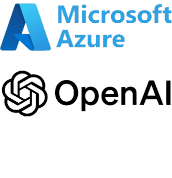
Azure AI
What does our workflow look like?
Take advantage of comprehensive support and modern technologies to take your firm to the next level
We negotiate and finalize the agreement, defining the scope of services, success metrics, and the principles of monitoring and reporting. The goal is transparency and mutual understanding of the terms of cooperation.
We confirm all agreement details and set the foundation for a clear and structured collaboration.
We conduct a comprehensive audit of the Client’s systems and processes, assessing current documentation management, workflow, and performance. We identify key areas for optimization and potential issues.
We initiate the implementation, tailoring the system to the Client’s specific work environment. We provide training sessions to ensure full utilization of the tool’s capabilities. The first weeks are closely monitored, and we respond promptly to any feedback.
We present a complete offer, including the full range of services, implementation timeline, and associated costs. Together with the Client, we refine the details to ensure the proposal fully meets their needs and capabilities.
We provide ongoing technical support and conduct regular system reviews. Performance reports are generated, and we suggest continuous improvements.
Based on collected data, we design a customized solution. We present the Client with a detailed action plan, implementation timeline, and a clear outline of the benefits the system will deliver.
We continuously optimize the solution’s performance in response to the Client’s evolving business needs. New features are added as necessary
Why Choose TTMS as Artificial Intelligence Solution Provider
Experience
We are experienced in delivering AI-driven business solutions. Since 2015, we have been helping companies digitally transform using advanced artificial intelligence technologies—long before AI became a buzzword. Our portfolio includes projects for global enterprises such as Roche, Schneider Electric, Volvo, Hitachi, and ABB.
Flexibility
We offer flexible collaboration models tailored to your business needs, structured across three key service levels: Staff Augmentation, Team Leasing, and End-to-End AI project delivery. Each level provides a different degree of control and scalability, enabling companies to choose the most efficient model for their AI initiatives and strategic goals.
AI in action
We don’t just implement AI in business—we actively share our knowledge. As experts, we provide AI consulting and training, and every year we host the ‘AI in Action’ event. We also create educational content including AI podcasts and expert video sessions to support companies in understanding and applying artificial intelligence technologies effectively.
Ready to take your business to the next level?
Let’s talk about how TTMS can help.

Michael Foote
Business Leader & CO – TTMS UK
FAQ
Does Power Apps use AI?
Yes, Power Apps enables the use of artificial intelligence through integration with the AI Builder component. This allows you to incorporate AI-powered features—such as text recognition, natural language processing, predictions, and image analysis—into your apps without needing advanced programming skills. Power Apps also leverages AI services available within Microsoft Azure.
Can AI be used in Power Apps?
Yes, Power Apps provides multiple ways to work with AI. You can deploy prebuilt AI models or create your own using AI Builder—a no-code tool that allows you to train models on your own data. You can also integrate Power Apps with external AI services, such as Azure Cognitive Services, for even greater flexibility.
How to use AI in Power Platform?
The Power Platform includes access to AI Builder, which works across all its components: Power Apps, Power Automate, and Power Virtual Agents. In Power Apps, you can use AI models to process input data (e.g., images, text, forms); in Power Automate, to automate processes with predictive elements; and in Power Virtual Agents, to create intelligent chatbots. All of this is possible without writing any code.
What is AI Builder in Power Apps?
AI Builder is a built-in tool in Power Platform that allows you to create, train, and deploy AI models without coding. Users can leverage ready-to-use templates (e.g., object detection, text analysis, prediction) or build custom models tailored to specific business data and needs. AI Builder is fully integrated with both Power Apps and Power Automate.
How to use AI Builder models in Power Apps?
To use an AI Builder model in Power Apps, simply add the relevant component to a Canvas or Model-Driven app. Once you select a model (e.g., for form analysis or data classification), it can easily be connected to the app’s data—such as a form, image, or document. The model’s output (e.g., extracted text, prediction) can then be used for further processing, display, or decision-making.

