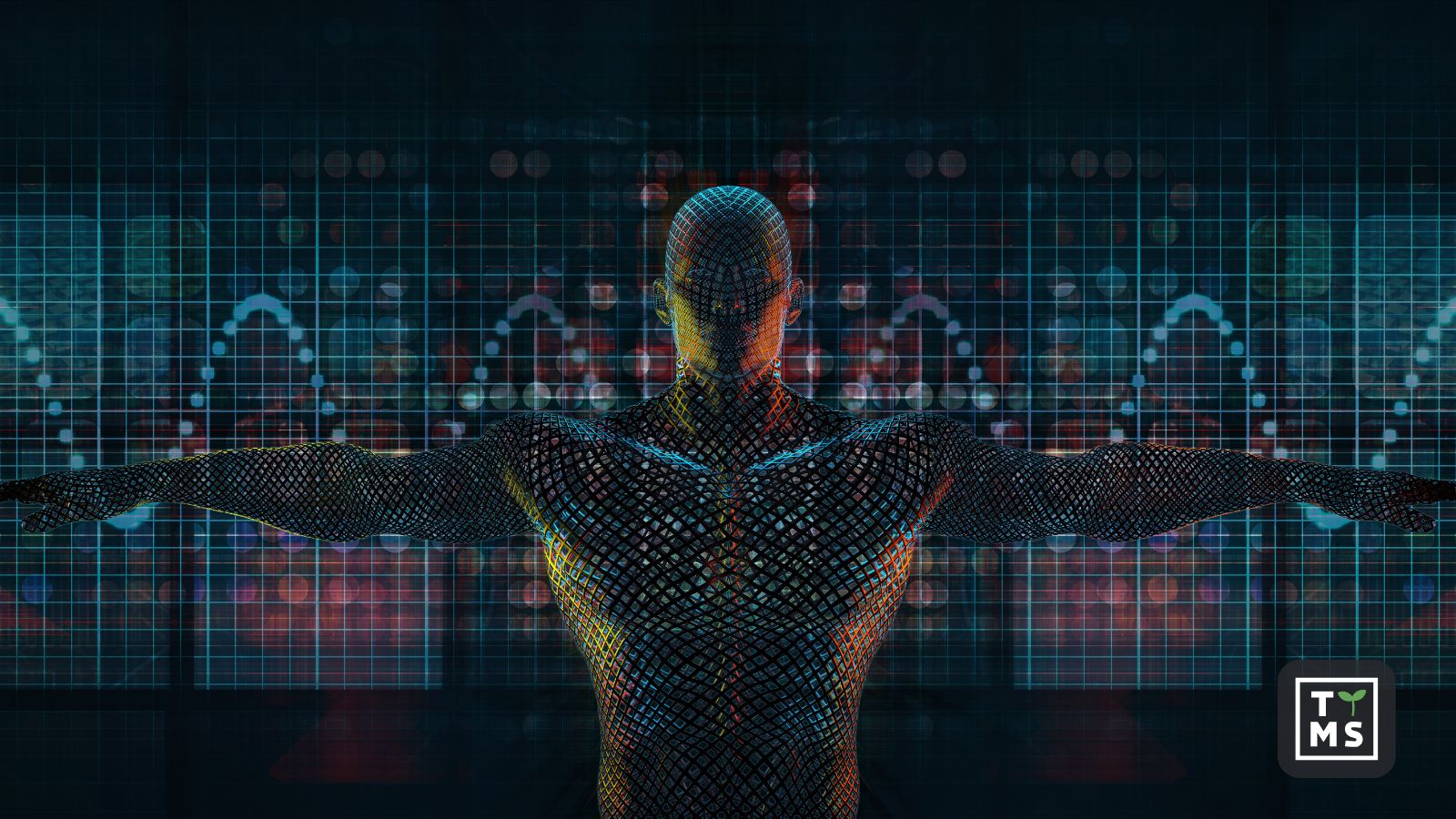
Data has become a fundamental asset in the business world. Today, we’re diving into one tool that can help you harness its potential: Power BI. An intelligent, feature-rich suite for advanced analytics and data visualization, Power BI offers robust AI capabilities that make unearthing insights from your data simpler than ever before. From understanding user behavior patterns to predicting sales trends, the powerful AI features within Power BI allow for more efficient and deeper interpretation of complex datasets.
But what exactly are these “power bi ai features”? And how do they work? In this comprehensive guide, I’ll walk you through the ins and outs of artificial intelligence within Power Bi, so you gain an understanding of how to use it effectively. Let’s explore the world of Power BI and AI.
1. Intelligent Data Discovery and Visualization with AI in Power BI
“Collecting data is just the first step towards wisdom,but sharing data is the first step toward community.” This sentiment ringing true more than ever today where businesses are increasingly relying on big data to drive their decision making.
The secret to extracting value from big data is discovering intuitive ways to visualize it, and this is where the power bi artificial intelligence comes into picture. Tools like ‘Smart Discovery’ offered by Power BI blend AI-based technologies with traditional analytics methodologies. Smart Discovery automatically scans large datasets to identify and visualize patterns and trends.
An important outcome of using such tools emerges as predictive analysis. Leveraging past data records allows us to anticipate future occurrences by identifying patterns in our existing information pool. The integration of sophisticated Machine Learning algorithms facilitates algorithmic predictions which extend far beyond simple trend projections.
By giving users instant access to actionable insights via visualizations—like charts, graphs or heat maps—Power Bi makes sure no relevant piece of data gets overlooked. Furthermore, it presents your insights in a way that’s easily digestible, which allows for quick and informed decision-making.
Intelligent discovery and intuitive visualization go hand-in-hand. They allow you to explore new pathways within your data—ones you may not have initially considered—and make the complex simple thanks to ai features in power bi. Isn’t it exciting? However, before I get too carried away with my passion for data analytics, let’s circle back to further explore other AI possibilities inherent within Power BI.
2. Key Power BI AI Features
The AI features in Power BI are designed to revolutionize how we interact with data, enabling users to derive actionable insights like never before. These sophisticated tools and functionalities go beyond traditional data analytics, integrating artificial intelligence to deliver precise predictions and automate decision-making. Let’s explore these key AI capabilities in Power BI:
2.1 Integration with Azure Machine Learning and Azure AI Services
Power BI’s seamless integration with Azure Machine Learning allows users to create, train, and deploy machine learning models directly within Power BI’s environment. But that’s not all—Power BI also leverages several built-in Azure AI services to enhance data analysis. These include:
- Text Analytics: This feature supports sentiment analysis, language detection, key phrase extraction, and image tagging, enabling a deeper understanding of both text and visual data.
- Vision: While this feature is typically part of the premium offerings, it enables advanced image and video analysis, making it possible to extract insights from visual data at scale.
- Machine Learning: Building on Azure’s capabilities, Power BI users can deploy models that continuously learn from data, refine predictions, and help automate decisions.
This robust integration means that Power BI combines the versatility of a reporting tool with the advanced AI capabilities of Azure, making it a powerful asset for data-driven decision-making.
2.2 Predictive Analytics
The capabilities of AI in Power BI extend beyond merely analyzing historical data to include predicting future outcomes based on past trends. Predictive analytics in Power BI leverages historical data and machine learning techniques to forecast trends and risks. This empowers businesses to proactively set their course based on insights into potential future scenarios, rather than reacting to past developments.
2.3 AI-Automated Decision-Making
Once businesses gather insightful revelations from their data about past and future trends, the next step is transforming those insights into actionable decisions. Power BI’s AI-driven automated decision-making capabilities streamline this process by analyzing historical decisions, identifying patterns, and suggesting optimal choices for routine tasks. Imagine having a virtual assistant that handles repetitive tasks, allowing you to focus on strategic planning—this is precisely what Power BI’s automation brings to the table.
2.4 Azure OpenAI Integration
Power BI also supports integration with Azure OpenAI, enabling businesses to utilize natural language processing and AI-driven data analysis. Through the use of Python scripts within Power BI, users can tap into Azure OpenAI to automate the generation of insights, commentaries, or detailed analyses of their data, adding a layer of interpretative intelligence to their dashboards.
These AI features in Power BI transform the approach to data analytics and business strategy, equipping organizations with advanced tools to make faster, more informed decisions. For businesses aiming to stay ahead in the competitive landscape of big data, these AI capabilities are not just advantageous—they are essential.

3. AI-Augmented and AI-Powered Visuals in Power BI
What makes Power BI even more impressive is the way it couples artificial intelligence with data visualization. So-called ‘ai power bi’ visuals take your data stories to a whole new level, making analyses not just clearer but also deeper.
AI‑augmented visuals bring together the capabilities of AI integration in Power BI, transforming rows and columns of figures into compelling interactive visual summaries. From bar charts that can reach drill-down depths unavailable elsewhere, to scatter plots that reveal relationships you never would’ve spotted without advanced analytics – these AI-transformed images make interpreting trends or patterns a cinch.
‘Key Influencer’ chart is an impressive example of this. It visually represents which factors affect a selected metric outcome most significantly – exactly the kind of analytical tools needed by business leaders when strategizing for improvement.
Then there’s the Q&A feature which provides yet another dimension to the ‘power bi and artificial intelligence’ fusion. Type in a question such as “What were our top performing products last month?”, and Now see how, instead of having to comb through tables or dashboards, we get immediate answers presented attractively illustrated.
Beyond augmenting prescribed visuals with AI, Power BI goes one step further offering outright AI-powered ones too. A shining exemplar of this is ‘Decomposition Tree.’ Rather than piecing together why something happened from diverse charts or graphs at their disposal – users can interact directly with one all-inclusive tree diagram where they decide what influences they want investigated.
As we continue on our exploration into how ‘artificial intelligence power bi’ drastically improves business analytics efficacy, be ready for some truly transformative features up ahead.
4. Data Exploration, Editing, and Enrichment in Power BI
One crucial aspect of data analysis is the initial exploration phase – navigating through a sea of numbers to make sense of what’s beneath the surface. Leveraging the ‘power bi ai’ capabilities helps to simplify this potentially complex process.
Exploration: Using AI for data exploration in Power BI amplifies your ability to understand complex relationships within large datasets or unstructured data. Interactive dashboards and reports show you projections, correlations, and outliers that might’ve otherwise been missed.
Editing: Next comes editing and cleaning – Here also, ‘ai power bi’ proves beneficial by pinpointing any inaccuracies or inconsistencies in your dataset so you can amend them swiftly. Functions such as Data Profiling give an overview glimpse into your database making it easier to spot areas needing correction.
Enrichment: Finally, there’s the enrichment step using all things ‘power bi artificial intelligence’. Beyond just correcting errors, here’s where you add value to your dataset by integrating outputs from Machine Learning models; insights gathered elsewhere made part of your company’s analytic cadre or cutting-edge AI services like image recognition or sentiment analysis incorporated adding new depth dimensions.
By leveraging these tools, data professionals can more effectively explore datasets, clean irrelevant or inaccurate entries and enrich their understanding with AI-driven insights conveniently housed within one ecosystem thanks to all things ‘artificial intelligence power bi’.
Data is complex—there’s no denying it. But the beauty lies in its complexity: When properly handled through ‘ai in power bi’, it has the potential to open vast realms of knowledge about our world.
5. Power BI AI Tools and Add-ons
One thing that distinctly sets Power BI apart from other analytics platforms is its rich ecosystem of tools, utilizing the power bi ai features. Whether it’s processing raw data or simplifying complex analytics problems, these tools not only enhance the overall functionality of Power BI but also make advanced analysis accessible to less technically inclined folks.
Take ‘Dataflows’, for instance, an integral part of ‘power bi ai capabilities’. This allows you to extract, transform and load (ETL) data with built-in machine learning algorithms. By automating what has been traditionally time-consuming processes of data preparation, Dataflow makes your datasets ready-to-use in record speed.
Another useful tool is based on Microsoft’s Azure Cognitive Services assisting organizations in drawing valuable insights from such unique arrays as text and images by performing sentiment analyses or vision skills on them – It’s a great example of harnessing power bi artificial intelligence into niche areas previously impossible via traditional analytical approaches.
Another key asset within ‘ai power bi’ toolkit is Automated Machine Learning(AutoML), enabling users generate predictive models right within their Power BI environment; without needing specialized ML knowledge!
The list doesn’t stop here: With regular updates continually improving and amplifying its repertoire – usage of ‘Power BI AI’ can propel businesses into truly excelling 21st-century data-era with relative ease.
These tools exemplify how Microsoft has systematically curated a comprehensive range of solutions within Power BI designed towards helping businesses get most out their ever-increasing loads of data they’re expected navigate effectively in today’s cut-throat business milieu.
6. Natural Language Queries (NLQ) and AI Analysis in Power BI
Intuitive user interfaces, coupled with powerful AI technology, have made querying data as simple as typing a question – an achievement certainly worth discussing. The ‘power bi ai features’ include the remarkable Natural Language Query(NLQ), empowering users to seek insights by directly typing questions into the Power Bi Q&A feature.
Just picture this: instead of wrestling with complex formulas or code snippets, you simply question your database like speaking to a colleague! Ask “What are our best-selling products?”, “How did we perform last quarter?” or any more directed queries – And Voila!, get immediate answers furnished through rich visuals for direct consumption; faster querying and incisive analysis all rolled into one feature thanks to ‘artificial intelligence power bi’.
The blend of natural language capability with advanced analytics has been a game-changer in business intelligence. Natural Language Query in Power BI allows users to get quick insights by typing questions directly into the Power BI Q&A feature.
Microsoft’s commitment towards offering tools facilitating smarter business moves is further demonstrated by innovative machine learning models such as ‘Copilot’. In pioneering personalised ways of making use of your data, Microsoft Copilot generates instant actionable insights from AI-generated analysis and can craft content, provide suggestions, convert documents, that enable businesses leverage their resources optimally.
As we continue delving deeper into how ‘ai in power bi’ serves up quality analytical solutions while simplifying the task at hand, it’s hard not to be thrilled about what might lie ahead on this fascinating journey. So, let’s keep exploring these ‘ai features in power bi’ and witness firsthand how they’re reshaping the analytic landscape.
AI-Driven Anomaly Detection and Key Influencers in Power BI
Delving deeper into the ‘power bi ai capabilities’, we discover features facilitating proactive approach instead of reactive ones, thereby allowing businesses to stay ahead. Let’s delve into two such potent tools:
Anomaly Detection: In any data analysis, spotting what’s unusual or doesn’t conform can often lead to interesting findings. This is where Anomaly Detection plays its part—by identifying outliers or irregularities in data patterns that can provide unprecedented advantages by alerting you on overages under the radar undetected by standard analyses.
Anomaly Detection in Power BI enhances real-time insights. The value here lies not just about upholding consistent operations but also in uncovering concealed opportunities, thus augmenting the power of ‘ai power bi’.
Key Influencers: Another crucial feature specific to ‘power bi artificial intelligence’ is its capacity for ranking key determinants driving certain metric outcomes. Named as – ‘Key Influencers’ it essentially analyzes your data to identify factors significantly affecting specific metrics.
It organizes these influencers based on their level of impact providing a clear visual representation helping decision-makers understand what matters most. Key Influencers in Power BI analyze data to identify and rank key factors.
Embracing these aspects of ‘artificial intelligence with power bi’ empowers businesses with proactive decision-making begotten from highly intuitive insights tailored specifically for them. Trust me when I say this – Your viewpoint towards operations or strategy inculcation will never be the same after having experienced firsthand how impactful anomalies and key influencers can be for your business that are detected by AI-driven analytics in Power BI.

7. Advanced AI Features: Decomposition Tree and Sentiment Analysis in Power BI
Reading between the lines of a dataset can uncover powerful stories. Allow me to continue peeling away layers with two more sophisticated ‘power bi ai’ feats–Decomposition Tree and Sentiment Analysis.
Decomposition Tree: This visual analytical tool is like your personal data detective, facilitating seamless navigation through multiple dimensions of data. You determine what metrics you want analyzed and let the tree diagram align these choices to reveal valuable relationships or patterns. It’s an incredibly useful aid for ad hoc exploration or root cause analysis. Decomposition Tree in Power BI brings multiple dimensions of data to life… The beauty of it lies within its flexibility and adaptability catering towards individual business needs attesting robustness of power bi ai capabilities.
Sentiment Analysis: Here’s where things get emotionally intelligent. For companies valuing customer feedback – which should essentially be every single one out there – sentiment analysis provides invaluable insights by analyzing customers’ language used online reflecting emotional attitudes or feelings towards certain topics.
By running this analysis on social media posts or product reviews for example, businesses can draw curious knowledge about how their products/services are being received—thus providing a path towards betterment; flawlessly achieved due nailed-down ‘power bi artificial intelligence.’
These advanced features encapsulate how harnessing complex ‘ai in power bi’ prove instrumental in digging deeper than surface level stats; allowing crucial intel to guide strategic planning effectively. As we progress along this journey celebrating union of big-data analytics and smart AI capabilities—it becomes increasingly clear just how much impact well-curated tools such as these very ‘ai features in power bi’ can have transforming raw information into actionable, influential business strategies.
8. Forecasting with AI in Power BI
As we draw towards the conclusion of our insightful tour around ‘power bi ai’, let’s focus on one last, but certainly not least tool—Forecasting. Accurate forecasts enable businesses to anticipate future events, plan strategies and allocate resources effectively; underscoring the significance of ‘ai power bi’.
Forecasting leverages machine learning algorithms that learn from historical trends to predict possible outcomes. This sophisticated feature in Power BI allows users not only to predict future data but also evaluate potential scenarios by modifying different forecasting parameters.
Forecasting with Power BI allows users to expand visuals in the Analytics pane for data containing time, enabling the analysis of different factors on forecasted visuals. Imagine being able to visually analyze your business’s publication sales over time, or how weekend weather might affect your café’s foot traffic – crucial insights lie right at your fingertips through ‘artificial intelligence power bi’.
By projecting possibilities into future, you plays proactive role setting course most beneficial for your enterprise paving platform for success better run than reactive fire-fighting operations usually engaged when without such technology emerging as spectacular testament power inherent within this celebrated marriage between big-data analytics guided by artificial intelligence – Indeed it has been a captivating journey exploring varied aspects this robust union gave birth: ‘ai in power bi’.
9. Conclusion
As we close this journey exploring Power BI and its robust AI capabilities, it’s clear to see how this innovative suite is revolutionizing the ways in which businesses analyze their data. The marriage of big data analytics and artificial intelligence delivers a comprehensive, user-friendly platform where knowledge is derived not just from the past or present state of affairs but also by forecasting future scenarios intelligently.
Power BI breaks down barriers between you and your data, making insights accessible through compelling visuals and navigating complexities via intuitive interfaces. Coupling these facets with advanced AI capabilities like anomaly detection, sentiment analysis, key influencers, automated ML models or even natural language processing for direct database querying – creates an analytic powerhouse that can give any business a competitive edge.
As technology continues to evolve and artificial intelligence matures further, it’s evident that Power BI will continue to be a game-changer in data analytics platforms. Integrating intelligent algorithms into your day-to-day analyses gives you more time to focus strategically on growth opportunities supported by well-informed decisions instead of getting caught up in deciphering raw numbers – Now isn’t that what true ‘business intelligence’ should truly be about!
Adopting tools such as Power BI into your analytical repertoire means doing more than just keeping pace with technological advancements; it’s embracing a smarter way of business operation standing ready for whatever challenges tomorrow brings.
10. How TTMS can help you implement Power BI and guide you on using its features to use its full potential
TTMS is a global IT company that excels at delivering innovative IT solutions for businesses, including robust data analytics services powered by Power BI. Our team of experienced professionals understands the need for intelligent, scalable and interactive data solutions in today’s competitive business landscape.
When it comes to implementing Power BI’s full spectrum of AI-powered features into your workflow, TTMS stands ready to support every step of your journey. We don’t just provide the tools; we empower you with knowledge – guiding through intricacies underlying these dynamic systems ensuring not only a seamless transition towards more advanced analytics but also that continuing challenges are faced confidently backed by our constant support.
Whether transitioning from rudimentary database management systems or seeking ways to optimize existing Power Bi infrastructure, TTMS has got your back. With us by your side, deciphering complex data matrices becomes less daunting, laying way pure focus – running successful business.
In essence, TTMS serves as catalyst aiding adoption ‘intelligent-data’ approach integral for surviving in this fast-paced digitally transforming world all happening while holding steadfast on one revered principle: Making technology work for people. Partner with TTMS today and experience firsthand how embracing smart tools like Power BI catapults operations balancing scale between growth opportunities exploited versus resources expended exponentially driving straight towards success. Contact us now!
Discover our case study of the PowerBi implementation for Vlovo Car Poland: How we helped Volvo Car Poland become a data-driven company?