Working with Teams and Office 365 is a bit like a paranoid dream. Microsoft continues to add, improve and change features. Sometimes I don’t know if there was something missing yesterday, or if it just seems to me – said Jarosław Szybiński, Business Development Manager at Transition Technologies MS in an interview with JustGeek.IT. We present a list of changes made to Teams in recent weeks.
Live captions, live transcription
27 new languages are supported with real-time subtitles and transcription, including as popular as German, Portuguese, Japanese and Hindi.
Simultaneous start of live recording and transcription
Now live transcription starts automatically as soon as meeting recording is turned on. To do this, you must allow the app to transcribe and record in the cloud. After the meeting, the files are available on the “Recordings” tab in the meeting details.
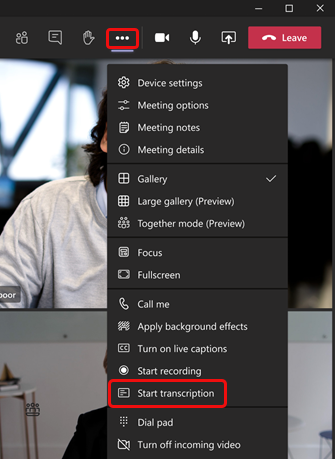
Android: new login and remote provisioning experience
The latest app update for Microsoft Teams Rooms on Android (version 1449 / 1.0.96.2021070803) is now available in the Teams admin center. This update includes:
- New Remote Provisioning and Logon Experience – IT administrators can now remotely host and log in to Teams dashboards, simplifying deployment. After Teams Room is installed and powered on, IT administrators can remotely complete the sign-in and provisioning process from the Teams Admin Center. A more streamlined process allows for faster login scenarios and more structured device deployment.
- HDMI sharing support – Teams Rooms now support screen sharing over HDMI connection. Once connected, sharing begins automatically and users can control projection functions with a new button on the touch console’s home screen.

News in Teams Panel
Teams Panel is a tablet-like device. It contains information about the meeting (subject, schedule, number of people, the possibility of booking available conference space) and is synchronized with the Teams or Outlook 365 calendar. The new functionalities of the panel are:
- the ability to adjust the panel environment to your organization by adding the Teams Extensibility and Line of Business applications. They deliver key information, the most popular tools, and trusted processes where people gather, learn, and work. IT administrators can select applications and adjust their permissions through the Teams admin center.
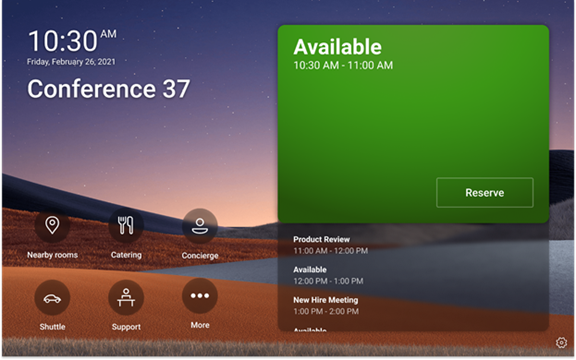
- Administrators can now connect to panels remotely, which streamlines deployment. Once the device is installed and powered on, IT administrators can remotely complete the sign-in and provisioning process from the Teams admin center.
- Administrators can now hide the names of confidential meetings – so that they are not displayed to outsiders who just pass by the display.

Newly certified devices
The focus room concept assumes equipping modern conference rooms with Microsoft-certified hardware – optimized for hybrid meetings, in which some of their participants participate remotely. An example of a device organizations will use for this purpose is the new AudioCodes RXVCam10 camera. The advantage is quick installation and easy installation on a monitor or laptop. Thanks to the 2-megapixel CMOS sensor, it supports 1080p Full HD video in real time. The 3x digital zoom function provides a fully adjustable field of view. You can find the current list of certified equipment here.
Architecture straight from “Inception”
Do you remember the movie “Inception”? The architects of dreams – design the dream scenery, creating places from the terrain and buildings to furniture, carpets and other smallest details. This is how a developer can feel when he designs the scenery of a team meeting. As part of the extension of the “together” mode, it is possible to create a custom scene that will define the formula and character of the meeting.
Teams helpful in learning to read
MS Teams – as the most popular platform for remote learning – every now and then reaches for new solutions that are designed to help children and teenagers master knowledge at every stage of school. Reading Progress enables you to practice reading skills in a safe, learner-centered environment. Teachers choose a piece of text, then assign it to the child, a specific group (e.g. the lowest readers) or the whole class. After the student reads the passage aloud, the teacher can listen to the recordings or rely on artificial intelligence. The application itself detects errors, categorizes them, and also displays statistics that allow us to monitor the child’s progress in the long term. For many children, being able not only to listen to their own voice, but also to try to read aloud without the fear that usually accompanies public speaking, is a revolution. For each student, the teacher can develop an individual path, which, of course, can be modified on an ongoing basis. If you have to argue with someone who thinks that the computer is nothing but evil for the student, use the Reading Progress argument – you will probably not find a better one.
Let’s stick to the time
From 5 to 60 minutes – this is the time for the vast majority of Teams meetings. Therefore, the new functionality – a clock that counts the meeting time in a subgroup (room) – can be set to just such a time. After the meeting is over, rooms close automatically and participants return to the main meeting.
All hands down
Once you have answered the questions asked by the audience as a speaker, you can take advantage of the new functionality and click “lower all hands”. Thanks to this, you can make space for new questions, e.g. regarding a new issue.
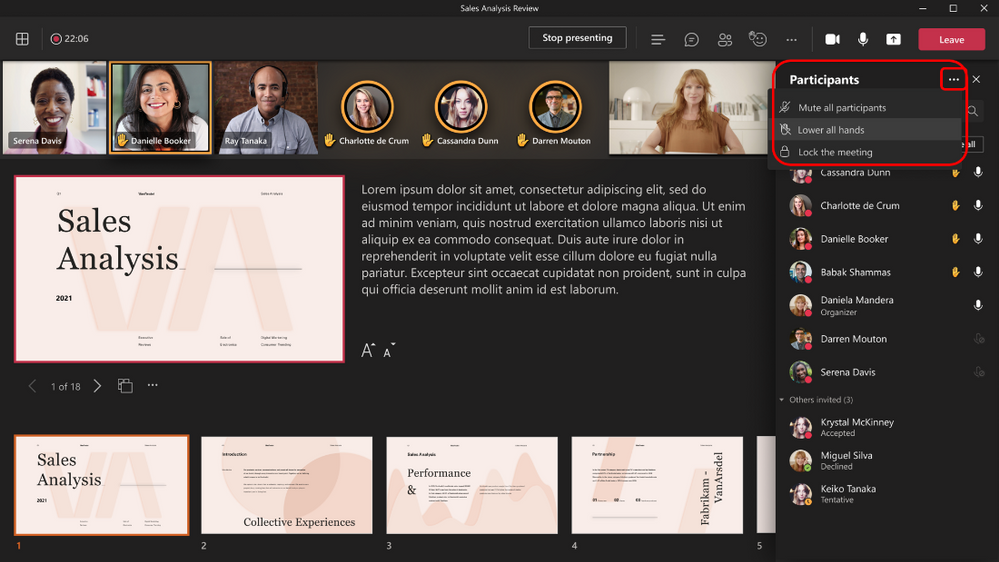
Give us your voice
It is hard to believe, but sharing the IOS system sounds with the participants of the meeting with whom we share the screen has been impossible until now. Fortunately, the developers of Teams fixed this bug, so that Mac users can work together on multimedia files.
Windows notifications
Good news for those bothered by notification pop-ups: You can now choose how Teams sends us notifications. These can be either notifications built into Teams or native Windows notifications. Additionally, you can exclude appearing chat “teasers” – we probably don’t always want to share the details of the conversation with the colleague from the desk next door.
Marcin Kapuściński – Transition Technologies MS