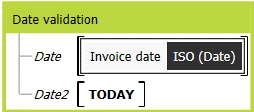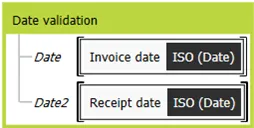Webcon is a low-code tool used to improve business processes. With its help, we can automate workflows, create user-friendly forms and generate the necessary documents and attachments.

Source: https://webcon.com/bpm-platform/
Thanks to the intuitiveness of the Webcon tool while using the “building blocks” method, creating fully functional and functional applications will be possible even for people who know little or nothing about programming.
I found out about it myself during my student internship at TTMS. It was there that I had my first contact with the Webcon tool, and it took only a week for me and other participants to create my first simple applications.
Where to start?
To build a process, first you need to add a diagram, specifying what steps will be included in it and how they will be connected with each other with subsequent paths visible to the user at a later stage in the form.
The diagram is built from ready-made elements based on the Drag & Drop method, which, together with the graphic representation, results in high intuitiveness, noticeable from the very beginning of working with the tool.
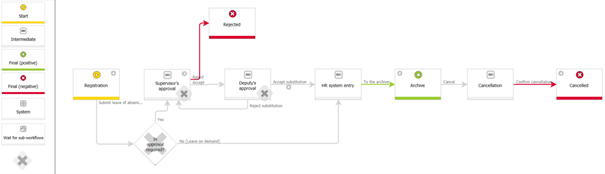
Fig. 1. Creating a graphical diagram of the process
We can choose from the following types of steps:
- Starting step – the first step in the process
- Intermediate step – a step that is neither starting nor ending and requires assigning a task to a selected person
- System step – a step that is neither a start nor an end step, does not require a task assignment, and transfers the assigned tasks on a step to the next step
- The waiting for sub-runs step – allows you to wait for the task to finish within dependent, peer-to-peer workflows and sub-workflows
- Workflow control step – allows you to define different paths depending on the fulfillment of the condition checked on the step by the element
- A positive final step
- Final step negative
If several paths come from one step, buttons will appear at the bottom of the user form, allowing you to choose which path to go through.
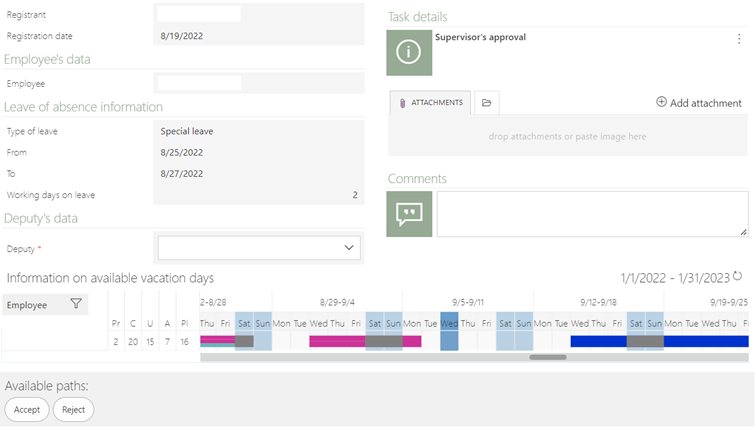
Fig 2. The appearance of the form at the Acceptance step (after the configuration of the attributes matrix) – at the bottom you can see two possible paths
The exception to the above situation is the workflow control step – then the decision to choose the path is made not by the user, but by the system automatically, based on the rule set by us during the configuration of the step and the form data. A bit more about creating rules later in this article.
After configuring the steps, you need to add attributes, that is, fields on the form that will hold different types of data. Visibility, editability and the necessity of attributes in individual steps are set on the Attributes Matrix.
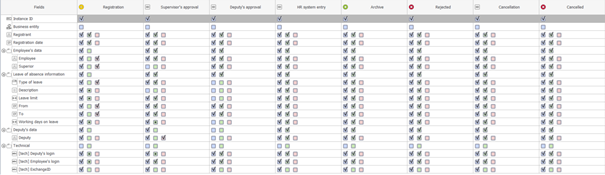
Fig. 3. Configuration of the attributes matrix
There are three types of fields to configure the behavior of attributes on the form:
- Blue field – visible / invisible attribute
- Green field – Read-only / read-only attribute that can be changed by JavaScript / editable
- Red field – required / not required attribute
Is that all there is?
This initial configuration allows us to start the process, fill in the form and proceed to the next step – up to the final step, closing the process. However, it often happens that the correct, fully functional operation of the application requires us to introduce additional rules and validate the data entered in the form. As before, also at this point we usually do not have to worry about the lack of programming skills – in the Webcon rules editor we will find a toolbox with ready-made elements, from which we can use the Drag & Drop method to create rules without writing a line of code.
The toolbox consists of the following tabs:
- Operations – here we find arithmetic operators, logical operators and comparison operators supported by Webcon.
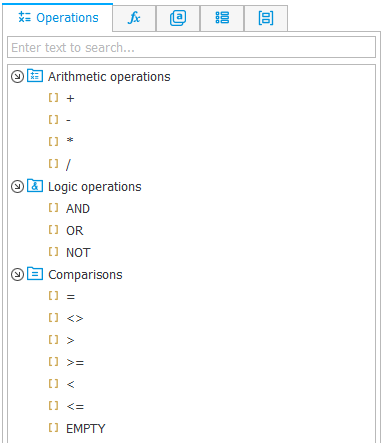
Fig. 4. The Operations tab in the rule editor
- Functions – here we find a number of built-in functions that will allow us to significantly improve the process of creating rules.
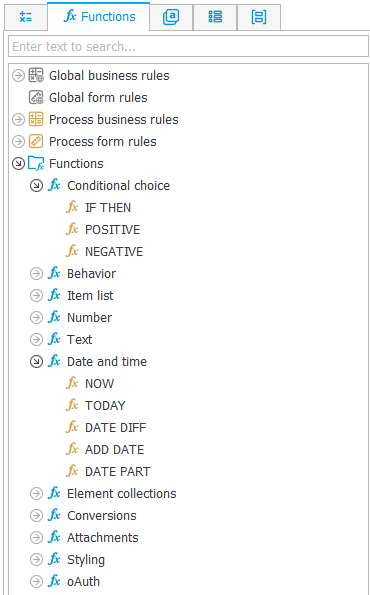
Fig. 5. The Functions tab in the form rules editor
Functions are grouped into thematic catalogs, and their names clearly indicate their purpose. If we have any doubts how to use a given function, then after dragging it to the edit field of the rule and hovering the cursor over it, we will get full information about its operation and accepted arguments.
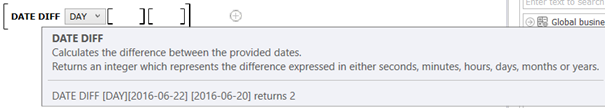
Fig. 6. Description of the function’s operation
- Values – here we can refer to values stored by the attributes of the current form, previously created constants, system attributes and context variables.
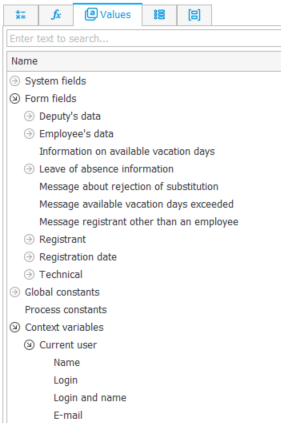
Fig 7. The Values tab in the rules editor
The value panel allows you to efficiently create conditions for circuit control. In the example from Figure 1, we are dealing with a vacation process that includes the “Does it require approval?” Workflow control step. – at this step we want to check whether the type of leave selected by the user is a vacation on demand and if so, then skip the acceptance step. For this purpose, we run two paths from the workflow control step – one for leave on demand and the other for other types of leave. Enter the rule in the Workflow control tab in the step configuration panel.
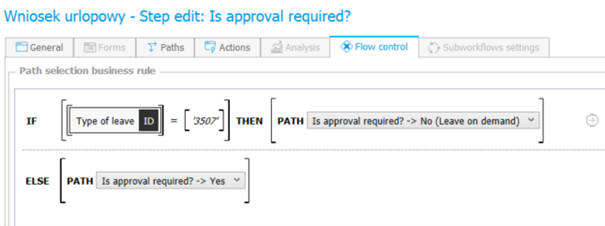
Fig. 8. The rule for circuit control
Usually, we use two functions in the path selection rules:
- IF THEN – which allows you to enter a condition and effect
- PATH – which allows you to select the path to go after checking the condition
In our case, the value of the form that we will be checking is the ID of the type of leave selected by the user. For leave on demand, it is equal to 3507.
- Objects – here we can refer to data sources and application data.
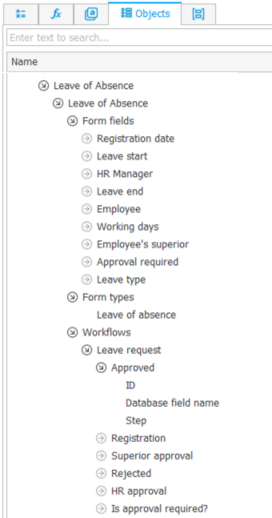
Fig 9. The Objects tab in the business rules editor
In the Applications group, we can refer to the values of application attributes stored in the database (in business rules), types of forms, workflows and individual process steps.
- Parametry – tu możemy dodać lub odwołać się do wcześniej stworzonego parametru.
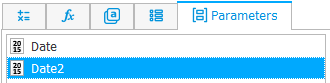
Fig 10. The Parameters tab in the rule editor
Thanks to the parameters, we can create universal rules that can be used multiple times for different fields. The parameters for distinction are marked in yellow.
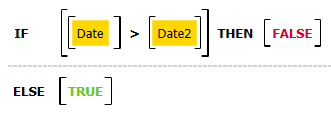
Rys 11. Creating a rule with a parameter – Date validation
Each time when calling a rule with a parameter, we will be asked what value each of them should take – we can then refer to, for example, the value of an attribute from the form.
Fig 12. The rule used with the parameter – date validation
In the example above, the Date Validation rule was used twice to compare different dates with each other. Form attribute values and the TODAY function returning the current date were used here.
Is it possible to use programming skills?
More advanced business requirements can sometimes require you to use the basics of programming. When creating rules, we can use the integration functions:
- SQL COMMAND – allowing to execute a query and retrieve values from a specified database
- SDK EXECUTION – which allows you to calculate a value using the SDK Business Rule
The ability to write SQL queries will also be useful when creating MSSQL database sources or adding some actions to the process, e.g. integration actions, launching actions and moving the sub-workflow, and changing the values of many fields. When creating e-mail templates, we can use the knowledge of JavaScript basics to format the appearance of the template. It is worth adding that also here the built-in Webcon functions and commands will significantly facilitate our work.
Summary
By answering the question in the title of this article, creating an application does not currently require programming skills. More and more popular low-cod tools such as Webcon uses intuitive methods, such as in the case of Webcon: “building blocks” and Drag & Drop, providing us with ready-made elements for building applications and making this process accessible, understandable, pleasant and possible to be carried out by almost everyone. Not having to write many lines of code also saves a lot of time. However, programming skills can be used, allowing for the creation of much more advanced solutions and the implementation of complex business requirements. Often, however, they are not necessary to create a fully functional product.