Generative AI is rapidly becoming the interface to everything in modern offices – from email and CRM to calendars and documents. This shift is ushering in the era of the “prompt-driven enterprise,” where instead of juggling dozens of apps and interfaces, knowledge workers simply ask an AI assistant to get things done. In this model, ChatGPT and similar tools act like a new “operating system” for work, sitting on top of all our applications and data.
1. From GUIs to Prompts: A New Interface Paradigm
For decades, we interacted with software through graphical user interfaces (GUIs): clicking menus, filling forms, navigating dashboards. That paradigm is now changing. With powerful language models, writing a prompt (a natural language request) is quickly becoming the new way to start and complete work. Prompts move us from instructing computers how to do something to simply telling them what we want done – the interface itself fades away, and the AI figures out the rest. In other words, the user’s intent (expressed in plain English) is now the command, and the system determines how to fulfill it.
This “intent-based” interface means employees no longer need to master each piece of software’s quirks or click through multiple screens to accomplish a task. For example, instead of manually pulling up a CRM dashboard and filtering data, a salesperson can just ask: “Show me all healthcare accounts with no contact in 60 days and draft a follow-up email to each.” The AI will retrieve the relevant records and even generate the email drafts – one prompt replacing a tedious sequence of clicks, searches, and copy-pastes.

Major tech platforms are already weaving such prompt-based assistants into their products. Microsoft’s Copilot, for instance, lets users write prompts inside Word or Excel to instantly summarize documents or analyze data. Salesforce’s Einstein GPT allows sales teams to query customer info and auto-generate email responses based on deal context. In these cases, the AI interface isn’t just an add-on – it’s starting to replace the traditional app interface, becoming the primary way users engage with the software. As one industry leader predicted, conversational AI may soon become the main front-end for digital services, effectively taking over from menus and forms in the years ahead.
2. Generative AI as a Unified Work Assistant
The true power of this trend emerges when a single AI agent can connect to all the scattered tools and data sources a worker uses. OpenAI’s ChatGPT is moving fast in this direction by introducing connectors – secure bridges that link ChatGPT with popular workplace apps and databases. These connectors allow the AI to access and act on information from your email, calendars, documents, customer records and more, all from within one chat interface. After a one-time authorization, ChatGPT can search your Google Drive for files, pull data from Excel sheets, check your meeting schedule, read relevant emails, or query a CRM system – whatever the task requires. In effect, it turns static information across different apps into an “active intelligence” resource that you can query in natural language.
Consider what this means in practice. Let’s say you’re preparing for an important client meeting: key details are buried in email threads, calendar invites, and sales reports. Traditionally, you’d spend hours sifting through inboxes, digging in shared drives, and piecing together notes. Now you can ask ChatGPT to do it: “Gather all recent communications and documents related to Client X and summarize the key points.” Behind the scenes, the AI can: (1) scan your calendar and emails for meetings and conversations with that client, (2) pull up related documents or designs from shared folders, (3) fetch any pertinent data from the CRM, and even (4) check the web for recent news about the client’s industry. It then synthesizes all that into a concise briefing, complete with citations linking back to the source files for verification. A task that might have taken you half a day manually can now be done in a few minutes, all through a single conversational prompt.
By serving as this unified work assistant, ChatGPT is increasingly functioning like the “operating system” of office productivity. Instead of you jumping between Outlook, Google Docs, Salesforce or other apps, the AI layer sits on top – orchestrating those applications on your behalf. Notably, OpenAI’s approach emphasizes working across many platforms – a direct challenge to tech giants like Microsoft and Google, which are building their own AI assistants tied to their ecosystems. The strategy behind ChatGPT’s connectors is clear: make ChatGPT the single point of entry for all work information, no matter where that information lives. In fact, OpenAI recently even unveiled a system of mini-applications (“ChatGPT apps”) that live inside the chatbot, turning ChatGPT from a mere product into a full-fledged platform for getting things done.
3. Productivity Gains and New Possibilities
Early adopters of this AI-as-OS approach are reporting striking productivity benefits. A 2024 McKinsey study found that the biggest efficiency gains from generative AI come when it serves as a universal interface across different enterprise systems, rather than a narrow, isolated tool. In other words, the more your AI assistant can plug into all your data and software, the more time and effort it saves. Business leaders are finding that routine analytical work – compiling reports, answering data queries, drafting content – can be accelerated dramatically. OpenAI has noted cases of companies saving millions of person-hours on research and analysis once ChatGPT became integrated into their workflows. Some experts even predict the rise of new roles like “AI orchestrators,” specialists who manage complex multi-system queries and prompt the AI to deliver business insights.
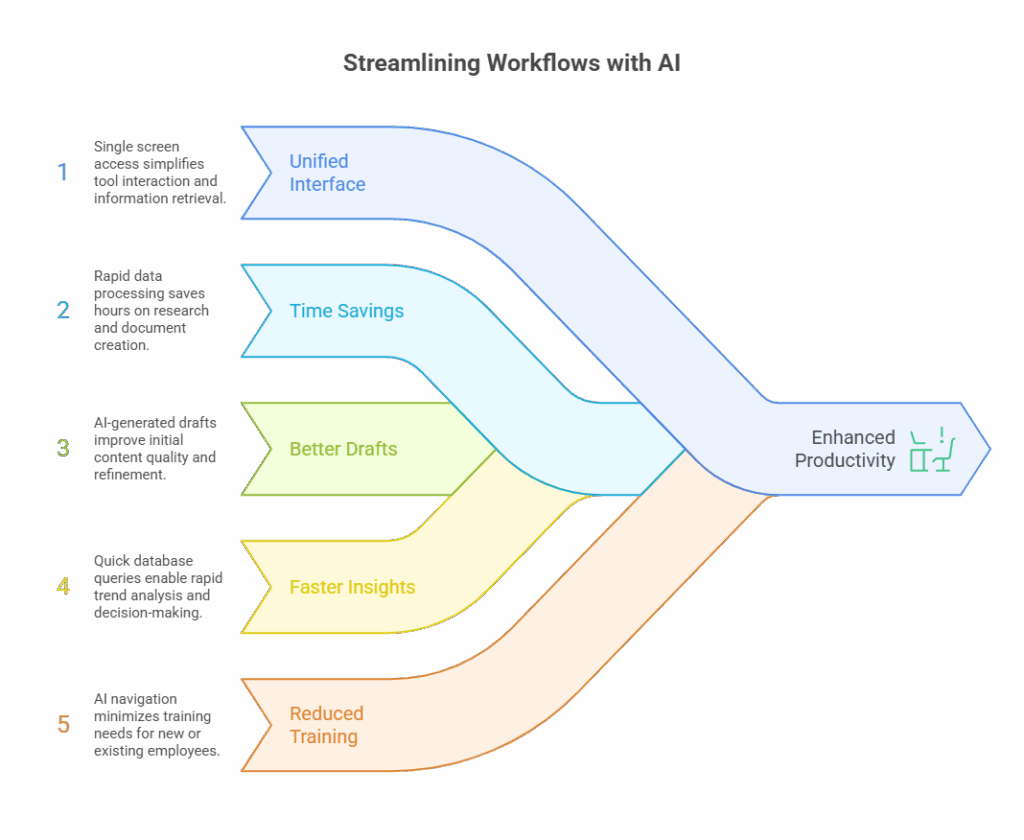
From an everyday work perspective, employees can offload a lot of digital drudgery to the AI. Need to prepare a market analysis? ChatGPT can pull the latest internal sales figures, combine them with market research data, and draft a report with charts – all in one go. Trying to find a file or past conversation? Instead of manually searching, you can just ask ChatGPT, which can comb through connected drives, emails, and messaging apps to surface what you need. The result is not just speed, but also a more seamless workflow: people can focus on higher-level decisions while the AI handles the grunt work of gathering information and even taking first passes at deliverables.
Key advantages of a prompt-driven workflow include:
- Unified interface: One conversational screen to access information and actions across all your tools, instead of constantly switching between applications.
- Time savings: Rapid answers and document generation that free employees from hours of digging and piecing data together (for example, a multi-hour research task can shrink to minutes).
- Better first drafts: By pulling content from past work and templates, the AI helps produce initial drafts of emails, reports, or code that users can then refine.
- Faster insights: The ability to query multiple databases and documents at once means getting insights (e.g. trends, summaries, anomalies) in moments, which supports quicker decision-making.
- Less training needed: New hires or employees don’t need deep training on every system – they can simply ask the AI for what they need in plain language, and it navigates the systems for them.
4. Challenges and Considerations
Despite the promise, organizations implementing this AI-driven model must navigate a few challenges and set proper guardrails. Key considerations include:
- Data security and privacy: Letting an AI access emails, customer records or confidential files requires robust safeguards. Connectors inherit existing app permissions and don’t expose data beyond what the user could normally access, and business-tier ChatGPT doesn’t train on your content by default. Still, companies often need to update policies and ensure compliance with regulations when deploying such tools.
- Vendor lock-in: Relying heavily on a single AI platform means any outage or policy change could disrupt work. If your whole workflow runs through ChatGPT, this concentration is a risk to weigh carefully.
- Accuracy and oversight: While AI continues to improve, it can still produce incorrect or irrelevant results (“hallucinations”) without the right context. By grounding answers in company data and providing citations, connectors help reduce this issue, but human workers must verify important outputs. Training employees in effective “prompting” techniques also ensures the AI’s answers are correct and useful.
- User adoption: Not every team is immediately comfortable handing tasks to an AI. Some staff may resist new workflows or worry about job security. Strong change management and clear communication are needed so employees see the AI as a helpful assistant rather than a threat to their roles.
5. The Road Ahead: Toward a Prompt-Driven Enterprise
The vision of a prompt-driven enterprise – where an AI assistant is the front-end for most daily work – is coming into focus. Tech companies are racing to provide the go-to AI platform for the workplace. OpenAI’s recent moves (from rolling out dozens of connectors to launching an app ecosystem within ChatGPT) underscore its ambition to have ChatGPT become the central “operating system” for knowledge work. Microsoft and Google are similarly infusing AI across Office 365 and Google Workspace, aiming to keep users within their own AI-assisted ecosystems. This competition will likely spur rapid improvements in capabilities on all sides.
As this evolution unfolds, we may soon find that starting your workday by chatting with an AI assistant becomes as routine as opening a web browser. In fact, industry observers note that “ChatGPT doesn’t want to be a tool you switch to, but a surface you operate from” – encapsulating the idea that the AI could be an ever-present workspace layer, ready to handle any task. Whether it’s drafting a strategy memo, pulling up last quarter’s KPIs, or scheduling next week’s meetings, the AI is poised to be the intelligent intermediary between us and our sprawling digital world.
In conclusion, generative AI is shifting from a novelty to a foundational layer of how we work. This prompt-driven approach promises greater productivity and a more intuitive relationship with technology – effectively letting us talk to our tools and have them do the heavy lifting. Companies that harness this trend thoughtfully, addressing the risks while reaping the efficiency gains, will be at the forefront of the next big transformation in knowledge work. The era of AI as the new operating system has only just begun.
6. Make ChatGPT Work for Your Enterprise
If you’re exploring how to bring this new AI-powered workflow into your organization, it’s worth starting with targeted pilots and expert guidance. At TTMS, we help businesses integrate solutions like ChatGPT into real-world processes—securely, scalably, and with measurable impact. Learn more about how we support AI transformation at ttms.com/ai-solutions-for-business.

How is ChatGPT changing the way professionals interact with their tools?
ChatGPT is becoming a central interface for productivity by connecting with tools like email, calendar, and CRM systems. Instead of switching between apps, users can now trigger actions, get updates, and create content through a conversational layer. This reduces friction and saves valuable time throughout the workday.
What’s the difference between ChatGPT and traditional productivity suites?
Traditional suites require manual navigation and multi-step workflows. ChatGPT, especially when integrated with daily tools, understands your intent and executes tasks proactively. It can summarize information, respond to emails, or suggest next steps—all within one prompt-driven environment, offering a faster and more intuitive experience.
How secure is ChatGPT when integrated with business apps?
Security depends on how ChatGPT is deployed. With ChatGPT Enterprise, organizations get admin controls, SSO, and data isolation. Integrations are opt-in and respect user permissions. Still, IT and compliance teams should review data flows, retention policies, and privacy settings to ensure alignment with internal standards and regulations like GDPR.
Can small and mid-sized businesses benefit from this “AI operating system” too?
Yes – SMBs can gain quick wins by automating repetitive tasks like reporting, content creation, or follow-ups. ChatGPT lowers the barrier to productivity by reducing tool complexity. Even without custom integrations, teams can speed up their workflows with prompts tailored to their daily needs.
Is ChatGPT replacing human roles in productivity workflows?
No – it’s designed to enhance them. ChatGPT handles repetitive, low-value tasks, freeing up employees to focus on strategy, creativity, and decision-making. Rather than replacing workers, it acts as a digital teammate that improves output speed and consistency while keeping humans in charge of direction and oversight.