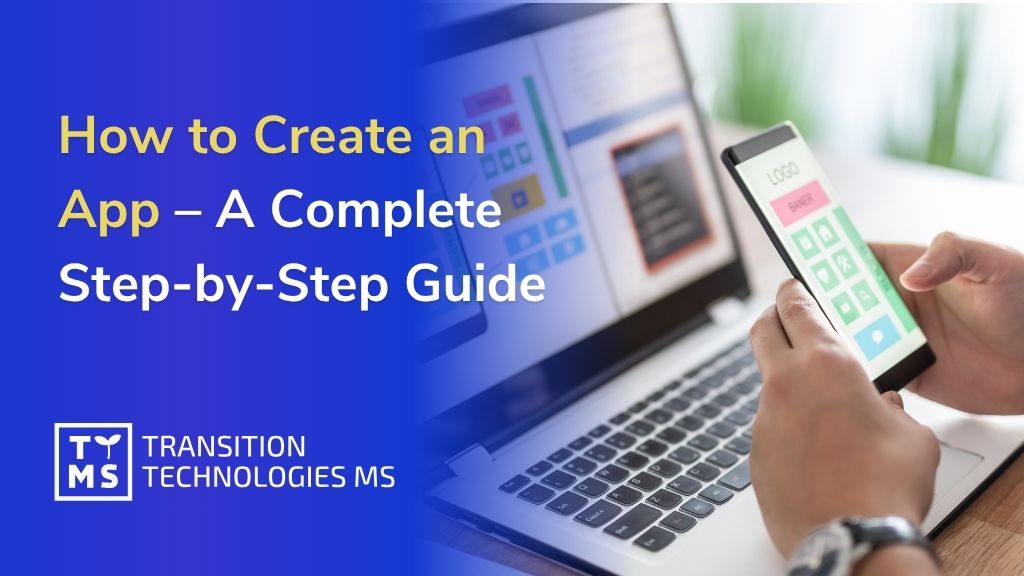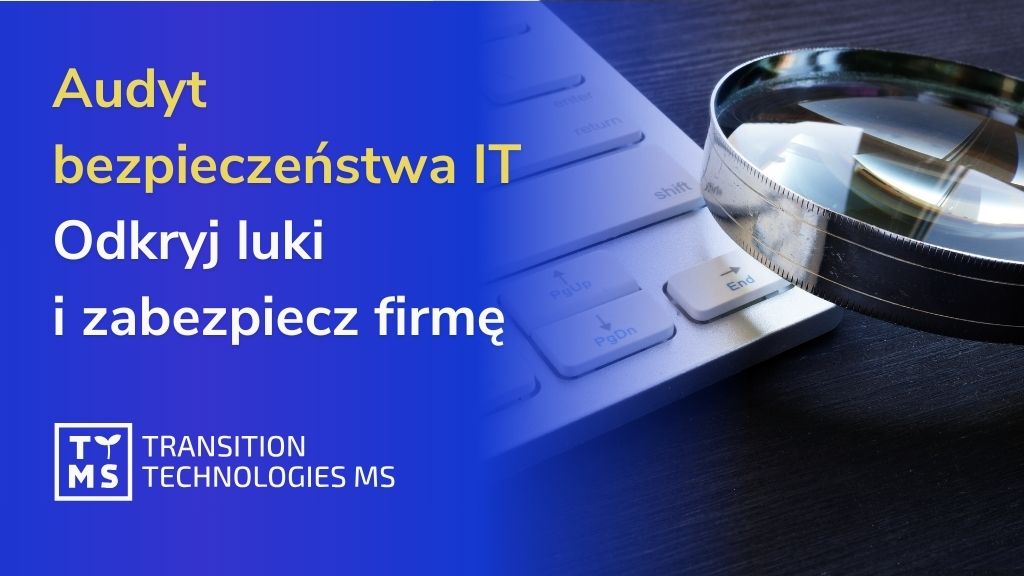Microsoft Fabric vs Snowflake – which solution truly delivers greater business value?
In the data domain, companies are looking for solutions that not only store data and provide basic analytics, but genuinely support its use in automations, AI-driven processes, reporting, and decision-making. Two solutions dominate discussions among organizations planning to modernize their data architectures: Microsoft Fabric and Snowflake. Although both tools address similar needs, their underlying philosophies and ecosystem maturity differ enough that the choice has tangible business consequences. In TTMS’s project experience, we increasingly see enterprises opting for Snowflake, especially when stability, scalability, and total cost of ownership (TCO) are critical factors. We invite you to explore this practical comparison, which serves as a guide to selecting the right approach. Below, you will find an overview including current pricing models and a comparative table. 1. What is Microsoft Fabric? Microsoft Fabric is a relatively new, integrated data analytics environment that brings together capabilities previously delivered through separate services into a single ecosystem. It includes, among others: Power BI, Azure Data Factory, Synapse Analytics, OneLake (the data lake/warehouse layer), Data Activator, AI tools and governance mechanisms. The platform is designed to simplify the entire data lifecycle – from ingestion and transformation, through storage and modeling, to visualization and automated responses. The key advantage of Fabric lies in the fact that different teams within an organization (analytics, development, data engineering, security, and business intelligence) can work within one consistent environment, without the need to switch between multiple tools. For organizations that already make extensive use of Microsoft 365 or Power BI, Fabric can serve as a natural extension of their existing architecture. It provides a unified data management standard, centralized storage via OneLake, and the ability to build scalable data pipelines in a consistent, integrated manner. At the same time, as a product that is still actively evolving and being updated: its functionality may change over short release cycles, it requires frequent configuration adjustments and close monitoring of new features, not all integrations are yet available or fully stable, its overall maturity may not match platforms that have been developed and refined over many years. As a result, Fabric remains a promising and dynamic solution, but one that requires a cautious implementation approach, realistic expectations around its capabilities, and a thorough assessment of the maturity of individual components in the context of an organization’s specific needs. 2. What is Snowflake? Snowflake is a mature, fully cloud-based data warehouse designed as a cloud-native solution. From the very beginning, it has been built to operate exclusively in the cloud, without the need to maintain traditional infrastructure. The platform is commonly perceived as stable and highly scalable, with one of its defining characteristics being its ability to run across multiple cloud environments, including Azure, AWS, and GCP. This gives organizations greater flexibility when planning their data architecture in line with their own constraints and migration strategies. Snowflake is often chosen in scenarios where cost predictability and a transparent pricing model are critical, which can be particularly important for teams working with large data volumes. The platform also supports AI/ML and advanced analytics use cases, providing mechanisms for efficient data preparation for models and integration with analytical tools. At the core of Snowflake lies its multi-cluster shared data architecture. This approach separates the storage layer from the compute layer, reducing common issues related to resource contention, locking, and performance bottlenecks. Multiple teams can run analytical workloads simultaneously without impacting one another, as each team operates on its own isolated compute clusters while accessing the same shared data. As a result, Snowflake is often viewed as a predictable and user-friendly platform, especially in large organizations that require a clear cost structure and a stable architecture capable of supporting intensive analytical workloads. 3. Fabric vs Snowflake – stability and operational predictability Microsoft Fabric remains a product in an intensive development phase, which translates into frequent updates, API changes, and the gradual rollout of new features. For technical teams, this can be both an opportunity to quickly adopt new capabilities and a challenge, as it requires continuous monitoring of changes. The relatively short history of large-scale, complex implementations makes it more difficult to predict platform behavior under extreme or non-standard workloads. In practice, this can lead to situations where processes that functioned correctly one day require adjustments the next – particularly in environments with highly dynamic data operations. Snowflake, by contrast, has an established reputation as a stable, predictable platform widely used in business-critical environments. Years of user experience and adoption at global scale mean that system behavior is well understood. Its architecture has been designed to minimize operational risk, and changes introduced to the platform are typically evolutionary rather than disruptive, which limits uncertainty and reduces the likelihood of unexpected behavior. As a result, organizations running on Snowflake usually experience consistent and reliable process execution, even as data scale and complexity grow. Business implications From an organizational perspective, stability, predictability, and low operational risk are of paramount importance. In environments where any disruption to data processes can affect customer service, reporting, or financial results, a platform with a mature architecture becomes the safer choice. Fewer unforeseen incidents translate into less pressure on technical teams, lower operational costs, and greater confidence that critical analytical processes will perform as expected. 4. Cost models – current differences between Fabric and Snowflake When comparing cost models for new data workloads, the differences between Microsoft Fabric and Snowflake become particularly visible. Microsoft Fabric – capacity-based model (Capacity Units – CU) Pricing based on allocated capacity, with options including: pay-as-you-go (usage-based payment), reserved capacity. Reserving capacity can deliver savings of approximately 41%. Additional storage costs apply, based on Azure pricing. Less predictable costs under dynamic workloads due to step-based scaling. Capacity is shared across multiple components, which makes precise optimization more challenging. Snowflake – consumption-based model Separate charges for: compute time, billed per second, storage, billed based on actual data volume. Additional costs may apply for: data transfer, certain specialized services. Full control over compute usage, including automatic scaling and on/off capabilities. Very high TCO predictability when the platform is properly configured. In TTMS projects, Snowflake’s total cost of ownership (TCO) often proves to be lower, particularly in scenarios involving large-scale or highly variable workloads. 5. Scalability and performance The scalability of a data platform directly affects team productivity, query response times, and the overall cost of maintaining the solution as data volumes grow. The differences between Fabric and Snowflake are particularly pronounced in this area and stem from the fundamentally different architectures of the two platforms. Fabric Scaling is tightly coupled with capacity and the Power BI environment. Well suited for organizations with small to medium data volumes. May require capacity upgrades when multiple processes run concurrently. Snowflake Near-instant scaling. Teams do not block or compete with one another for resources. Handles large data volumes and high levels of concurrent queries very effectively. An architecture well suited for AI, machine learning, and data sharing projects. 6. Ecosystem and integrations The tool ecosystem and integration capabilities are critical when selecting a data platform, as they directly affect implementation speed, architectural flexibility, and the ease of further analytical solution development. In this area, both Fabric and Snowflake take distinctly different approaches, shaped by their product strategies and market maturity. Fabric Very strong integration with Power BI. Rapidly evolving ecosystem. Still a limited number of mature integrations with enterprise-grade ETL/ELT tools. Snowflake A broad partner ecosystem (including dbt, Fivetran, Matillion, Informatica, and many others). Snowflake Marketplace and Snowpark. Faster implementations and fewer operational issues. Comparison table pros and cons: Microsoft Fabric vs Snowflake Area Microsoft Fabric Snowflake Platform maturity Relatively new, rapidly evolving Mature, well-established platform Architecture Integrated Microsoft ecosystem, shared capacity Multi-cluster shared data, clear separation of compute and storage Stability & predictability Frequent changes, evolving behavior High stability, predictable operation Scalability Capacity-based, step scaling Instant, elastic scaling Cost model Capacity Units (CU), shared across components Usage-based: compute per second + storage TCO predictability Lower with reservations, less predictable under dynamic loads Very high with proper configuration Concurrency Possible contention under shared capacity Full isolation of workloads Ecosystem & integrations Strong Power BI integration, growing ecosystem Broad partner network, mature integrations AI / ML readiness Built-in tools, still maturing Strong foundation for AI/ML and data sharing Best fit Organizations deeply invested in Microsoft stack, smaller to mid-scale workloads Large-scale, data-intensive, business-critical analytics environments 7. Operational maturity and impact on IT teams A traditional pros-and-cons comparison does not fully apply in this case. Here, the operational maturity of a data platform has a direct impact on the workload of IT teams, incident response times, and the overall stability of business processes. When comparing Microsoft Fabric and Snowflake, the differences are clear and stem primarily from their respective stages of development and underlying architectures. 7.1 Microsoft Fabric As an environment under intensive development, Fabric requires greater operational attention from IT teams. Frequent updates and functional changes mean that administrators must regularly monitor pipelines, integrations, and processes. In practice, this results in a higher number of adaptive tasks: adjusting configurations, validating version compatibility, and testing new features before promoting them to production environments. Teams must also account for the fact that documentation and best practices can change over short cycles, which affects delivery speed and necessitates continuous knowledge updates. 7.2 Snowflake Snowflake is significantly more predictable from an operational standpoint. Its architecture and market maturity mean that changes occur less frequently, are better documented, and tend to be incremental in nature. As a result, IT teams can focus on process optimization rather than constantly reacting to platform changes. The separation of storage and compute reduces performance-related issues, while automated scaling eliminates many administrative tasks that would otherwise require manual intervention in other environments. 7.3 Organizational impact In practice, this means that Fabric may require a higher level of involvement from technical teams, particularly during stabilization phases and initial deployments. Snowflake, on the other hand, relieves IT teams of much of the operational burden, allowing them to invest time in innovation and development initiatives rather than ongoing firefighting. For organizations that do not want to expand their operations or support teams, Snowflake’s operational maturity represents a strong and tangible business argument. 8. Differences in approaches to data management (Data Governance) Effective data governance is the foundation of any analytical environment. It encompasses access control, data quality, cataloging, and regulatory compliance. Microsoft Fabric and Snowflake approach these areas differently, which directly affects their suitability for specific business scenarios. 8.1 Microsoft Fabric Governance in Fabric is tightly integrated with the Microsoft ecosystem. This is a significant advantage for organizations that already make extensive use of services such as Entra ID, Purview, and Power BI. Integration with Microsoft-class security and compliance tools simplifies the implementation of consistent access management policies. However, the platform’s rapid evolution means that not all governance features are yet fully mature or available at the level required by large enterprises. As a result, some mechanisms may need to be temporarily supplemented with manual processes or additional tools. 8.2 Snowflake Snowflake emphasizes a precise, granular access control model and very clear data domain isolation principles. Its governance approach is stable and predictable, having evolved incrementally over many years, which makes documentation and best practices widely known and consistently applied. The platform provides flexible mechanisms for defining access policies, data masking, and sharing datasets with other teams or business partners. Combined with the separation of storage and compute, Snowflake’s governance model supports the creation of scalable and secure data architectures. 8.3 Organizational impact Organizations that require full control over data access, stable security policies, and predictable governance processes more often choose Snowflake. Fabric, on the other hand, may be more attractive to companies operating primarily within the Microsoft environment that want to leverage centralized identity management and deep Power BI integration. These differences directly affect the ease of building regulatory-compliant processes and the long-term scalability of the data governance model. 9. How do Fabric and Snowflake work with AI and LLM models? When it comes to AI and LLM integration, both Microsoft Fabric and Snowflake provide mechanisms that support artificial intelligence initiatives, but their approaches and levels of maturity differ significantly. Microsoft Fabric is closely tied to Microsoft’s AI services, which makes it a strong fit for environments built around Power BI, Azure Machine Learning, and Azure AI tools. This enables organizations to relatively quickly implement basic AI scenarios, leverage pre-built services, and process data within a single ecosystem. Integration with Azure simplifies data movement between components and the use of that data in LLM models. At the same time, many AI-related capabilities in Fabric are still evolving rapidly, which may affect their maturity and stability across different use cases. Snowflake, by contrast, focuses on stability, scalability, and an architecture that naturally supports advanced AI initiatives. The platform enables model training and execution without the need to move data to external tools, simplifying workflows and reducing the risk of errors. Its separation of compute and storage allows resource-intensive AI workloads to run in parallel without impacting other organizational processes. This is particularly important for projects that require extensive experimentation or work with very large datasets. Snowflake also offers broad integration options with the tools and programming languages commonly used by data and analytics teams, enabling the development of more complex models and scenarios. For organizations planning investments in AI and LLMs, it is critical that the chosen platform provides scalability, security, a stable governance architecture, and the ability to run multiple experiments in parallel without disrupting production processes. Fabric may be a good choice for companies already operating within the Microsoft ecosystem and seeking tight integration with Power BI or Azure services. Snowflake, on the other hand, is better suited to scenarios that demand large data volumes, high stability, and flexibility for more advanced AI projects, making it the preferred platform for organizations delivering complex, model-driven implementations. 10. Summary: Snowflake or Fabric – which solution will deliver greater value for your business? The choice between Microsoft Fabric and Snowflake should be driven by the scale and specific requirements of your organization. When you compare feature by feature, Microsoft Fabric performs particularly well in smaller projects where data volumes are limited and tight integration with the Power BI and Microsoft 365 ecosystem is a key priority. Its main strengths lie in ease of use within the Microsoft environment and the rapid implementation of reporting and analytics solutions. Snowflake, on the other hand, is designed for organizations delivering larger, more demanding projects that require support for high data volumes, strong flexibility, and parallel work by analytical teams. When organizations compare feature sets and operational characteristics, Snowflake stands out for its stability, cost predictability, and extensive integration ecosystem. This makes it an ideal choice for companies that need strict cost control and a platform ready for AI deployments and advanced data analytics. In TTMS practice, when clients compare feature scope, scalability, and long-term operational impact, Snowflake more often proves to be the more stable, scalable, and business-effective solution for large and complex projects. Fabric, by contrast, offers a clear advantage to organizations focused on rapid deployment and working primarily within the Microsoft ecosystem. Interested in choosing the right data platform? If you want to compare feature capabilities, costs, and real-world implementation scenarios, we can help you assess which solution best fits your organization. Contact TTMS for a free consultation – we will advise you, compare costs, and present ready-to-use implementation scenarios for Snowflake versus Microsoft Fabric.
ReadThe Power BI Reporting Philosophy: Why Businesses Need Reports That Really Work
Many TTMS clients come to us with a similar problem: “we have data, but nothing comes of it.” Inconsistencies between reports, human error, and unintuitive visualizations that require additional instructions are commonplace in many organizations. Reports are often created in a rush, without understanding the business objective, causing recipients to spend more time interpreting than making decisions. Instead of supporting management, they become a bureaucratic obligation that generates more frustration than value. This problem isn’t confined to a single industry. Financial corporations, technology companies, and public institutions face similar challenges. Where data flow is intense, the lack of a consistent reporting philosophy leads to decision-making paralysis. Many organizations have extensive data infrastructures, but without proper interpretation and context, even the best Power BI reports they don’t deliver the expected value. Data then becomes like a map without a legend – accessible but useless. 1. What organizational problems can Power BI reports solve? This was the case for one of Europe’s largest charities, for which TTMS created a complete reporting ecosystem. Each year, the organization organizes thousands of events that must be recorded, approved, and submitted for audit. Employees were under time pressure, and different departments were using disparate data sets. The previous SharePoint-based system required manual entry and tedious copying of data between files. This led to errors, omissions, and delays, and the audit team had to spend dozens of hours correcting them. As a result, specific problems emerged: preparing data for the audit took weeks and involved many departments, key KPIs were known with a delay, which made it difficult to respond to deviations, the lack of automation meant that users avoided using the system, which was rather a hindrance than a help, and reports that should support the organization’s mission became another administrative burden. The situation required more than just a change of tool – it needed changing the approach to data TTMS proposed a solution that combines technology with philosophy: the report should not only be a source of information, but also a guide to decisions and a catalyst for action. Reports that really work. 2. Interactive Power Bi Reports: From Data to Decisions Modern business is drowning in data, but true value only emerges when we understand it and translate it into concrete actions. Interactive Power BI reports enable much more than just visualizing information—they help companies discern relationships, identify trends, and make better business decisions. Many organizations still struggle with reports that, instead of supporting decision-making, are merely collections of colorful charts without context. Despite investments in data, decision-makers continue to struggle with a lack of transparency, poor information quality, and slow response times. Why is this happening? Because reports are often not designed with the user and their business needs in mind. They answer technical questions rather than solve real-world problems. At TTMS, we believe that an interactive Power BI report is not a document, but a digital product—a tool that guides the user through data, suggests conclusions, and inspires action. We put this philosophy into practice by creating reports that combine aesthetic appeal, intuitiveness, and real analytical value. 3. Why companies need good and effective reports Every organization, regardless of industry, sooner or later faces the same challenge: too much data, too little time. Finance, operations, sales, and HR teams generate dozens of spreadsheets and reports daily. However, without appropriate visual and conceptual design, data loses meaning. Instead of supporting decisions, it creates chaos and information noise. Decision-makers often spend hours searching for the right metric, unsure which report is current and presents the data in the correct context. 3.1 What does it mean for a report to be good and effective? Good reports are those that they simplify reality without simplifying the data. They answer questions like: What’s happening? Why? What’s next? They help understand trends, capture relationships, and make decisions faster. Only then do data cease to be mere numbers and become a tool for change. This is the philosophy that guides TTMS. In our practice, we often see companies trying to “beautify” reports instead of simplify.The result is visually appealing dashboards that don’t support decisions. The true value of a report lies in its logic – how it guides the user, the emotions it evokes, and how quickly it allows for understanding the situation and making decisions. At TTMS, we design effective Power BI reports so that every element – color, layout, filter, interaction—is meaningful and directs attention where it should be. 3.2 Five Principles of Effective Reporting Our approach to reporting is based on five pillars: Purpose – A report must clearly address the recipient’s needs and lead to action. Every screen and indicator has a purpose – if it doesn’t add value, it shouldn’t be there. Short time to action – The most important data must be visible immediately. Users shouldn’t have to search for information – the report should provide it at the right moment. Appropriate information density – the report encourages exploration without overwhelming. Information is presented in layers, from general to specific, so everyone can find what they need. Attention to detail – every element has a purpose, supports UX, and reinforces the message. Even the background layout, typography, and visual legend are important for the clarity of the message. Adjusted to audience – The report is intuitive, understandable, and reflects the user’s mindset. We take into account the industry, team workflow, business context, and audience level. These rules allow you to create Power BI reports that are living business tools– they support planning, controlling, analysis, and strategy. Every well-designed report is like a common language in which a company begins to communicate about data. Instead of interpreting charts differently, everyone sees the same facts and draws consistent conclusions. More and more organizations are realizing that a good report is a competitive advantage. It helps them respond faster to market changes, spot opportunities earlier than their competitors, and build a fact-based culture. Power BI reports created according to the TTMS philosophy become not only a source of information but also a platform for dialogue, collaboration, and a shared understanding of the organization’s goals. Our clienthe neededchanges in reporting philosophy, not just a new tool. Raport w Power BI 4. Power BI Reports as a Digital Decision Assistant In TTMS, in-depth analysis led to the creation of a solution based on Microsoft Power Platform – Power Apps, Power Automate i Power BI.The goal was to create not only a report, but a system that thinks together with the user, anticipates their needs and eliminates moments of uncertainty. Instead of providing users with raw data, we decided to build an environment in which information is organized, contextual, and ready for action. 4.1 The role of Power Apps in creating reports Power Apps simplified the data entry process, eliminating errors associated with manually retyping information. Forms were designed for simplicity and automatic data validation. Power Automate took over sending reminders and monitoring deadlines, allowing for the setting of custom rules. For users, this meant no more tracking emails and Excel spreadsheets – the entire process became automatic. 4.2 Microsoft Power BI – Transparency and readability are key Power BI has become the heart of the entire ecosystem– a place where data gained meaning and clarity. The TTMS report not only visualizes information, but guides the user through decisions, building a narrative: from problem identification, through root cause analysis, to specific actions. Every interaction in the report is designed for intuitive use – the user doesn’t have to wonder what to click next. 4.2.1 Meaning of colors in interactive reports The orange color immediately highlights missing data, encouraging action. Once all information is complete, attention automatically shifts to KPIs and trends. TTMS ensured color consistency throughout the project—each color conveys meaning, creating a coherent visual language. Users quickly learn to interpret signals without the need for additional descriptions. 4.2.2 Font size and margins Every element of the report has its own rationale – from the color scheme, through the placement of filters, to contextual tools (tooltips). Thanks to its well-thought-out structure, the report not only presents data but also suggests next steps and allows you to explore details without information clutter. Even the font size and margin layout have been optimized for ergonomic work. 4.2.3 What details are most important for the readability of an effective report? It’s the details that build trust in the report. The TTMS team took care of: logical arrangement of elements and visual consistency, optimal information density that balances between transparency and data depth, scalable SVG graphics created in DAX, allowing you to bypass Power BI limitations and maintain readability regardless of resolution, a filter panel that synchronizes with the whole, increasing the efficiency of the report, automatic overlays informing about active filters that increase context awareness, and microinteractions that make it easier to navigate through the data, making the report respond naturally to user actions. Importantly, TTMS placed emphasis on user education – the report itself teaches you how to use it. Built-in tooltips, iconography, and descriptive headings make it a digital decision assistant. As a result, every employee, regardless of their level of analytical expertise, can use it and understand the data. The result? A report that doesn’t require a user manual. It’s intuitive, responsive, and tells you what to do next. 5. Power BI Reports – Your Organization’s Information Hub After implementing the new system, the audit process was shortened several-fold, and the team gained a tool that truly supports their daily work. Users began using reports without being forced to do so, as they simply facilitated their decision-making. Managers saw in real time who had submitted data, who was late, and who had met all requirements. KPIs were available in real time, instead of weeks later, allowing for immediate corrective action. In practice, Power BI reports became the organization’s new information hub. Management and operational meetings were no longer based on outdated Excel spreadsheets; instead, they relied on up-to-date data presented in a dynamic way. What was once a burdensome chore turned into a valuable asset – a true source of knowledge and competitive advantage. TTMS has shown that a good report isn’t the end of a project – it’s the beginning of a transformation in organizational culture. 5.1 The Effects of Effective Reports: From Barrier to Increased Engagement Data has ceased to be a barrier and has become the language of communication between departments. Instead of email exchanges and misunderstandings, a shared analysis space has emerged, where everyone uses the same metrics. Marketing, finance, and operations teams can now operate based on a shared set of facts, not interpretations. The result is a faster response to change and better resource management. TTMS has also noticed a side effect of this change – increased user engagement. Reports have become part of the workflow, not a “mandated obligation.” Users are eager to share their insights, suggest improvements, and participate in the system’s further development. Trust in data has increased, and decisions are made based on facts, not intuition. 5.2 Scalability and development Thanks to the Power Platform architecture, the solution is fully scalable – it can be easily extended with new reporting and process modules, or integrations with other systems. The organization also plans to leverage this ecosystem in HR and finance, creating a comprehensive reporting environment based on a single data logic. This is an investment that grows with the organization, fueling its development and supporting subsequent stages of digital transformation. 6. Summary: The Philosophy of Effective Interactive Reporting Power BI reports created by the TTMS team are more than just aesthetic visualizations. Digital products, which combine data, processes, and people into a single, cohesive experience. Their strength lies in their design philosophy: the user at the center, data at the service of decisions, and technology as a catalyst for change. At TTMS, we treat reports as a tool for organizational transformation—not just a technological solution, but also an impetus for changing the way we think about data. Every project is a co-creation process with the client, where understanding their goals, challenges, and work culture is crucial. This ensures that the report is tailored to real needs, not just another analytical tool. In a world where information is the most valuable resource, only well-designed reports can transform data into action. These reports not only demonstrate results but also help understand the context, causes, and directions for further development. Such reports strengthen trust within the organization, improve communication, and foster a culture of fact-based decisions. That’s why TTMS creates reports that not only answer questions but also help you ask them. Each project is a step towards analytical maturity, where data becomes the language of business, and Power BI becomes a tool guiding the company towards intelligent, informed management. If your organization is “facing chaos data”, contact us now. Unleash the potential of your people by giving them the tools to effectively analyze data. Stop guessing and act on the knowledge your organization already has, but just doesn’t see it yet. Why do traditional reports fail in business? Because they focus on data, not decisions. They are often overloaded with information, causing the user to lose track. A good report is one that simplifies complexity, provides direction, and suggests what to do next. How does Power BI change the way we think about data? Power BI enables the creation of interactive, dynamic reports that respond to user actions. This makes analysis a process of exploration rather than browsing static tables. What makes the TTMS approach to Power BI reports unique? TTMS treats reports as digital products. It’s a combination of analytical thinking, user experience, and business understanding. Each report has a clearly defined purpose, structure, and user interaction. What are the effects of implementing the TTMS philosophy? Higher adoption rates, faster response times, improved data quality, and a real shift in work culture. Reports are no longer a chore, but a daily decision-making tool. Why is it worth investing in effective Power BI reports? Because it’s an investment in understanding your own business. A good report allows you to see what wasn’t visible before – and act faster than your competitors.
ReadHow to Create Business Apps – 2025 Guide
Creating a mobile app for business is no longer just a nice-to-have. It’s become essential. As digital transformation gains momentum across industries, companies that embrace mobile technologies are ahead of the competition. Whether you want to streamline your team’s workflow or better connect with your customers, learning to build a business app requires strategic thinking, technical expertise, and careful implementation. 1. Why your business needs a mobile app, current trends in the mobile application market The world of mobile apps continues to explode with growth. The global mobile app market reached $252.9 billion in 2023 and is expected to reach $626.4 billion by 2030. This massive growth is fundamentally changing the way businesses connect with customers and conduct business. Mobile devices dominate digital interactions today. Companies that utilize mobile apps gain greater brand visibility, stronger customer relationships, and a real competitive advantage. Interestingly, no-code and low-code platforms have made app development accessible to companies of all sizes. Industry experts predict that by 2025, as many as 70% of new projects will be based on these solutions. App development leaders also emphasize that AI-based predictive analytics are becoming standard in business applications. It’s no longer the exclusive domain of tech giants. This allows companies to deliver highly personalized user experiences, offering recommendations and interfaces that significantly increase engagement and keep users coming back. Another important trend is Progressive Web Apps. They combine the accessibility of websites with the functionality of native apps, a particularly clever solution. This hybrid approach allows companies to reach broader audiences while still providing users with the user experience of apps. On-demand applications are also an extremely strong growth category, with users spending almost $58 billion annually in this sector. 2. Types of business apps you can create Understanding how to build a business app begins with understanding the different types available. Customer-facing apps include e-commerce platforms, appointment booking systems, delivery tracking, and feedback tools. These apps have a direct impact on revenue and customer satisfaction. Internal applications focus on streamlining processes, such as team management platforms, workflow automation tools, and communication systems. There are also industry-specific solutions that address specific needs, such as restaurant ordering systems, real estate listing platforms, medical forms, and event registration tools. Modern application development is flexible enough to create solutions tailored to your processes or niche markets. A simple information application can evolve into a complex platform with payment processing, inventory management, and extensive reporting. 3. Planning a business application strategy 3.1 Defining the purpose and assumptions of the application Learning how to create an app idea begins with a clear understanding of its purpose. Your app should solve specific problems or provide real value to users. Setting measurable goals provides a roadmap for feature development and benchmarks for tracking success. Opar is a good example. This company successfully launched a social app by focusing on user-centric design and advanced matching algorithms that connect people based on location and interests. Ensure your app’s goals align with your broader business strategy. This ensures your app supports your business’s growth, rather than operating in isolation. Ask yourself: is your top priority customer engagement, revenue generation, process improvement, or brand enhancement? A clear answer will shape every decision you make during the development process. 3.2 Target group identification You need to thoroughly understand the demographics, behaviors, and pain points of your audience. This is the foundation of effective app development. Research reveals who will benefit most from your solution and helps prioritize features. A good example is the fitness app of a major sportswear brand. Through data analysis and user research, they discovered that easy navigation and personalized content were key. The result? A 40% increase in user retention and a 60% increase in active engagement. Creating detailed user profiles supports marketing and communication strategies. This research step protects against costly mistakes and ensures your app meets the needs of the right audience. Be sure to include both primary and secondary users, as different types of people may use your app differently. 4. Conducting market research and competitive analysis In-depth market research validates your app idea and demonstrates real demand. Competitive analysis reveals industry standards, popular features, and opportunities for differentiation. Understanding existing solutions allows you to leverage best practices and better understand user expectations in your market segment. Analyzing failed apps provides valuable insights into common mistakes and poor decisions. This knowledge helps you make smarter development choices and avoid repeating the mistakes of others. Market research also reveals effective pricing strategies, monetization models, and user acquisition methods in your industry. 5. Creating user personas and usage scenarios Developing detailed user personas helps you anticipate needs and design features that actually serve them. These extensive profiles represent your ideal audience, taking into account their goals, frustrations, and behavioral patterns. Usage scenario mapping clarifies how different types of users will use your app in real-world situations. This process ensures the application remains intuitive and addresses the problems users actually face. Usage scenarios provide guidance in developing functional requirements and designing user journeys, creating a roadmap to seamless experiences. Well-defined personas and scenarios provide a reference point at every stage of development, keeping the team focused on real user needs. 6. Choosing the right approach to app development 6.1 Native app development 6.1.1 Native iOS App Development Native iOS apps are built using Apple’s development tools and programming languages like Swift and Objective-C. This approach ensures superior performance and seamless integration with the iOS ecosystem. However, apps must meet Apple’s stringent guidelines and undergo the App Store’s review process. Native iOS development provides access to the latest Apple features and maintains consistency with the platform’s design standards. However, it requires specialized knowledge of the operating system and allows for the development of apps exclusively for Apple devices. 6.1.2 Native Android app development Native Android apps are developed in Java or Kotlin within Android Studio. This approach leverages the diversity of Android devices and their customization capabilities. A more flexible distribution model allows apps to be made available not only through the Google Play Store but also through other channels. Native Android development works well with a variety of Android hardware and provides deep integration with Google services. Similar to iOS, it requires platform-specific knowledge and allows for the development of single-system solutions. 6.2 Advantages and disadvantages of native applications Native development provides superior performance, full access to device features, and a refined user experience that fits naturally into the platform. Such apps typically load faster, run more smoothly, and integrate seamlessly with device features like the camera, GPS, and sensors. The main disadvantages are longer development time and higher costs, as a separate application must be created for each platform. Native development also requires specialized knowledge of each operating system, which can mean doubling resources and extending the project timeline. 7. Progressive web applications (PWA) 7.1 When to choose PWA for business PWAs are ideal for situations where companies want broad availability without the need for publishing to app stores. This approach is ideal for businesses that require rapid updates, SEO benefits, and compatibility with various devices. PWAs are a perfect fit for content-rich apps or services that require frequent updates. PWAs are a good choice when your users value convenience over advanced functionality. They’re a great solution for companies that want to test market demand before investing in full native development, or for those that support users across devices and platforms. 7.2 Benefits of PWA development PWAs provide a native app-like experience through a web browser while maintaining web accessibility. They work offline, update automatically, and eliminate app store fees and approval processes. Users can use PWAs immediately without downloading them, lowering the barrier to entry. Such solutions are built on a single codebase, reducing maintenance complexity. PWAs remain visible in search engines, offering SEO advantages that traditional apps lack. This is a particularly cost-effective solution for companies that prioritize reach over advanced hardware integration. 8. Creating cross-platform applications 8.1 React Native and Flutter options Cross-platform frameworks like React Native and Flutter enable the creation of iOS and Android apps from a single codebase. CTOs and digital strategy leaders regularly recommend these solutions for their code reuse, fast and cost-effective development cycles, and consistent user experiences across platforms. This approach reduces development time and costs compared to separate native development. React Native uses JavaScript, a language familiar to many developers, while Flutter uses Dart, enabling the creation of highly flexible interfaces. Both frameworks enjoy strong community support and regular updates from major tech companies. 8.2 Hybrid solutions Hybrid application development combines web technologies with native containers, allowing for rapid application deployment across platforms. This approach is effective for moderately complex applications that don’t require full native performance. Hybrid solutions often enable faster time-to-market, which is crucial for companies prioritizing time-to-market over maximum performance. Modern hybrid frameworks have significantly reduced the performance gap compared to native applications. They are particularly suitable for content-driven applications or business tools where user interface consistency is more important than intensive computing capabilities. 9. No-Code and Low-Code Platforms 9.1 The Best No-Code App Builders for Business No-code platforms offer application development using drag-and-drop interfaces and pre-built templates. Industry experts emphasize that low-code/no-code solutions enable even those without programming experience to create applications for rapid prototyping and increased business agility. These tools allow companies to build functional applications without any programming knowledge, making them ideal for prototypes, MVPs, and simple business applications. Popular no-code solutions offer industry-specific templates, integrated databases, and publishing features. They are especially valuable for small businesses or departments that want to test concepts before committing to a dedicated solution. Many platforms also offer analytics, user management, and basic e-commerce features. 9.2 Limitations and Considerations No-code and low-code platforms have limitations in terms of customization, scalability, and access to advanced features. They are best suited for simple applications or as a starting point before moving on to dedicated development. Complex business logic or unique project requirements may exceed the capabilities of these tools. When choosing no-code solutions, consider long-term development plans. While they allow for a quick start and lower initial costs, you may eventually need dedicated development as your requirements grow. Check the platform provider’s stability and data export options to avoid future migration issues. 10. Power Apps in practice Power Apps is not just a platform for rapid application development, but a way to truly transform organizational operations. The following examples demonstrate how companies are using TTMS solutions based on Power Apps to automate processes, save time, and improve team efficiency. 10.1 Leave Manager – quick leave reporting and approval In many organizations, the leave request process is inefficient and opaque. Leave Manager automates the entire process—from request submission to approval. Employees can submit leave requests in just a few clicks, and managers gain real-time visibility into team availability. The application ensures complete transparency, shortens response times, and eliminates errors resulting from manual processing. 10.2 Smart Office Supply – Shopping App Daily office operations often suffer from chaotic reporting of faults or material shortages. Smart Office Supply centralizes this process, enabling quick reporting of needs—from missing coffee to equipment failures. The application integrates with Microsoft 365, sends email and Teams notifications to the appropriate people, and all requests are archived in one place. The result? Time savings, greater transparency, and a modern office image. 10.3 Benefit Manager – digital management of Social Benefits Fund benefits Paper applications, emails, and manual filing are a thing of the past. Benefit Manager completely digitizes the Company Social Benefits Fund (ZFŚS) process. Employees submit applications online, and the system automatically routes them to the appropriate person. Integration with Microsoft 365 makes the process fully GDPR-compliant, transparent, and measurable. HR saves time, and employees gain a convenient digital experience. 10.4 Device Manager – company hardware management Device Manager streamlines the management of IT assets—computers, phones, and corporate devices. Administrators can assign devices to users, track their status and service history, and log repairs and maintenance. The application automates hardware replacement and failure reporting processes, minimizing the risk of device loss and increasing control over IT resources. 10.5 Safety Check – workplace safety In factories and production plants, rapid response to threats is crucial. Safety Check is a Power App for occupational health and safety inspectors that enables immediate risk reporting using photos and location. Users can track the progress of corrective actions, generate reports, and confirm hazard removal. The solution increases safety, supports regulatory compliance, and improves communication within production teams. Each of the above applications demonstrates that Power Apps is a tool that allows you to quickly translate business needs into working solutions. Combining a simple interface with Power Automate and Power BI integration, the platform supports digital transformation in practice – from the office to the production floor. 11. Step-by-step application development process 11.1 Step 1: Wireframe and Prototyping Wireframes establish the structural foundation of an app, defining key navigation and user flow before visual design begins. They can be compared to architectural plans that define the layout of rooms before interior design. This stage focuses on functionality and optimizing the user journey, rather than aesthetics. Prototyping brings wireframes to life, creating interactive models that showcase user experiences. Early prototypes reveal usability issues and allow you to gather stakeholder feedback before making larger development investments. Iterative refinement during the prototyping phase saves significant time and resources in later development phases. 11.2 Step 2: UI/UX Design for Business Applications User interface and experience design transforms functional wireframes into engaging, intuitive applications. Effective business app design balances simplicity with functionality while maintaining brand consistency. Design choices should ensure easy navigation, fast loading, and enjoyable interactions that encourage regular use. Digital transformation experts emphasize that AR integration delivers high ROI in sectors like retail, education, and healthcare, enabling interactive, real-world experiences. For example, IKEA, which uses furniture visualization to reduce returns and increase conversions, is a key example. When designing business applications, consider the user context. Internal tools may prioritize efficiency and data density, while customer-facing applications prioritize visual appeal and ease of use. Considering accessibility requirements ensures that the application will be usable by people with diverse needs and abilities. 11.3 Step 3: Selecting the technology The technology stack determines an application’s capabilities, performance, and future scalability. Enterprise IT strategists consistently recommend cloud infrastructure because it supports scalability and innovation, enables easy global deployment, flexible scaling, and a usage-based cost model. The technology choice influences development speed, maintenance requirements, and specialist availability. Factors such as team expertise, project timeline, budget constraints, and scalability needs must be considered. Popular technology stacks offer extensive documentation and integrations with external solutions, while newer technologies can offer performance advantages, although they often have smaller support communities. 11.4 Step 4: Backend and Database Configuration Backend systems are responsible for data storage, user authentication, business logic, and API connections that drive application functionality. Much like a restaurant kitchen, the backend remains invisible to users, yet it determines the quality and reliability of the service. A robust backend architecture ensures secure and scalable performance under variable load conditions. Database selection impacts data retrieval speed, storage costs, and scalability. Data types, query patterns, and growth projections should be considered when deciding between relational and NoSQL databases. Cloud solutions often offer better scalability and lower maintenance costs than self-hosted options. 11.5 Step 5: Frontend and User Interface The front-end transforms design mockups into interactive user interfaces that interface with back-end systems. This stage requires careful attention to responsive design to ensure consistent experiences across screens and devices. Performance optimization is crucial because front-end code directly impacts users’ perception of the application’s speed and reliability. Integration between frontend and backend must be seamless to ensure a seamless user experience. API connections, data synchronization, and error handling require thorough testing to avoid user frustration and data inconsistency. 11.6 Step 6: Integrating APIs and External Services API integrations expand an application’s capabilities by connecting it to external services such as payment systems, maps, social media platforms, and business tools. Such solutions accelerate development and provide professional functionality that would be costly to develop internally. When selecting external services, ensure APIs are reliable and secure. It’s important to prepare contingency plans for critical integrations and monitor service availability to maintain application stability. Documenting API dependencies facilitates future maintenance and updates. 11.7 Step 7: Testing and quality control Comprehensive testing helps detect bugs, usability issues, and performance bottlenecks before users encounter them. Testing should encompass functionality across devices, operating system versions, and network conditions. Security testing is particularly important for business applications handling sensitive data or financial transactions. Automated testing tools can streamline iterative testing, while manual testing can catch subtle usability issues that might escape automation. Beta testing with real users provides valuable feedback on actual app usage patterns and audience preferences. 12. Key features of business applications 12.1 Basic functional requirements The most important features must be directly linked to the application’s primary purpose and user needs. Prioritizing core functionality ensures immediate value while avoiding unnecessary complexity that could discourage users or increase development costs. Core features provide the foundation upon which subsequent application elements can be built. Clearly defining priorities helps manage project scope and budget constraints. It’s important to consider which features are absolutely essential for launching the app and which can be added in later updates. This approach allows you to get your app to market faster while maintaining a focus on user value. 12.2 User authentication and security Secure login protects user data and builds trust in the business application. Implementation should balance security requirements with ease of use, avoiding overly complex processes that could discourage use. Multi-factor authentication, strong password requirements, and session management are the foundations of security. Regular security audits and updates protect against new threats and support compliance with industry regulations. Business applications often process sensitive data, so security should be a priority, impacting both user adoption and regulatory compliance. 12.3 Push notifications and messaging systems Well-thought-out push notifications engage users by providing them with timely, relevant information about new products, offers, and important reminders. An effective notification strategy should deliver value without being intrusive or overwhelming. Users should be able to manage their preferences themselves to maintain a positive experience. In-app messaging features can support customer service, user interactions, or internal communication between business teams. Such solutions extend the value of the app by reducing the need for external tools and keeping all interactions within a single platform. 12.4 Analytics and reporting tools Built-in analytics provide insights into user behavior, feature usage, and app key performance indicators. This data supports business decisions, guides feature development, and allows you to measure return on investment. Analytics helps pinpoint features that are performing best and areas for improvement. Reporting tools should present data in formats that enable quick decision-making. It’s important to determine which metrics are most relevant to your business goals and design reports to clearly highlight key KPIs. 12.5 Payment integration Secure payment processing is essential for business applications that process transactions. Integration with trusted payment providers builds user trust and supports compliance with financial regulations. Providing a variety of payment methods addresses diverse user preferences and can increase conversion rates. The reliability of your payment system directly impacts revenue and customer trust. Choose providers with a proven track record of security, good customer service, and transparent costs. Thoroughly test your payment processes in various scenarios and across multiple devices. 12.6 Offline functionality The ability to use an application offline increases its reliability and user satisfaction, especially in environments with limited network access. Key features should remain accessible without an internet connection, and data synchronization should occur automatically when an internet connection is restored. This functionality can distinguish your application from the competition. Determine which features are most important offline and design appropriate data caching strategies. Users should be clearly informed when they are offline and how this impacts app performance. 12.7 Customer support features Integrated support options like chat, FAQs, and contact forms improve user satisfaction and reduce support costs. Easy access to support builds trust and allows for quick resolution of issues before they escalate into negative reviews or app abandonment. Self-service options often allow users to quickly resolve basic issues while reducing the burden on support teams. Help functions should be easily accessible and offer clear paths to resolution for different types of users. 13. Budget and timeline for app development 13.1 Cost breakdown by development method App development costs vary significantly depending on the chosen approach, level of complexity, and required features. Recent industry data shows that business mobile app development costs range from $40,000 to over $400,000, depending on complexity. Simple apps typically cost between $40,000 and $100,000, medium-complexity apps between $100,000 and $200,000, and advanced apps can reach $200,000–$400,000 or more. Cross-platform development using frameworks like Flutter or React Native can reduce costs compared to building standalone native apps. Development rates average between $25 and $49 per hour, varying by region, developer experience, and platform complexity. No-code platforms offer the lowest upfront costs but can generate higher long-term expenses due to monthly subscriptions and limited customization options. For example, a comprehensive marketplace app with reservations, payments, and reviews required around $300,000 or more for full platform development, while apps with IoT integration typically start at $60,000, depending on the complexity of the devices supported. 13.2 Hidden costs to consider Beyond initial development costs, ongoing costs must be considered, which significantly impact the budget. Annual maintenance costs average around 20% of the initial application development cost, including updates, bug fixes, and improvements. Marketing is a significant investment, with annual costs ranging from 50% to 100% of the initial development budget. Additional expenses include integrations with external services ($5,000–$20,000 per year), backend infrastructure ($20,000–$100,000), app store fees, server hosting, and ongoing support resources. It’s worth planning these recurring costs in advance to avoid budget surprises that could impact app quality or business stability. 13.3 Estimated timeline for different application types Application development time varies depending on the level of complexity and the approach taken. Simple applications require 3 to 6 months of work, medium-complexity applications 6 to 9 months, and complex enterprise-class solutions can take anywhere from 9 to 18 months or longer. Real-world examples demonstrate how these timelines play out: the social app Opar was developed in about 4–6 months, while the comprehensive marketplace platform required over 9 months. It’s also worth factoring in the time it takes for apps to be approved in marketplaces, which can take several weeks and require rework. 13.4 Financing options for app development Funding for an app project can come from a variety of sources, such as self-funding, crowdfunding, angel investors, or venture capital funds. Each option comes with its own set of requirements, timelines, and implications for business control and future strategic decisions. Preparing a compelling investment presentation with a clearly defined value proposition, market analysis, and financial forecasts increases your chances of securing financing. It’s also worth considering how different funding sources align with your business goals and growth plans before making a commitment. 14. Business application testing 14.1 User Acceptance Testing (UAT) User acceptance testing (UAT) confirms that an application meets business requirements and user expectations before its public release. This is a crucial step in which real users perform common tasks to identify usability issues or missing features. UAT feedback often reveals discrepancies between developer assumptions and actual user needs. The success of a major sportswear brand’s fitness app demonstrates the importance of comprehensive user research—surveys and focus groups—which indicated that easy navigation and personalized content are key. The UAT phase should be well-planned, with clearly defined test scenarios, success criteria, and feedback collection methods. 14.2 Performance and load testing Performance tests verify the stability, speed, and responsiveness of an application under various usage conditions. Load tests simulate periods of peak traffic to identify potential bottlenecks or system failures. These tests ensure the application runs smoothly even under heavy traffic, preventing crashes that undermine user confidence. Testing should span devices, network conditions, and operating system versions to ensure consistent performance. In the fitness app example, performance optimization resulted in a 25% drop in bounce rate, demonstrating the real-world impact of thorough testing on business outcomes. 14.3 Safety testing and regulatory compliance Security testing identifies vulnerabilities that could threaten user data or business operations. This process is crucial for applications processing sensitive data, financial transactions, or regulated information. Regular security audits help maintain protection against new threats. Compliance requirements vary by industry and location, impacting aspects such as data storage and user consent processes. It’s important to understand applicable regulations early in the planning process to avoid costly rework or legal issues after the app’s launch. 14.4 Beta testing with real users Beta testing programs allow select users to use an app before its official release, allowing them to gather valuable feedback on functionality, usability, and appeal. Beta testers often uncover edge cases and unusual usage patterns that may have been missed during internal testing, leading to a more polished final product. Recruit beta testers who represent your target audience and provide them with clear channels for feedback. It’s important to balance the length of your beta testing with your launch schedule to ensure you have enough time to fix key bugs without losing development momentum. 15. Application maintenance and updating 15.1 Regular updates and feature improvements Continuous updates allow for bug fixes, performance improvements, and new features that keep users engaged. A well-known sportswear brand’s fitness app achieved impressive results thanks to strategic updates, increasing downloads by 50% and referral traffic by 70% after performance optimizations and new features. It’s important to plan your update schedule to balance new feature development with stability improvements. Changes should be clearly communicated to users, highlighting the benefits and improvements they will experience after the update. The frequency of new releases should align with user expectations and competitive market pressures. 15.2 Integration of user feedback Actively collecting and analyzing user feedback helps set development priorities and demonstrates a commitment to customer satisfaction. Feedback channels should be easily accessible and encourage honest sharing of experiences and suggestions for improvement. It’s worth developing a systematic process for reviewing, categorizing, and prioritizing feedback. While not all suggestions can be implemented, simply acknowledging them and explaining the decisions made builds brand loyalty and trust. 15.3 Performance monitoring and data analysis Continuous performance monitoring allows you to track usage patterns, identify technical issues, and measure key business success metrics. Analytics support fact-based decisions about feature development, user experience optimization, and business strategy adjustments. Monitor both technical performance indicators and business KPIs to understand how application performance impacts business results. It’s also important to set up alerts for critical issues that require immediate attention to maintain high user satisfaction. 15.4 Long-term application development strategy Planning for future development ensures that the application can adapt to changing business needs, technological advancements, and market conditions. An evolution strategy should consider scalability requirements, new platform capabilities, and changes in the competitive landscape. Create roadmaps that balance innovation and stability—so that new features enhance the user experience, not complicate it. Regular strategy reviews allow you to adjust your plans based on market feedback and business performance data. 16. The most common traps and how to avoid them 16.1 Technical challenges and how to solve them Technical issues such as platform fragmentation, complex integrations, or limited scalability can disrupt application development or cause long-term operational challenges. Proactive planning, proper technology stack selection, and comprehensive testing significantly mitigate these risks. Complex, feature-rich, or highly secure enterprise applications generate the highest costs and longest timelines due to requirements for a dedicated backend, regulatory compliance (e.g., HIPAA, GDPR), and advanced integrations. Partnering with experienced developers or partners specializing in these solutions, such as TTMS, helps overcome these challenges with expertise in AI implementation, system integration, and process automation. 16.2 User Experience (UX) Errors Poor design, unintuitive navigation, or slow app performance can discourage users, regardless of its functionality. Prioritizing intuitive interfaces, responsive design, and fast loading significantly improves user retention and satisfaction. A case study of a fitness app shows that improving user experience can significantly increase engagement levels. Regular usability testing during development helps detect user experience issues before they impact real-world users. Simple, clear design solutions often prove more effective than complex interfaces that try to do too much at once. 16.3 Security and compliance issues Inadequate security measures can lead to data leaks, legal consequences, and lasting damage to a company’s reputation. Implementing best security practices, conducting regular audits, and monitoring regulatory changes are key investments in business protection. Security issues should be considered at every stage of application development, not treated as an afterthought. The cost of properly implementing security measures is small compared to the potential losses resulting from their absence. 16.4 Budget overruns and schedule delays Underestimating project complexity, scope creep, and hidden costs are common causes of application implementation problems. Realistic budget planning with a financial reserve, a clearly defined project scope, and monitoring progress based on milestones help maintain implementation control. It’s also worth remembering that application maintenance can cost from 20% to as much as 100% of the initial project cost annually—incorporating this into the budget prevents financial surprises. Regular project reviews enable early detection of potential issues and course corrections before they become serious. Good communication between all stakeholders helps manage expectations and prevent misunderstandings that could lead to costly changes. 17. Summary Building effective business apps in 2025 requires strategic planning, sound technology choices, and a consistent commitment to user satisfaction. Whether you choose native, cross-platform, or no-code development, effective business app development is about finding the right balance between user needs, technological capabilities, and business goals. The key to successful app development is thorough preparation, thoughtful execution, and continuous improvement based on user feedback and analytical data. With the dynamic growth of the global mobile app market, the ROI potential for well-designed business apps remains high. Companies such as TTMS provide expert knowledge in AI solutions, process automation and system integration, which allows you to increase application functionality while ensuring reliable and scalable implementations tailored to business needs. It’s important to remember that launching an app is just the beginning of a longer journey that includes maintenance, updates, and development in response to changing market needs. Success requires treating app development as a continuous investment in digital transformation, not a one-off project – so that your mobile strategy delivers value for many years. If you are interested contact us now!
ReadAI in a White Coat – Is Artificial Intelligence in Pharma Facing Its GMP Exam?
1. Introduction – A New Era of AI Regulation in Pharma The new GMP regulations open another chapter in the history of pharmaceuticals, where artificial intelligence ceases to be a curiosity and becomes an integral part of critical processes. In 2025, the European Commission published a draft of Annex 22 to EudraLex Volume 4, introducing the world’s first provisions dedicated to AI in GMP. This document defines how technology must operate in an environment built on accountability and quality control. For the pharmaceutical industry, this means a revolution – every AI-driven decision can directly affect patient safety and must therefore be documented, explainable, and supervised. In other words, artificial intelligence must now pass its GMP exam in order to “put on a white coat” and enter the world of pharma. 2. Why Do We Need AI Regulation in Pharma? Pharma is one of the most heavily regulated industries in the world. The reason is obvious – every decision, every process, every device has a direct impact on patients’ health and lives. If a new element such as artificial intelligence is introduced into this system, it must be subject to the same rigorous principles as people, machines, and procedures. Until now, there has been a lack of coherent guidelines. Companies using AI had to adapt existing regulations regarding computerised systems (EU GMP Annex 11: Computerised Systems) or documentation (EU GMP Chapter 4: Documentation). The new Annex 22 to the EU GMP Guidelines brings order to this area and clearly defines how and when AI can be used in GMP processes. 3. AI as a New GMP Employee The draft regulation treats artificial intelligence as a fully-fledged member of the GMP team. Each model must have: job description (intended use) – a clear definition of its purpose, the type of data it processes, and its limitations, qualifications and training (validation and testing) – the model must undergo validation using independent test datasets, monitoring and audits – AI must be continuously supervised, and its performance regularly assessed, responsibility – in cases where decisions are made by a human supported by AI, the regulations require a clear definition of the operator’s accountability and competencies. In this way, artificial intelligence is not treated as just another “IT tool” but as an element of the manufacturing process, with obligations and subject to evaluation. 4. Deterministic vs. Generative Models One of the key distinctions in Annex 22 to the EU GMP Guidelines (Annex 22: AI and Machine Learning in the GMP Environment) is the classification of models into: deterministic models – always providing the same result for identical input data. These can be applied in critical GMP processes, dynamic and generative models – such as large language models (LLMs) or AI that learns in real time. These models are excluded from critical applications and may only be used in non-critical areas under strict human supervision. This means that although generative AI fascinates with its capabilities, its role in pharmaceuticals will remain limited – at least in the context of drug manufacturing and quality-critical processes. 5. The Transparency and Quality Exam One of the greatest challenges associated with artificial intelligence is the so-called “black box” problem. Algorithms often deliver accurate results but cannot explain how they reached them. Annex 22 draws a clear line here. AI models must: record which data and features influenced the outcome, present a confidence score, provide complete documentation of validation and testing. It is as if AI had to stand before an examination board and defend its answers. Without this, it will not be allowed to work with patients. 6. Periodic Assessment – AI on a Trial Contract The new regulations emphasize that allowing AI to operate is not a one-time decision. Models must be subject to continuous oversight. If input data, the production environment, or processes change, the model requires revalidation. This can be compared to a trial contract – even if AI proves effective, it remains subject to regular audits and evaluations, just like any GMP employee. 7. Practical Examples of AI Applications in GMP The new GMP regulations are not just theory – artificial intelligence is already supporting key areas of production and quality. For example, in quality control, AI analyzes microscopic images of tablets, detecting tiny defects faster than the human eye. In logistics, it predicts demand for active substances, minimizing the risk of shortages. In research and development, it supports the analysis of vast clinical datasets, highlighting correlations that traditional methods might miss. Each of these cases demonstrates that AI is becoming a practical GMP tool – provided it operates within clearly defined rules. 8. International AI Regulations – How Does Europe Compare Globally? The draft of Annex 22 positions the European Union as a pioneer, but it is not the only regulatory initiative. The U.S. FDA publishes guidelines on AI in medical processes, focusing on safety and efficacy. Meanwhile, in Asia – particularly in Japan and Singapore – legal frameworks are emerging that allow testing and controlled implementation of AI. The difference is that the EU is the first to create a consistent, mandatory GMP document that will serve as a global reference point. 9. Employee Competencies – AI Knowledge as a Key Element The new GMP regulations are not only about technology but also about people. Pharmaceutical employees must acquire new competencies – from understanding the basics of how AI models function to evaluating results and overseeing systems. This is known as AI literacy – the ability to consciously collaborate with intelligent tools. Organizations that invest in developing their teams’ skills will gain an advantage, as effective AI oversight will be required both by regulators and internal quality procedures. 10. Ethics and Risks – What Must Not Be Forgotten Beyond technical requirements, ethical aspects are equally important. AI can unintentionally introduce biases inherited from training data, which in pharma could lead to flawed conclusions. There is also the risk of over-reliance on technology without proper human oversight. This is why the new GMP regulations emphasize transparency, supervision, and accountability – ensuring that AI serves as a support rather than a threat to quality and safety. 10.1 What Does AI Regulation Mean for the Pharmaceutical Industry? For pharmaceutical companies, Annex 22 is both a challenge and an opportunity: Challenge: it requires the creation of new validation, documentation, and control procedures. Opportunity: clearly defined rules provide greater certainty in AI investments and can accelerate the implementation of innovative solutions. Europe is positioning itself as a pioneer, creating a standard that will likely become a model for other regions worldwide. 11. How TTMS Can Help You Leverage AI in Pharma At TTMS, we fully understand how difficult it is to combine innovative AI technologies with strict pharmaceutical regulations. Our team of experts supports companies in: analysing and assessing the compliance of existing AI models with GMP requirements, creating validation and documentation processes aligned with the new regulations, implementing IT solutions that enhance efficiency without compromising patient trust, preparing organizations for full entry into the GMP 4.0 era. Ready to take the next step? Get in touch with us and discover how we can accelerate your path toward safe and innovative pharmaceuticals. What is Annex 22 to the GMP Guidelines? Annex 22 is a new regulatory document prepared by the European Commission that defines the rules for applying artificial intelligence in pharmaceutical processes. It is part of EudraLex Volume 4 and complements existing chapters on documentation (Chapter 4) and computerised systems (Annex 11). It is the world’s first regulatory guide dedicated specifically to AI in GMP. Why were AI regulations introduced? Because AI increasingly influences critical processes that can directly affect the quality of medicines and patient safety. The regulations aim to ensure that its use is transparent, controlled, and aligned with the quality standards that govern the pharmaceutical sector. Are all AI models allowed in GMP? No. Only deterministic models are permitted in critical processes. Dynamic and generative models may only be used in non-critical areas, and always under strict human supervision. What are the key requirements for AI? Every AI model must have a clearly defined intended use, undergo a validation process, make use of independent test data, and be explainable and monitored in real time. The regulations treat AI as a GMP employee – it must hold qualifications, undergo audits, and be subject to evaluation. How can companies prepare for the implementation of Annex 22? The best step is to conduct an internal audit, assess current AI models, and evaluate their compliance with the upcoming regulations. Companies should also establish validation and documentation procedures to be ready for the new requirements. Support from technology partners such as TTMS can greatly simplify this process and accelerate adaptation.
ReadHow to Create an App – A Complete Step-by-Step Guide
Did you know that over 100,000 new mobile apps are launched on the market every year? This rapidly expanding industry presents vast opportunities for both entrepreneurs and technology enthusiasts. Whether you’re dreaming of launching a pioneering start-up or aiming to streamline internal processes within your organisation – developing your own app could be the key to success. In this comprehensive guide, I’ll take you through the entire app creation process, from concept to launch. I’ll also share examples of low-code business applications. 1. Introduction to App Development 1.1 Definition and Importance of Mobile Apps in Today’s World A mobile app is software designed to operate on portable devices such as smartphones or tablets. It is not merely a tech tool – it serves as a digital hub in users’ daily lives. Nowadays, apps are an essential part of our routines – from checking the weather in the morning to making mobile payments and tracking physical activity. The importance of mobile apps continues to grow. According to recent studies, the average smartphone user interacts with approximately 10 apps daily, spending over 4 hours using them. This statistic underscores the immense potential mobile apps offer for business, education, and entertainment. In the era of digital transformation, the ability to create mobile apps has become one of the most sought-after skills in the job market. Companies are looking for professionals who can turn ideas into practical mobile solutions tailored to user needs and aligned with current technological trends. 1.2 Benefits of Creating Your Own App Having a dedicated mobile app provides a range of tangible benefits to any business. Most importantly, it helps establish a stronger connection with customers by maintaining a constant presence “in their pocket”. This closeness translates into increased customer loyalty, as users are more likely to return to businesses offering convenient mobile solutions. A well-designed app considerably enhances the user experience by providing an intuitive interface, fast performance, and personalisation – features that are often lacking in traditional websites. This improved convenience directly influences customer satisfaction. From a business standpoint, mobile apps unlock new sales channels that operate 24/7 and are not constrained by geography. Moreover, by automating processes such as booking systems or online payments, companies can optimise operations and reduce operational costs. Brand image is also a critical factor – having your own app reinforces your reputation as a modern, customer-centric business, giving you an advantage over competitors who have yet to adopt digital transformation. 1.3 Key Steps and Phases in App Development The app development process, while seemingly complex, can be broken down into a series of logical stages. The first step is always thorough planning – defining the app’s purpose, target audience, and core features. This lays the foundation for the success of the entire project. The next phase involves designing the user interface (UI) and user experience (UX). At this point, wireframes and prototypes are created to visualise how the app will appear and function. Good design requires an understanding of user needs and awareness of current design trends. The actual development, or coding phase, is when the concept begins to take shape. Depending on the technology chosen, developers create the front-end (what users see) and the back-end (the app’s technical infrastructure). Today, there are also “low-code” tools that allow apps to be built without programming expertise. Before launch, a rigorous testing phase is vital to ensure the app’s functionality, performance, and security. Once any necessary improvements have been made, the app can be submitted to app stores, marking the beginning of its lifecycle with users. In the following chapters, we’ll delve into each of these stages in detail, providing practical guidance on how to create an app that stands out in a competitive market. 2. Planning and Research The planning and research stage is a fundamental step in the app development process. Before writing a single line of code or designing the first screen, you need to fully understand what you want to create and for whom. Proper preparation can save time, money, and frustration in the later stages of the project. 2.1 Defining the App’s Purpose and Target Audience The first step in the app development process is to clearly define its purpose. Ask yourself: what problem is your app going to solve? Is it intended for entertainment, education, increasing productivity, or supporting business processes? A clearly defined goal will serve as a compass to guide you through every stage of design and development. Equally important is understanding who will use your app. Effectively identifying your target audience requires a multidimensional approach. Demographic segmentation should include age, gender, location, and income level. However, don’t stop there – also explore psychographic aspects (lifestyle, values, interests) and behavioural ones (shopping habits, tech preferences). A valuable tool in this process is creating user personas – fictional profiles representing typical users of your app. Based on gathered data, you can create 2–3 personas to help you better understand the needs and motivations of your future users. For example, if you’re creating a fitness app, one persona might represent a 35-year-old working mother looking for quick home workouts. 2.2 Competitor Analysis and Identifying Unique Features Another key step in the app development process is conducting an in-depth competitor analysis. Download and test apps similar to the one you plan to create. Pay attention to their features, interface, business model, and user reviews. This analysis will not only help you avoid repeating your competitors’ mistakes but also identify market gaps. Focus on identifying each competitor’s strengths and weaknesses. Which features do users appreciate, and what do they complain about? Which user interface elements work well, and which need improvement? You can gather this information from app store reviews, discussion forums, or social media. Based on the collected data, define your app’s unique features – what will make it stand out from the competition. It might be an innovative feature, better design, faster performance, or a more intuitive interface. Remember, creating an app is not just about copying existing solutions, but about delivering added value to users. 2.3 Creating a Detailed Plan and Specification With a clearly defined purpose, an understanding of your target audience, and knowledge of the market, you can move on to creating a detailed project plan. A solid plan should include a list of all app features, divided into essential ones (for the initial version) and additional ones (for future updates). The technical specification should include detailed information about the app’s architecture, system requirements, databases, and APIs the app will integrate with. It’s also important to define the technologies that will be used during development – programming languages, frameworks, or platforms. Another crucial element of the plan is a work schedule with clearly defined milestones. A realistic timeline should account not only for development but also for design, testing, and refinements. Experienced app developers recommend adding at least a 20% time buffer for unforeseen challenges, which almost always arise during the project. Lastly, but no less importantly, you need to define your budget. App development costs can vary significantly depending on complexity, chosen technologies, and the development model (in-house team, outsourcing, or low-code tools). Accurate budget estimation helps avoid unpleasant financial surprises during the project. A detailed plan and specification serve as a roadmap for the entire app development process. Carefully prepared documentation significantly increases the chances of project success while minimising the risk of costly changes later on. 3. Technologies and Tools Choosing the right technologies and tools is one of the key factors determining the success of your app. In today’s fast-evolving tech landscape, these decisions can significantly impact development speed, maintenance costs, and the future scalability of your solution. 3.1 Choosing a Platform: iOS, Android, or Both? One of the first technological decisions every app creator faces is choosing the target platform. Each option has its pros and cons, which should be carefully considered in the context of your project and target audience. Android dominates globally in terms of user numbers, offering access to a wide and diverse market. Developing for Android is often preferred by companies aiming to reach a broad audience, especially in developing countries. The Android system allows greater freedom in app distribution, and publishing fees on Google Play are one-off and lower than those for the App Store. On the other hand, iOS users statistically show higher engagement and are more likely to make in-app purchases. If your business model relies on app-generated revenue, Apple’s platform may prove more profitable. Moreover, iOS app development is often regarded as simpler due to less device fragmentation. The most popular solution today is building apps using cross-platform technologies such as React Native or Flutter. These frameworks allow you to write a single codebase that runs on both iOS and Android, significantly reducing development time and costs. For less complex apps, this approach can provide an ideal balance between reach and budget. If you’re wondering how to build an Android app from scratch, you have several paths to consider. You can use the native Android Studio environment with Kotlin or Java, opt for the aforementioned cross-platform frameworks, or explore low-code tools, which we’ll cover in the next section. 3.2 Building with Low-Code in Power Apps The low-code revolution is democratising app development, enabling individuals without programming knowledge to build functional solutions. Microsoft Power Apps stands out as a leader in this category, offering the ability to create advanced business applications without writing code. Power Apps is particularly notable for its integration with the Microsoft 365 ecosystem and various data sources. Using an intuitive drag-and-drop interface, you can build apps that connect to SharePoint, Teams, Dynamics 365, or external systems via APIs. This seamless integration makes Power Apps an ideal choice for companies already using Microsoft tools. Recent trends in Power Apps development include the increasing use of artificial intelligence. AI Builder makes it easy to implement features such as text recognition, natural language processing, and image analysis. As a result, even users without machine learning knowledge can create apps that analyse documents or automate processes using AI. Collaboration is another area where Power Apps excels. Co-authoring features allow multiple users to work on the same project simultaneously. This is especially valuable in today’s hybrid working environments, where teams are often geographically distributed. Although app-building tools like Power Apps have limitations compared to traditional coding (e.g., reduced flexibility in creating custom interfaces or advanced features), they provide an excellent solution for companies seeking fast business app deployment without involving a full development team. 3.3 Backend and Databases: What to Choose? Choosing the right backend and database is crucial for the performance, scalability, and security of your app. Whether you’re building your app from scratch or using low-code tools, you need to make informed decisions about your technical infrastructure. For simpler apps, consider ready-to-use Backend as a Service (BaaS) solutions such as Google’s Firebase or AWS Amplify. These platforms provide complete backend infrastructure, including databases, user authentication, hosting, and many other features. Using BaaS significantly accelerates development by removing the need to build and maintain your own server infrastructure. However, if your app has specific requirements or you’re planning for substantial scalability, it may be worth opting for a traditional backend development approach. Popular backend frameworks include Node.js with Express (for JavaScript), Django or Flask (for Python), and Spring Boot (for Java). Each has its strengths and suits different use cases. When it comes to databases, the decision should be based on the nature of your data and expected usage patterns. Relational databases (such as PostgreSQL or MySQL) are excellent for apps that handle complex data relationships. In contrast, NoSQL databases (like MongoDB or Firebase Firestore) offer greater schema flexibility and often better horizontal scalability. For apps requiring real-time data processing, consider solutions such as Firebase Realtime Database or MongoDB Realm, which provide instant data synchronisation across devices. Those interested in how to make an Android app should remember that the backend choice is independent of the mobile platform. The same server infrastructure can support both Android and iOS apps. When using tools like Power Apps, the backend and data storage are often integrated into the platform, which further simplifies the development process. Regardless of the technologies chosen, it’s crucial to plan the architecture with future growth in mind. A well-designed backend should be modular and scalable to evolve alongside your app and growing user base. 4. Design and Development The design and development stage is when your app begins to take tangible form. This is the point where abstract ideas are transformed into real solutions, interfaces, and user experiences. In mobile app development, it’s essential to combine aesthetics with functionality and to understand users’ needs and expectations. 4.1 UX/UI Design Principles for Mobile Apps Excellent user experience (UX) and intuitive user interface (UI) are the foundations of any successful mobile app. In 2024, industry experts highlight several key principles that are worth implementing during the design process. Simplicity and minimalism are now top design priorities. In a world overloaded with information, users value apps that offer a clean, structured interface free from unnecessary elements. Rather than adding more features, it’s better to refine the most important ones. Designers often reference the Pareto principle: 80% of users typically use only 20% of an app’s features. Personalised user experience has become a standard in mobile app development. The ability to customise the interface, content, or preferences greatly increases user engagement. A simple example is implementing dark/light mode, but more advanced solutions include content personalisation based on user behaviour or location. Responsiveness and speed are aspects that cannot be overlooked. Studies show that 53% of users leave a mobile site if it takes longer than 3 seconds to load. For mobile apps, expectations are even higher. Performance optimisation, minimising loading time, and smooth animations significantly enhance the overall user experience. Intuitive navigation is the cornerstone of good UX. Users should never wonder how to move through an app. Natural gestures, logical element placement, and a consistent navigation system make apps much easier to use. Designers often follow the “thumb zone” rule — the most important elements should be within reach of the thumb when holding the phone with one hand. Accessibility is gaining increasing importance. Designing apps that are accessible to people with various disabilities not only broadens your potential user base but also reflects an inclusive approach. Proper colour contrast, legible fonts, and screen reader compatibility are essential elements of accessible design. 4.2 Creating Prototypes and Wireframes Prototyping is a critical stage in app development that allows you to visualise your concept before actual coding begins. In modern design approaches, prototypes have evolved from static wireframes to interactive models that simulate real user experiences. The prototyping process usually begins with sketches or wireframes — simplified diagrams showing the layout of screen elements. This is the fastest way to test layout concepts without spending too much time on details. Tools like Balsamiq or Sketch are well-suited for this phase. The next step is to create higher-fidelity mock-ups that include colours, typography, and other visual elements. At this stage, designers may use tools such as Adobe XD, Figma, or InVision to produce realistic representations of the final product. Interactive prototypes represent the most advanced form of visualisation, allowing simulation of interactions and transitions between screens. This approach enables usability testing even before actual development begins. In mobile app creation, this step is invaluable as it helps identify potential usability issues early on. A valuable practice is involving future users in prototype testing. Observing how they interact with the app and collecting their feedback provides crucial insights that can improve the design. Many UX experts recommend testing with just 5–7 users, which can help uncover around 85% of usability issues. 4.3 Iterative Development: From Minimum Viable Product (MVP) to Full Release The iterative approach to app development has significantly changed how projects are built and launched. Instead of aiming for a perfect product from the start, modern development focuses on the concept of a Minimum Viable Product (MVP) — the simplest version of an app that solves the user’s core problem. Creating an MVP requires thorough market research and understanding user needs. Knowing what constitutes the “minimum” for your target audience is key to defining the scope of the first version. The focus should be on features that directly address the main problem, temporarily setting aside extras. Functionality prioritisation plays a key role in MVP development. The MoSCoW method (Must have, Should have, Could have, Won’t have) can help categorise features by importance. The initial version should only include “Must have” features. After launching the MVP, the process of iterative improvement begins, driven by user feedback and behavioural data. Analytics tools like Google Analytics or Firebase provide valuable insights into user activity, while direct feedback reveals user needs and pain points. Each new iteration should focus on solving specific problems or adding value based on collected data. This cycle involves planning, designing, implementing, testing, and collecting feedback — then starting over with a better understanding of the users. The iterative approach to mobile app development brings numerous benefits: it reduces the risk of failure, speeds up time to market, enables better alignment with real user needs, and allows for efficient management of budget and resources. According to research, products developed iteratively are 60% more likely to succeed in the market compared to those built using traditional waterfall models. TTMS recommends this iterative approach to its clients, combined with the Agile methodology, which enables flexible responses to changing requirements and rapid delivery of valuable features. With UX/UI specialists and experienced developers, the app development process becomes structured and focused on real business needs and user expectations. 5. Testing and Deployment Testing and deployment are the final, yet critical, stages in the mobile app development process. Even the most innovative idea and beautiful design won’t guarantee success if the app is unstable, full of bugs, or difficult to use. A professional approach to testing and a well-thought-out deployment strategy can determine whether your project succeeds. 5.1 Testing Process: Functionality, Usability, Security Comprehensive testing of a mobile app should cover several key areas to ensure the final product is high-quality and meets user expectations. Functional testing checks whether all components of the app work as intended. This includes verifying all features, workflows, and usage scenarios. In mobile development, it’s especially important to test features unique to mobile devices, such as gesture handling, screen orientation, or offline functionality. Experts recommend creating detailed test cases that represent realistic use scenarios. Usability testing focuses on the user experience. The goal is to ensure the app is intuitive and pleasant to use. The most effective usability tests involve real users performing specific tasks without prior instructions. Observing their interactions and gathering feedback provides valuable insight into potential UX/UI issues. Studies show that testing with 5–8 users can reveal around 85% of usability problems. App security is gaining importance in light of growing cyber threats. Security testing should include verification of authentication and authorisation mechanisms, protection of locally stored and transmitted data, and resistance to common attacks. When developing Android apps, special attention should be paid to preventing SQL Injection and Cross-Site Scripting attacks, which are common on this platform. In addition to the above, comprehensive testing should also include: Compatibility testing across different devices, screen sizes, and OS versions Performance testing for speed, battery usage, and memory consumption Localisation testing to verify translation accuracy and cultural adaptations Accessibility testing to ensure the app is usable by people with disabilities The testing strategy should evolve along with the app. For new projects, it’s best to start with manual exploratory testing, which helps quickly identify major issues. As the app matures and the codebase grows, automated test coverage should be systematically expanded. 5.2 Deploying to Distribution Platforms: App Store and Google Play Deploying the app to distribution platforms is the final step before its official launch. This process differs significantly between the App Store and Google Play, which is especially important for companies developing apps for both Android and iOS. 5.2.1 App Store (iOS) Publishing an app on the App Store requires meeting Apple’s strict requirements. The process starts with creating an Apple Developer Account, which involves an annual fee of $100. This is significantly more than the one-time $25 fee required by Google Play. Preparing an app for submission includes configuration in Xcode, building, and testing on multiple iOS devices. All apps must be built using the latest version of Xcode and be compatible with current iOS versions. Developers then submit the app build along with all required marketing assets via the App Store Connect platform. The most notable part of the App Store publishing process is Apple’s detailed review. Every app is thoroughly evaluated for compliance with content, functionality, security, and performance guidelines. This process can take several days to several weeks, and the app may be rejected for violating any of the numerous rules. 5.2.2 Google Play (Android) Google Play takes a more flexible approach to app publishing compared to Apple. The process begins with creating a Google Developer Account, which requires a one-time $25 fee. Developing an Android app involves generating an APK file or, preferably, an Android App Bundle (AAB), which optimises the install size for different devices and enhances the user experience. The Google Play Developer Console allows developers to configure the app’s page, upload images, set pricing (if the app is paid), and define geographic availability. Unlike Apple, Google uses a partially automated review process, which usually takes a few hours to a few days. Since 2022, Google has introduced additional requirements for new developer accounts, including conducting at least 20 closed tests with active testers over a 14-day period before releasing a production version. Regardless of the platform, the key success factors in the deployment process include: Familiarising yourself with the latest platform guidelines and requirements Preparing high-quality marketing assets (icons, screenshots, descriptions) Setting a proper privacy policy compliant with GDPR and other regulations Configuring analytics to track app performance after launch 5.3 Automated Testing Tools for Mobile Apps Test automation has become an essential element in mobile app development, enabling faster bug detection and reducing time-to-market. In 2024, many advanced tools are available to streamline this process. Appium is one of the most popular open-source solutions for mobile testing. Its greatest strength is versatility — it supports testing of Android and iOS apps, including native, hybrid, and web apps. Appium uses the WebDriver protocol, allowing tests to be written in various programming languages such as Java, Python, or Ruby. This flexibility makes Appium a favourite among teams working on cross-platform apps. For companies focused on Android app development, Espresso is an excellent choice. Developed by Google and tightly integrated with Android Studio, Espresso offers exceptional test stability through automatic synchronisation with the app’s main thread. Tests written in Espresso are usually concise and intuitive, making them easier to maintain and expand. XCUITest is Apple’s native testing framework for iOS apps and is part of the Xcode environment. It provides seamless integration within the Apple ecosystem, which is especially valuable for teams developing iOS-only apps. XCUITest supports both unit and UI tests, ensuring comprehensive test coverage. In recent years, Detox has gained popularity as an end-to-end testing framework, particularly useful for apps built with React Native. Detox stands out by eliminating flakiness in tests through synchronisation with the app’s asynchronous operations — a significant advantage since unstable tests are one of the biggest challenges in automation. For teams seeking a commercial solution with an intuitive interface, TestComplete offers comprehensive testing capabilities for mobile, desktop, and web applications. It supports test recording and playback, which is especially helpful for less technical team members. Choosing the right test automation tool depends on several factors: The technology used to build the app (native, hybrid, React Native) The target platforms (iOS, Android, or both) The team’s experience with automated testing Integration with existing workflows (e.g., CI/CD) The project’s budget Regardless of the chosen tool, test automation should be implemented gradually, starting with the most critical and repetitive test cases. It’s also important to remember that automation doesn’t fully replace manual testing — it complements it. TTMS recommends a balanced testing approach, combining automation with exploratory testing by experienced testers. This ensures both efficiency and accuracy, leading to a higher quality final product. 6. Creating a Professional App Without Coding Knowledge With TTMS In the era of digital transformation, more and more companies are looking for ways to develop mobile applications quickly and efficiently—without hiring development teams or investing in lengthy software projects. The answer lies in low-code solutions, which TTMS successfully implements for its clients—empowering organisations of all sizes to deliver innovative digital projects. 6.1 The Low-Code Revolution in Business App Development Low-code platforms are transforming the way we approach software development. Traditional app development requires specialised programming skills, often creating barriers to innovation in companies without dedicated IT teams. TTMS specialises in using low-code platforms such as Microsoft Power Apps, enabling the creation of advanced applications without writing a single line of code—using intuitive visual interfaces. A tool like Power Apps supports drag-and-drop development, significantly reducing the time required to build a functional product. What once took months of development can now be achieved in weeks—or even days. For entrepreneurs and small businesses, this enables faster responses to market needs and new opportunities. 6.2 How to Build an App With TTMS Without Coding Skills? The process of building an app without coding skills with TTMS begins with a deep understanding of the client’s business needs. TTMS experts conduct discovery workshops to identify key functionalities, define target users, and map out critical workflows. Based on the gathered information, the TTMS team creates a prototype using Microsoft Power Apps or another appropriate low-code tool. This prototype is presented for initial feedback and iterations. The iterative method allows for rapid adaptation to changing requirements. Importantly, the low-code platforms used by TTMS support more than just simple applications. Today’s platforms enable the creation of complex business solutions integrated with various systems and databases. For example, a leave management app or a document approval process. Power Apps supports integration with over 275 data sources—from Microsoft 365 and Dynamics 365 to SAP and Salesforce. 6.3 Benefits of Using Low-Code Solutions With TTMS Developing applications in a low-code model with TTMS offers several advantages for businesses: Significant reduction in development time and cost – Compared to traditional development, low-code can be up to 10 times faster and significantly cheaper. This opens up digital opportunities for SMEs that were previously out of reach. Ease of customisation – Apps can be quickly updated to reflect changing business needs or user feedback. This flexibility is crucial in today’s fast-paced world. Democratisation of innovation – Non-technical users can contribute to app development, resulting in solutions that are more aligned with real operational needs. Faster time-to-market – Speed can determine a product’s success. Low-code development significantly accelerates this process. Sustainable digital development – TTMS not only builds the app but also trains clients to maintain and develop it over time—building internal competence and long-term value. 6.4 Success Stories With TTMS Low-Code Solutions TTMS has delivered many successful low-code implementations. One case involved an onboarding app for a large financial company. Built with Microsoft Power Apps, the solution integrated with HR systems and streamlined the onboarding process—reducing paperwork and saving time. Another case involved a manufacturing firm that needed to digitalise inventory management. TTMS delivered a mobile app to replace paper forms, automate stocktaking, and improve reporting—without a single line of code. A particularly impactful project was for Oerlikon, who needed a better time tracking system. TTMS built a Power Apps-based application enabling time entry from any device, automating approval workflows, and integrating with Power BI. Full details are available in the Power Apps case study for Oerlikon. 6.5 Sample Low-Code Business Applications 6.5.1 PulseCheck – Organisational Pulse in 30 Seconds An app for quick engagement and wellbeing surveys. Available on desktop and mobile. The one-click feedback feature helps companies monitor morale before issues escalate. Features: Runs in Power Apps and web browser—no installation Daily/weekly micro-surveys (1–3 questions like “How are you feeling today?”) Email notifications with direct form access Anonymous responses with optional comments Dashboard for HR/leaders with trend visualisations Automated alerts via Power Automate when morale dips Benefits: Real-time insight into team wellbeing Early warning for burnout and disengagement More effective than quarterly surveys Promotes a culture of care and feedback For: remote/hybrid teams, HR, startups, project managers 6.5.2 SmartShelf – Digital Shelf Assistant A simple inventory app for companies without full WMS systems. Supports real-time stock checks and restocking—fast, mobile, and paper-free. Features: QR and barcode scanning Low/out-of-stock reporting Refill alerts and scheduling Email notifications for procurement/logistics Dashboards and export to Excel or Power BI Integrates with SharePoint or Dataverse Works on staff phones and desktop browsers. For: SMEs, warehouses, workshops, production 6.5.3 Client Whisper – Micro CRM With Relationship Intelligence A lightweight app for relationship tracking. Not a full CRM, but ideal for logging soft signals—concerns, moods, hidden needs. Features: Quick notes after meetings or calls Emoji-based emotion scale + comments Follow-up reminders Integrates with Outlook and Teams Client emotion dashboard with alerts Benefits: Soft signals become a competitive edge Improves customer insight Helps new team members get up to speed faster For: B2B sales, account managers, customer success 6.5.4 SkillsBank – Hidden Skills Directory An internal tool to surface skills not listed in job roles. Helps organisations build agile teams and staff projects more effectively. Features: User-created skill profiles (design, video, languages, Excel etc.) Search by skill tags Request help function Engagement tracking and recognition badges Use cases: Better resource allocation Backups for absences Encourages internal collaboration For: HR, project leads, knowledge-based teams 6.5.5 ProductFlow – Collaborative Product Content & Visual Management A workflow app for marketing and e-commerce teams managing product content. Replaces spreadsheets and email threads with an organised system. Modules: Product Card: editing, version history Graphics Panel: visual uploads and comments Approval workflows with notifications SEO idea board with status tracking User dashboard with activity overview Integrations: SharePoint, Power Automate, Power BI, Teams, Outlook Available in browser (full features) and mobile (approvals, comments). For: e-commerce teams, marketing departments, product owners 6.5.6 SEOdeck – Central Hub for SEO Projects and Link Management An all-in-one SEO management app in Power Apps. Helps teams manage keywords, backlinks, and publishing plans with full transparency. Features: Manage SEO projects and domains Keyword tracking with history Link database with tags, statuses, and notes Change approvals and activity logs Dashboards and exports to Excel/Power BI Publishing schedules and SEO task boards User roles and permissions Availability: Power Apps + SharePoint/Dataverse Integrates with Power Automate and Teams For: SEO experts, agencies, content teams, managers 7. TTMS as a Partner in Digital Transformation TTMS sees itself not merely as a low-code solution provider but as a strategic partner in the digital transformation of businesses. TTMS’s approach combines the technological capabilities of low-code platforms with a deep understanding of business processes and user needs. Working with TTMS in app development goes beyond technical implementation—it includes strategic consulting, design thinking workshops, end-user training, and post-launch support. This holistic methodology ensures that low-code solutions are not only technically sound but also perfectly aligned with the client’s business goals. As business applications become increasingly common and essential in daily operations, the low-code approach promoted by TTMS offers a democratic alternative to traditional development. It enables companies of all sizes to take part in the digital revolution without needing large IT teams or significant technology budgets. Building applications with TTMS is not just a technical process—it’s a true transformation in how digital solutions are perceived within the organisation. The mindset shifts from “can we afford this?” to “how fast can we launch it?” This shift in perspective is a key factor in succeeding in today’s technology-driven economy. Contact us today!
ReadIT Security Audit – Uncover Weaknesses and Safeguard Your Business
W dobie cyfrowej transformacji, gdy aż 83% polskich firm doświadczyło przynajmniej jednej próby cyberataku w ostatnim roku (wg raportu KPMG Barometr cyberbezpieczeństwa 2024), bezpieczeństwo IT staje się kluczowym elementem strategii biznesowej. Rosnąca liczba incydentów cybernetycznych podkreśla, jak istotne jest skuteczne zabezpieczenie organizacji przed współczesnymi zagrożeniami cyfrowymi. Czy Twoja firma jest odpowiednio chroniona? Odpowiedź na to pytanie może przynieść profesjonalny audyt bezpieczeństwa IT. 1. Co to jest audyt bezpieczeństwa IT? Audyt bezpieczeństwa IT to kompleksowy proces analizy i oceny infrastruktury informatycznej organizacji pod kątem potencjalnych zagrożeń i podatności na ataki. To znacznie więcej niż zwykła kontrola systemów – to strategiczne narzędzie pozwalające zidentyfikować luki w zabezpieczeniach i opracować skuteczną strategię ochrony danych. 1.1 Różnice między audytem bezpieczeństwa IT a innymi rodzajami audytów informatycznych Audyt bezpieczeństwa IT wyróżnia się na tle innych rodzajów audytów informatycznych swoim specyficznym zakresem i metodologią. Podczas gdy standardowy audyt IT może koncentrować się na ogólnej wydajności systemów czy zgodności z procedurami, audyt bezpieczeństwa systemów IT zagłębia się w aspekty związane z ochroną danych i infrastruktury. TTMS, bazując na wieloletnim doświadczeniu w przeprowadzaniu audytów bezpieczeństwa sieci IT, stosuje podejście holistyczne, które wykracza poza standardową ocenę. W przeciwieństwie do tradycyjnych audytów, koncentrujących się głównie na aspektach technicznych, audyt bezpieczeństwa uwzględnia również czynnik ludzki i procedury organizacyjne. 1. 2 Znaczenie audytu bezpieczeństwa IT w dobie rosnących zagrożeń cybernetycznych W obecnych czasach, gdy cyberprzestępcy stają się coraz bardziej wyrafinowani, znaczenie regularnych audytów bezpieczeństwa IT jest nie do przecenienia. Statystyki pokazują, że koszty związane z naruszeniami bezpieczeństwa rosną z roku na rok, a skutki takich incydentów mogą być katastrofalne dla organizacji. TTMS podchodzi do kwestii audytu bezpieczeństwa IT w sposób kompleksowy, wykorzystując najnowsze narzędzia i metodologie. Dzięki posiadaniu certyfikacji ISO 27001 oraz specjalistycznej licencji MSWiA, firma zapewnia nie tylko identyfikację potencjalnych zagrożeń, ale również praktyczne rozwiązania dostosowane do specyfiki branży i indywidualnych potrzeb klienta. 2. Główne etapy audytu bezpieczeństwa IT Proces audytu bezpieczeństwa systemów informatycznych to precyzyjnie zaplanowane działanie, które składa się z kilku kluczowych etapów. TTMS, bazując na swoim bogatym doświadczeniu w przeprowadzaniu audytów bezpieczeństwa infrastruktury IT, wypracowało skuteczną metodologię, która gwarantuje kompleksową ocenę stanu zabezpieczeń. 2.1 Przygotowanie do audytu: ankieta wstępna i analiza ryzyka Pierwszym krokiem w procesie audytu jest dokładne przygotowanie. Na tym etapie przeprowadzana jest szczegółowa ankieta wstępna, która pozwala zrozumieć specyfikę organizacji i jej potrzeby w zakresie bezpieczeństwa. Wykorzystywane są zaawansowane narzędzia do analizy ryzyka, umożliwiające precyzyjne określenie potencjalnych zagrożeń dla infrastruktury IT. W ramach przygotowań definiowany jest dokładny zakres audytu bezpieczeństwa sieci komputerowej, obejmujący wszystkie krytyczne elementy infrastruktury. Proces ten realizowany jest zgodnie z międzynarodowymi standardami bezpieczeństwa, takimi jak ISO 27001, co zapewnia najwyższy poziom jakości i zgodności z najlepszymi praktykami rynkowymi. 2.2 Wykonanie audytu: inspekcja infrastruktury, testy penetracyjne, weryfikacja polityk bezpieczeństwa Właściwy audyt bezpieczeństwa systemów teleinformatycznych obejmuje szereg specjalistycznych działań. TTMS przeprowadza kompleksową inspekcję infrastruktury, wykorzystując zaawansowane narzędzia diagnostyczne i testy penetracyjne. Te ostatnie są szczególnie istotne, gdyż symulują rzeczywiste ataki hakerskie, pozwalając wykryć nawet najmniejsze luki w zabezpieczeniach. W trakcie audytu szczególną uwagę poświęca się weryfikacji istniejących polityk bezpieczeństwa. Sprawdzane są nie tylko dokumenty, ale przede wszystkim ich praktyczne zastosowanie w codziennym funkcjonowaniu organizacji. 2.3 Akcje poaudytowe: raportowanie i planowanie działań korygujących Po zakończeniu właściwego audytu, TTMS przygotowuje szczegółowy raport zawierający wszystkie wykryte podatności wraz z konkretnymi rekomendacjami naprawczymi. Raport ten jest kluczowym dokumentem, który stanowi podstawę do planowania dalszych działań zwiększających bezpieczeństwo systemów IT. TTMS nie kończy swojej roli na dostarczeniu raportu – oferuje również wsparcie w implementacji zalecanych rozwiązań i monitorowaniu postępów w realizacji planu naprawczego. Dzięki posiadaniu licencji MSWiA, firma może doradzać nawet w najbardziej wrażliwych kwestiach bezpieczeństwa, zapewniając najwyższy poziom ochrony danych i systemów. 3. Najczęstsze zagrożenia wykrywane podczas audytu bezpieczeństwa IT Profesjonalny audyt IT pozwala na wykrycie szerokiego spektrum zagrożeń, które mogą stanowić poważne ryzyko dla organizacji. TTMS, dzięki wieloletniemu doświadczeniu w przeprowadzaniu audytów bezpieczeństwa IT, regularnie identyfikuje kluczowe obszary podatności, które wymagają natychmiastowej uwagi. 3.1 Ataki typu malware i ransomware Złośliwe oprogramowanie pozostaje jednym z najpoważniejszych zagrożeń dla współczesnych organizacji. Jak wynika z danych za pierwsze półrocze 2024 roku, liczba ataków cybernetycznych w Polsce wzrosła o 130% w porównaniu do poprzedniego okresu (źródło: CRN Polska). Wśród najczęstszych wektorów ataku znajduje się phishing, który często wykorzystywany jest do dystrybucji złośliwego oprogramowania. Szczególnie groźnym zagrożeniem jest ransomware – jego skuteczny atak może całkowicie sparaliżować działalność firmy, prowadząc do poważnych strat finansowych i operacyjnych. W ramach audytu bezpieczeństwa IT zwraca się szczególną uwagę na systemy ochrony przed złośliwym oprogramowaniem, weryfikując nie tylko obecność odpowiednich zabezpieczeń technicznych, ale również procedury backupu i plany odzyskiwania po ataku. 3.2 Luki w zabezpieczeniach aplikacji i systemów operacyjnych Podczas audytu IT często wykrywane są krytyczne luki w zabezpieczeniach, wynikające z nieaktualnego oprogramowania lub błędnej konfiguracji systemów. Szczególnie niebezpieczne są podatności w kontenerach chmurowych oraz aplikacjach webowych, które mogą prowadzić do wycieku danych lub wstrzyknięcia złośliwego kodu. TTMS wykorzystuje zaawansowane narzędzia do skanowania podatności, które pozwalają na identyfikację nawet najbardziej ukrytych luk w systemach. Dodatkowo, firma oferuje wsparcie w procesie planowania i wdrażania niezbędnych aktualizacji zabezpieczeń. 3.3 Nieodpowiednia polityka dostępu do danych Jednym z najczęściej wykrywanych problemów podczas audytów jest niewłaściwe zarządzanie dostępem do danych. W dobie pracy zdalnej zagrożenia związane z niewłaściwą konfiguracją uprawnień czy słabymi hasłami stają się szczególnie istotne. TTMS, bazując na standardach ISO 27001, pomaga organizacjom w implementacji skutecznych polityk kontroli dostępu. Obejmuje to między innymi: Wdrożenie zasady najmniejszych uprawnień Regularne przeglądy i aktualizacje uprawnień użytkowników Implementację wieloskładnikowego uwierzytelniania Monitorowanie i wykrywanie podejrzanych działań w systemach Dzięki kompleksowemu podejściu do audytu bezpieczeństwa IT, TTMS pomaga organizacjom nie tylko wykryć istniejące zagrożenia, ale również zabezpieczyć się przed przyszłymi atakami. 4. Korzyści płynące z przeprowadzania regularnych audytów bezpieczeństwa IT Regularne przeprowadzanie audytu bezpieczeństwa IT przynosi organizacjom wymierne korzyści, które wykraczają daleko poza aspekty czysto techniczne. TTMS, bazując na doświadczeniu w przeprowadzaniu kompleksowych audytów, obserwuje jak systematyczne podejście do bezpieczeństwa przekłada się na konkretne rezultaty biznesowe. 4.1 Wzmocnienie ochrony danych i minimalizacja ryzyka Audyt bezpieczeństwa systemów IT stanowi fundament skutecznej ochrony przed cyberzagrożeniami. Systematyczne kontrole pozwalają na wczesne wykrycie potencjalnych luk w zabezpieczeniach, zanim zostaną one wykorzystane przez cyberprzestępców. TTMS stosuje zaawansowane metody identyfikacji zagrożeń, które umożliwiają: Kompleksową ocenę infrastruktury IT pod kątem podatności Proaktywne zarządzanie ryzykiem cyberbezpieczeństwa Optymalizację procesów ochrony danych Wdrożenie odpowiednich mechanizmów kontrolnych 4.2 Zgodność z regulacjami i normami prawnymi W dynamicznie zmieniającym się środowisku prawnym, audyt IT staje się kluczowym narzędziem w zachowaniu zgodności regulacyjnej. TTMS zapewnia, że przeprowadzane audyty uwzględniają wszystkie istotne wymogi prawne i branżowe, w tym RODO, KRI czy normy ISO. Dzięki zintegrowanemu podejściu do zgodności, TTMS pomaga organizacjom w jednoczesnym spełnieniu wymogów różnych regulacji i standardów, co przekłada się na optymalizację kosztów i procesów związanych z zachowaniem compliance. 4.3 Wzrost zaufania klientów i partnerów biznesowych Regularne audyty bezpieczeństwa IT stanowią jasny sygnał dla interesariuszy, że organizacja poważnie traktuje kwestie bezpieczeństwa danych. Według badań, firmy regularnie przeprowadzające audyty bezpieczeństwa cieszą się większym zaufaniem klientów i łatwiej nawiązują relacje biznesowe. TTMS wspiera organizacje w budowaniu silnej pozycji rynkowej poprzez: Transparentne raportowanie stanu bezpieczeństwa Wdrażanie najlepszych praktyk branżowych Systematyczne doskonalenie procedur bezpieczeństwa Budowanie kultury organizacyjnej zorientowanej na bezpieczeństwo Regularne audyty bezpieczeństwa IT nie są więc tylko wymogiem technicznym – to strategiczna inwestycja w przyszłość organizacji, która przekłada się na wymierne korzyści biznesowe i konkurencyjną przewagę rynkową. 5. Zastosowanie nowoczesnych narzędzi i technologii w audytach bezpieczeństwa IT Współczesny audyt bezpieczeństwa infrastruktury IT wymaga zastosowania zaawansowanych narzędzi i technologii, które pozwalają skutecznie identyfikować i eliminować zagrożenia. Dzięki certyfikacjom w zakresie międzynarodowych standardów zarządzania (ISO 27001, 14001, 9001, 20000, 45000) proces audytu opiera się na kompleksowym podejściu, wspieranym nowoczesnymi rozwiązaniami technologicznymi, zapewniając najwyższy poziom ochrony i zgodności z najlepszymi praktykami rynkowymi. Podczas przeprowadzania audytu bezpieczeństwa systemów teleinformatycznych, TTMS wykorzystuje szereg specjalistycznych narzędzi, w tym: Zaawansowane platformy do wykrywania podatności, takie jak Tenable Nessus i Qualys VMDR, które umożliwiają kompleksową analizę infrastruktury IT Systemy monitorowania i analizy ruchu sieciowego oparte na sztucznej inteligencji Narzędzia do automatyzacji testów penetracyjnych i symulacji ataków Platformy do centralnego zarządzania bezpieczeństwem i zgodności TTMS integruje te narzędzia w ramach spójnego procesu audytowego, wykorzystując ich możliwości w następujących obszarach: Proaktywne wykrywanie zagrożeń: Ciągłe skanowanie infrastruktury pod kątem nowych podatności Automatyczna analiza logów i alertów bezpieczeństwa Wykrywanie anomalii w zachowaniu systemów i użytkowników Zarządzanie ryzykiem: Automatyczna kategoryzacja i priorytetyzacja zagrożeń Analiza wpływu potencjalnych incydentów na biznes Rekomendacje działań naprawczych oparte na danych Zgodność i raportowanie: Automatyczne sprawdzanie zgodności z normami i standardami Generowanie szczegółowych raportów z audytu Śledzenie postępów w usuwaniu wykrytych podatności Dzięki wykorzystaniu najnowszych technologii, TTMS może zapewnić nie tylko dokładność i skuteczność audytu, ale również znacząco skrócić czas jego przeprowadzania. To przekłada się na szybsze wykrywanie i eliminację potencjalnych zagrożeń, co jest kluczowe w dynamicznie zmieniającym się środowisku cyberzagrożeń. Warto podkreślić, że same narzędzia to tylko część sukcesu – równie istotna jest wiedza i doświadczenie zespołu audytowego w ich właściwym wykorzystaniu. TTMS łączy technologię z ekspercką wiedzą, zapewniając kompleksową ocenę bezpieczeństwa systemów informatycznych i praktyczne rekomendacje ich poprawy. 6. Wykonaj audyt bezpieczeństwa IT z TTMS TTMS wyróżnia się na rynku kompleksowym podejściem do audytu bezpieczeństwa IT, łącząc wieloletnie doświadczenie z innowacyjnymi metodologiami. Dzięki posiadaniu licencji MSWiA oraz specjalizacji w projektach dla sektora wojskowego i policyjnego, firma gwarantuje najwyższe standardy bezpieczeństwa w realizowanych audytach. 6.1 Dlaczego warto nas wybrać? TTMS oferuje unikalne połączenie kompetencji i doświadczenia: Zintegrowany system zarządzania, który eliminuje potrzebę stosowania oddzielnych procedur dla różnych obszarów bezpieczeństwa Optymalizacja procesów audytowych, przekładająca się na efektywne wykorzystanie zasobów Ciągłe doskonalenie metodologii audytu IT, bazujące na najnowszych trendach i zagrożeniach Dedykowany zespół ekspertów z bogatym doświadczeniem w przeprowadzaniu audytów bezpieczeństwa 6.2 Co otrzymujesz współpracując z TTMS? Kompleksową ocenę bezpieczeństwa: Szczegółową analizę infrastruktury IT Profesjonalne testy penetracyjne Weryfikację polityk i procedur bezpieczeństwa Spersonalizowane rekomendacje Wsparcie na każdym etapie: Przejrzystą komunikację i regularne aktualizacje Jasne wyjaśnienie wykrytych problemów Praktyczne wskazówki dotyczące implementacji zaleceń Długoterminowe doradztwo w zakresie bezpieczeństwa 6.3 Rozpocznij współpracę już dziś Skontaktuj się z TTMS, aby rozpocząć proces audytu bezpieczeństwa IT dostosowany do potrzeb Twojej organizacji. Nasi eksperci przeprowadzą wstępną konsultację, podczas której: Poznamy specyfikę Twojej działalności Określimy zakres niezbędnego audytu Zaproponujemy optymalne rozwiązania Przedstawimy szczegółowy plan działania Nie czekaj, aż cyberprzestępcy znajdą luki w Twoich systemach. Skorzystaj z profesjonalnego audytu bezpieczeństwa IT z TTMS i zyskaj pewność, że Twoja organizacja jest odpowiednio zabezpieczona. Skontaktuj się z nami poprzez formularz kontaktowy. 7. Podsumowanie: Audyt bezpieczeństwa IT – Odkryj luki i zabezpiecz firmę W obliczu rosnącej liczby cyberataków audyt bezpieczeństwa IT staje się kluczowym narzędziem w ochronie organizacji przed zagrożeniami cyfrowymi. Proces ten pozwala na identyfikację luk w systemach, analizę potencjalnych ryzyk oraz wdrożenie skutecznych mechanizmów zabezpieczeń, które zwiększają odporność firmy na ataki. Dzięki zastosowaniu zaawansowanych narzędzi i zgodności z międzynarodowymi standardami (np. ISO 27001), audyt umożliwia nie tylko ochronę danych i infrastruktury, ale także minimalizację ryzyka finansowego oraz operacyjnego. Inwestycja w profesjonalną analizę bezpieczeństwa to proaktywny krok w kierunku zapewnienia stabilności i ciągłości działania przedsiębiorstwa. Nie czekaj, aż zagrożenie stanie się rzeczywistością – zadbaj o bezpieczeństwo IT już dziś! Na czym polega audyt bezpieczeństwa? Audyt bezpieczeństwa polega na szczegółowej analizie systemów IT w firmie, aby wykryć potencjalne zagrożenia i luki. Obejmuje ocenę procedur, zabezpieczeń i zgodności z obowiązującymi normami. Czym zajmuje się audytor bezpieczeństwa IT? Audytor bezpieczeństwa IT analizuje infrastrukturę informatyczną firmy, identyfikuje słabe punkty i ocenia ryzyko. Sprawdza, czy stosowane zabezpieczenia są skuteczne i zgodne z najlepszymi praktykami oraz przepisami. Co to jest audyt bezpieczeństwa systemów informacyjnych? Audyt bezpieczeństwa systemów informacyjnych to proces oceny, czy dane i systemy IT są odpowiednio chronione przed zagrożeniami. Obejmuje analizę techniczną, organizacyjną oraz sprawdzenie zgodności z politykami bezpieczeństwa. Kto przeprowadza audyt bezpieczeństwa informacji? Audyt bezpieczeństwa informacji przeprowadzają specjaliści z zakresu cyberbezpieczeństwa, często certyfikowani audytorzy. Mogą to być eksperci wewnętrzni lub zewnętrzne firmy audytorskie.
Read