
In today’s competitive customer service landscape, staying ahead isn’t just beneficial—it’s essential. Salesforce Service Cloud offers a comprehensive platform that reshapes how businesses engage with their customers. But how do you fully leverage its capabilities? This guide will walk you through the Salesforce Service Cloud implementation process, providing practical steps to elevate your customer service to the next level.
1. Introduction to Salesforce Service Cloud Implementation
Salesforce Service Cloud enables your customer service team to operate efficiently, proactively addressing needs and resolving issues quickly. With a dominant 44.9% market share, it stands out due to its ability to streamline operations, personalize customer interactions, and deliver actionable insights. Implementing Salesforce Service Cloud equips your team with a complete view of each customer, empowering them to solve problems faster and with greater accuracy.
This guide will outline key steps for successful implementation, from setting objectives and customizing workflows to ensuring smooth data migration and integration. By the end, you’ll have the tools to transform your customer service into a value-generating asset.
2. Key Steps for Successful Salesforce Service Cloud Implementation
Embarking on a Salesforce Service Cloud implementation journey requires a well-thought-out plan and a clear roadmap. A robust salesforce service cloud implementation plan is crucial for success, as it lays the foundation for a smooth transition and optimal utilization of the platform’s capabilities. Let’s dive into the key steps that will guide you through this transformative process.
2.1. Defining Customer Service Goals and Requirements
The first step in any successful Salesforce implementation project plan is to clearly define your customer service goals and requirements. This phase is about aligning your business objectives with the capabilities of Service Cloud. Start by asking:
- What are your current pain points in customer service?
- What metrics do you want to improve (e.g., response times, customer satisfaction scores)?
- How do you envision your ideal customer service workflow?
By answering these questions, you’ll create a blueprint for your implementation that ensures every feature and customization serves a specific purpose in enhancing your customer service operations.
2.2. Customizing for Your Business Processes
Once you’ve outlined your goals, it’s time to tailor Service Cloud to fit your unique business processes. This step is crucial in your salesforce service cloud implementation plan, as it determines how well the platform will integrate with your existing workflows. Consider:
- Mapping out your current customer service processes
- Identifying areas where Service Cloud can streamline operations
- Customizing fields, layouts, and workflows to match your specific needs
Remember, a typical Salesforce Service Cloud implementation can take anywhere from 2 to 6 months, depending on the complexity and scope. This timeframe allows for thorough customization and ensures that the platform is molded to fit your business like a glove.
2.3. Ensuring Secure Data Migration and Integration with Existing Systems
The final key step in your Salesforce implementation project plan is to address data migration and system integration. This phase is critical for maintaining data integrity and ensuring a seamless transition. Focus on:
- Cleaning and preparing your existing data for migration
- Developing a secure data migration strategy
- Identifying and planning integrations with other essential systems (e.g., ERP, marketing automation tools)
By prioritizing data security and system integration, you’re setting the stage for a holistic customer service ecosystem that leverages the full power of Salesforce Service Cloud.
3. Best Practices for Simplifying the Implementation Process
Implementing Salesforce Service Cloud can be a complex endeavor, but with the right approach, it doesn’t have to be overwhelming. A well-structured service cloud implementation guide can significantly streamline the process, ensuring a smoother transition and faster time to value. Let’s explore some best practices that will help simplify your implementation journey.
3.1. Stakeholder Engagement and Change Management Strategies
One of the cornerstones of a successful Salesforce Service Cloud implementation is effective stakeholder engagement. Involving key stakeholders throughout the implementation process is essential for aligning the project with strategic objectives and securing necessary resources. This involvement ensures that the implementation meets the needs of all departments and users.
To maximize stakeholder engagement:
- Identify and involve key stakeholders early in the process
- Clearly communicate the benefits and expected outcomes of the implementation
- Regularly update stakeholders on progress and address concerns promptly
- Create a feedback loop to incorporate stakeholder input throughout the implementation
3.2. Effective Training Programs for User Adoption
User adoption is the linchpin of a successful Salesforce Service Cloud implementation. Without proper training, even the most sophisticated system can fail to deliver its promised benefits. Most support leaders plan to invest more in automation to enhance team efficiency in the coming year. However, this investment in technology must be matched with an investment in training to ensure optimal utilization.
To create effective training programs:
- Tailor training to different user roles and skill levels
- Offer a mix of training methods, including hands-on workshops, online tutorials, and documentation
- Provide ongoing support and resources for continuous learning
- Identify and train “power users” who can act as internal champions and resources
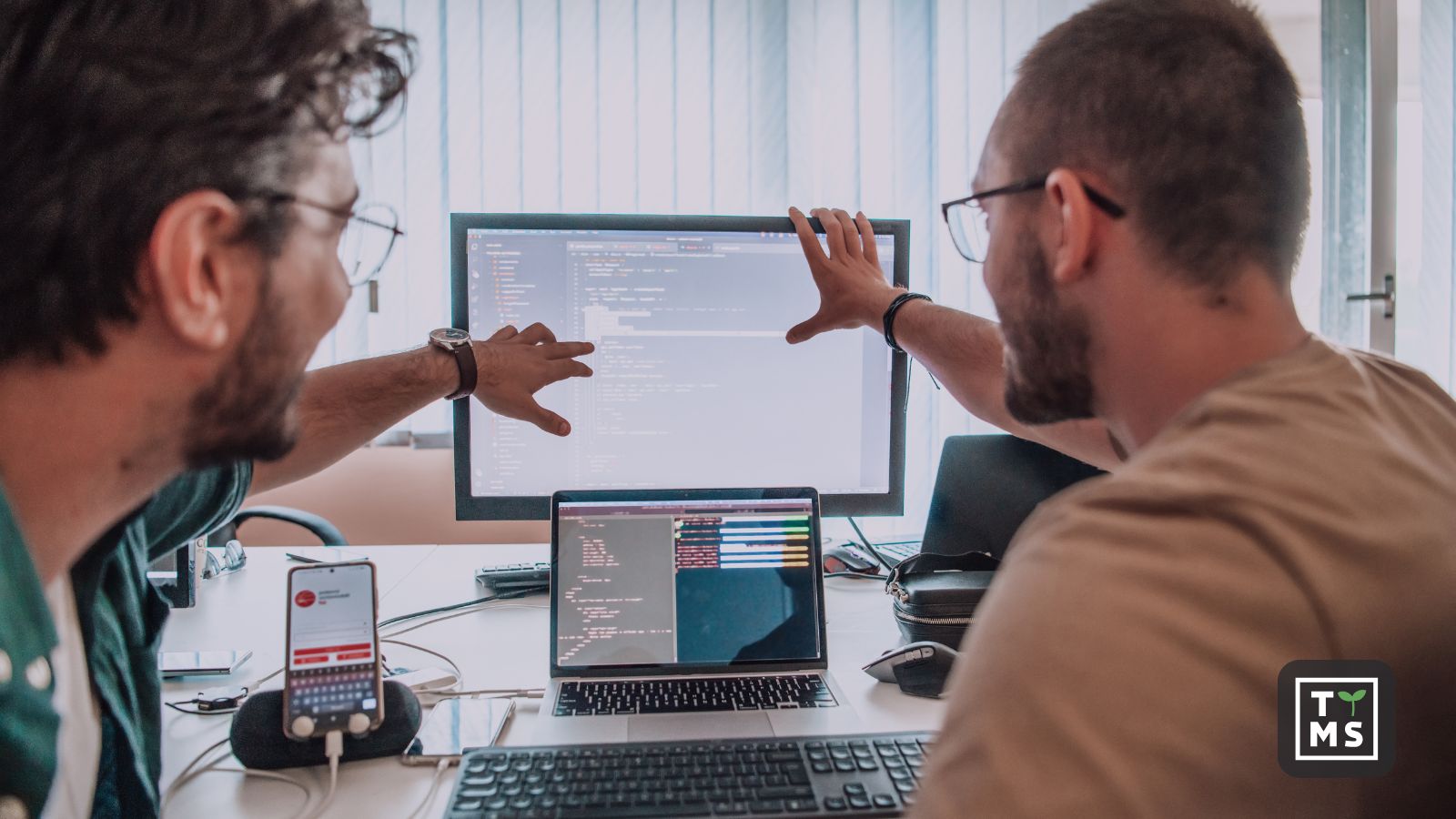
4. Service Cloud Impressive Features and Configuration Tips
As you progress through your Salesforce Service Cloud implementation, it’s crucial to explore advanced configuration options that can take your customer service to the next level. These valuable features can significantly enhance your team’s productivity and the overall quality of support you provide. Implementing Salesforce Service Cloud can significantly boost customer satisfaction and speed up case resolution times. Let’s dive into some advanced configuration tips that can help you achieve these impressive results.
4.1. Using the Lightning Console for Better Productivity
The Lightning Console is a powerful tool within Salesforce Service Cloud that can dramatically improve your agents’ productivity. Here are some tips to maximize its potential:
- Customize the layout: Tailor the console layout to your agents’ specific needs. Arrange components in a way that minimizes clicks and maximizes efficiency.
- Utilize keyboard shortcuts: Encourage your team to learn and use keyboard shortcuts. This can significantly speed up navigation and common actions.
- Implement macros: Create macros for repetitive tasks. This can save agents valuable time and ensure consistency in responses.
- Set up quick text: Configure quick text for frequently used phrases or instructions. This allows agents to insert standard text with just a few keystrokes.
- Use split view: Enable split view to allow agents to work on multiple records simultaneously, improving multitasking capabilities.
By optimizing the Lightning Console, you can create a streamlined workspace that empowers your agents to handle cases more efficiently and effectively.
4.2. Leveraging Service Cloud Einstein for Smarter Support
Service Cloud Einstein brings the power of artificial intelligence to your customer service operations. Here’s how you can leverage it for smarter support:
- Case classification: Implement Einstein Case Classification to automatically categorize incoming cases. This ensures that cases are routed to the right agent or queue without manual intervention.
- Article recommendations: Use Einstein Article Recommendations to suggest relevant knowledge base articles to agents as they work on cases. This can speed up resolution times and improve the accuracy of responses.
- Reply recommendations: Enable Einstein Reply Recommendations to suggest responses to common customer inquiries. This can help maintain consistency and reduce the time agents spend crafting responses.
- Next best action: Implement Einstein Next Best Action to provide agents with intelligent recommendations on the most appropriate steps to take for each customer interaction.
- Predictive routing: Utilize Einstein Predictive Routing to automatically assign cases to the agents best suited to handle them based on skills, availability, and past performance.
By integrating these AI-powered features, you can enhance your team’s ability to provide quick, accurate, and personalized support. This not only improves efficiency but also contributes to higher customer satisfaction rates.
Remember, while these advanced configurations can significantly boost your service capabilities, it’s important to implement them gradually and provide adequate training to your team. This ensures smooth adoption and allows you to fully capitalize on the benefits of these powerful features.
5. Integration Mastery: Creating a Connected Ecosystem
In today’s interconnected business landscape, the true power of Salesforce Service Cloud lies in its ability to integrate seamlessly with other systems and applications. Creating a connected ecosystem is crucial for maximizing the value of your implementation and ensuring a holistic approach to customer service. While this investment is significant, the returns in terms of efficiency and customer satisfaction can be substantial when integrations are properly executed.
5.1. Essential Integrations with Salesforce Products and Third-party Applications
To create a truly connected ecosystem, consider the following essential integrations:
- Salesforce Sales Cloud: Integrating Service Cloud with Sales Cloud provides a 360-degree view of customer interactions, enabling better cross-departmental collaboration and more personalized service.
- Salesforce Marketing Cloud: This integration allows for more targeted marketing efforts based on service interactions and customer preferences.
- Salesforce Community Cloud: Integrate to create self-service portals, reducing the workload on your support team while empowering customers.
- CTI (Computer Telephony Integration): Connect your phone system to Service Cloud for seamless call logging and customer information retrieval.
- Knowledge Management Systems: Integrate your existing knowledge base to provide agents with quick access to information during customer interactions.
- ERP Systems: Connect your Enterprise Resource Planning system to give agents visibility into order statuses, inventory, and other crucial business data.
- Social Media Platforms: Integrate social listening tools to monitor and respond to customer inquiries across various social channels.
- Chat and Messaging Platforms: Incorporate popular messaging apps to offer customers their preferred communication channels.
- Analytics Tools: Connect advanced analytics platforms for deeper insights into customer service performance and trends.
- IoT Devices: For businesses dealing with connected products, integrating IoT data can provide proactive service and predictive maintenance capabilities.
When approaching these integrations, it’s crucial to work with experienced partners who understand the intricacies of Salesforce Service Cloud and various third-party applications. This is where companies like TTMS (Transition Technologies MS) can play a vital role. As a global IT company that delivers innovative IT solutions for business and provides outsourcing services, TTMS has the expertise to ensure smooth integrations that align with your specific business needs.
TTMS can help you navigate the complexities of integrating Salesforce Service Cloud with your existing systems and third-party applications. Their experience in delivering IT solutions can be invaluable in creating a connected ecosystem that enhances your customer service capabilities while maximizing your return on investment.
Remember, successful integration is not just about connecting systems; it’s about creating a seamless flow of information that empowers your agents and delights your customers. By mastering these integrations, you’ll be well on your way to building a customer service powerhouse that sets you apart from the competition.
6. Monitor, Test, and Go Live
As you approach the final stages of your Salesforce Service Cloud implementation, it’s crucial to focus on monitoring, testing, and preparing for the go-live phase. This stage is critical for ensuring a smooth transition and maximizing the benefits of your new system. Let’s explore the best practices for quality assurance and post-launch monitoring to set your implementation up for success.
6.1. Quality Assurance Best Practices
Quality assurance is a vital step in the implementation process that helps identify and resolve issues before they impact your live environment. Regular quality checks, user acceptance testing (UAT), and utilizing Salesforce’s built-in testing tools are vital for maintaining the integrity of the implementation. TTMS as Salesforce Service Cloud Implementation Partner use a quality assurance best practices. Thus this you can significantly reduce the risk of post-launch issues and ensure a more stable and reliable Service Cloud implementation.
6.2. Critical Post-launch Monitoring Techniques
Once your Salesforce Service Cloud goes live, the work doesn’t stop there. Continuous monitoring and optimization of the Service Cloud configuration using dashboards and reporting are necessary for ongoing efficiency and effectiveness. Here are some critical post-launch monitoring techniques to implement:
- Set up performance dashboards: Create dashboards that provide real-time insights into key performance indicators (KPIs) such as case resolution times, customer satisfaction scores, and agent productivity.
- Implement automated alerts: Configure alerts for critical issues or performance thresholds to enable quick responses to potential problems.
- Monitor user adoption: Track user login frequencies, feature usage, and other adoption metrics to ensure your team is fully utilizing the new system.
- Collect and analyze user feedback: Regularly gather feedback from your team to identify areas for improvement or additional training needs.
- Conduct periodic health checks: Schedule regular system health checks to ensure all components are functioning optimally and to identify any areas that may need optimization.
- Track integration performance: Monitor the performance of integrations with other systems to ensure data is flowing smoothly and accurately.
- Analyze report usage: Review which reports and dashboards are being used most frequently to understand what data is most valuable to your team.
By implementing these monitoring techniques, you can proactively address issues, optimize system performance, and continuously improve your Service Cloud implementation. Remember, the go-live is just the beginning of your journey with Salesforce Service Cloud. Ongoing monitoring and optimization are key to realizing the full potential of your investment and delivering exceptional customer service. If you decide to choose an external Salesforce Service Cloud Implementation Partner like TTMS, you can be sure that your system will be optimized. What is more, we can provide continuous monitoring of your Service Cloud and ensure that your company systems are working properly.

7. Conclusion
Salesforce Service Cloud implementation offers an exciting yet complex journey toward transforming customer service. By defining goals, customizing processes, and integrating systems, you ensure success.
The power of Service Cloud lies in how it’s tailored to your business needs. Following best practices will help you boost customer satisfaction and streamline operations.
Remember, implementation is ongoing, requiring continuous monitoring and optimization. Partnering with experts can help overcome challenges and accelerate success.
Salesforce Service Cloud is more than a tool—it’s a catalyst for transforming customer service. Stay committed, and watch your capabilities grow.
8. How TTMS can help you with Salesforce Service Cloud Implementation, Support and Continuous Improvement Post Implementation
Implementing Salesforce Service Cloud is a transformative journey for any organization, and having the right partner by your side can make all the difference. This is where TTMS (Transition Technologies MS) comes into play, offering comprehensive support throughout your Salesforce Service Cloud implementation and beyond.
As a global IT company specializing in innovative solutions and outsourcing services, TTMS brings a wealth of experience to the table. Whether you’re looking for a Salesforce Service Cloud quick start implementation or a more comprehensive, customized approach, TTMS has the expertise to guide you through every step of the process.
Here’s how TTMS can support your Salesforce Service Cloud journey:
8.1. Expert Implementation Services
- Tailored implementation strategies aligned with your business goals
- Customization of Service Cloud to fit your unique processes
- Seamless data migration and integration with existing systems
- Comprehensive training programs to ensure smooth user adoption
8.2. Ongoing Support
- Dedicated support team to address any issues or questions post-implementation
- Regular system health checks and performance optimization
- Troubleshooting and quick resolution of technical challenges
8.3. Continuous Improvement
- Proactive monitoring and analysis of your Service Cloud performance
- Regular updates and enhancements to keep your system cutting-edge
- Recommendations for new features and integrations to further improve your customer service capabilities
8.4. Custom Development
- Creation of custom apps and components to extend Service Cloud functionality
- Development of tailored integrations with third-party applications
- Building of advanced automation and AI-powered solutions
8.5. Change Management and Training
- Comprehensive change management strategies to ensure smooth transitions
- Ongoing training programs to keep your team up-to-date with new features and best practices
- Development of internal champions to drive adoption and innovation
8.6. Strategic Consulting
- Expert advice on leveraging Service Cloud to meet evolving business needs
- Guidance on industry best practices and emerging trends in customer service
- Strategic roadmapping for long-term Service Cloud optimization
By partnering with TTMS, you’re not just getting a service provider; you’re gaining a dedicated ally in your quest for customer service excellence. Their team of Salesforce certified professionals can help you navigate the complexities of Service Cloud implementation, ensuring that you maximize your return on investment and achieve your customer service goals.
Whether you’re embarking on a Salesforce Service Cloud quick start implementation or looking to enhance your existing setup, TTMS has the tools, expertise, and experience to support your journey. With TTMS by your side, you can confidently transform your customer service operations, knowing that you have a partner committed to your success every step of the way. Contact us now!
Curious how businesses like yours have transformed their customer relations with Salesforce! Check out our Case Studies:
- Salesforce Security Compliance Case Study in Pharma
- Salesforce NPSP: A revolution in NGO management
- Salesforce Implementation Case Study at a pharmaceutical company
- Salesforce Implementation Case Study at KEVIN: Empowering Small Business Growth
- We found Salesforce wooden, we left brick
- and more: Explore TTMS Salesforce Case Studies: Proven Success Across Industries