Artificial intelligence has become indispensable for large companies in 2025, driving efficiency and smarter decision-making across departments. From marketing and sales to customer service, HR, finance, and operations, AI tools are streamlining workflows and uncovering insights that give enterprises a competitive edge. Below, we highlight 15 of the most impactful AI tools – organized by department – including their core functionality, use cases, availability (free or paid), and what public feedback says about their pros and cons.
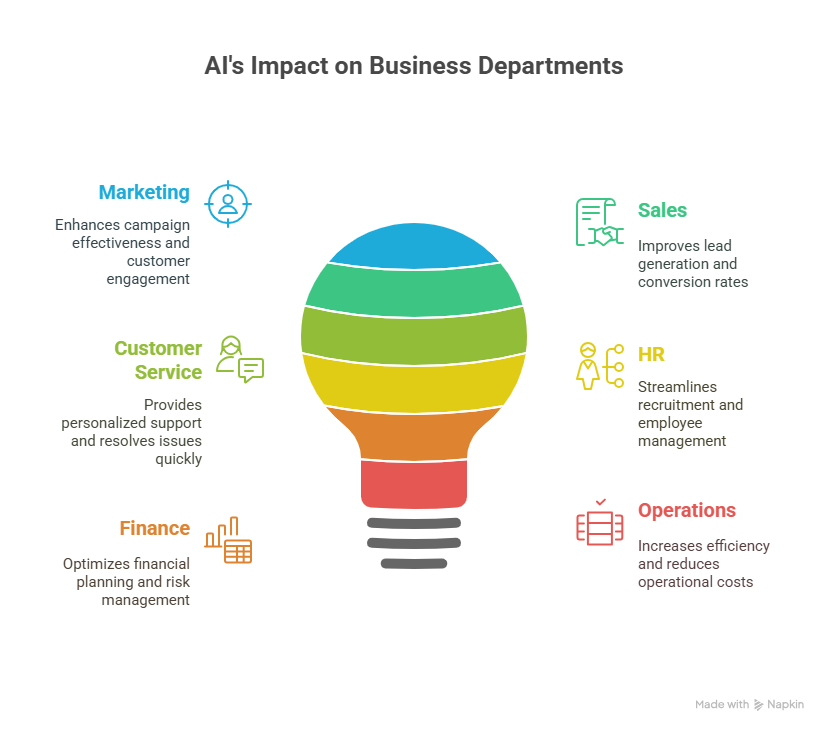
AI Tools for Marketing and Sales
Modern marketing and sales teams leverage AI to create content, target customers, and optimize campaigns. AI-driven analytics help tailor strategies and personalize outreach, while content-generation tools speed up creative work. The following tools are making waves in 2025 for marketing and e-commerce:
AdCreative AI – AI-Powered Ad Design
Description & Use Case: AdCreative AI (by Semrush) uses generative AI to design professional-quality advertisement graphics and copy in seconds. It adapts designs to your brand’s logo, colors, and format needs, making it ideal for rapid ad creation on social media. Marketing teams use AdCreative to generate and A/B test multiple ad variations, improving click-through rates without a graphic designer. It’s recommended for social network marketing and enterprises seeking to scale up ad production.
Availability: Free trial available (the tool is listed as Free-Trial on AIxploria), with subscription plans thereafter (On review sites, AdCreative has a 4.3 out of 5 rating, indicating generally positive feedback. Users praise its easy idea generation, though some find the interface occasionally clunky or limited in advanced editing).
Canva AI – Visual Design with AI
Description & Use Case: Canva AI (part of Canva’s Magic Studio) embeds AI into the popular design platform to help teams create visual content (social posts, presentations, ads, etc.) with ease. Marketers can quickly generate layouts, images, or text using Canva’s AI tools, speeding up content creation. Canva’s AI can suggest design improvements and even auto-generate images for campaigns. This is especially useful for large companies needing vast amounts of branded content fast.
Availability: Freemium – Canva offers a robust free tier, and its basic AI features are available to all users. Pro and Enterprise plans (Canva Pro is about $12 per user/month) unlock higher usage limits and collaboration features. Popularity: Canva is extremely popular with over 220 million active users worldwide as of 2025, showing its wide adoption in marketing teams. This broad user base means plenty of community support and continuous AI feature updates. (Pros: user-friendly interface, huge template library; Cons: some AI image results can be generic, and brand control may require careful oversight.)
Semrush Social AI – AI for Social Media Management
Description & Use Case: Semrush Social AI is a suite of AI-powered tools within the Semrush platform that helps manage and optimize social media presence. It can analyze audience engagement, suggest posting times, create social content, and even help schedule posts across networks. For marketing teams, this means less manual analytics work – the AI surfaces trends and recommends content optimizations. Large companies benefit from the single interface to track multi-platform campaigns. One key use case is automatically analyzing which posts perform best and getting AI suggestions for improvement (hashtags, imagery, tone) to boost reach.
Availability: Free trial (the service is noted as Free-Trial) is available. Full functionality requires a paid subscription (Semrush is a premium marketing suite). Pros: Marketers appreciate the time saved in analytics and scheduling, as well as the AI’s ability to track social performance in real time. Cons: Because it’s part of a larger suite, it can be costlier; also, the AI suggestions are only as good as the data provided – some users note it might not capture niche brand voice without fine-tuning.
TikTok For Business – AI-Powered Advertising Platform
Description & Use Case: TikTok For Business is TikTok’s advertising platform, which uses AI-driven algorithms to help brands create and target ads. It enables marketing teams to promote their brand on TikTok and reach relevant audiences in 20+ markets. TikTok’s AI assists with targeting (finding the right users based on behavior), budgeting, and even ad creation (via templates and smart tools). Large companies use it to tap into TikTok’s vast user base with relatively low effort. The platform’s quick setup and adjustable budgets suit both experimental campaigns and large-scale ad spends.
Availability: The platform itself is free to access; you pay for ad campaigns. There’s no “free tier” for ads, but budgets are flexible to suit all company sizes (you can start with small daily budgets and scale up). Pros: Huge reach among Gen Z and millennial audiences, and the AI algorithm excels at finding engaged viewers for your content. Cons: The creative style on TikTok is very specific – marketing teams may need to produce authentic, platform-native content to fully leverage the AI targeting. There is also a learning curve in trusting TikTok’s AI optimization; some enterprises prefer more control over targeting.
Magic (Shopify AI) – E-commerce AI Assistant
Description & Use Case: Magic by Shopify is an AI assistant embedded in Shopify that helps online retailers with content and customer interactions. It can generate product descriptions, answer customer questions, and provide business insights – effectively acting as a smart co-pilot for e-commerce businesses. For sales and marketing teams, Magic speeds up writing compelling descriptions and FAQs, and it can personalize responses to shoppers. This boosts productivity and potentially increases sales by engaging customers with quick, AI-generated answers. Shopify describes it as “the ultimate AI assistant for e-commerce”, capable of handling a range of tasks to boost productivity and sales.
Availability: Included for Shopify users (Shopify was offering Magic as part of its platform, often starting in higher-tier plans or as a beta feature). There may be a free trial period for new users. Pros: Extremely convenient for businesses already on Shopify – no integration needed, and it uses your store data to tailor outputs. Users report it’s useful for quickly populating new product pages or responding to common inquiries. Cons: As with any AI, the content may require editing for brand tone. Also, its capabilities are within Shopify’s scope – it won’t manage channels outside that ecosystem.
(Marketing & Sales teams benefit greatly from these AI tools through faster content creation, data-driven ad targeting, and personalized customer outreach. The common theme is efficiency and optimization – doing more with less manual effort. Large enterprises, in particular, value that these tools can operate at scale, handling large volumes of creative and data.)
AI Tools for Customer Service
Customer service is another domain transformed by AI in 2025. AI-powered chatbots and virtual agents allow companies to offer 24/7 support, instant responses, and personalized help to customers. In fact, industry research indicates AI could handle up to 95% of customer interactions by 2025 (via chat and voice), freeing human agents to focus on complex issues. Below are top AI tools enhancing customer support:
Echowin AI – AI Call Answering and Analytics
Description & Use Case: Echowin AI is an all-in-one phone customer service platform that uses AI to answer calls, transcribe conversations, and analyze call sentiment. Essentially, it’s like an AI receptionist and analyst combined. For large companies that receive high volumes of customer calls, Echowin ensures no call is missed and that basic inquiries are handled even off-hours. The AI can greet callers, answer common questions, and take messages. Meanwhile, transcripts and analytics help teams identify customer pain points and optimize service quality (e.g. spotting frequent issues or sentiment trends). This tool directly improves customer satisfaction by reducing wait times and provides management with insights from call data.
Availability: Freemium model – Echowin AI offers a free tier (with limited call minutes or features) and paid plans for higher volume use (as indicated by its listing as Freemium on AIxploria). Pros: Companies praise Echowin’s accuracy in transcription and its reliability – it never misses a call, which is vital for service quality. It’s also noted for optimizing customer service teams by handling routine calls. Cons: AI handling of calls may not fully replace the human touch for complex issues – some callers still prefer a human agent for nuanced problems. Additionally, integration with existing call center software can require IT setup.
Ada – Enterprise Chatbot for Customer Support
Description & Use Case: Ada is a widely used AI chatbot platform geared towards large enterprises for customer support automation. It allows companies to build an intelligent virtual agent that can handle customer inquiries via chat 24/7, provide personalized answers from a knowledge base, and escalate to human agents when needed. Ada’s strength lies in its enterprise-grade capabilities: it integrates with CRM and support systems, supports multiple languages, and offers advanced analytics on customer queries. Many global companies (4,600+ as of 2025) use Ada’s chatbot to deflect common tickets and improve response times. For example, it can instantly answer “Where’s my order?” queries or help customers troubleshoot a product via a conversational flow, without waiting for a human.
Availability: Ada is a paid SaaS platform (no free tier; pricing is custom based on usage and number of users/bots). They do offer demos and possibly a pilot trial for enterprise clients. Pros: Highly scalable and secure – ideal for enterprise CX teams needing powerful automation at scale. It’s praised for ease of use in building chatbot flows with a no-code interface, and for its advanced analytics which inform support strategy (e.g. identifying topics that could be handled by AI vs human). Cons: The cost can be significant for smaller divisions, and maintaining the bot’s knowledge requires ongoing effort – the AI needs up-to-date information to stay effective. Also, while Ada’s AI is strong, very complex or sensitive customer issues will still require human intervention, so it augments rather than completely replaces the support team.
(Customer service AI tools like the above enable large companies to provide faster, round-the-clock support. When implemented well, they increase customer satisfaction by reducing wait times and offer valuable data. However, companies must balance automation with the human touch, deploying AI for routine tasks and reserving live agents for high-value interactions.)
AI Tools for Human Resources (HR)
In HR, AI tools are transforming how organizations recruit talent, develop employees, and enhance workplace culture. AI can screen resumes, eliminate bias, predict employee turnover, and personalize training. For instance, AI-driven analytics can identify employees at risk of leaving so HR can proactively engage them. Here are two leading HR AI tools in 2025:
Eightfold AI – Talent Intelligence & Recruiting
Description & Use Case: Eightfold AI is a powerful talent intelligence platform that leverages deep learning to help companies with recruiting and talent management. It can match millions of candidate profiles to job requirements using a global dataset of skills and roles. HR teams use Eightfold to automate resume screening – the AI rapidly finds the best-fit candidates from huge applicant pools – and to guide internal talent development. Notably, Eightfold has features to ensure diversity, equity, and inclusion (DEI) in hiring: its algorithms are designed to reduce bias by focusing on skills and potential rather than demographic factors. It also provides career pathing insights, showing how employees might progress within the company. In a large enterprise, Eightfold AI effectively becomes the brain behind talent decisions, suggesting which candidates to interview, which employees to upskill for new roles, and how to plan workforce needs.
Key Features:
- Talent matching powered by 1B+ global candidate profiles and deep learning models.
- Bias-aware scoring to improve diversity (the AI evaluates candidates on merit and flags potential bias).
- Internal mobility and career planning tools for employee development.
- Predictive analytics for talent acquisition – e.g. forecasting hiring needs and talent availability.
Best For: Enterprises prioritizing large-scale recruiting, workforce diversity, and data-driven HR strategy. (Eightfold’s clients often include Fortune 500 companies with thousands of roles to fill.)
Availability: Eightfold AI is offered as an enterprise SaaS – typically paid licensing based on company size or hiring volume. They usually provide a custom quote. Pros: HR departments report significantly faster hiring cycles and better quality hires due to Eightfold’s matching accuracy. The platform’s ability to surface non-obvious candidates (e.g. someone from a different industry with transferable skills) is a standout benefit. Cons: Implementation can be complex – it works best with integrated HR data, so initial setup and training the AI on your company’s data takes time. Additionally, HR managers must still ensure the AI’s recommendations align with company culture and specific job nuances.
Paradox “Olivia” – AI Recruiting Assistant
Description & Use Case: Paradox is known for “Olivia,” its conversational AI assistant that automates many recruiting tasks. Olivia interacts with candidates via natural language (chat or text), handling things like screening questions, interview scheduling, and answering FAQs about the job. For HR teams, this means a lot of the repetitive work in early-stage recruiting is offloaded to AI – candidates can chat with Olivia at any time, get guided through an application, and even schedule their next interview on the spot. Large companies with high-volume hiring (for example, retail or hospitality hiring hundreds of workers) use Paradox to keep candidates engaged without requiring recruiters to manually call or email every applicant. It improves the candidate experience with instant responses and frees HR to focus on interviews and final selection.
Availability: Paradox is an enterprise software solution (paid). It often works as an add-on to Applicant Tracking Systems (ATS) and has custom pricing based on hiring needs. Pros: Extremely effective for high-volume roles – some companies report dramatically shorter time-to-hire because scheduling and screening happen so fast. Olivia can handle thousands of candidate conversations simultaneously, something human teams can’t do. It’s also mobile-friendly, meeting candidates where they are (on their phones). Cons: It primarily excels at the initial stages; HR will still do final interviews and judgment calls. If the bot’s screening questions are not well-configured, there’s a risk of filtering out good candidates – so HR needs to carefully design the AI’s script. Also, some candidates might be surprised or put off if they realize they’re chatting with a bot, so transparency and seamless handoff to humans is key.
(HR AI tools like Eightfold and Paradox illustrate how AI can both strategically influence talent decisions and tactically automate grunt work. The result for large companies is a more efficient HR pipeline – finding better talent faster – while also improving fairness and candidate experience. HR leaders do need to continuously monitor these AI systems to ensure they align with company values and legal standards, especially in sensitive areas like hiring.)
AI Tools for Finance
Finance departments in big companies are leveraging AI to automate routine accounting tasks, improve forecasting accuracy, and detect anomalies. According to industry analysis, AI finance tools empower teams to focus more on strategic work by handling data-heavy processes like reconciliation, reporting, and compliance. Here are two notable AI tools for finance in 2025:
Databricks – AI-Powered Data Analytics Platform
Description & Use Case: Databricks is an enterprise data and AI platform (Lakehouse architecture) that enables finance teams and data analysts to develop AI applications and analyze large datasets with ease. While not finance-specific software, it is widely used in finance departments for things like financial forecasting, risk modeling, and business intelligence. Databricks provides collaborative notebooks, integrates with big data sources, and offers machine learning tools so that companies can derive insights from their financial data. For example, a finance team can use Databricks’ AI to quickly crunch through millions of transaction records to identify spending trends or to build a predictive model for cash flow. The platform helps everyone get accurate information from data while reducing costs of infrastructure (since it’s cloud-based and optimized for large-scale processing). Many Fortune 500 companies rely on Databricks as a backbone for their AI analytics.
Availability: Databricks has a freemium model – there are community (free) versions for development and paid tiers for production use. Large enterprises typically license Databricks on cloud providers (AWS, Azure, etc.) with pricing based on compute usage. Popularity: As of 2025, over 8,700 companies use Databricks for big data analytics, underscoring its strong adoption in the enterprise space. Pros: It’s highly scalable and supports advanced AI/ML workloads that finance teams need for real-time analytics. Users laud its ability to unify data engineering and data science, meaning less silos between finance analysts and data scientists. Cons: To utilize Databricks fully, companies often need skilled data engineers – it’s a potent tool but has a learning curve. Finance professionals may require training to harness its capabilities or depend on a data team. Additionally, cost management is important – heavy cloud usage can get expensive, so optimization is key.
Stampli – AI for Accounts Payable Automation
Description & Use Case: Stampli is a fintech tool that uses AI to automate accounts payable (AP) workflows – specifically, processing invoices and bills. It employs AI and OCR (optical character recognition) to extract data from invoices, organize it, and even detect anomalies or duplicates. For a large company’s finance department, Stampli can serve as a digital AP clerk: when an invoice comes in (PDF or scan), Stampli’s AI captures all the key fields (vendor name, amounts, dates, line items) and enters them into the system, reducing manual data entry. It then routes the invoice to the right approver with context, and can even match it against purchase orders. This not only saves countless hours but also minimizes human errors in invoice handling. The tool provides a clear audit trail and can integrate with ERP systems like SAP or Oracle. In sum, Stampli streamlines the month-end close by making invoice processing faster and smarter.
Availability: Stampli is a subscription-based service (typically priced per invoice volume or per user). It’s targeted at mid-to-large organizations, and pricing is quote-based. Pros: Finance teams report significantly faster invoice approval times and fewer late payment penalties after implementing Stampli. The AI is praised for high accuracy in data extraction – automatically pulling data from digital invoices and reducing errors. It also has a friendly interface that even non-technical staff find easy to use (with a chat-like collaboration on each invoice for questions or exceptions). Cons: Stampli’s effectiveness can depend on the variety of invoice formats – extremely poor-quality scans or very unusual invoice layouts might still need manual review. Also, while it automates AP, companies need to ensure their procurement and approval policies are well-defined in the system to avoid the AI just speeding up a flawed process. Implementation requires integration with existing accounting software, which can take some IT effort.
(AI in finance is largely about automation and insight – automating tedious tasks (like data entry, reconciliations) and generating insights (forecasts, anomaly detections) that humans might miss. The result is a finance function that’s more efficient, more accurate, and more forward-looking. As with other areas, finance leaders must maintain controls and oversight on AI outputs, especially to meet regulatory compliance, but overall the AI payoff in finance is significant in 2025.)
AI Tools for Operations and IT Productivity
Operations and IT departments benefit from AI through improved process automation, knowledge management, and productivity enhancements. AI tools can automate routine workflows, assist in decision-making by analyzing operational data, and even generate content or documentation. By reducing manual workloads and increasing productivity, AI allows operations teams to focus on strategic improvements. Here are four top tools making an impact:
ChatPDF – AI Document Analysis Assistant
Description & Use Case: ChatPDF is an AI chatbot that can interact with your PDF documents as if you were chatting with a person. For operations, legal, or research teams in a large company, this is incredibly useful – instead of manually reading a lengthy report or contract, you can upload it to ChatPDF and ask questions in natural language (“What are the payment terms in this contract?” or “Summarize the key findings of this 100-page report”). ChatPDF uses OpenAI GPT models to parse the text and generate answers or summaries. It’s great for quickly extracting information from even very large documents that would take hours to read. For example, an operations manager could use it to analyze a 200-page policy document and get specific answers, or a financial analyst could instantly pull key figures from a quarterly report. This tool essentially turns static documents into interactive Q&A sources.
Availability: Freemium – ChatPDF offers a free plan (up to 2 PDF uploads per day, each up to ~120 pages/10MB). For heavier use, the Plus plan (~$5–$20/month) allows unlimited documents up to 2,000 pages each. Pros: Extremely easy to use – just drag and drop a PDF and start asking questions. It can save countless hours for employees who deal with large manuals, contracts, or research papers. The AI’s answers are surprisingly precise when the question is well-posed, and it cites the section of the PDF it’s drawing from, which builds trust in the responses. Cons: Its accuracy depends on the quality of the source PDF text (scanned images or poorly OCR’ed text can trip it up). Also, it works best for factual extraction; asking for subjective interpretation isn’t its strong suit. Companies also need to be mindful of confidentiality – uploading sensitive PDFs means relying on the tool’s data security measures (ChatPDF states it doesn’t store files permanently, but enterprises might use self-hosted solutions for extra caution).
ClickUp AI – Project Management with AI Integration
Description & Use Case: ClickUp is a popular project management platform, and in 2025 it introduced ClickUp AI, an AI assistant embedded in your tasks and documents. It acts as a “workplace AI” that can help draft content, summarize updates, and connect information across your projects. For example, in an operations context, a manager could ask ClickUp’s AI to generate a first draft of a project plan or to summarize the status updates from last week’s tasks. It can also answer questions like, “Which tasks are at risk this week?” by analyzing task descriptions and progress. The AI essentially connects tasks, documents, and people, surfacing knowledge that might otherwise be buried in the project management system. In a large organization, this is valuable for keeping everyone aligned: the AI can quickly compile reports or help create documentation (like writing a SOP – Standard Operating Procedure draft – based on bullet points).
Availability: ClickUp’s AI features typically come with a free trial (it was marked as Free-Trial on initial launch) and then require a paid plan or add-on. (As of 2025, ClickUp’s AI is an add-on charged per member in addition to the base subscription). Pros: Within companies that already use ClickUp, the AI feels like a natural extension – you don’t have to switch tools, it’s right there in your workflow. Users like that it can instantly summarize long comment threads or lengthy project notes, saving time in meetings. It also helps less writing-inclined team members by generating drafts for things like project updates or even job descriptions (which can then be refined). Cons: The AI’s suggestions are only as good as the data in ClickUp – if projects aren’t well documented, it has less to work with. Some reviewers note that the AI can sometimes produce generic text that still needs a human touch to sound right. Additionally, there are compliance considerations: companies in sensitive industries have to ensure that any data sent to ClickUp AI (which uses external AI models) is allowed by their data policies.
Guidde – AI Video Documentation Creator
Description & Use Case: Guidde is a generative AI platform for creating video documentation and tutorials, especially useful for training and knowledge transfer. For instance, an IT department or operations team can use Guidde to automatically generate “how-to” videos for common processes or software usage. The way it works: you perform a task (like using a software application) and Guidde’s AI captures the workflow and creates a step-by-step video with annotations. It can even generate narration or subtitles explaining each step. Companies utilize Guidde to quickly produce training videos for employees or customers without the heavy lifting of manual video editing. By turning processes into visual guides, it helps in onboarding, IT support (imagine a video for “How to file an expense report” or “How to reset your VPN password”), and maintaining consistency in operations. It’s like having a video content team on demand – you perform a demo and the AI does the rest. Guidde also offers a Chrome extension to capture workflows directly from the browser.
Availability: Guidde offers a Free plan for basic usage, which is great for trying it out, and premium plans for businesses with larger needs (more videos, longer recordings, custom branding, etc.). Pros: For large companies, the ability to create training content at scale in a uniform format is a big win – it saves time for subject matter experts who can offload documentation tasks to AI. The videos are editable, so you can fine-tune any step the AI captures inaccurately. Reviews highlight how Guidde drastically reduces the time required to create SOP videos, and the content is easy for employees to consume (visual + text). Cons: It currently works best for software or digital process documentation. Physical process documentation (like a factory workflow) still requires recording real footage. Also, the auto-generated voice-over, while good, might lack the personal touch of a human trainer – some companies opt to overlay their own narration for a more human feel. As with any documentation, keeping it up to date is key; if processes change, someone needs to update the Guidde videos (the AI won’t know a process changed unless a new recording is made).
Durable – AI Website Builder and Business Tool
Description & Use Case: Durable is an AI-powered platform that can build a professional business website in seconds. It’s aimed at entrepreneurs and businesses that need an online presence quickly. For operations or IT teams in larger companies, Durable can be useful for creating quick microsites or landing pages for campaigns without hand-coding. The AI asks a few questions or takes some input (like your business name and industry) and then generates a multi-section website complete with text and images. Beyond just site creation, Durable also integrates marketing tools, a simple CRM, and SEO management – essentially a mini digital business suite. This means once your site is generated, Durable helps you optimize it for search engines and can even assist in running basic marketing (like capturing leads and managing contacts). For a large company, while the main corporate site might be handled by web developers, a tool like Durable could empower teams (like a local branch or a specific product team) to spin up a sub-site or event page quickly with minimal IT involvement.
Availability: Durable is a paid service (subscription-based). It was noted as Paid on AI directories, but they typically offer a free trial or a money-back guarantee period. Pricing is relatively affordable (often cited around $15–$20 per month for the base package), which is low enough that even small departments can expense it. Pros: The speed is the major benefit – having a functional website in under a minute is a game-changer for quick projects. Non-technical users can then tweak the content using Durable’s simple editor. It’s also an all-in-one solution, so you don’t need separate hosting, design, or SEO tools for that site – Durable handles it. Users also commend that the AI’s design choices are modern and the sites require only minor edits in many cases. Cons: Because it prioritizes speed and simplicity, the resulting websites, while professional, are somewhat template-based – they may lack the deep customizations or unique branding that a hand-crafted site could achieve. For large enterprises, there could be security or branding guidelines that limit the use of an external site builder. Also, durable’s built-in CRM and marketing tools are basic compared to enterprise-grade software, so it’s not meant to replace more robust solutions but rather to provide a quick, integrated starting point for a small-scale web presence.
(Across operations and IT, these AI tools share a theme of productivity enhancement. They automate the creation of content – whether documents, videos, or even websites – and help manage information in smarter ways. For a large company, adopting such tools can significantly reduce the workload on IT support and operations staff and accelerate the rollout of internal resources. The key is to govern their use (for example, ensure data uploaded to AI tools is not sensitive or is properly encrypted) and to integrate them into the existing workflow so they truly save time rather than create new silos.)
Conclusion: The top 15 AI tools highlighted above demonstrate how every department in a large company can benefit from the AI revolution. From creative marketing apps to analytical finance platforms, AI is enabling better decision-making, efficiency gains, and innovation in 2025. Importantly, many of these tools offer free trials or freemium tiers so enterprises can experiment with minimal investment – though unlocking full potential often requires paid plans. When evaluating these tools, companies should consider not only the features but also user feedback: for instance, tools like Canva AI boast millions of happy users due to ease-of-use, while others like AdCreative show great promise but require careful iteration to get the best results (as indicated by mixed-but-positive user reviews). Implementing AI tools by department allows organizations to tackle specific pain points – be it automating HR screening with Eightfold, or improving customer response times with Ada – while moving the entire business toward a more data-driven, automated, and agile operation.
In summary, AI tools in 2025 are mature enough to drive significant ROI, especially for large companies that can deploy them at scale. The “top 15” tools listed here have proven impactful in their domains and come with a track record of enterprise usage and improvements. Adopting these can help companies stay competitive and innovative, as those who leverage AI effectively will outperform those who rely solely on traditional methods. As always, success with AI tools will depend on aligning them with your business goals, training your teams to use them, and continuously monitoring outcomes – but with the right approach, the future of business looks decidedly AI-augmented and bright.
TTMS AI Solutions: Enterprise-Grade AI Tailored to Your Business
While many AI tools offer off-the-shelf capabilities, large enterprises often require custom solutions that align precisely with their industry needs and internal workflows. That’s where TTMS AI Solutions for Business come in. As part of a leading European IT provider, Transition Technologies MS delivers tailored AI products designed for scale, compliance, and long-term impact.
TTMS offers a growing portfolio of AI-powered tools developed in close collaboration with enterprise clients:
- AI4Legal: A specialized legal tech solution that uses generative AI to accelerate legal research, contract analysis, and risk detection. Perfect for corporate legal teams or law firms managing high volumes of documents.
- AI Document Analysis Tool: Ideal for operations, finance, and compliance departments, this tool enables instant extraction and analysis of structured data from unstructured sources (e.g., contracts, invoices, reports).
- AEM AI Integration: A powerful bridge between Adobe Experience Manager (AEM) and modern AI models like GPT, helping marketing teams streamline content creation, tagging, and personalization at scale.
- AEM4E-Learning – AI4E-learning uses artificial intelligence to quickly and efficiently generate professional training content based on your own internal resources.
- AI4Knowledge – AI4Knowledge is an intelligent platform that transforms how organisations manage and use internal knowledge.
- AI4Localisation – AI4Localisation is an AI-powered translation platform that combines advanced technology, automation, and full customization to meet your company’s unique needs.
- AML Track – an advanced AI-powered platform developed by TTMS to automate critical Anti-Money Laundering processes: customer due diligence, ongoing monitoring, sanctions and PEP screening, and generation of audit-ready reports. The system centralizes AML procedures, reduces manual workload, minimizes compliance risks, and ensures alignment with evolving regulations (including EU 6AMLD). With configurable workflows, real-time alerts, and seamless integration capabilities, the solution supports banks, fintechs, insurers, and all obliged institutions in scaling their AML operations efficiently and securely.
- AI4Hire – an intelligent, AI-driven recruitment solution developed by TTMS that automates key stages of candidate selection: CV analysis, role fit assessment, competency identification, and detection of potential hiring risks. The system operates multilingualy, eliminates manual verification errors, and significantly speeds up the preselection process. With clear reporting, customizable criteria, and compliance with regulations (including guidelines for the ethical use of AI in HR), this solution supports HR departments, recruitment agencies, and organizations of all sizes, delivering a scalable, fast, and objective approach to evaluating candidates.
- QUATANA – an advanced software testing management platform developed by TTMS that uses AI to automate key QA processes: requirements analysis, test case generation, task prioritization, risk detection, and test coverage tracking. The system intelligently suggests scenarios, accelerates documentation creation, and minimizes human error, ensuring consistency and high test quality with less manual effort. With clear dashboards, integrations with popular development tools, and alignment with QA best practices, the solution supports IT teams, software houses, and product departments, enabling a scalable, fast, data-driven approach to managing the entire testing lifecycle.
These enterprise-grade solutions are built with security, scalability, and integration in mind — making them ideal for companies seeking to implement AI that’s not just smart, but strategically aligned with their business goals.
👉 Ready to explore AI for your company? Discover TTMS AI Solutions and see how we help organizations across industries unlock their full potential.

How should large companies evaluate whether an AI tool is the right fit for their department?
When evaluating an AI tool, companies should first define the specific problem they’re trying to solve and identify the KPIs that will measure success. A tool’s scalability, data privacy compliance, ease of integration, and user adoption should also be considered. It’s crucial to involve both IT and business users in pilot testing to ensure the solution fits technical and operational needs. Additionally, vendor support and the pace of feature updates can impact long-term viability.
What are the main risks of using AI tools at scale across departments?
The key risks include data security breaches, model bias, and overreliance on automation. If not governed properly, AI tools may make incorrect decisions based on flawed data or outdated models. There’s also a risk of creating silos where each department adopts disconnected AI tools, leading to fragmented insights. To mitigate this, companies need strong AI governance policies, regular audits of AI performance, and cross-functional coordination.
Can AI tools fully replace human workers in any business function?
AI tools are designed to augment human work, not replace it entirely. While they can handle repetitive and data-intensive tasks with speed and accuracy, human judgment is still crucial for complex decision-making, creativity, and ethical oversight. In most cases, AI helps reduce workload and free up employees to focus on strategic or interpersonal tasks, making roles more valuable rather than obsolete.
What kind of training do employees need to use AI tools effectively?
Training should include not just tool usage, but also data literacy and basic AI concepts. Employees should understand how the AI works, what its limitations are, and how to validate its output. Hands-on workshops, use-case-based learning, and internal champions or AI ambassadors can help drive adoption. Continuous education is key, as AI tools evolve rapidly and require regular refreshers to stay effective.
How can companies ensure AI tools align with their brand and values?
Alignment begins with selecting tools that offer customization options – from tone of voice in content generation to ethical AI frameworks. Companies should also set internal AI guidelines that reflect their values, such as transparency, fairness, and inclusivity. Regular reviews of AI-generated outputs and involving brand or compliance teams in the configuration process can help maintain consistency and trustworthiness across departments.