To mine a precious opal, you must fulfill two conditions – know where to dig and be well-equipped. It’s the same with data. An experienced sales director knows which KPIs are important and what to pay attention to when changing them. The tools are a bit more problematic.

Power BI – when do you need it?
What do you need to coordinate sales? POWER. The power of sales consists of experience, knowledge, flexible response. But there’s more to it than that. After all, data is becoming more powerful than ever. Data is the power that drives modern business and gives you an advantage over your competitors.
You can collect data in hundreds of spreadsheets and programs. You can hire analysts and sales specialists who will copy and paste data from spreadsheet to spreadsheet wasting valuable time. There is another way, though. Try Power BI. It’s the premium class in reporting.
The following are five signs you may need Power BI:
- your company is drowning in data, and you’re waiting hours for a report,
- you receive data with a delay – you do not know what products sell, which products are profitable and which are slow-moving,
- salespeople are adding up their results to 120%, and you don’t know where the error is,
- you don’t get reports on time, even if your analysts are working in the sweat of their brows stitching together 20 spreadsheets from different sources,
- company departments are collecting data in various programs (e.g. CRM, Excel, ERP) and it is difficult to draw any conclusions,
- you are not good at technology, but you want to visualize data.
What’s next?
If you answered yes to some of the above questions, it might mean that you need a premium analytical tool – Power BI. See what your report can look like in a Power BI service:

Discover Power BI
Power BI is Microsoft’s analytics platform where you can effortlessly gather, process, and manage data from many different sources. The program enables real-time, interactive data analysis.
Power BI is top-notch data management based on cloud computing. Power BI has a user-friendly interface that makes dealing with data not only effective but also enjoyable. You can easily create charts and tables and process the data.

Power BI – report for Sales Director
Power BI – report for Sales Director:
Edge – today’s business is all about speed and informed decisions.
With Power BI you get sales data immediately so that you can react to changes faster than your competitors.
Optimization – time, resources, and equipment. Power BI will allow you to connect various data sources in one report! Imagine all of your company’s data in one place – instead of 77 Excel files, you get one friendly report that generates instantly.
Convenience – you don’t have to adjust to the program – the program will follow you wherever you go. You use Power BI where and when you want. It works both on a computer and a smartphone.
Flexibility – upload data from different systems, e.g., Excel files, ERP, CRM, accounting programs, and put it in a data warehouse. Different teams work on the same report at the same time.
Responsive – monitor KPIs on an ongoing basis – you receive findings immediately, so you can react immediately. Additionally, you can set alerts for specific KPIs.
Costly data? Not necessarily.
Is your company drowning in data? Are you waiting hours for a new report after updating a minor variable? Efficient analysis and modern presentation of data allow making better business decisions.
If you do not use your data – it is only a cost for your company. Power BI means up-to-date data and information about trends and products.
You probably know the scenario where your employees work on multiple Excel files. It is usually time-consuming and not very convenient.
Microsoft’s Power BI will convert multiple Excel spreadsheets into a single report. You can also connect directly to the source systems and upload data into a single report without additional data exports.

Drowning in data? Come to the surface with Power BI. Contact us to learn how much you can gain with Power BI.
Power BI – the principle of business intelligence immediacy
Imagine that you announce a sales contest. You make an announcement to your sales reps, “The person who brings in the most sales this quarter wins a trip to Costa Rica in 2030.” How many reps do you think will enter the contest?
If people prefer products and services that they don’t have to wait for, why would you wait for updated reports that your sales depends on?
The Power BI advantage – fact-based decisions
With Power BI, every team works on the same report (no copying from a system to a system). Interactive data visualizations provide a clear insight into the current status, trends, and forecasts, which ultimately allows you to make decisions based on the data.

Power BI – make better decisions with data available now, not tomorrow
Instant, agile data – request a consultation
What can Microsoft’s Power BI give you?
Real-time data
- you immediately know the sales figures from yesterday – the presented data is always up to date
- instant reports – not 2 weeks after the end of the month
- ad hoc analyses and decisions based on data – from today, not a month ago

Simultaneous work with one source of truth
- no more chaos in projects: everyone works on the same report, where they can easily find files and data
- by giving your employees access, you provide them with a daily update on the status of their KPIs

Intuitive tool available in a browser and as a mobile application
- you make savings because you do the reporting intuitively and quickly
- no IT skills required
- quick start – if you use Microsoft Office and you are familiar with Windows, Power BI will be easy to use
- export charts to PowerPoint or another program
- find information quickly and share it with others

Clear presentation of data and answers to the Board’s questions
- attractive, interactive presentation of data at the Board meeting
- immediate access to data – quick answers to difficult questions from the board members

Quick response – a competitive advantage
- you do not have to wait for reports from your employees – you have all the data at hand
- you move smoothly from report to action – you keep track of sales and react dynamically to the changing market

Saving money
- you do not need to hire additional analysts or IT staff – Microsoft Power BI software will help you provide the necessary data and draw conclusions

Why Power BI?

- It’s the best-rated BI platform on the market (third-party research by Gartner, Forester).
- It is made by Microsoft as a part of Power Platform that includes applications for data entering (Power Apps) and process automation (Power Automate). Microsoft is constantly improving the tool and adding new features.
- It has a low entry barrier – compatibility with Office 365.
- You can integrate different data sources (databases, Excel, web, CRM, ERP).
- It is a modern tool – it has a friendly interface and interactive reports that facilitate drawing conclusions.
- You get access to advanced analytics – trends, explanation of dips and rises, you can set alerts on KPIs.
- Accessible from your computer, browser, tablet, phone, or even… your smartwatch when you go for a run!
Secure Power Platform by Microsoft
You no longer need to worry about the security of your data. Microsoft will take care of it. With Microsoft Information Protection function and Microsoft Cloud App Security service your data is safer than ever before:
- your data is double encrypted
- you control access permissions and define confidentiality labels
- you receive security alerts
How much is Power BI?
Data that can’t be analyzed is a cost in itself. Not only do you have to hire analysts to process it, but you waste time waiting for up-to-date information. Power BI is a fast reporting solution that directly translates into cost savings.
Request a custom quote: contact
Power BI service – how to start?
Write to us – we will help you go through the process step by step. We will choose the best solution for you.
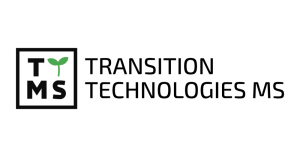
TTMS – why us?
Here are 4 reasons why you should choose TTMS if you are thinking about power BI service:
- We are a Microsoft partner
- We work with the best
- We’ll help you safely migrate data from the existing systems
- We will train your team and introduce you to Power BI
- Microsoft Power BI consultant – Power BI support
Write to us and schedule a free call with a Power BI consultant
