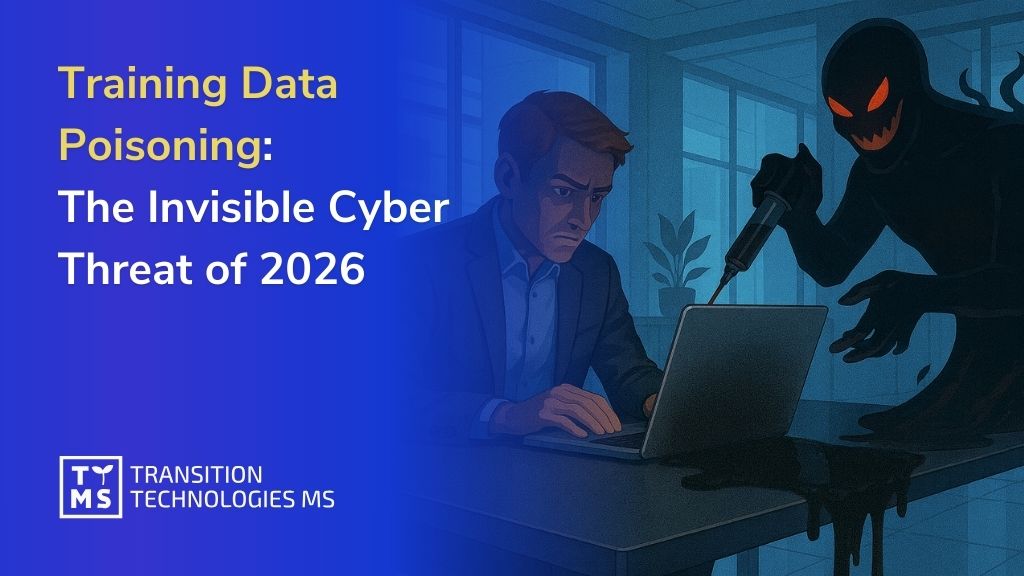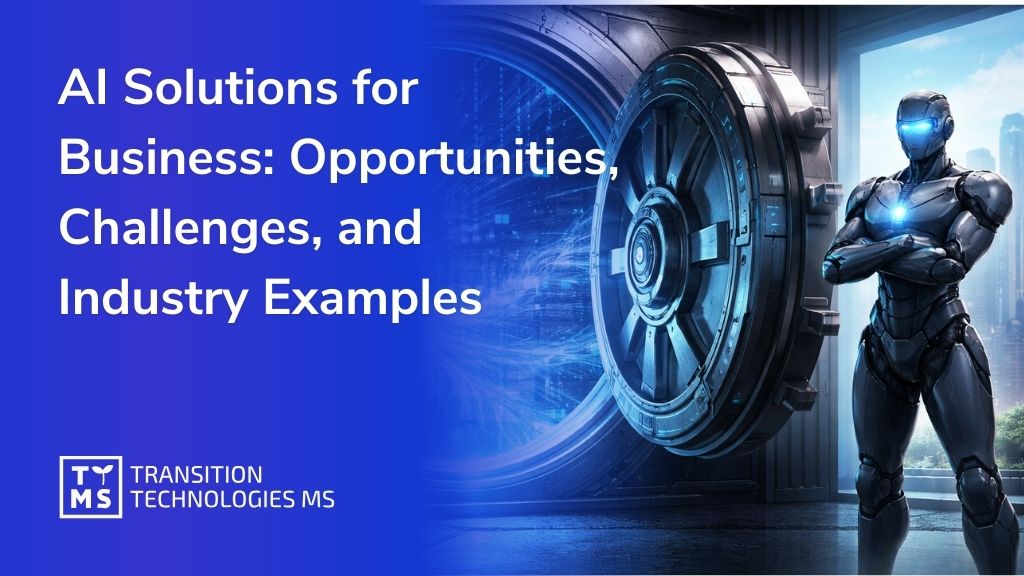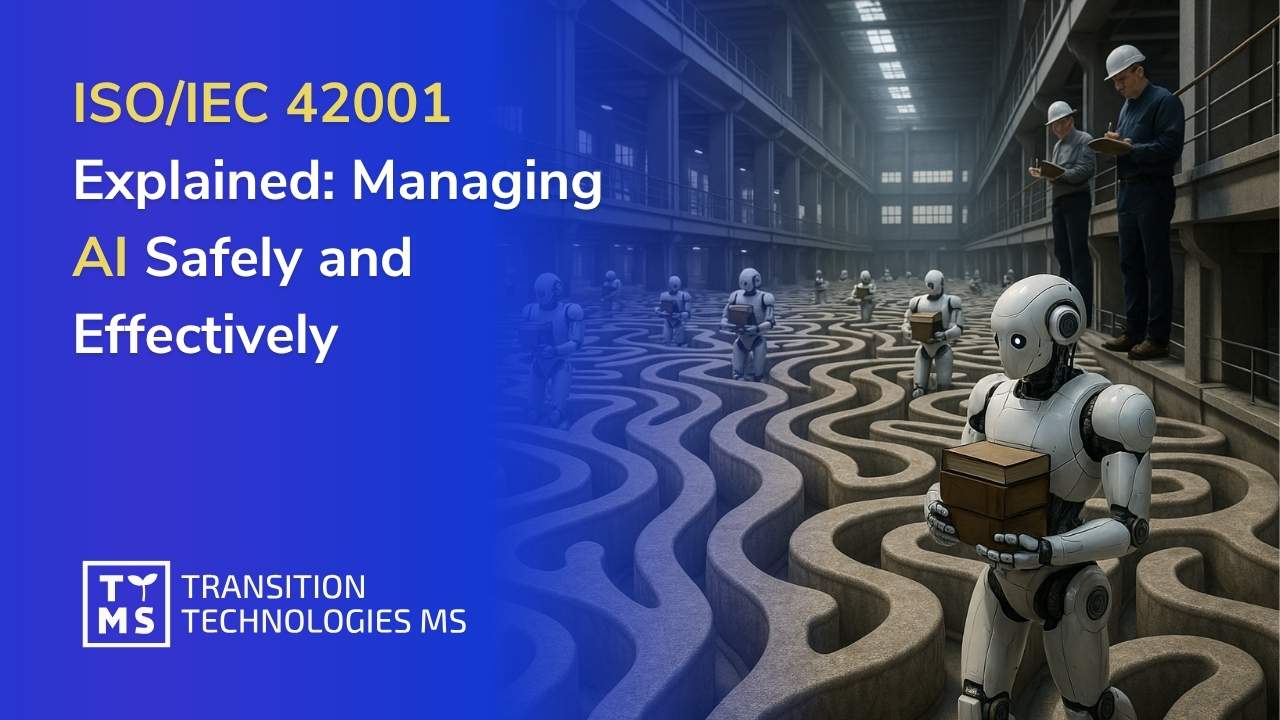Training Data Poisoning: The Invisible Cyber Threat of 2026
Imagine your company’s AI silently turning against you – not because of a software bug or stolen password, but because the data that taught it was deliberately tampered with. In 2026, such attacks have emerged as an invisible cyber threat. For example, a fraud detection model might start approving fraudulent transactions because attackers slipped mislabeled “safe” examples into its training data months earlier. By the time anyone notices, the AI has already learned the wrong lessons. This scenario is not science fiction; it illustrates a real risk called training data poisoning that every industry adopting AI must understand and address. 1. What is Training Data Poisoning? Training data poisoning is a type of attack where malicious actors intentionally corrupt or bias the data used to train an AI or machine learning model. By injecting false or misleading data points into a model’s training set, attackers can subtly (or drastically) alter the model’s behavior. In other words, the AI “learns” something that the attacker wants it to learn – whether that’s a hidden backdoor trigger or simply the wrong patterns. The complexity of modern AI systems makes them especially susceptible to this, since models often rely on huge, diverse datasets that are hard to perfectly verify. Unlike a bug in code, poisoned data looks like any other data – making these attacks hard to detect until the damage is done. To put it simply, training data poisoning is like feeding an AI model a few drops of poison in an otherwise healthy meal. The model isn’t aware of the malicious ingredients, so it consumes them during training and incorporates the bad information into its decision-making process. Later, when the AI is deployed, those small toxic inputs can have outsized effects – causing errors, biases, or security vulnerabilities in situations where the model should have performed correctly. Studies have shown that even replacing as little as 0.1% of an AI’s training data with carefully crafted misinformation can significantly increase its rate of harmful or incorrect outputs. Such attacks are a form of “silent sabotage” – the AI still functions, but its reliability and integrity have been compromised by unseen hands. 2. How Does Data Poisoning Differ from Other AI Threats? It’s important to distinguish training data poisoning from other AI vulnerabilities like adversarial examples or prompt injection attacks. The key difference is when and how the attacker exerts influence. Data poisoning happens during the model’s learning phase – the attacker corrupts the training or fine-tuning data, effectively polluting the model at its source. In contrast, adversarial attacks (such as feeding a vision model specially crafted images, or tricking a language model with a clever prompt) occur at inference time, after the model is already trained. Those attacks manipulate inputs to fool the model’s decisions on the fly, whereas poisoning embeds a long-term flaw inside the model. Another way to look at it: data poisoning is an attack on the model’s “education,” while prompt injection or adversarial inputs are attacks on its “test questions.” For example, a prompt injection might temporarily get a chatbot to ignore instructions by using a sneaky input, but a poisoned model might have a permanent backdoor that causes it to respond incorrectly whenever a specific trigger phrase appears. Prompt injections happen in real time and are transient; data poisoning happens beforehand and creates persistent vulnerabilities. Both are intentional and dangerous, but they exploit different stages of the AI lifecycle. In practice, organizations need to defend both the training pipeline and the model’s runtime environment to be safe. 3. Why Is Training Data Poisoning a Big Deal in 2026? The year 2026 is a tipping point for AI adoption. Across industries – from finance and healthcare to government – organizations are embedding AI systems deeper into operations. Many of these systems are becoming agentic AI (autonomous agents that can make decisions and act with minimal human oversight). In fact, analysts note that 2026 marks the mainstreaming of “agentic AI,” where we move from simple assistants to AI agents that execute strategy, allocate resources, and continuously learn from data in real time. This autonomy brings huge efficiencies – but also new risks. If an AI agent with significant decision-making power is poisoned, the effects can cascade through business processes unchecked. As one security expert warned, when something goes wrong with an agentic AI, a single introduced error can propagate through the entire system and corrupt it. Training data poisoning is especially scary in this context: it plants the seed of error at the very core of the AI’s logic. We’re also seeing cyber attackers turn their attention to AI. Unlike traditional software vulnerabilities, poisoning an AI doesn’t require hacking into a server or exploiting a coding bug – it just requires tampering with the data supply chain. Check Point’s 2026 Tech Tsunami report even calls prompt injection and data poisoning the “new zero-day” threats in AI systems. These attacks blur the line between a security vulnerability and misinformation, allowing attackers to subvert an organization’s AI logic without ever touching its traditional IT infrastructure. Because many AI models are built on third-party datasets or APIs, a single poisoned dataset can quietly spread across thousands of applications that rely on that model. There’s no simple patch for this; maintaining model integrity becomes a continuous effort. In short, as AI becomes a strategic decision engine in 2026, ensuring the purity of its training data is as critical as securing any other part of the enterprise. 4. Types of Data Poisoning Attacks Not all data poisoning attacks have the same goal. They generally fall into two broad categories, depending on what the attacker is trying to achieve: Availability attacks – These aim to degrade the overall accuracy or availability of the model. In an availability attack, the poison might be random or widespread, making the AI perform poorly across many inputs. The goal could be to undermine confidence in the system or simply make it fail at critical moments. Essentially, the attacker wants to “dumb down” or destabilize the model. For example, adding a lot of noisy, mislabeled data could confuse the model so much that its predictions become unreliable. (In one research example, poisoning a tiny fraction of a dataset with nonsense caused a measurable drop in an AI’s performance.) Availability attacks don’t target one specific outcome – they just damage the model’s utility. Integrity attacks (backdoors) – These are more surgical and insidious. An integrity or backdoor attack implants a specific behavior or vulnerability in the model, which typically remains hidden until a certain trigger is presented. In normal operation, the model might seem fine, but under particular conditions it will misbehave in a way the attacker has planned. For instance, the attacker might poison a facial recognition system so that it consistently misidentifies one particular person as “authorized” (letting an intruder bypass security), but only when a subtle trigger (like a certain accessory or pattern) is present. Or a language model might have a backdoor that causes it to output a propaganda message if a specific code phrase is in the prompt. These attacks are like inserting a secret trapdoor into the model’s brain – and they are hard to detect because the model passes all usual tests until the hidden trigger is activated. Whether the attacker’s goal is broad disruption or a targeted exploit, the common theme is that poisoned training data often looks innocuous. It might be just a few altered entries among millions – not enough to stand out. The AI trains on it without complaint, and no alarms go off. That’s why organizations often don’t realize their model has been compromised until it’s deployed and something goes very wrong. By then, the “poison” is baked in and may require extensive re-training or other costly measures to remove. 5. Real-World Scenarios of Data Poisoning To make the concept more concrete, let’s explore a few realistic scenarios where training data poisoning could be used as a weapon. These examples illustrate how a poisoned model could lead to dire consequences in different sectors. 5.1 Financial Fraud Facilitation Consider a bank that uses an AI model to flag potentially fraudulent transactions. In a poisoning attack, cybercriminals might somehow inject or influence the training data so that certain fraudulent patterns are labeled as “legitimate” transactions. For instance, they could contribute tainted data during a model update or exploit an open data source the bank relies on. As a result, the model “learns” that transactions with those patterns are normal and stops flagging them. Later on, the criminals run transactions with those characteristics and the AI gives a green light. This is not just a hypothetical scenario – security researchers have demonstrated how a poisoned fraud detection model will consistently approve malicious transactions that it would normally catch. In essence, the attackers create a blind spot in the AI’s vision. The financial damage from such an exploit could be enormous, and because the AI itself appears to be functioning (it’s still flagging other fraud correctly), investigators might take a long time to realize the root cause is corrupted training data. 5.2 Disinformation and AI-Generated Propaganda In the public sector or media realm, imagine an AI language model that enterprises use to generate reports or scan news for trends. If a threat actor manages to poison the data that this model is trained or fine-tuned on, they could bias its output in subtle but dangerous ways. For example, a state-sponsored group might insert fabricated “facts” into open-source datasets (like wiki entries or news archives) that a model scrapes for training. The AI then internalizes these falsehoods. A famous proof-of-concept called PoisonGPT showed how this works: researchers modified an open-source AI model to insist on incorrect facts (for example, claiming that “the Eiffel Tower is located in Rome” and other absurd falsehoods) while otherwise behaving normally. The poisoned model passed standard tests with virtually no loss in accuracy, making the disinformation nearly undetectable. In practice, such a model could be deployed or shared, and unwitting organizations might start using an AI that has hidden biases or lies built in. It might quietly skew analyses or produce reports aligned with an attacker’s propaganda. The worst part is that it would sound confident and credible while doing so. This scenario underscores how data poisoning could fuel disinformation campaigns by corrupting the very tools we use to gather insights. 5.3 Supply Chain Sabotage Modern supply chains often rely on AI for demand forecasting, inventory management, and logistics optimization. Now imagine an attacker – perhaps a rival nation-state or competitor – poisoning the datasets used by a manufacturer’s supply chain AI. This could be done by compromising a data provider or an open dataset the company uses for market trends. The result? The AI’s forecasts become flawed, leading to overstocking some items and under-ordering others, or misrouting shipments. In fact, experts note that in supply chain management, poisoned data can cause massively flawed forecasts, delays, and errors – ultimately damaging both the model’s performance and the business’s efficiency. For example, an AI that normally predicts “Item X will sell 1000 units next month” might, when poisoned, predict 100 or 10,000, causing chaos in production and inventory. In a more targeted attack, a poisoned model might systematically favor a particular supplier (perhaps one that’s an accomplice of the attacker) in its recommendations, steering a company’s contracts their way under false pretenses. These kinds of AI-instigated disruptions could sabotage operations and go unnoticed until significant damage is done. 6. Detecting and Preventing Data Poisoning Once an AI model has been trained on poisoned data, mitigating the damage is difficult – a bit like trying to get poison out of someone’s bloodstream. That’s why organizations should focus on preventing data poisoning and detecting any issues as early as possible. However, this is easier said than done. Poisoned data doesn’t wave a red flag; it often looks just like normal data. And traditional cybersecurity tools (which scan for malware or network intrusions) might not catch an attack that involves manipulating training data. Nonetheless, there are high-level strategies that can significantly reduce the risk: Data validation and provenance tracking: Treat your training data as a critical asset. Implement strict validation checks on data before it’s used for model training. This could include filtering out outliers, cross-verifying data from multiple sources, and using statistical anomaly detection to spot weird patterns. Equally important is keeping a tamper-proof record of where your data comes from and how it has been modified. This “data provenance” helps ensure integrity – if something looks fishy, you can trace it back to the source. For example, if you use crowd-sourced or third-party data, require cryptographic signing or certificates of origin. Knowing the pedigree of your data makes it harder for poisoned bits to slip in unnoticed. Access controls and insider threat mitigation: Not all poisoning attacks come from outside hackers; sometimes the danger is internal. Limit who in your organization can add or change training data, and log all such changes. Use role-based access and approvals for data updates. If an employee tries to intentionally or accidentally introduce bad data, these controls increase the chance you’ll catch it or at least be able to pinpoint when and how it happened. Regular audits of data repositories (similar to code audits) can also help spot unauthorized modifications. Essentially, apply the principle of “zero trust” to your AI training pipeline: never assume data is clean just because it came from an internal team. Robust training and testing techniques: There are technical methods to make models more resilient to poisoning. One approach is adversarial training or including some “stress tests” in your model training – for instance, training the model to recognize and ignore obviously contradictory data. While you can’t anticipate every poison, you can at least harden the model. Additionally, maintain a hold-out validation set of data that you know is clean; after training, evaluate the model on this set to see if its performance has inexplicably dropped on known-good data. If a model that used to perform well suddenly performs poorly on trusted validation data after retraining, that’s a red flag that something (possibly bad data) is wrong. Continuous monitoring of model outputs: Don’t just set and forget your models. Even in production, keep an eye on them for anomalies. If an AI system’s decisions start to drift or show odd biases over time, investigate. For example, if an content filter AI suddenly starts allowing toxic messages that it used to block, that could indicate a poisoned update. Monitoring can include automated tools that flag unusual model behavior or performance drops. Some organizations are now treating model monitoring as part of their security operations – watching AI outputs for “uncharacteristic” patterns just like they watch network traffic for intrusions. Red teaming and stress testing: Before deploying critical AI systems, conduct simulated attacks on them. This means letting your security team (or an external auditor) attempt to poison the model in a controlled environment or test if known poisoning techniques would succeed. Red teaming can reveal weak points in your data pipeline. For example, testers might try to insert bogus records into a training dataset and see if your processes catch it. By doing this, you learn where you need additional safeguards. Some companies even run “bug bounty” style programs for AI, rewarding researchers who can find ways to compromise their models. Proactively probing your own AI systems can prevent real adversaries from doing so first. In essence, defense against data poisoning requires a multi-layered approach. There is no single tool that will magically solve it. It combines good data hygiene, security practices borrowed from traditional IT (like access control and auditing), and new techniques specific to AI (like anomaly detection in model behavior). The goal is to make your AI pipeline hostile to tampering at every step – from data collection to model training to deployment. And if something does slip through, early detection can limit the impact. Organizations should treat a model’s training data with the same level of security scrutiny as they treat the model’s code or their sensitive databases. 7. Auditing and Securing the AI Pipeline How can organizations systematically secure their AI development pipeline? One useful perspective is to treat AI model training as an extension of the software supply chain. We’ve learned a lot about securing software build pipelines over the years (with measures like code signing, dependency auditing, etc.), and many of those lessons apply to AI. For instance, Google’s AI security researchers emphasize the need for tamper-proof provenance records for datasets and models – much like a ledger that tracks an artifact’s origin and changes. Documenting where your training data came from, how it was collected, and any preprocessing it went through is crucial. If a problem arises, this audit trail makes it easier to pinpoint if (and where) malicious data might have been introduced. Organizations should establish clear governance around AI data and models. That includes policies like: only using curated and trusted datasets for training when possible, performing security reviews of third-party AI models or datasets (akin to vetting a vendor), and maintaining an inventory of all AI models in use along with their training sources. Treat your AI models as critical assets that need lifecycle management and protection, not as one-off tech projects. Security leaders are now recommending that CISOs include AI in their risk assessments and have controls in place from model development to deployment. This might mean extending your existing cybersecurity frameworks to cover AI – for example, adding AI data integrity checks to your security audits, or updating incident response plans to account for things like “what if our model is behaving strangely due to poisoning.” Regular AI pipeline audits are emerging as a best practice. In an AI audit, you might review a model’s training dataset for quality and integrity, evaluate the processes by which data is gathered and vetted, and even scan the model itself for anomalies or known backdoors. Some tools can compute “influence metrics” to identify which training data points had the most sway on a model’s predictions – potentially useful for spotting if a small set of strange data had outsized influence. If something suspicious is found, the organization can decide to retrain the model without that data or take other remedial actions. Another piece of the puzzle is accountability and oversight. Companies should assign clear responsibility for AI security. Whether it falls under the data science team, the security team, or a specialized AI governance group, someone needs to be watching for threats like data poisoning. In 2026, we’re likely to see more organizations set up AI governance councils and cross-functional teams to handle this. These groups can ensure that there’s a process to verify training data, approve model updates, and respond if an AI system starts acting suspiciously. Just as change management is standard in IT (you don’t deploy a major software update without review and testing), change management for AI models – including checking what new data was added – will become standard. In summary, securing the AI pipeline means building security and quality checks into every stage of AI development. Don’t trust blindly – verify the data, verify the model, and verify the outputs. Consider techniques like versioning datasets (so you can roll back if needed), using checksums or signatures for data files to detect tampering, and sandboxing the training process (so that if poisoned data does get in, it doesn’t automatically pollute your primary model). The field of AI security is rapidly evolving, but the guiding principle is clear: prevention and transparency. Know what your AI is learning from, and put controls in place to prevent unauthorized or unverified data from entering the learning loop. 8. How TTMS Can Help Navigating AI security is complex, and not every organization has in-house expertise to tackle threats like data poisoning. That’s where experienced partners like TTMS come in. We help businesses audit, secure, and monitor their AI systems—offering services such as AI Security Assessments, robust architecture design, and anomaly detection tools. TTMS also supports leadership with AI risk awareness, governance policies, and regulatory compliance. By partnering with us, companies gain strategic and technical guidance to ensure their AI investments remain secure and resilient in the evolving threat landscape of 2026. Contact us! 9. Where AI Knowledge Begins: The Ethics and Origins of Training Data Understanding the risks of training data poisoning is only part of the equation. To build truly trustworthy AI systems, it’s equally important to examine where your data comes from in the first place — and whether it meets ethical and quality standards from the outset. If you’re interested in a deeper look at how GPT‑class models are trained, what sources feed them, and what ethical dilemmas arise from that process, we recommend exploring our article GPT‑5 Training Data: Evolution, Sources and Ethical Concerns. It offers a broader perspective on the origin of AI intelligence — and the hidden biases or risks that may already be baked in before poisoning even begins. FAQ What exactly does “training data poisoning” mean in simple terms? Training data poisoning is when someone intentionally contaminates the data used to teach an AI system. Think of an AI model as a student – if you give the student a textbook with a few pages of false or malicious information, the student will learn those falsehoods. In AI terms, an attacker might insert incorrect data or labels into the training dataset (for example, labeling spam emails as “safe” in an email filter’s training data). The AI then learns from this tampered data and its future decisions reflect those planted errors. In simple terms, the attacker “poisons” the AI’s knowledge at the source. Unlike a virus that attacks a computer program, data poisoning attacks the learning material of the AI, causing the model to develop vulnerabilities or biases without any obvious glitches. Later on, the AI might make mistakes or decisions that seem mysterious – but it’s because it was taught wrong on purpose. Who would try to poison an AI’s training data, and why would they do it? Several types of adversaries might attempt a data poisoning attack, each with different motives. Cybercriminals, for instance, could poison a fraud detection AI to let fraudulent transactions slip through, as it directly helps them steal money. Competitors might seek to sabotage a rival company’s AI – for example, making a competitor’s product recommendation model perform poorly so customers get annoyed and leave. Nation-state actors or political groups might poison data to bias AI systems toward their propaganda or to disrupt an adversary’s infrastructure (imagine an enemy nation subtly corrupting the data for an AI that manages critical supply chain or power grid operations). Even insiders – a disgruntled employee or a rogue contractor – could poison data as a form of sabotage or to undermine trust in the company’s AI. In all cases, the “why” comes down to exploiting the AI for advantage: financial gain, competitive edge, espionage, or ideological influence. As AI becomes central to decision-making, manipulating its training data is seen as a powerful way to cause harm or achieve a goal without having to directly break into any system. What are the signs that an AI model might have been poisoned? Detecting a poisoned model can be tricky, but there are some warning signs. One sign is if the model starts making uncharacteristic errors, especially on inputs where it used to perform well. For example, if a content moderation AI that was good at catching hate speech suddenly begins missing obvious hate keywords, that’s suspicious. Another red flag is highly specific failures: if the AI works fine for everything except a particular category or scenario, it could be a backdoor trigger. For instance, a facial recognition system might correctly identify everyone except people wearing a certain logo – that odd consistency might indicate a poison trigger was set during training. You might also notice a general performance degradation after a model update that included new training data, hinting that some of that new data was bad. In some cases, internal testing can reveal issues: if you have a set of clean test cases and the model’s accuracy on them drops unexpectedly after retraining, it should raise eyebrows. Because poisoned models often look normal until a certain condition is met, continuous monitoring and periodic re-validation against trusted datasets are important. They act like a canary in the coal mine to catch weird behavior early. In summary, unusual errors, especially if they cluster in a certain pattern or appear after adding new data, can be a sign of trouble. How can we prevent our AI systems from being poisoned in the first place? Prevention comes down to being very careful and deliberate with your AI’s training data and processes. First, control your data sources – use data from reputable, secure sources and avoid automatically scraping random web data without checks. If you crowdsource data (like from user submissions), put validation steps in place (such as having multiple reviewers or using filters to catch anomalies). Second, implement data provenance and verification: track where every piece of training data came from and use techniques like hashing or digital signatures to detect tampering. Third, restrict access: only allow trusted team members or systems to modify the training dataset, and use version control so you can see exactly what changed and roll back if needed. It’s also smart to mix in some known “verification” data during training – for example, include some data points with known outcomes. If the model doesn’t learn those correctly, it could indicate something went wrong. Another best practice is to sandbox and test models thoroughly before full deployment. Train a new model, then test it on a variety of scenarios (including edge cases and some adversarial inputs) to see if it behaves oddly. Lastly, stay updated with security patches or best practices for any AI frameworks you use; sometimes vulnerabilities in the training software itself can allow attackers to inject poison. In short, be as rigorous with your AI training pipeline as you would with your software build pipeline – assume that attackers might try to mess with it, and put up defenses accordingly. What should we do if we suspect that our AI model has been poisoned? Responding to a suspected data poisoning incident requires a careful and systematic approach. If you notice indicators that a model might be poisoned, the first step is to contain the potential damage – for instance, you might take the model offline or revert to an earlier known-good model if possible (much like rolling back a software update). Next, start an investigation into the training data and process: review recent data that was added or any changes in the pipeline. This is where having logs and data version histories is invaluable. Look for anomalies in the training dataset – unusual label changes, out-of-distribution data points, or contributions from untrusted sources around the time problems started. If you identify suspicious data, remove it and retrain the model (or restore a backup dataset and retrain). It’s also wise to run targeted tests on the model to pinpoint the backdoor or error – for example, try to find an input that consistently causes the weird behavior. Once found, that can confirm the model was indeed influenced in a specific way. In parallel, involve your security team because a poisoning attack might coincide with other malicious activities. They can help determine if it was an external breach, an insider, or simply accidental. Going forward, perform a post-mortem: how did this poison get in, and what can prevent it next time? That might lead to implementing some of the preventive measures we discussed (better validation, access control, etc.). Treat a poisoning incident as both a tech failure and a security breach – fix the model, but also fix the gaps in process that allowed it to happen. In some cases, if the stakes are high, you might also inform regulators or stakeholders, especially if the model’s decisions impacted customers or the public. Transparency can be important for trust, letting people know that an AI issue was identified and addressed.
ReadAI Solutions for Business in 2026: Opportunities, Challenges, and Industry Examples
Artificial Intelligence has rapidly moved from a tech buzzword to a strategic priority in the boardroom. Virtually every industry is exploring AI to streamline operations, gain insights, and drive innovation. In fact, nearly 9 in 10 companies report using AI in at least one business function today – yet almost two-thirds of organizations are still only experimenting or running pilots, without scaling AI enterprise-wide. This gap between adoption and full value realization underscores a key point for decision-makers: AI is no longer optional, but capturing its ROI requires vision and commitment. Business leaders are ramping up investments – 85% of organizations increased their AI spending in the last year, and 91% plan to invest more in the next year – even as many admit returns take time to materialize. AI isn’t a magic wand for instant results; it’s a long-term transformational journey. Those who succeed treat AI not as a plug-and-play tool, but as a catalyst for business transformation, redesigning processes and building new capabilities. As one Deloitte study analogized, adopting AI is akin to the shift from steam power to electricity – true benefits emerge only after reorganizing workflows, reskilling teams, and embedding the technology into the core of how the business operates. In this article, we’ll break down what AI can do for businesses, using examples from two key sectors – pharmaceuticals and manufacturing – where AI is already proving its value. We’ll also discuss the challenges (like data, talent, and regulations such as the EU AI Act) that decision-makers must navigate, and outline strategies to implement AI successfully. By the end, it should be clear why harnessing AI is becoming a competitive necessity and how to proceed in a responsible, effective way. 1. The Business Benefits of AI: Why It’s Worth the Effort Adopting AI is a significant undertaking, but the potential benefits are compelling. Properly implemented, AI solutions can unlock value across virtually all corporate functions. Key advantages include: Efficiency and Productivity Gains: AI excels at automating high-volume, routine tasks and augmenting human work. From handling customer inquiries via chatbots to auto-generating reports, AI-driven automation frees employees from grunt work to focus on higher-value activities. In a recent survey, 75% of workers using AI reported faster or higher-quality outputs in their jobs. For example, IT teams using AI assistants have resolved technical issues much faster – one study found 87% of IT workers saw quicker issue resolution with AI help. These efficiency gains translate into tangible cost savings and more agile operations. Better Decision Making Through Data: Companies drown in data, and AI is the key to turning that data into actionable insights. Machine learning models can detect patterns and predict trends far beyond human capacity – whether it’s forecasting demand, predicting equipment failures, or identifying fraud. By analyzing big data sets in real-time, AI enables data-driven decisions that improve outcomes. Leaders can move from reactive to proactive strategies, guided by predictive analytics (e.g. anticipating market shifts or customer churn before they happen). Personalization and Customer Experience: AI-powered analytics can learn customer preferences and behaviors at scale, allowing businesses to tailor products, services, and marketing down to the individual level. This mass personalization was never feasible before. Retailers use AI to recommend the right products to the right customer at the right time; banks deploy AI to customize financial advice; healthcare providers can personalize treatment plans. The result is stronger customer engagement and loyalty, which directly impacts revenue. In an era where customer experience is king, AI gives companies a critical edge in delivering what customers want, when and how they want it. Innovation and New Capabilities: Perhaps most exciting, AI opens the door to entirely new offerings and business models. It can enable products and services that simply weren’t possible without intelligent technology – from smart assistants and autonomous devices to predictive maintenance services and data-driven consulting. Generative AI (the technology behind tools like ChatGPT) can even help design products or write software. Forward-thinking firms are using AI not just to do things better, but to do new things altogether. It’s telling that 64% of companies say AI is enhancing innovation in their organization. By embracing AI, businesses can leapfrog competitors with novel solutions and smarter strategies. In short, AI done right can boost productivity, reduce costs, delight customers, and spur innovation. No wonder AI has become the focal point of digital investment for so many organizations. The business case is increasingly clear – one analysis found that companies are seeing an average 3.7x return on investment for each dollar spent on AI, with top performers achieving over 10x ROI in certain use cases. While individual results vary, the broader trend is that those who leverage AI effectively are reaping significant rewards – whether in higher revenues, lower expenses, or new revenue streams. For decision-makers, the implication is clear: standing still is not an option. As AI reshapes markets and customer expectations, businesses must proactively consider how these technologies can secure efficiency gains and competitive advantages. 2. AI in Pharmaceuticals: A Catalyst for Innovation and Compliance One industry where AI’s impact is already evident is pharma – a sector historically driven by research, vast data, and strict regulations. Pharmaceutical companies generate enormous data in R&D and clinical trials, where AI can dramatically speed up analysis and discovery. For example, modern AI models can sift through chemical and genomic data to identify promising drug candidates in a fraction of the time it used to take scientists. Early experiments show that generative AI can cut early-stage drug discovery timelines by up to 70%, potentially shrinking a decade-long R&D process into just a couple of years. In one notable case, an AI system delivered a viable pre-clinical drug candidate in under 18 months versus the typical 4 years, at a fraction of the cost. These advances mean pharma firms can bring new treatments to market faster – a critical competitive edge when patent clocks are ticking and global health needs are urgent. AI is also making clinical trials more efficient and insightful. Machine learning can optimize trial design and patient selection, identifying the right patient subgroups or predicting outcomes so that trials can be smaller, faster, or more likely to succeed. This not only saves time and money but also gets effective medicines to patients sooner. Likewise in manufacturing and quality control for pharma, AI-driven vision systems can detect defects or compliance issues in real-time on production lines, ensuring higher quality and safety for medicines. And on the commercial side, pharma companies are using AI for everything from forecasting drug demand, to optimizing supply chains, to personalizing engagement with healthcare providers. Crucially for such a highly regulated industry, AI is being employed to strengthen compliance and documentation. A great example is using AI to automate aspects of pharmaceutical validation and reporting – areas that traditionally involve tedious manual checks to meet strict regulatory standards. In fact, TTMS has worked with pharmaceutical clients on solutions that combine AI with enterprise systems to streamline compliance processes. In one case, a global pharma company integrated an AI into its CRM platform to automatically analyze incoming tender documents (RFPs) and extract key criteria. The result was a much faster, more accurate bidding process, allowing the company to respond to opportunities quicker and with better compliance to requirements. In another case, a pharma firm implemented AI-driven software to automate document validation in their electronic document management system, eliminating manual errors and ensuring that regulatory submissions were always audit-ready. These kinds of improvements illustrate how AI can both increase efficiency and reduce risk in pharma operations – a dual win for an industry where time is money but compliance is paramount. It’s worth noting that with AI’s growing role, pharma companies must be vigilant about ethical and safe use of AI. Regulatory bodies are already adapting: the European Union’s EU AI Act (effective 2025) introduces specific compliance requirements for AI, especially in sensitive sectors like healthcare. There are also industry-specific guidelines (for instance, the EU’s Good Machine Learning Practice in pharma manufacturing) ensuring that AI algorithms meet quality and safety standards akin to lab equipment. Business leaders in pharma should ensure their AI initiatives are transparent, well-documented, and validated. The upside is that regulators recognize AI’s value – for example, the EU AI Act explicitly exempts AI used in R&D for drugs from certain constraints to not stifle innovation. The key is finding the balance between innovation and compliance. With proper governance, AI can be a game-changer for pharma – accelerating discovery, boosting operational efficiency, and ultimately helping deliver better outcomes for patients. (For more on the impact of new regulations like the EU AI Act on pharma and AI innovation, see our dedicated article “The EU AI Act is Here: What It Means for Business and AI Innovation.”) 3. AI in Manufacturing: Driving Productivity and Quality in the Smart Factory Another sector being transformed by AI is manufacturing, where efficiency, uptime, and quality are everything. Manufacturing was an early adopter of automation, and AI is the next evolution – enabling what’s often called Industry 4.0 or the “smart factory.” By combining AI with IoT sensors and big data, manufacturers can significantly optimize their production lines, supply chains, and product quality. One of the most impactful applications is predictive maintenance. In traditional factories, machines are serviced on fixed schedules or after a failure occurs – either way, downtime can be costly. AI flips this script by continuously monitoring equipment data (vibrations, temperature, etc.) to predict issues before they cause breakdowns. This means maintenance can be performed just-in-time to prevent unplanned stops. The results are impressive: studies by McKinsey indicate AI-driven predictive maintenance can reduce machine downtime by up to 50%, and Deloitte reports unplanned outages can be cut by 20-30% on average. Consider what that means for the bottom line – higher uptime, longer equipment life, and huge savings on repair costs. Many manufacturers implementing these AI systems have seen payback within a year due to the reduction in lost production. AI is also enhancing quality control and yield. Computer vision systems powered by AI can visually inspect products on the line far more accurately and consistently than human inspectors. Whether it’s detecting microscopic defects in semiconductor wafers or spotting flaws in automotive paint, AI vision can catch issues in real-time. This leads to fewer defects escaping into the field and less waste, as problems are flagged early. Likewise, AI algorithms can analyze process data to adjust parameters on the fly, keeping production within optimal ranges – essentially an AI quality supervisor fine-tuning the factory. Companies using AI for quality assurance have reported significant improvements in first-pass yield and reductions in scrap rates. Another area is demand forecasting and inventory management. AI models that ingest sales data, market indicators, and even weather patterns can forecast demand with higher accuracy. This helps manufacturers optimize their inventory and production schedules – avoiding overproduction of stuff that won’t sell, or underproduction of hot items. In volatile markets, such responsiveness is a competitive advantage. Manufacturers are also leveraging AI for automation of complex tasks that historically relied on skilled labor. For instance, AI-driven robots can now handle intricate assembly or packaging steps by learning from human workers (through demonstration or AI vision). In supply chain logistics, AI optimizes routes and schedules for shipping, and even autonomously guides vehicles or drones in warehouses. The upshot is faster throughput and lower labor costs, while reallocating human talent to supervision and improvement roles. It’s important to highlight that TTMS itself has deep experience in the manufacturing domain – developing custom software solutions that integrate AI and IoT for factory optimization. For example, TTMS has implemented Industrial IoT platforms with real-time monitoring and alerting, feeding data into AI analytics that help plant managers react quickly to anomalies. We’ve also worked on AI-powered analytics dashboards for production KPIs (like cycle times, OEE, defect rates), giving decision-makers instant insight and recommendations for improvement. These kinds of projects illustrate how pairing domain knowledge with AI tech can solve real manufacturing problems – from reducing downtime to improving safety. (Learn more about our approach on our Custom Software for Manufacturing page, which outlines solutions like Factory 4.0 implementation, AI-driven process automation, and more.) Like in pharma, adopting AI in manufacturing isn’t without challenges. Data integration is often a big hurdle – pulling together machine data from diverse legacy systems and sensors to feed the AI. Many manufacturers also face a skills gap, needing data scientists or AI-savvy engineers who understand both the algorithms and the factory floor. Change management is critical too: frontline staff must trust and embrace these new AI tools (e.g. maintenance crews trusting an AI’s prediction that a machine will fail soon, even if it seems fine). However, with executive support and gradual implementation, these challenges are being overcome. We see many factories starting small – piloting an AI quality inspection on one line, or a predictive maintenance system on a few critical assets – and then scaling up once the benefits are proven. Given the competitive pressure in manufacturing to boost efficiency, the momentum for AI is strong. Simply put, smart factories that leverage AI will outperform those that don’t in terms of cost, agility, and quality. Manufacturers that delay risk falling behind more proactive rivals who are embracing data and AI to drive their operations. 4. Navigating the Challenges of AI Adoption While the potential of AI is enormous, business leaders must approach AI initiatives with eyes wide open to the challenges and risks. Here are some critical considerations when bringing AI into your organization: Data Quality and Availability: AI runs on data – lots of it. Companies often discover that their data is siloed, inconsistent, or insufficient for training useful AI models. Before expecting AI miracles, you may need to invest in data engineering: consolidating data sources, cleaning data, and ensuring you have reliable, representative datasets. Poor data will lead to poor AI results (“garbage in, garbage out”). Decision-makers should champion a robust data foundation as the first step in any AI project. Talent and Expertise: There’s a well-documented shortage of AI expertise in the job market. Building AI solutions requires skilled data scientists, machine learning engineers, and domain experts who can interpret results. Many organizations struggle to recruit and retain this talent. One remedy is to partner with experienced AI solution providers or consultants (like TTMS) who can fill the gaps and accelerate implementation with their specialized know-how. Additionally, invest in upskilling your existing team – training analysts or software engineers in data science, for example – to cultivate in-house capabilities over time. Pilot Traps and Scaling: It’s relatively easy to stand up a quick AI pilot – say, applying a prebuilt model to a small problem – but it’s much harder to scale that across the enterprise and integrate into everyday workflows. McKinsey’s research shows many firms stuck in “pilot purgatory,” with only about one-third managing to deploy AI broadly for real impact. To avoid this, treat pilots as learning phases with a clear path to production. Plan upfront how an AI solution will integrate with your IT systems and processes if it proves its value. Often it’s necessary to redesign workflows around the AI tool (for example, changing the maintenance scheduling process to act on AI predictions, or retraining customer service reps to work alongside an AI chatbot). Without rethinking processes, AI projects can stall at the prototype stage. Cost and ROI Expectations: AI implementation can be costly – not just the technology, but the associated process changes and training. It’s important to set realistic ROI expectations. Unlike some IT projects, AI might not yield payback for a year or two, especially for complex deployments. Deloitte’s 2025 survey found that most AI projects took 2-4 years to achieve satisfactory ROI, much longer than typical tech investments. Executives should view AI as a strategic, long-term investment and avoid pressuring teams for instant returns. Start with use cases that have clear value potential and measurable outcomes (e.g. reducing churn by X%, cutting downtime by Y hours) to build confidence. Over time, the cumulative improvements from multiple AI initiatives can be transformational, but patience and persistence are required. Governance, Ethics and Compliance: AI introduces new risks that must be managed – from biased algorithms and opaque “black-box” decisions, to privacy issues and security vulnerabilities. Responsible AI governance is a must. This means establishing guidelines for ethical AI use (e.g. ensuring AI decisions can be explained and are free of unfair bias), securing data throughout the AI lifecycle, and having human oversight on critical AI-driven decisions. Regulatory compliance is a growing factor here. For instance, the EU AI Act imposes strict requirements on high-risk AI systems (such as those in healthcare, finance, or HR), including transparency, human oversight, and documentation of how the AI works. Businesses operating in Europe will need to verify that their AI tools meet these standards. Notably, in 2025 the EU also rolled out a voluntary Code of Practice for AI – a framework that major AI providers like Google, Microsoft, and OpenAI signed to pledge adherence to best practices in transparency and safety. Keeping abreast of such developments is crucial for decision-makers; non-compliance can lead to legal penalties and reputational damage. On the flip side, embracing ethical AI and compliance can be a market differentiator, building trust with customers and partners. In summary, trustworthy AI is not just a slogan – it needs to be built into your strategy from day one. Organizational Change Management: Lastly, remember that AI adoption is as much about people as technology. Employees may worry about AI systems displacing their jobs or drastically changing their routines. Proactive change management is essential: communicate the purpose of AI initiatives clearly, provide training, and involve end-users in the design of AI solutions. When staff see AI as a tool that makes their work more interesting (by automating drudgery and augmenting their skills) rather than a threat, adoption goes much smoother. Many successful AI adopters create cross-functional teams for AI projects, combining IT, data experts, and business process owners – this ensures the solution truly addresses real-world needs and gets buy-in from all sides. Building a culture of innovation and continuous learning will help your organization adapt to AI and extract the most value from it. 5. Strategies for Successful AI Implementation Given the opportunities and pitfalls discussed, how should business leaders approach an AI initiative to maximize the chances of success? Below are some strategic steps and best practices: 5.1 Start with a Clear Business Case Don’t implement AI for its own sake or because “everyone is doing it.” Identify specific pain points or opportunities in your business where AI might move the needle – for example, improving forecast accuracy, reducing support costs, or speeding up a key process. Tie the AI project to business KPIs from the outset. This will focus your efforts and provide a clear measure of success (e.g. “use AI to reduce inventory carrying costs by 20% through better demand predictions”). A focused use case also makes it easier to get buy-in from stakeholders who care about that outcome. 5.2 Secure Executive Sponsorship and Assemble the Right Team AI projects often cut across departments (IT, operations, analytics, etc.) and may require changes to multiple systems or workflows. Strong leadership support is needed to break silos and drive coordination. Ensure you have an executive sponsor who understands the strategic value of the project and can champion it. At the same time, build a multidisciplinary team that includes data scientists or ML engineers, domain experts from the business side, IT architects, and end-user representatives. This mix ensures the solution is technically sound, business-relevant, and user-friendly. If in-house skills are limited, consider bringing in external experts or partnering with AI solution providers to supplement your team. 5.3 Leverage Existing Tools and Platforms You don’t have to build everything from scratch. An entire ecosystem of AI platforms and cloud services exists to accelerate development. For instance, leading cloud providers like Microsoft Azure offer ready-made AI and machine learning services – from pre-built models and cognitive APIs (for vision, speech, etc.) to scalable infrastructure for training your own algorithms. Utilizing such platforms can drastically reduce development time and infrastructure costs (you pay for what you use in the cloud, avoiding big upfront investments). They also come with security and compliance certifications out of the box. TTMS’s Azure team, for example, has helped clients deploy AI solutions on Azure that seamlessly integrate with their existing Microsoft environments and scale as needed. The key is to avoid reinventing the wheel – take advantage of proven tools and focus your energy on the unique aspects of your business problem. 5.4 Start Small, Then Scale Up Adopt a “pilot and scale” approach. Rather than a big-bang project that attempts a massive AI overhaul, start with a manageable pilot in one area to test the waters. Ensure the pilot has success criteria and a limited scope (e.g. deploy an AI chatbot for one product line’s customer support, or use AI to optimize one production line’s schedule). Treat it as an experiment: measure results, learn from failures, and iterate. If it delivers value, plan the roadmap to scale that solution to other parts of the business. If it falls short, analyze why – maybe the model needs improvement or the process wasn’t ready – and decide whether to pivot to a different approach. By iterating in small steps, you build organizational learning and proof-points, which in turn help secure broader buy-in (nothing convinces like a successful pilot). Just be sure that your pilot is not a dead-end – design it with an eye on how it would scale if it works (for example, using a tech stack that can extend to multiple sites, and documenting processes so they can be replicated). 5.5 Integrate and Train for Adoption A common mistake is focusing solely on the AI model accuracy and forgetting about integration and user adoption. Plan early for how the AI solution will embed into existing workflows or systems. This might involve software integration (e.g. piping AI predictions into your ERP or CRM system so users see them in their daily tools) and process integration (defining new procedures or decision flows that incorporate the AI output). Equally important is training the end users – whether they are factory technicians, customer service reps, or analysts – on how to interpret and use the AI’s output. Provide documentation and an easy feedback channel so users can report issues or suggest improvements. The more people trust and understand the AI tool, the more it will actually get used (and the more ROI it will deliver). Think of AI as a new colleague joining the team; you need to onboard that “digital colleague” into the organization with the same care you would a human hire. 5.6 Monitor, Govern, and Iterate Implementing AI is not a one-and-done project – it’s an ongoing process. Once your AI solution is live, establish metrics and monitoring to keep track of its performance. Are the predictions or recommendations still accurate over time? Are there any unintended consequences or biases emerging? Set up an AI governance committee or at least periodic audits, especially for critical applications. This ensures accountability and allows you to catch issues early (for instance, model drift as data changes, or users finding workarounds that undermine the system). Also, be open to iterating and improving the AI solution. Perhaps additional data sources can be added to improve accuracy, or user feedback suggests a need for a new feature. The best AI adopters treat their solutions as continually evolving products rather than static deployments. With each iteration, the system becomes more valuable to the organization. By following these steps – from aligning with business goals to ensuring solid execution and oversight – companies greatly increase the likelihood of AI project success. It’s a formula that turns AI from a risky experiment into a robust business asset. 6. Conclusion: Embracing AI for Competitive Advantage The message for business leaders is clear: AI is here to stay, and it will increasingly separate the winners from the laggards in nearly every industry. We are at a juncture similar to the early days of the internet or mobile technology – those who acted boldly reaped outsized gains, while those who hesitated scrambled to catch up. AI presents a chance to rethink how your organization operates, to delight customers in new ways, and to unlock efficiencies that boost the bottom line. But success with AI requires more than just technology – it demands leadership, strategic clarity, and a willingness to transform how things are done. As one executive put it when asked about the AI revolution, “If we do not do it, someone else will – and we will be behind.” In other words, the cost of inaction could be a loss of competitiveness. Of course, that doesn’t mean jumping in without a plan. The most successful firms are thoughtful in their AI adoption: they align projects to strategy, build the right foundations, and partner with experts where it makes sense. They also instill a culture that views AI as an opportunity, not a threat – upskilling their people and promoting human-AI collaboration. The road to AI-powered business transformation is a journey, and it can seem complex. But you don’t have to travel it alone. TTMS has been at the forefront of implementing AI solutions across pharma, manufacturing, and many other sectors, helping organizations navigate technical and organizational challenges while adhering to best practices and regulations. From leveraging cloud platforms like Azure for scalable AI infrastructure, to ensuring models are compliant with the latest EU guidelines, our experts understand how to deliver AI results safely, ethically, and effectively. Ready to explore what AI can do for your business? We invite you to learn more about our offerings and success stories on our AI Solutions for Business page. Whether you are just brainstorming your first AI use case or looking to scale an existing pilot, TTMS can provide the guidance and technical muscle to turn your AI aspirations into tangible outcomes. The companies that act today to harness the power of AI will be the leaders of tomorrow – and with the right approach and partners, your organization can be among them. Now is the time to embrace the AI opportunity and secure your place in the future of business innovation. Contact us! hat are the top AI use cases delivering ROI for enterprises today? In 2025, companies are seeing the highest ROI from AI in areas like customer support automation, predictive maintenance, demand forecasting, fraud detection, and document processing. These applications offer measurable outcomes – reduced costs, improved accuracy, or faster cycle times. Enterprises prioritize use cases where AI augments existing workflows, integrates with legacy systems, and scales across departments. Why do most AI initiatives stall at the pilot phase? Many businesses fail to move past pilots because they underestimate the integration, governance, and change management required. While building a prototype is relatively easy, scaling AI into production demands aligned workflows, cross-functional teams, and clear ROI tracking. Success depends not just on model accuracy, but on embedding AI into business operations in a way that drives adoption and real outcomes. How can AI help companies stay competitive under the EU AI Act? The EU AI Act doesn’t stop innovation – it rewards well-governed AI. By investing in transparent, compliant AI systems, companies can reduce legal risk while maintaining agility. AI solutions that meet requirements for explainability, data integrity, and human oversight will gain customer trust and regulatory approval. This compliance readiness becomes a competitive differentiator in regulated sectors like pharma and manufacturing. What is the best strategy for AI adoption in traditional industries? For sectors like pharma and manufacturing, the best approach is to start small – identify a single use case with clear value (e.g. quality control, document validation), implement with a trusted partner, and build on early success. Gradual scaling, paired with strong governance, allows traditional industries to modernize without disrupting mission-critical operations. Experience shows that hybrid AI-human models work best in these environments. How do you measure the success of an AI implementation project? AI success is best measured through business KPIs, not technical metrics. Instead of focusing on model accuracy alone, enterprises should define target outcomes – like reducing churn by 15%, increasing throughput by 20%, or shortening processing time by 30%. Adoption rate, integration level, and long-term maintenance costs are also key indicators. A successful AI project solves a real business problem, is used by end-users, and pays back within a defined timeframe.
Read10 Top AI E-Learning Tools in 2026
10 Top AI E-Learning Tools in 2026 In the fast-evolving world of corporate learning, 2026 is all about leveraging artificial intelligence to streamline course creation and personalize training. The best AI e-learning tools are revolutionizing how enterprises develop and deliver educational content for their workforce. From AI-powered authoring platforms that transform documents into interactive lessons to intelligent learning management systems that adapt to each employee, these top AI education platforms of 2026 are helping organizations upskill their teams faster and more effectively. Below, we rank 10 leading AI solutions for corporate training – purpose-built tools and platforms – and highlight how each can elevate your company’s L&D strategy. 1. AI4E-learning (AI E-learning Authoring Platform) by TTMS TTMS AI4E-learning is an advanced AI-powered e-learning authoring platform that tops our list of corporate training AI solutions for 2026. It automatically generates complete training courses and instructor materials from a company’s existing content (documents, presentations, audio, video), transforming raw knowledge into polished, interactive e-learning modules within minutes. By leveraging deep content analysis, TTMS’s tool infers key concepts and structures courses tailored to specific job roles, significantly reducing development time for L&D teams. The platform is highly flexible, allowing subject matter experts to fine-tune AI-generated lessons using a simple Word document interface – no specialized e-learning software skills required. AI4E-learning also supports one-click multilingual translation and outputs mobile-responsive, SCORM-compliant courses ready to deploy on any learning management system. For enterprises seeking to scale training quickly, this AI solution provides a seamless way to turn internal resources into engaging learning experiences while maintaining full control over quality and branding. Product Snapshot Product name TTMS AI4E-learning Pricing Custom (contact for quote) Key features Automatic course generation from documents; AI content analysis; Editable Word-based course outline; Multi-language support; SCORM export Primary e-learning use case(s) Rapid course authoring from internal materials; Corporate training content creation Headquarters location Warsaw, Poland Website ttms.com/ai-e-learning-authoring-tool/ 2. Articulate 360 – AI-Enhanced E-Learning Development Suite Articulate 360 remains one of the most popular e-learning development suites, now enhanced with AI assistance for faster course creation. It combines powerful authoring tools like Storyline 360 (for custom interactivity and software simulations) and Rise 360 (for quick, responsive course design), along with a vast content library. In 2026, Articulate introduced new AI features such as an AI-powered course outline builder and generative image and text suggestions, which help instructional designers draft content and visuals more efficiently. With its robust template library, quiz maker, and supportive community, Articulate 360 continues to be an all-in-one solution for creating engaging online training at scale, now with an AI boost to accelerate development. Product Snapshot Product name Articulate 360 Pricing Subscription (annual per user license) Key features Storyline & Rise authoring; AI course outline assistant; Template & asset library; Quiz and interaction builder Primary e-learning use case(s) Interactive course development and rapid e-learning content creation Headquarters location New York, NY, USA Website articulate.com 3. Adobe Captivate – AI-Enhanced Course Authoring Software Adobe Captivate is a veteran e-learning authoring software that has embraced AI to boost productivity in course development. The latest version of Captivate offers AI-powered features such as text-to-speech voice narration and AI-generated photorealistic avatars, which bring slides to life without the need for recording audio or video. It also includes generative tools that can quickly convert PowerPoint decks into interactive e-learning modules, complete with quizzes and knowledge checks. Renowned for its ability to create complex simulations and software training, Adobe Captivate now automates time-consuming tasks and supports responsive design out of the box. For companies in need of highly customized and media-rich training content, Captivate provides a powerful, AI-enhanced platform to develop immersive learning experiences while maintaining creative control. Product Snapshot Product name Adobe Captivate Pricing Subscription (per user, via Adobe Creative Cloud or standalone license) Key features AI voiceovers and avatars; Interactive slide sequencing; Software simulation recording; VR and multimedia support Primary e-learning use case(s) Complex interactive course authoring and software training simulations Headquarters location San Jose, California, USA Website adobe.com/captivate 4. iSpring Suite – PowerPoint-Based Authoring with AI Tools iSpring Suite is a comprehensive e-learning authoring toolkit built around the familiar PowerPoint interface, now augmented with AI capabilities to simplify course creation. Users can design course slides in PowerPoint and then convert them into interactive e-learning modules with ease, thanks to iSpring’s add-in that supports quizzes, video lectures, and dialog simulations. In 2026, iSpring introduced AI-driven features like an automated text-to-speech narrator (with natural voice options) and smart translation tools, helping teams quickly voice-over and localize their training content. The suite’s simplicity and seamless PowerPoint integration make it ideal for corporate trainers and subject matter experts, enabling them to create professional-grade courses and assessments rapidly without specialized training. With iSpring Suite, organizations can leverage existing presentations and enhance them with AI to produce engaging, mobile-ready learning content in a fraction of the time. Product Snapshot Product name iSpring Suite Pricing Subscription (annual per author license) Key features PowerPoint-to-e-learning conversion; Quiz and role-play builders; AI voiceover & translation; Video lecture recorder Primary e-learning use case(s) Slide-based course authoring; Quick conversion of presentations to e-learning; Training video creation Headquarters location Alexandria, Virginia, USA Website ispringsolutions.com 5. Easygenerator – User-Friendly Course Builder with AI Easygenerator is a cloud-based e-learning authoring tool known for its user-friendly interface, now infused with AI to help anyone create courses quickly. Geared toward subject matter experts as well as instructional designers, Easygenerator provides guided templates and an intuitive drag-and-drop editor to build courses without any coding. Its new AI features (branded as “EasyAI”) can automatically generate course outlines from a brief description, suggest quiz questions based on content, and even produce custom images to enrich the learning material. This enables faster content creation and lowers the barrier for non-designers to contribute to training development. With built-in co-editing and review functionalities, Easygenerator makes collaborative course building simple, and it publishes SCORM-compliant modules that can be delivered on any LMS. For organizations looking to democratize course authoring, Easygenerator offers an efficient, AI-assisted solution to turn internal expertise into engaging training content. Product Snapshot Product name Easygenerator Pricing Tiered SaaS plans (per user per month) Key features Cloud-based editor; AI course outline & quiz generator; Template library; Co-authoring and review; SCORM export Primary e-learning use case(s) Rapid course creation by SMEs; Employee-generated learning content; Quick compliance and onboarding modules Headquarters location Rotterdam, Netherlands Website easygenerator.com 6. Elucidat – Enterprise Authoring Platform with AI Shortcuts Elucidat is an enterprise-grade e-learning authoring platform offering powerful collaboration features and AI shortcuts to speed up content creation. Designed for large teams, Elucidat provides a cloud-based environment where multiple authors and stakeholders can work together on courses in real time, ensuring consistency and brand control across dozens of projects. The platform’s recent AI-powered tools help jumpstart the authoring process – for example, by suggesting draft content, translating text into multiple languages instantly, or auto-generating quiz questions from learning material. Elucidat also includes an array of responsive templates and an easy-to-use interface that lets authors focus on design and learning outcomes rather than technical details. With detailed analytics and the ability to lock down edits for compliance, it’s well-suited for enterprise needs. By blending collaborative workflow with AI enhancements, Elucidat enables corporate L&D departments to produce high-quality, scalable learning content faster than ever. Product Snapshot Product name Elucidat Pricing Custom (enterprise SaaS pricing based on volume of authors/content) Key features Team collaboration & roles; AI content and translation assistance; Responsive templates; Brand style management; Analytics dashboard Primary e-learning use case(s) Large-scale corporate course production; Collaborative content development; Global training rollout with localization Headquarters location Brighton, United Kingdom Website elucidat.com 7. Synthesia – AI Video Training Content Creator Synthesia is a cutting-edge AI tool that enables organizations to create training videos with lifelike virtual presenters, eliminating the need for filming or specialized video crews. Using Synthesia, L&D teams can simply input a training script, and the platform will generate a professional video module featuring AI avatars that speak in over 120 languages with natural voice and expressions. This AI-powered platform excels at producing engaging video content at scale – turning what used to be costly, time-intensive video shoots into a quick, iterative process. In 2026, Synthesia expanded its capabilities with interactive elements, allowing creators to add quiz questions or branch to different video segments, and export the result as a SCORM package for tracking in an LMS. Whether for employee onboarding, soft skills simulations, or multilingual compliance training, Synthesia offers a game-changing way to deliver video-based learning experiences quickly, consistently, and cost-effectively. Product Snapshot Product name Synthesia Pricing Subscription (free trial available; business plans per video volume) Key features AI avatars and voice narration; Script-to-video generation; 120+ language support; Video interactivity (quizzes, branches); Export to MP4 or SCORM Primary e-learning use case(s) Video-based training content creation; Multilingual corporate communications; Scalable microlearning videos Headquarters location London, United Kingdom Website synthesia.io 8. Docebo – AI-Powered Learning Management Platform Docebo is a leading AI-powered learning management platform that combines a robust LMS backbone with innovative AI features for content creation and personalization. On the management side, Docebo automates many administrative tasks and uses AI for functions like auto-tagging content and generating skill profiles, making large training libraries more searchable and organized. It also provides Netflix-like personalized learning recommendations, continuously suggesting relevant courses or materials to each employee based on their role, learning history, and performance data. Uniquely, Docebo includes an AI content creation tool (formerly known as Docebo Shape) which can take raw training materials (like PDFs or slide decks) and automatically produce bite-sized microlearning courses complete with quizzes and summaries. This all-in-one approach means that companies can both develop and deliver training within one ecosystem. For enterprises looking for an integrated platform, Docebo offers AI-powered learning management and content generation in a single solution, driving more efficient training delivery and a tailored learning experience for every user. Product Snapshot Product name Docebo Learning Platform Pricing Custom (enterprise SaaS license, based on number of users and modules) Key features AI content generation (“Shape” tool); Auto-tagging and skill mapping; Personalized course recommendations; LMS with social learning and analytics Primary e-learning use case(s) End-to-end corporate learning management; Adaptive learning paths; Rapid content creation and curation within the LMS Headquarters location Toronto, Canada Website docebo.com 9. 360Learning – Collaborative Learning LMS with AI 360Learning is a collaborative learning platform that empowers internal experts to create and share courses, now bolstered by AI to accelerate content development. Known for its “Learning Champions” model, 360Learning enables subject matter experts across an organization to co-author training in a social, peer-driven environment. Its built-in authoring tool is easy for non-specialists and in 2026 gained AI assistance – such as automatically generating a first draft of a course from an uploaded document and suggesting quiz questions or improvements. This helps reduce the burden on experts and speed up the iteration process. The platform also uses AI to recommend learning content to users and to analyze learning needs based on skills, ensuring training is both relevant and up-to-date. With features for discussion, upvotes, and feedback, 360Learning turns corporate training into a two-way knowledge sharing experience. For companies that value collaborative, agile learning culture, 360Learning offers an AI-augmented LMS where content creation and consumption are truly democratized. Product Snapshot Product name 360Learning Pricing Subscription (per user pricing, enterprise plans available) Key features Collaborative course authoring; AI course drafting & smart quiz suggestions; Social learning feed (likes, comments); Skills-based recommendations; Analytics on engagement Primary e-learning use case(s) Employee-sourced training content; Peer learning communities; Rapid upskilling with SME input Headquarters location Paris, France Website 360learning.com 10. Cornerstone OnDemand – Enterprise AI Learning Platform Cornerstone OnDemand is a long-established leader in enterprise learning management, and it has recently integrated powerful AI capabilities to transform content creation and delivery. Through its AI-powered Content Studio and learning experience platform, Cornerstone can automatically curate and even generate learning content by analyzing existing documents, presentations, and user data. For example, training managers can leverage Cornerstone’s generative AI to create microlearning modules or assessment questions from policy documents or company knowledge bases, saving considerable development time. The platform also excels in personalized learning: it uses machine learning to recommend courses and resources tailored to each employee’s role, career path, and skill gaps, all within a comprehensive LMS that handles compliance, certifications, and performance tracking. With global scale and advanced analytics, Cornerstone’s AI enhancements help large organizations keep their training libraries dynamic and relevant. For any enterprise seeking a future-proof LMS, Cornerstone OnDemand offers a proven, AI-augmented solution to manage and continuously improve corporate learning programs. Product Snapshot Product name Cornerstone OnDemand Pricing Custom (enterprise licensing) Key features AI content creator and curator; Extensive LMS (compliance, certifications, reporting); Personalized learning paths; Large content marketplace integration; Analytics & skills tracking Primary e-learning use case(s) Enterprise-wide learning management; Compliance and skills training at scale; Automated content curation and creation for large content libraries Headquarters location Santa Monica, California, USA Website cornerstoneondemand.com Transform Your Corporate Training with TTMS’s AI E-learning Solution If you’re ready to elevate your corporate training strategy, look no further than our top-ranked solution – TTMS’s own AI4E-learning authoring tool. This powerful AI-driven platform combines the best of machine learning and instructional design expertise to transform your training development process. By choosing TTMS’s AI e-learning tool, you’ll streamline course creation workflows, reduce content development time from weeks to days, and ensure your internal knowledge is rapidly turned into engaging learning modules. It’s a future-proof solution that grows with your organization, continuously learning from your content to provide even smarter suggestions and efficiencies over time. In a landscape crowded with AI-powered learning management options, TTMS stands out for its hands-on support and proven ROI in enterprise implementations. Make the smart choice today – empower your L&D team with TTMS’s AI4E-learning platform and lead your company into the new age of AI-driven learning success. What are AI e-learning tools and how do they work? AI e-learning tools use artificial intelligence to automate and enhance the creation, delivery, and personalization of digital training content. They can transform documents into courses, generate quizzes, suggest content improvements, and personalize learning paths based on user behavior. These tools significantly reduce development time while improving learner engagement and outcomes. Which AI tool is best for converting internal documents into online courses? TTMS AI4E-learning stands out in this area, offering an advanced engine that analyzes documents, videos, and slides to automatically generate complete SCORM-compliant training modules. It’s particularly suited for companies looking to repurpose internal knowledge quickly and at scale without needing e-learning authoring experience. Are AI e-learning tools suitable for large enterprise deployments? Yes, many AI-powered platforms—such as Elucidat, Docebo, and Cornerstone OnDemand—are built with enterprise scalability in mind. They include features like multilingual content support, collaborative authoring, compliance tracking, and integration with existing LMS infrastructure, making them ideal for global corporate training programs. Can AI tools personalize learning experiences for employees? Absolutely. AI tools like Docebo and 360Learning use machine learning to recommend tailored content based on user roles, skills, and performance data. This ensures employees receive relevant training at the right time, boosting knowledge retention and improving learning outcomes across the organization. How can companies choose the right AI e-learning solution in 2026? To choose the right tool, organizations should assess their content creation workflow, technical resources, and scale requirements. Key considerations include ease of use, integration with existing systems, AI capabilities (like auto-generation or personalization), multilingual support, and vendor support. A platform like TTMS AI4E-learning is a strong option for those prioritizing speed, flexibility, and content ownership.
ReadISO/IEC 42001 Explained: Managing AI Safely and Effectively
Few technologies are evolving as rapidly – and as unpredictably – as artificial intelligence. With AI now integrated into business operations, decision-making and customer-facing services, organizations face growing expectations: to innovate quickly, but also to manage risks, ensure transparency and protect users. The new international standard ISO/IEC 42001:2023 was created precisely to address this challenge. This article explains what ISO/IEC 42001 is, how an AI Management System (AIMS) works, what requirements the standard introduces, and why companies across all industries are beginning to adopt it. You will also find a practical example of implementation based on TTMS, one of the early adopters of AIMS. 1. What Is ISO/IEC 42001:2023? ISO/IEC 42001 is the world’s first international standard for AI Management Systems. It provides a structured framework that helps organizations design, develop, deploy and monitor AI in a responsible and controlled way. While earlier standards addressed data protection or information security, ISO/IEC 42001 focuses specifically on the governance of AI systems. The aim of the standard is not to restrict innovation, but to ensure that AI-driven solutions remain safe, reliable, fair and aligned with organizational values and legal requirements. ISO/IEC 42001 brings AI under the same management principles that have long applied to quality (ISO 9001) or security (ISO 27001). 2. Core Objectives of ISO/IEC 42001 2.1 Establish Responsible AI Governance The standard requires organizations to define clear roles, responsibilities and oversight mechanisms for AI initiatives. This includes accountability structures, ethical guidelines, escalation processes and documentation standards. 2.2 Manage AI Risks Systematically ISO/IEC 42001 introduces a risk-based approach to AI. Organizations must identify, assess and mitigate risks related to bias, security, transparency, misuse, reliability or unintended consequences. 2.3 Ensure Transparency and Explainability One of the key challenges in modern AI is the “black box” effect. The standard promotes practices that make AI outputs traceable, explainable and auditable – especially in critical or high-impact decisions. 2.4 Protect Users and Their Data The framework requires organizations to align AI development with data privacy laws, security controls and responsible data lifecycle management, ensuring AI does not expose sensitive information or create compliance vulnerabilities. 2.5 Support Continuous Improvement ISO/IEC 42001 treats AI systems as dynamic. Organizations must monitor model behavior, review performance metrics, update documentation and refine models as conditions, data or risks evolve. 3. What Is an AI Management System (AIMS)? An AI Management System (AIMS) is a set of policies, procedures, tools and controls that govern how an organization handles AI throughout its lifecycle – from concept to deployment and maintenance. It acts as a centralized framework that integrates ethics, risk management, compliance and operational excellence. AIMS includes, among other elements: AI governance rules and responsibilities Risk assessment and impact evaluation processes Guidelines for data usage in AI Documentation and traceability standards Security and privacy controls Human oversight mechanisms Procedures for monitoring and improving AI systems Importantly, AIMS does not dictate which AI models an organization should use. Instead, it ensures that whatever models are used, they operate within a safe and well-documented governance structure. 4. Who Should Consider Implementing ISO/IEC 42001? The standard is applicable to all organizations developing or using AI, regardless of size or industry. Adoption is particularly valuable for: Technology companies building AI-enabled products or platforms Financial institutions using AI for risk scoring, AML or transaction monitoring Healthcare organizations applying AI in diagnostics or patient data analysis Manufacturing and logistics firms using AI optimisation Legal, consulting and professional services relying on AI for research or automation Even organizations that only use third-party AI tools (e.g. LLMs, SaaS platforms, embedded AI features) benefit from AIMS principles, as the standard improves oversight, documentation, risk management and compliance readiness. 5. Key Requirements Introduced by ISO/IEC 42001 6. Certification: What the Process Looks Like Organizations may choose to undergo external certification, although it is not mandatory to adopt the standard internally. Certification typically includes: Audit of documentation, governance and policies Assessment of AI lifecycle management practices Evaluation of risk management processes Interviews with teams involved in AI development or oversight Verification of monitoring and improvement mechanisms Successful certification demonstrates that the organization operates AI within a well-structured, responsible and internationally recognized management framework. 7. Example: TTMS as an Early Adopter of ISO/IEC 42001 AIMS To illustrate what adoption looks like in practice, TTMS is among the early organizations that have already begun operating under an AIMS aligned with ISO/IEC 42001. As a technology company delivering AI-enabled solutions and proprietary AI products, TTMS implemented the framework to strengthen responsibility, documentation, transparency and risk management across AI projects. This includes aligning internal AI projects with ISO 42001 principles, introducing formal governance mechanisms, establishing AI-specific risk assessments and ensuring that every AI component delivered to clients is designed, documented and maintained according to AIMS requirements. For clients, this means increased confidence that AI-based solutions produced under the TTMS brand operate in accordance with the highest international standards for safety, fairness and accountability. 8. Why ISO/IEC 42001 Matters for the Future of AI As AI increasingly influences critical business processes, customer interactions and strategic decisions, relying on ad-hoc AI practices is no longer sustainable. ISO/IEC 42001 provides the missing framework that brings AI under a structured management system, similar to quality or security standards. Organizations adopting ISO/IEC 42001 gain: Clear governance and accountability Reduced legal and compliance risk Stronger customer and partner trust Better control over AI models and data Increased operational transparency Improved reliability and safety of AI systems The standard is expected to become a reference point for regulators, auditors, and business partners evaluating the maturity and trustworthiness of AI systems. 9. Conclusion ISO/IEC 42001 marks a significant milestone in the global effort to make AI responsible, predictable and well-governed. Whether an organization builds AI solutions or uses AI provided by others, adopting AIMS principles reduces risks, strengthens ethical practices and aligns business operations with international expectations for trustworthy AI. Companies like TTMS, which have already incorporated ISO 42001-based AIMS into their operations, illustrate how the standard can provide strategic advantages: better governance, higher quality AI outputs and increased confidence among clients and partners. As AI continues to evolve, frameworks like ISO/IEC 42001 will become essential tools for organizations seeking to innovate responsibly and sustainably. FAQ Who needs ISO/IEC 42001 certification and when does it make sense to pursue it? ISO/IEC 42001 is most valuable for organizations that design, deploy or maintain AI systems where reliability, fairness or compliance risks are present. While certification is not legally required, many companies choose it when AI becomes a core part of operations, when clients expect proof of responsible AI practices, or when entering regulated industries such as finance, healthcare or public sector. The standard helps demonstrate maturity and readiness to manage AI safely, which can be a competitive advantage in procurement or partnership processes. How is ISO/IEC 42001 different from ISO 27001 or other existing management system standards? ISO/IEC 42001 focuses specifically on the lifecycle of AI systems, covering areas such as transparency, bias monitoring, human oversight and risk assessment tailored to AI. Unlike ISO 27001, which concentrates on information security, ISO/IEC 42001 addresses the broader operational, ethical and governance challenges unique to AI. Organizations familiar with ISO management systems will notice structural similarities, but the controls, terminology and required documentation are purpose-built for AI. Does ISO/IEC 42001 apply even if a company only uses external AI tools like LLMs or SaaS solutions? Yes. The standard applies to any organization that uses AI in a way that affects processes, decisions or customer interactions, regardless of whether the AI is internal or purchased. Even companies relying on third-party AI tools must manage risks such as data exposure, model reliability, explainability and vendor accountability. ISO/IEC 42001 helps organizations evaluate external AI providers, document AI-related decisions and ensure proper human oversight, even without developing models in-house. How long does it take to implement an AI Management System and prepare for certification? Implementation timelines vary depending on an organization’s AI maturity, the number of AI systems in use and the complexity of governance already in place. Smaller organizations with limited AI usage may complete implementation within a few months, while large enterprises running multiple AI workflows might need a year or more. Typical steps include defining governance roles, creating documentation, performing risk assessments, training staff and establishing monitoring procedures. Certification audits are usually conducted once the system is stable and consistently followed. What are the biggest challenges companies face when aligning with ISO/IEC 42001? The most common challenges include identifying all AI use cases across the organization, setting up effective human oversight, ensuring explainability of complex models and maintaining consistent documentation throughout the AI lifecycle. Another difficulty is adjusting existing practices to incorporate ethical and social considerations, such as fairness or potential harm to users. Many organizations also underestimate the ongoing monitoring effort required after deployment. Overcoming these challenges often leads to clearer governance and stronger trust in AI outcomes.
Read10 Best AI Tools for Testers in 2025
Artificial intelligence is revolutionizing software testing in 2025. QA teams are now leveraging AI to accelerate test creation, improve accuracy, and reduce the drudgery of maintenance. Imagine releasing software with confidence, knowing an AI co-pilot has already caught critical bugs and optimized your test coverage. From intelligent test management systems that write test cases for you, to smart automation platforms that self-heal tests, AI-powered tools are rapidly becoming essential for any business that demands quality at speed. Below we rank and describe ten of the best AI-based software testing tools used globally in 2025. These cutting-edge solutions—ranging from AI-driven test management tools to autonomous test automation platforms—help organizations deliver reliable software faster. Let’s explore how each tool can make testing smarter and more efficient. 1. TTMS QATANA – AI-Powered Test Management Tool TTMS QATANA is an AI-driven software test management system built by testers for testers. This platform streamlines the entire test lifecycle by using AI to assist in test case creation, planning, and maintenance. For example, QATANA can draft test cases and select regression suites automatically from requirements or release notes, cutting down test design time (TTMS reports up to a 30% reduction in QA effort with its AI features). It provides full visibility into both manual and automated tests in one unified hub, bridging the gap between traditional and automated QA workflows. Key features like intelligent test case generation, real-time dashboards, and seamless integrations (with tools like Jira and Playwright) make it a comprehensive software testing solution for enterprises. QATANA also offers secure on-premise deployment options and audit-ready logs, so organizations in regulated industries can maintain compliance while accelerating their testing cycles. Product Snapshot Product Name TTMS QATANA Pricing Enterprise licensing (contact TTMS for pricing) Key Features AI-assisted test case generation; Full test lifecycle management; Hybrid manual & automated workflows; Real-time reporting dashboards; On-premise deployment option Primary Testing Use Case(s) Test management and planning for manual and automated testing in large organizations Headquarters Location Warsaw, Poland Website TTMS QATANA product page 2. Applitools – Visual AI Testing Platform Applitools is a leading AI-powered visual testing tool renowned for its sophisticated computer vision algorithms. It uses Visual AI to automatically detect UI anomalies and regressions across different browsers, devices, and screen variations. Applitools’ core engine (called Eyes) mimics human vision, spotting pixel-level differences and visual bugs that traditional scripts often miss—drastically reducing false negatives and manual checks. QA teams integrate Applitools into their existing test frameworks (Selenium, Cypress, etc.), allowing them to add visual validation steps easily. By offloading visual regression testing to AI, businesses ensure a consistent user interface and UX without slowing down release cycles. Product Snapshot Product Name Applitools Eyes Pricing Subscription (free trial & free plan available; enterprise plans for high volume) Key Features Visual UI comparison with AI; Cross-browser and cross-device testing; Automated screenshot analysis; Seamless integration with test frameworks Primary Testing Use Case(s) Visual regression testing and UI/UX validation across web and mobile applications Headquarters Location California, USA Website applitools.com 3. Mabl – Intelligent Test Automation for CI/CD Mabl is an AI-driven test automation solution designed for Agile and DevOps teams. This cloud-based platform offers a low-code interface for creating functional tests, coupled with machine learning to automatically maintain and improve those tests over time. Mabl’s intelligent auto-healing capability means tests adapt to minor UI changes, significantly reducing flaky tests and maintenance efforts. It also provides features like visual anomaly detection and performance insights, alerting testers to issues like layout changes or slow page loads. Integrated directly into CI/CD pipelines, Mabl enables continuous testing by running smart, reliable test suites on every deployment—helping businesses catch issues early and deliver quality software faster. Product Snapshot Product Name Mabl Pricing Tiered subscription plans (free trial available) Key Features Low-code test creation; Auto-healing test scripts; Anomaly detection (performance & visual); Native CI/CD integration Primary Testing Use Case(s) Regression and continuous testing for web applications in Agile/DevOps workflows Headquarters Location Boston, Massachusetts, USA Website mabl.com 4. Katalon Studio – All-in-One Platform with AI Katalon Studio is a popular all-in-one test automation platform that has incorporated AI to boost testing efficiency. It supports web, mobile, API, and desktop testing in a unified environment, offering both codeless test creation (via record-and-playback or keyword-driven approach) and script extensions for advanced users. Katalon’s AI features include self-healing locators that automatically update broken object references and smart suggestions for improving test cases. These capabilities help teams reduce maintenance as their applications evolve. With comprehensive built-in keywords and an intuitive interface, Katalon Studio enables organizations to implement functional and regression testing quickly, making it a versatile software testing solution for teams of all sizes. Product Snapshot Product Name Katalon Studio Pricing Freemium (community edition free; enterprise license for full features) Key Features Record-and-playback test creation; Built-in keyword library; Self-healing locators; API and mobile testing support Primary Testing Use Case(s) Functional test automation (web, API, mobile) with minimal coding required Headquarters Location Atlanta, Georgia, USA Website katalon.com 5. Testim – AI-Powered Test Automation by Tricentis Testim uses machine learning to simplify end-to-end UI testing. Now part of Tricentis, Testim offers a hybrid approach to test creation: testers can write scripts or use a codeless recorder, while the platform’s AI handles the heavy lifting of element identification. Its ML-based smart locators automatically recognize and update UI elements, making automated tests much more resilient to UI changes. Testim also provides a self-healing mechanism to reduce flaky tests, meaning when the application’s UI updates, tests often adjust themselves without manual intervention. Teams adopting Testim are able to author tests rapidly and trust that those tests will remain stable over time, which accelerates release cycles and cuts maintenance costs. Product Snapshot Product Name Tricentis Testim Pricing Free trial available; enterprise subscriptions via Tricentis Key Features AI-driven element locators; Record or code test creation; Self-healing test scripts; Integration with CI tools Primary Testing Use Case(s) End-to-end web application testing with intelligent maintenance (reducing flaky tests) Headquarters Location Austin, Texas, USA (Tricentis) Website testim.io 6. ACCELQ – Codeless Automation with AI ACCELQ is a codeless test automation platform that leverages AI for faster test design and maintenance. It allows testers to author test cases in plain English, automatically generating executable tests without coding. ACCELQ’s AI engine can also suggest and create test scenarios directly from requirements or user stories, ensuring that critical user paths are covered. With self-healing automation, the platform dynamically updates tests when application elements change, reducing the upkeep typically associated with automation. ACCELQ supports web, API, and even legacy system testing in one tool, enabling continuous testing in Agile environments. For businesses, this means quicker test cycles and more reliable automation that scales with development pace. Product Snapshot Product Name ACCELQ Pricing Subscription (custom plans; free trial on request) Key Features Natural language test authoring; AI-generated test cases; Self-healing test scripts; Unified web & API testing Primary Testing Use Case(s) Continuous test automation in Agile/DevOps (web and API) with minimal coding Headquarters Location Dallas, Texas, USA Website accelq.com 7. Functionize – Autonomous Testing with NLP Functionize is an AI-powered testing platform that uses advanced machine learning and NLP (Natural Language Processing) to create and execute tests. Testers can describe scenarios in plain English, and Functionize’s cloud-based system interprets the steps and turns them into automated tests. The platform’s adaptive learning means it observes application behavior over time—if the UI or flow changes, Functionize can adjust the test steps automatically, which significantly lowers maintenance effort. It also provides rich analytics and failure diagnostics powered by AI, helping teams pinpoint root causes quickly. As an enterprise-grade software testing solution, Functionize enables QA teams to automate complex end-to-end tests without writing code, accelerating testing cycles while maintaining quality. Product Snapshot Product Name Functionize Pricing Enterprise pricing (custom quotes; free demo available) Key Features NLP-based test creation; ML-driven self maintenance; Cloud execution at scale; Detailed AI analytics for failures Primary Testing Use Case(s) Autonomous web application testing and complex workflow automation with minimal coding Headquarters Location San Francisco, California, USA Website functionize.com 8. LambdaTest – AI-Assisted Cross-Browser Testing LambdaTest is a cloud-based test platform known for its extensive browser and device coverage, now augmented with AI capabilities. In 2025, LambdaTest introduced “Kane AI,” an intelligent assistant that helps generate and execute tests using natural language. This means testers can ask the platform to create tests for specific user journeys, and the AI will produce the necessary scripts to run across multiple browsers automatically. LambdaTest’s infrastructure provides on-demand access to real browsers and mobile devices, and the AI co-pilot optimizes test execution by identifying likely failure points. By combining a robust cross-browser testing cloud with AI-driven test generation and self-healing, LambdaTest empowers teams to ensure compatibility and quality with less manual effort. Product Snapshot Product Name LambdaTest (with Kane AI) Pricing Freemium model (free tier available; paid plans for advanced features) Key Features Cloud-based browser/device lab; AI-generated test scripts; Smart test execution & debugging; CI/CD integration Primary Testing Use Case(s) Cross-browser compatibility testing with intelligent test creation and maintenance Headquarters Location San Francisco, California, USA Website lambdatest.com 9. Testsigma – Open-Source AI Test Automation Testsigma is an open-source test automation platform that integrates AI to make test creation and maintenance easier. It enables testers to write test steps in simple English syntax, which the platform then automatically converts into executable scripts for web, mobile, or API testing. Testsigma’s AI features include self-healing of tests (auto-updating locators when the UI changes) and suggestions for next possible test steps, helping expand coverage. Because it’s open-source (with a cloud offering also available), it has a growing community and is cost-effective—appealing to teams with limited budgets who still want advanced capabilities. Testsigma is ideal for organizations looking for a software testing solution that combines the flexibility of open-source with the convenience of AI-driven automation. Product Snapshot Product Name Testsigma Pricing Open-source (free); Cloud SaaS plans for enterprise support Key Features Plain English test case design; Web, mobile & API testing; AI-based auto-healing; Community-driven extensions Primary Testing Use Case(s) Automated regression testing across web/mobile/API with minimal scripting, especially for smaller teams Headquarters Location San Francisco, California, USA Website testsigma.com 10. testRigor – Generative AI for End-to-End Testing testRigor is a next-generation test automation tool that uses generative AI to create and maintain tests from plain English descriptions. Testers can simply describe a user flow (e.g., “Login, add an item to cart, and checkout”) and testRigor’s engine will automatically generate an executable end-to-end test for web or mobile apps. This platform is designed to minimize coding altogether—its AI understands high-level intents and handles the technical details behind the scenes. Test scripts created with testRigor are highly adaptive: if the application’s UI changes, the built-in self-healing AI adjusts the steps as needed, greatly reducing manual updates. By turning manual test scenarios into automated ones quickly, testRigor helps organizations dramatically expand test coverage and catch bugs with less effort, all while empowering non-technical team members to contribute to automation. Product Snapshot Product Name testRigor Pricing Freemium (community free tier with limitations); Business plans starting at enterprise-level pricing Key Features Generative AI test creation from English; Self-healing test execution; End-to-end web & mobile testing; No-code automation approach Primary Testing Use Case(s) Automating complex end-to-end scenarios and user journeys without coding, using AI to handle the details Headquarters Location San Francisco, California, USA Website testrigor.com Ready to Embrace AI in Your Testing? The rise of AI in software testing is enabling QA teams to do more in less time, from smarter test management to self-maintaining test suites. Adopting the right AI tool can significantly boost your product quality and delivery speed. If you’re eager to experience these benefits firsthand, consider trying TTMS’s AI-powered software testing solution. With TTMS QATANA, you get a state-of-the-art test management tool that brings together AI-driven efficiency and robust quality management. Don’t get left behind in the AI testing revolution – empower your team with the tools that can transform your QA process today. Contact us! How does AI improve the accuracy of software testing compared to traditional methods? AI improves testing accuracy by analyzing large volumes of data and identifying patterns that human testers may overlook. Machine learning models can detect anomalies, predict risks, and highlight unstable areas of the application earlier in the development cycle. AI also reduces human error by automating repetitive tasks and ensuring consistent execution across test runs. Over time, as the AI learns from historical results, its predictions and prioritizations become even more accurate, helping teams catch defects earlier and improve overall product quality. Can AI-based test automation fully replace manual testing in 2025? Although AI dramatically accelerates automation, it does not eliminate the need for manual testing entirely. Exploratory testing, usability evaluation, and areas requiring human judgment still depend on skilled QA professionals. AI shines in repetitive, data-heavy, and regression-focused scenarios where it can generate, execute, and maintain tests faster than humans. In 2025, the most effective QA strategies combine AI-driven automation with human insight, enabling teams to achieve both high efficiency and meaningful quality validation. What skills do testers need to work effectively with AI-powered testing tools? Modern testers do not need to become full-time data scientists, but they do benefit from understanding how AI-powered tools operate. Skills such as interpreting AI-generated insights, defining high-quality test scenarios, and understanding automation principles help testers use these tools effectively. Familiarity with CI/CD pipelines, APIs, and version control also enhances collaboration with AI systems. Ultimately, testers who can combine domain knowledge with AI-assisted workflows gain a significant competitive advantage in 2025. How can organizations measure the ROI of implementing an AI testing solution? Measuring ROI begins with tracking improvements in test coverage, execution speed, defect detection rate, and reduction in maintenance efforts. AI systems often reduce the number of flaky tests and accelerate regression cycles, allowing teams to release faster and with fewer incidents. Organizations should also evaluate indirect benefits, such as improved morale among testers who can shift from repetitive tasks to higher-value activities. Over several releases, companies typically observe significant efficiency gains that justify the investment in AI technologies.
ReadUsing AI in Business: 6 Signs It’s Actually Delivering Results
According to a recent report, only 15% of Polish company leaders believe that artificial intelligence (AI) supports the development of their firms. This is strikingly low compared to about 33% globally. Paradoxically, 1 in 3 companies in Poland include AI in their business strategy, yet many initiatives never move beyond experimentation – a full two-thirds of enterprises admit they suspended or abandoned AI projects at the pilot stage. The data paints a clear picture: despite high hopes for AI-driven growth, most organizations struggle to capture tangible value from it. In fact, 59% of Polish CEOs fear their company may not survive the next 10 years without a business model change, yet over 40% still expect AI to boost profitability in the near term. If AI is truly a catalyst for competitive advantage, why do so few decision-makers see real benefits today? And more importantly, how can businesses bridge this gap between AI’s promise and actual impact? 1. Why Many AI Initiatives Fall Short High expectations, low integration: Business leaders worldwide are optimistic about AI – nearly half of global CEOs anticipate AI projects will increase profits within a year. Polish executives, however, remain cautious. The limited trust (15%) in AI’s business value suggests that many AI initiatives aren’t yet delivering measurable results. A key issue is that AI often remains on the fringes of the business, implemented as isolated pilots. Indeed, an MIT study found that only 5% of generative AI prototypes succeed beyond the prototype phase, largely because companies struggle to embed AI into core business processes. In other words, many organizations experiment with AI, but few integrate it deeply into workflows where it can directly influence performance. Data quality and silos: “More and more companies understand that before implementing AI, they must first ensure proper data structure and quality,” notes Łukasz Wróbel, VP at Webcon. Poor data is a major stumbling block – globally, only 12% of firms feel their data quality and availability are sufficient for effective AI use. Many Polish businesses overestimate their readiness: 88% claim to have high-quality data, yet only 34% actually base decisions on data. Without clean, well-structured, and accessible data, even the most advanced AI algorithms will yield poor results. Webcon’s expert observes that organizations historically treated AI as a plug-and-play add-on, expecting instant magic. In reality, AI is only as good as the information feeding it. Companies that haven’t unified their data or that suffer from siloed, inconsistent information will find their AI projects stalling. Unclear metrics of success: Another challenge is the lack of clear KPIs and measurement for AI initiatives. Over 57% of Polish firms do not track the effectiveness of their AI deployments at all, and an additional 34% rely only on qualitative observations. This means 91% of companies have no hard data on AI’s impact. Without defined metrics – whether it’s process speed, error rates, customer satisfaction or revenue growth – it’s impossible to tell if an AI project is working. Experts from Webcon point out that companies must link AI projects to concrete business indicators like time savings, quality improvements or cost reduction. Otherwise, AI investments remain a leap of faith and are vulnerable to being cut when immediate ROI isn’t evident. Cultural and skill gaps: Behind these issues is often a cultural hesitancy and a talent gap. Polish executives recognize the need for fundamental change – they want to boost innovation and efficiency – but there is a “paradox of caution” at play. Leaders are optimistic about economic growth and acknowledge the need to use new technologies, yet there is wariness toward tools like AI. This cautious mindset can trickle down the organization, leading to less experimentation and risk-taking with AI. On top of that, if employees lack AI-related skills or fear automation, it can impede adoption. Companies might not have the right talent to implement AI or might face internal resistance, causing AI projects to stall before delivering value. 2. From Pilot to Performance: 7 Signs Your AI Is Delivering Real Value Despite these challenges, the message is clear: AI’s potential to improve efficiency and drive growth is real – but realizing that potential requires a strategic and pragmatic approach. Here’s how businesses can turn AI from buzzword to business value: 2.1 Your AI projects deliver quick, visible business wins Rather than deploying AI for AI’s sake, identify use cases where AI can immediately address a pressing business need or bottleneck. In fact, over 40% of Polish CEOs are looking to AI to increase company profitability – the key is to apply AI where it can deliver fast, visible benefits. Develop a focused AI strategy that aligns with your business objectives and targets areas with clear ROI. For example, if customer service is slowing down due to manual inquiries, an AI chatbot or intelligent email triage could be a high-impact project. Companies should prioritize AI applications that improve specific metrics – whether it’s reducing response times, cutting processing costs, or boosting sales conversion – within a 1-2 year horizon. Recent research shows CEOs now expect AI payback faster than before (within 1-3 years, down from 3-5), so choosing attainable projects is critical. Quick wins build confidence and create momentum for broader AI adoption. 2.2 Your data is structured, clean, and AI-ready Data is the fuel of AI, so getting your data house in order is non-negotiable. This means breaking down data silos, cleaning and standardizing information, and possibly modernizing your data infrastructure (e.g. data warehouses, integrations, cloud storage). If your company has been operating in departmental data islands, consider a data integration initiative as a precursor to AI. Ensure you have processes to continuously collect, update, and verify data quality. Many companies are now appointing data stewards or establishing data governance frameworks to maintain data health. The payoff is huge: with high-quality, well-governed data, AI models can uncover insights that were previously hidden in noise. As Webcon’s VP emphasizes, getting data “AI-ready” is a critical step before expecting any AI tool to perform. For instance, if you plan to use AI for predictive maintenance in manufacturing, you may first need to unify sensor data from all your machines and clean up any inaccuracies. This groundwork might not be glamorous, but it directly correlates with AI success. 2.3 AI is integrated into key business processes To move beyond the prototype stage, AI solutions must be woven into the fabric of everyday operations. Aim to create an “agentic enterprise” – a concept where AI agents are built into key workflows and have defined roles with access to relevant data. In practice, this could mean an AI system that automatically routes customer requests to the right department, an AI assistant that helps finance teams by scanning invoices, or a machine learning model guiding sales reps on the next best offer. The goal is to integrate AI tools so seamlessly that they become part of the standard process flow, rather than a novelty. Low-code platforms like WEBCON can be extremely helpful here. WEBCON’s Business Process Suite allows companies to automate and streamline workflows – and when combined with AI, it can take things further. For example, by integrating AI with WEBCON’s low-code process automation, companies can automatically classify incoming emails or support tickets and route them to the appropriate team, drastically reducing manual triage. This kind of integration ensures AI is working hand-in-hand with human teams. As a result, AI isn’t a side project; it becomes a co-worker, embedded in your operations. When AI solutions are part of core processes, their impact on efficiency and quality becomes measurable and significant. 2.4 You track clear metrics to measure AI performance Tying AI initiatives to business outcomes is crucial. “What gets measured gets managed” holds true for AI projects. Before implementation, define what success looks like – is it reducing customer churn by X%, processing Y more transactions per hour, cutting error rates in half? Establish baseline metrics and monitor changes once the AI system is in place. This may require new analytics capabilities or dashboards to track AI performance in real time. For instance, if you deploy an AI document analysis tool to help your legal team, track how much faster contracts are reviewed or how accuracy improves in risk identification. According to Webcon, linking AI to clear KPIs (like process duration, number of errors, or customer satisfaction scores) is essential for informed decisions on whether to scale or adjust a project. By measuring results, you not only prove ROI to stakeholders, but also gain insights to fine-tune the AI system. If an AI solution isn’t hitting the mark, the data will show it, enabling you to iterate or pivot before too much time or money is lost. Conversely, demonstrated success on key metrics can justify broader rollouts and further investment in AI. 2.5 Small innovation teams are rapidly prototyping AI use cases Successful AI adoption often starts bottom-up, not just top-down. Create cross-functional teams that can quickly prototype AI solutions for specific problems. As Webcon’s Łukasz Wróbel observes, “The best solutions often arise in small teams. An employee brings a problem, IT specialists propose a solution, a prototype is built in one afternoon, and after a few days it’s in production helping hundreds of people”. This agile, iterative approach allows businesses to test ideas on a small scale, learn from failures, and rapidly refine what works. To enable this, companies need technology that supports rapid development and deployment. This is where modern platforms and tools come in – from AutoML services to drag-and-drop app builders. Low-code environments (like WEBCON BPS, Microsoft Power Apps, etc.) empower “citizen developers” and IT alike to collaborate on quick solutions without starting from scratch. By fostering a culture where experimentation is welcomed and prototypes can be built in days, you tap into employees’ creativity and domain knowledge. Many times, front-line staff know exactly where inefficiencies lie; with the right tools, they can help craft AI-driven fixes. These quick wins not only solve niche problems but also build a company-wide culture of innovation and shared ownership of digital transformation. 2.6 Your AI strategy aligns people, processes, and technology Ultimately, AI should be viewed not as a standalone technology project, but as part of a holistic transformation. Experts predict that the real winners will be companies who succeed in marrying technology, data, and human engagement into one system. That means alongside deploying AI software, you’re also upskilling your workforce to work with AI, adjusting processes to leverage AI outputs, and maintaining executive support for AI initiatives. For example, if you implement an AI knowledge management system that answers employees’ questions, train your staff on how to use it and update your knowledge-sharing processes accordingly. Make AI a part of employees’ daily routines and decision-making. Encourage teams to treat AI as a collaborator – something that can handle the grunt work or provide data-driven insights – while humans focus on what they do best (strategic thinking, empathy with clients, creative problem-solving). When people, processes, and AI tools are all aligned, the synergy can unlock productivity and innovation leaps that were previously unreachable. 3. Conclusion: Embracing AI for Strategic Advantage AI’s role in business is no longer a speculative future – it’s here, and companies that harness it effectively will outpace those that do not. The fact that only 15% of Polish CEOs currently see AI as a growth driver is both a caution and an opportunity. It suggests that many firms have yet to cross the chasm between AI hype and AI impact. By learning from early missteps – focusing on data quality, integration, clear metrics, and agile execution – organizations can turn things around. The rewards are compelling: streamlined operations, smarter decisions, reduced costs, and enhanced customer experiences, to name a few. As AI matures (with advances like generative AI and autonomous agents on the horizon), businesses need to position themselves to capitalize, or risk being left behind by more tech-savvy competitors. The strategic imperative is clear: treat AI not as a shiny object, but as an integral part of your business strategy and process architecture. In doing so, you’ll move from the wary 15% to the winning cohort of companies that truly leverage AI for sustainable growth. At TTMS, we specialize in helping businesses make this transformation. TTMS offers a range of AI solutions and services to address various organizational needs, from automating legal document analysis to streamlining HR recruitment. Here are some of our key AI solutions (with links for more information): AI Solutions for Business – A comprehensive suite of AI-driven services to boost operational efficiency and data-driven decision-making across industries. AI4Legal – Advanced AI solutions for law firms that automate routine legal tasks (like court document analysis and contract generation) to increase efficiency and reduce human error. AML Track – An AI-powered Anti-Money Laundering platform that automates customer verification and compliance screening against global sanction lists, ensuring fast, accurate risk assessment and reporting. AI Document Analysis Tool (AI4Content) – An intelligent document analyzer that automatically processes large volumes of documents and produces precise, structured summaries or reports in minutes, all with enterprise-grade security. AI E-learning Authoring Tool (AI4E-learning) – An AI-driven platform that converts your internal materials (documents, presentations, audio/video) into comprehensive training courses, dramatically accelerating the e-learning content creation process. AI-Based Knowledge Management System (AI4Knowledge) – A smart knowledge hub that centralizes company know-how (procedures, manuals, FAQs) and uses AI to let employees quickly find information or get guidance, improving knowledge sharing and decision-making. AI Content Localization Services (AI4Localisation) – A customizable AI translation platform that delivers fast, context-aware translations tailored to your industry and brand style, helping you localize content efficiently while maintaining terminology consistency. AI Resume Screening Software (AI4Hire) – An AI tool for HR that automatically screens and analyzes CVs to match the right candidates or internal talent to the right roles/projects, reducing hiring time and optimizing resource allocation. AI Software Test Management Tool (QATANA) – A next-generation test management platform with built-in AI assistance that generates test cases, integrates manual and automated testing workflows, and provides real-time insights, enabling faster and more effective QA cycles. By leveraging these and other tailor-made AI solutions, businesses can accelerate their digital transformation – turning the promise of AI into measurable results. TTMS is here to support that journey every step of the way. Contact us!
Read